Unturned FPS Booster Can Relieve Your Annoyance Of Low Game FPS
Overview: Unturned &Unturned FPS Booster LagoFast
Unturned is a first-person survival game that was developed independently by Nelson Sexton and published by Smartly Dressed Games on July 8, 2014. In the Unturned world, you're a survivor in the zombie-infested ruins of society and must work with your friends and forge alliances to remain among the living. You should keep it unturned, struggle against nature, forage wild fruits and vegetables, deal with other players, help new society, etc. Nowadays, more and more players have reported the common problems of low FPS, crashes on startup, and other lag issues.

LagoFast, a professional game booster, has 8 years of specialized experience helping game players to ensure their smooth game running. It could use a unique data transmission protocol to choose a faster and more stable server based on users’ geological location. Therefore, it could reduce effectively ping and avoid other network connection issues like lag and crashes. What’s more, it can also provide a real-time lag test to show your game running situation. Recently, LagoFast has launched a new and popular FPS boost service to increase the number of frames the monitor can display in each second, reducing the incoherence of the game. You just have to click the FPS boost button in LagoFast before running the game, and then LagoFast will work for your smooth and happy game experience in the background. Nowadays, because of its simple operation, effective game and FPS boost service, and relatively cheaper fee, more and more game players choose to use FPS booster LagoFast when they are playing computer games.
Try Using Unturned FPS Booster LagoFast to smooth your game experience
While you are playing the Unturned and experiencing low FPS and other connection issues, it is wise to use LagoFast. LagoFast could provide you with various game services to boost your game:
- Improve the Unturned FPS
- Choose automatically unnecessary applications to close in the background
- Change computer settings easily for better running Unturned
- Enable to analyze the users’ geological location to choose a better server
- Offer a stable and secure VPN for Unturned
- Fix the Unturned lag
How Can I Use LagoFast in Unturned?
As a wonderful VPN, LagoFast can help you solve all kinds of problems. In the next, I will show you how to use the product.
Step 1: Download LagoFast.
Step 2: Search Roblox in the Search Box and select it in the search result.
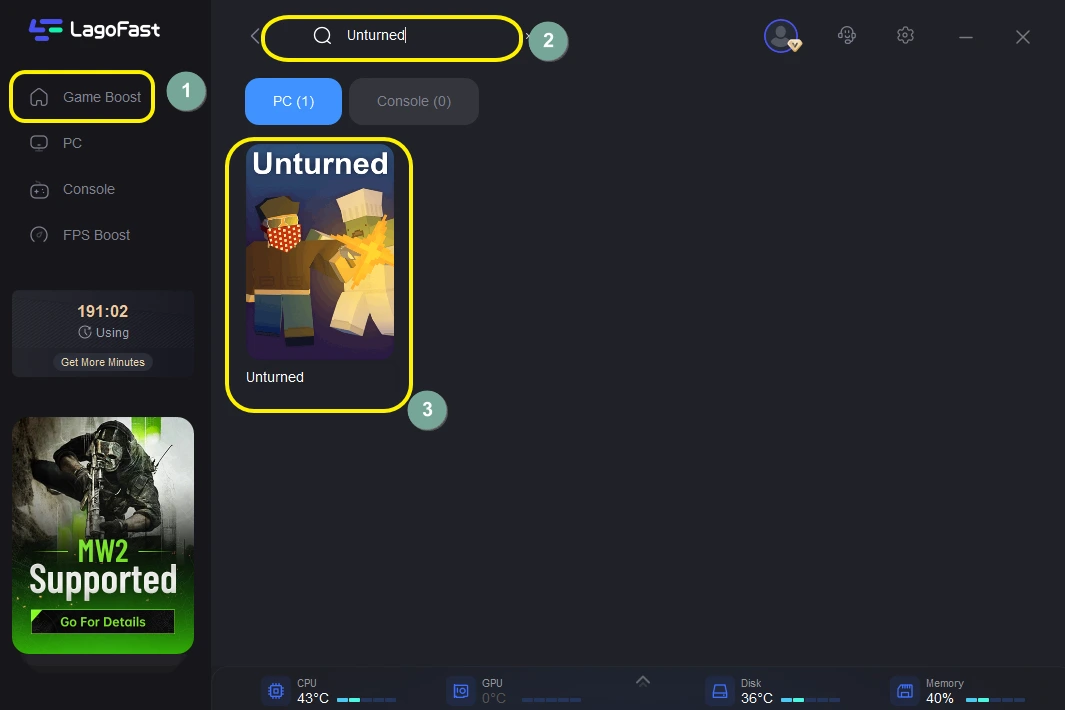
Step 3: Choose the server.
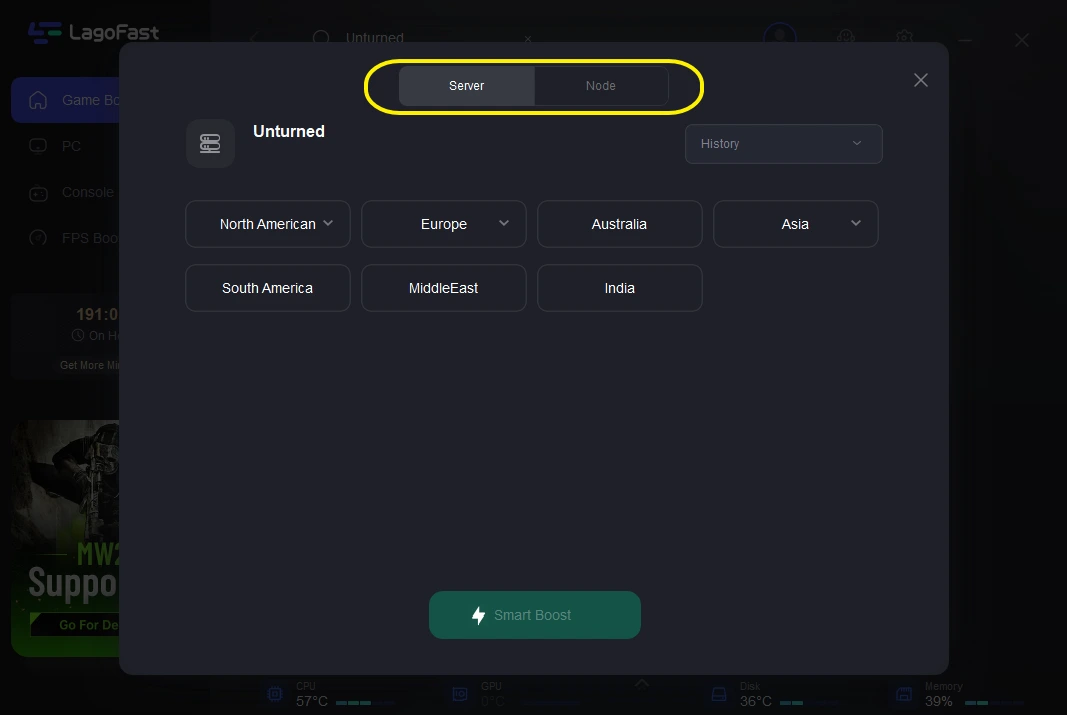
Step 4: Click on the Boost button and start boosting. Here, you can see your real-time ping & packet loss rate.
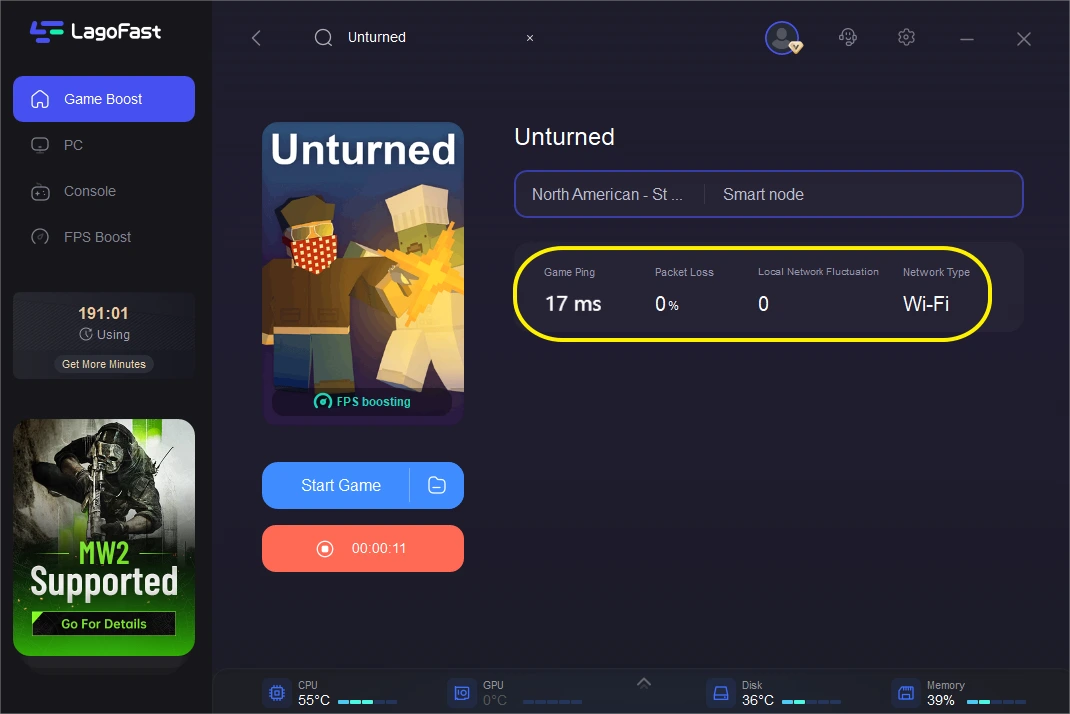
Except for the above functions, LagoFast can boost Fps, improving your visual experience when playing the game. Here are steps to do it:
Step 1: Download LagoFast.
Step 2: Click on "FPS Boost" on the left side.

Step 3: Click “CPU Optimization” on the FPS Boost page.

Step 4: Tick the settings that you want to open.

Step 5: Click “GPU Settings” on the FPS Boost page.

Step 6: Slide to choose your overclocking level in the first bar.
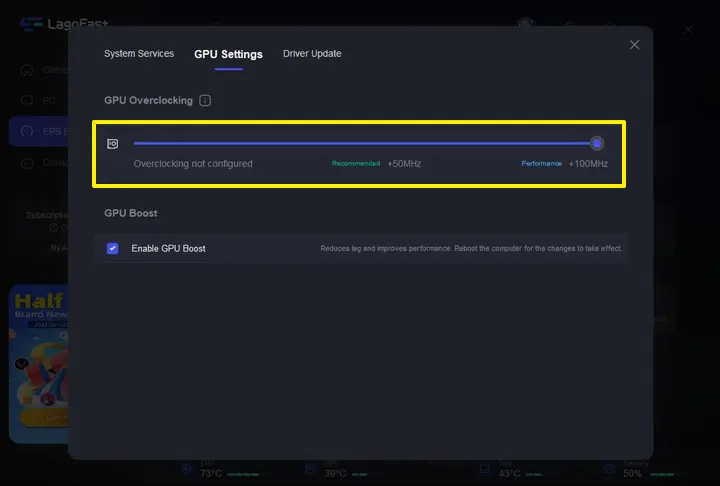
Step 7: Tick “Enable GPU Boost” in the second bar.
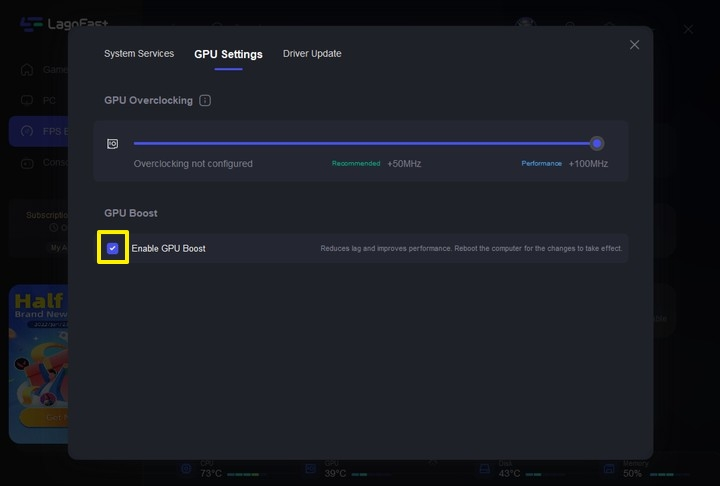
Step 8: Click “GPU Driver” on the FPS Boost page.

Step 9: Check your GUP Driver updating version.
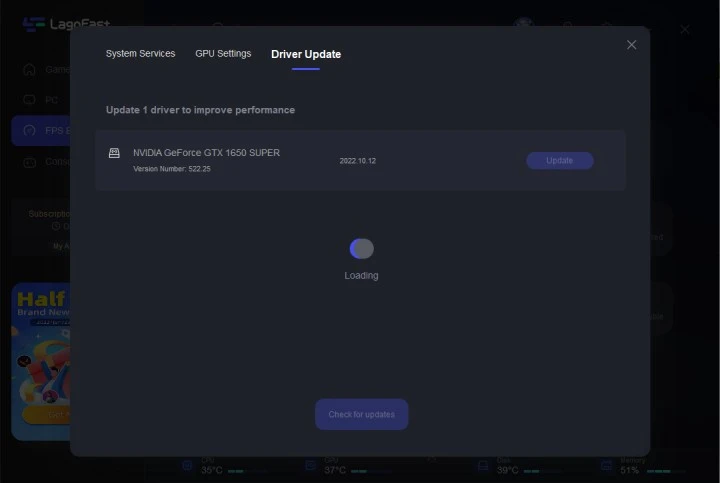
At last, you need to return to the FPS Boost page, and clicking “Start Booster” is OK.




