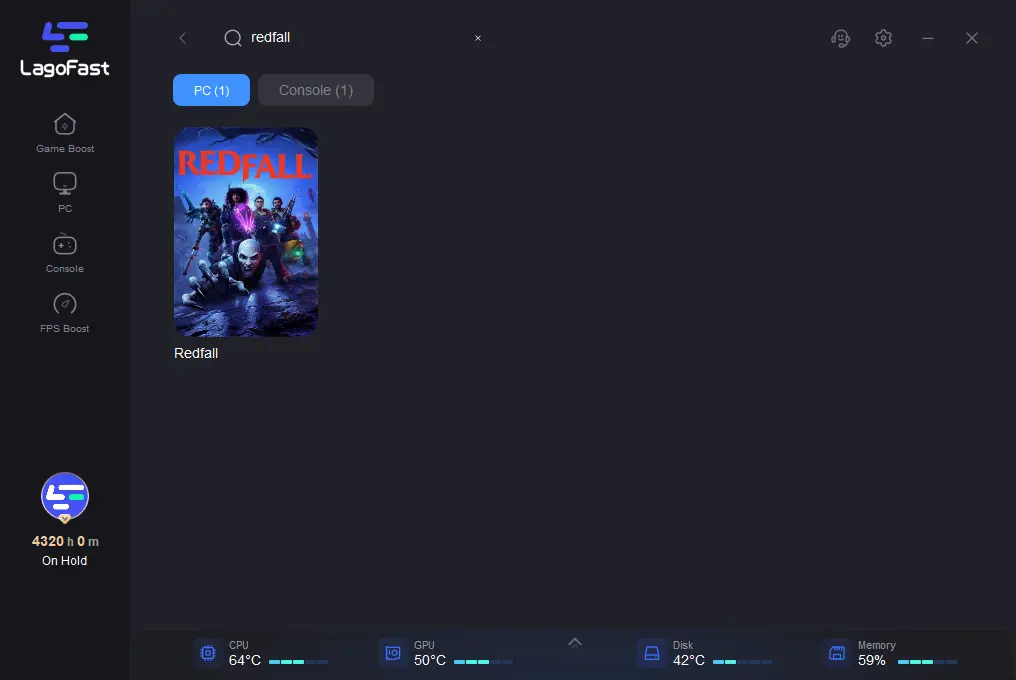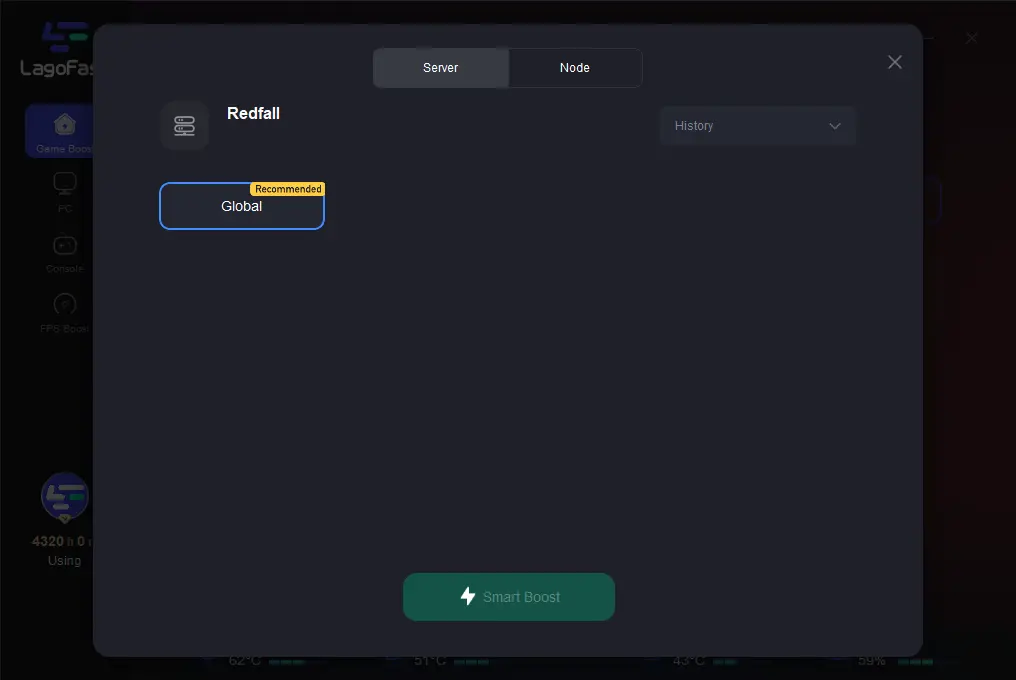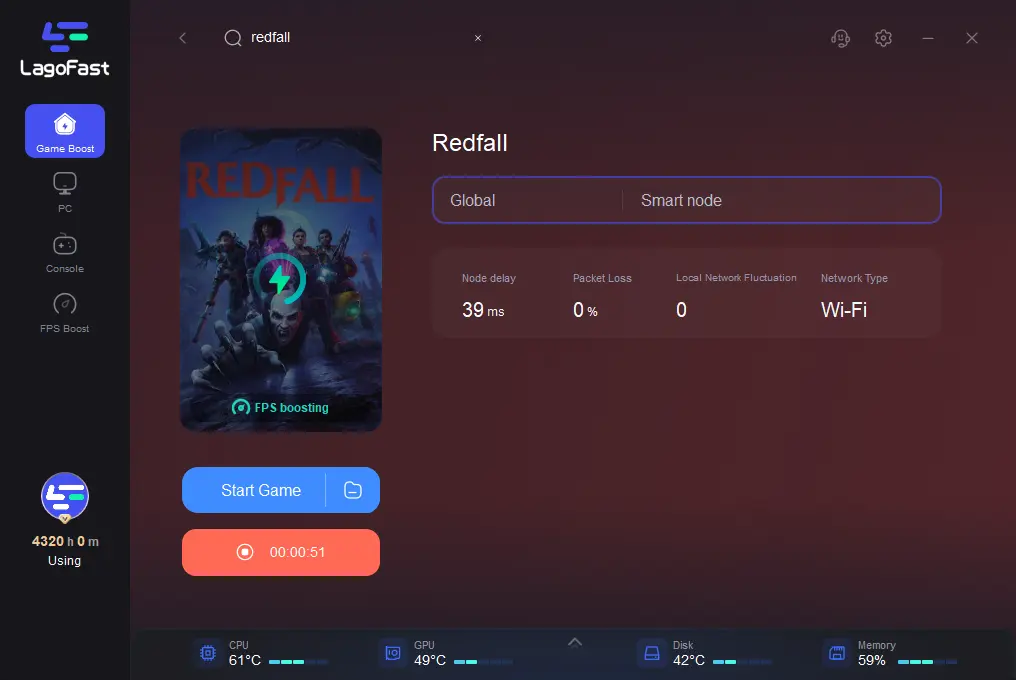How to Fix Redfall Low FPS Issues
A Brief Introduction About Redfall
Redfall is an upcoming open-world game developed by Bethesda Game Studios. The game is set on an island where vampires have taken over and players must work together to eliminate them. Players will be able to choose from a cast of unique characters, each with their own abilities, and explore the island to find weapons and items to aid them in their fight. The game promises to offer an exciting and immersive experience for players who enjoy action, adventure, and horror games.
It has been reported that some players are experiencing low FPS while playing Redfall. Bethesda Game Studios is currently investigating the issue and working on a fix. Despite this setback, Redfall still promises to offer an exciting and immersive experience for players who enjoy action, adventure, and horror games. How to increase fps in Redfall is a problem that players really wonder about. Before it is fixed officially, you can solve it with LagoFast, an experienced Redfall fps booster.
Why does Redfall Low FPS Happen?
There could be several reasons why players are experiencing low FPS (frames per second) while playing Redfall.
- Hardware limitations. Older or less powerful computers may struggle to keep up with the demands of the game, resulting in lower FPS. Players with outdated hardware or who are using laptops may need to upgrade their systems or use an external graphics card to improve performance.
- Software conflicts. Players who have multiple programs running in the background or who have conflicting software installed on their computers may experience performance issues. It is recommended to close any unnecessary programs and ensure that the computer is running smoothly before playing Redfall.
- Network issues. If a player's internet connection is slow or unstable, it may impact the game's performance. Players who are experiencing low FPS may want to check their internet connection and ensure that it is stable and fast enough to support the game.
- game settings. Players who have their graphics settings set too high may experience lower FPS. It is recommended to adjust the game's graphics settings to a level that provides a good balance between visual quality and performance.
It's difficult to provide a definitive answer whether 30 FPS is considered good for Redfall or any other game largely depends on personal preferences and the specific gaming platform being used.
That being said, for many gamers, 30 FPS is generally considered the minimum acceptable frame rate for a game to be playable. While some players may find 30 FPS to be smooth enough for their liking, others may find it to be too low and prefer a higher frame rate for a more fluid and responsive gaming experience.
Ultimately, it's up to you to decide what level of frame rate you find acceptable for your gaming experience. If you have the option to increase the frame rate or graphics settings in Redfall, you may want to experiment with different settings to find the optimal balance between visual quality and performance.
As for Redfall 60 fps, 60 FPS is generally considered good for gaming, including for Redfall. A higher frame rate can provide a smoother and more responsive gaming experience, which can make it easier to control your character and react quickly to in-game events. Many gamers prefer to play at 60 FPS or higher if their gaming platform and hardware can support it.
However, keep in mind that achieving a higher frame rate may require more powerful hardware, so you may need to adjust your graphics settings or upgrade your system to achieve a steady 60 FPS. Additionally, some players may prefer to prioritize visual quality over frame rate, so it ultimately depends on your personal preferences and priorities.
How to Increase FPS in Redfall?
LagoFast can increase FPS in Redfall significantly. As a Redfall fps booster, LagoFast offers FPS acceleration from three different aspects. Firstly, it optimizes CPU processes, which includes features such as ending unnecessary processes, enabling game mode, and optimizing RAM. Secondly, it offers GPU overclocking, which is a more specialized technique that varies depending on the specific performance of the graphics card. LagoFast will determine the degree of overclocking required based on the graphics card's performance. Lastly, LagoFast offers driver updates for the graphics card, allowing users to check the status of their graphics card driver and update to a newer version if available. Subsequent versions of LagoFast will feature automatic updating functionality. By utilizing these features of LagoFast, users can potentially fix low FPS issues in Redfall and enjoy smoother gameplay.
Pros:
- Optimizes CPU processes
- Offers GPU overclocking
- Offers driver updates for the graphics card
- A Redfall fps booster
- Fix ping, packet loss and other issues
- Easy to use
- Per-minute-pay plan
- Provides free trial
To fix low FPS issues in Redfall with LagoFast, you can follow the steps easily.
Step 1: Click the Free Trial button to download the LagoFast client.
Step 2: Then, based on your unique needs, you can change the parameters by clicking "FPS Boost" to enhance the performance of your game.
Step 3: Choose the settings you want to turn on/off by clicking.
Then you can start boosting your FPS in gaming!
Besides, LagoFast can fix high ping and packet loss with its multipath functions. It will enhance your visual experience while playing the game. Follow the guidance below and start enjoying the ultimate service of LagoFast in four steps.
Step 1: Search Redfall in the search box and select it in the search result.
Step 2: Choose the server you want.
Step 3: Click on the Boost button and start boosting. Here, you can see your real-time ping & packet loss rate.