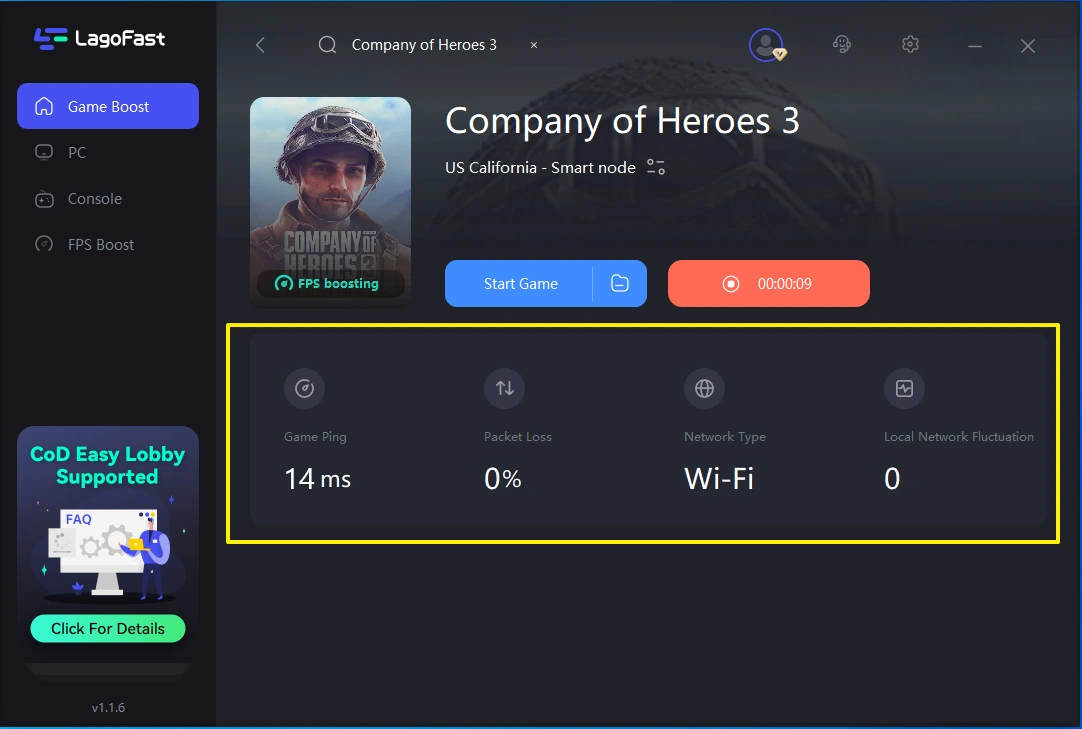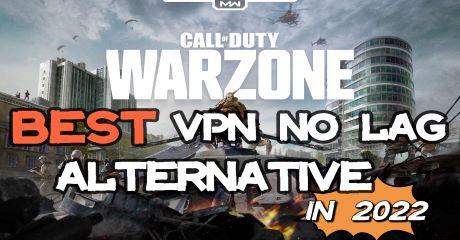Company Of Heroes 3 Game VPN
As a professional game booster, LagoFast could help you to effectively solve game issues in Company of Heroes 3, like Company of Heroes 3 lag, low FPS, high ping…
Company Of Heroes Overview
Company of Heroes 3 is an upcoming real-time strategy game developed by Relic Entertainment and published by Sega for Microsoft Windows. The game, a follow-up to Company of Heroes 2, is set in the Italian and North African theatres of World War II and includes new mechanics and modes. In Company of Heroes 3, players take on the roles of Allied Forces during their invasion of Italy and Axis forces during their campaign in North Africa.

However, game issues, like lag, high ping, low FPS, and other network connection issues are also very common in this game. Do you want to have a smooth gaming experience? Using a Company Of Heroes 3 lag fixer could be very helpful!
Company of Heroes 3 Lag Fixer Overview
As one of the most effective game boosters, LagoFast has more than 8 years of experience to help game players to solve annoying game issues. It can not only help you to fix Company of Heroes 3 lag issues, but also boost your low FPS in Company of Heroes 3. How can it work? It combines several game data routing technologies to allow players from all over the world to play in real time. Through its game data transmission protocol, it accurately distinguishes game traffic, assigns players the best paths, and allows live streaming and music listening while gaming. We can access the accelerated servers from any location because the servers are distributed globally. Concurrent use of game-specific routes is used to prevent unpredictable ping. Company of Heroes 3 lag fixer LagoFast can help to fix your FPS drop issues, reduce Company of Heroes 3 high ping, avoid stuttering issues, and so on in order to resolve connection problems and then resolve Company of Heroes 3 lag. The features of this Company of Heroes lag fixer are as follows:
- Fix your Company of Heroes 3 lag issues
- Reduce effectively your Company of Heroes 3 high ping
- Increase your Company of Heroes 3 low FPS based on your specific requirements
- Help you to fix Company of Heroes 3 unable to start issues
- Reduce Company of Heroes 3 issues that it keeps crashing problems
- Display and reduce Company of Heroes 3 packet loss
- Avoid Company of Heroes 3 stuttering
How To Use LagoFast?
Step 1: Click the Free Trial button to download the LagoFast client and experience the game boost service. Or directly go to LagoFast site.
Step 2: Before running Company of Heroes 3, you just need to find the game in LagoFast and click the Boost button.
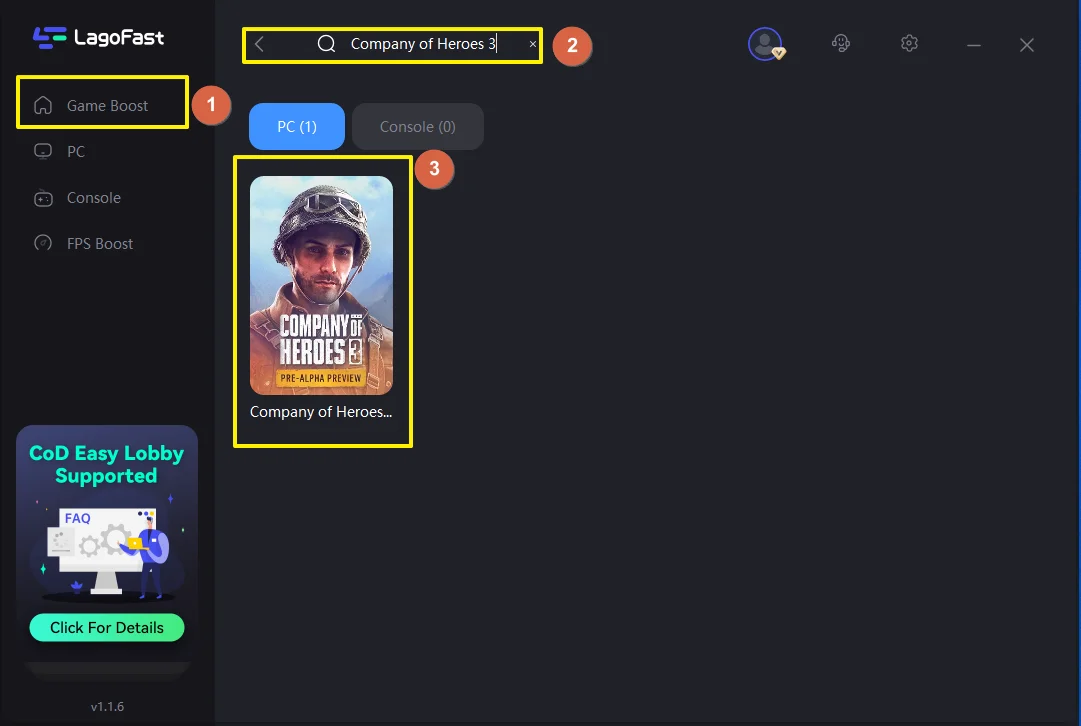
Step 3: And then you can click the FPS boost button to change settings to improve your game FPS based on your specific requirements.

Step 4: After this easy click, the LagoFast game booster will improve your game's internet connection and reduce lag issues in the background. While you are playing the game, you can see the accurate ping test result. And in addition, LagoFast could also provide you with many other tests, like packet loss and local network fluctuation.