The ping value is the time between sending data from the PC to the network server and receiving feedback from the server. When you play games, especially first-person shooter games or other 3A games, a high ping rate will affect the player's performance and cause an unstable connection situation. The common type of issue about ping on a personal computer is too high a ping rate. To improve these fps issues, usually players tend to check their network or choose a game VPN, which will work on improving online status, such as LagoFast and so on. In this article, you will learn the meaning of ping rate. What is more, there are some tips on how to lower ping on the personal computer, how to check the ping rate on the personal computer and what is considered good ping on a personal computer.
Part 1: What is the meaning of ping?
Part 2: What is considered good ping and how to lower ping on personal computer?
Part 3: Why is my ping so high on personal computer?
What is the meaning of ping?
Ping rate is the time between sending data from the PC to the network server and receiving data from the server. Usually measured in milliseconds. When playing online games, if the ping value is high, you will feel the operation lag, that is, the card. Ping is to send test packets to a web address to check whether the other web address responds and count the response time to test the network connectivity. The ping value is the time between sending data from the PC to the network server and receiving feedback from the server. Usually measured in milliseconds. Generally speaking, the smaller the ping value is, the higher the network speed is. Generally, the best network speed is less than 10. When playing online games, if the ping value is high, the operation will feel delayed. ping refers to the end-to-end connection. It is used to check the availability. However, some viruses and trojans force a large number of remote ping commands to seize network resources, which slows down the system and the network. ping intrusion is a basic function of most firewalls for users to choose from. In general, if you are not using it as a server or for network testing, you can safely select it and protect your computer.

What is considered good ping and how to lower ping on personal computer?
Use the best fps game booster-----LagoFast!
If you want to know the answer about how to lower ping on personal computer and how to check ping rate on personal computer, I think LagoFast is a best ping reducer for personal computer. It can greatly reduce ping rate such as ping too high. That is why LagoFast is worth to choose. LagoFast owns a self-developed internal data transfer protocol. This protocol can alleviate network instability. It can also help to balance ping rate. It also works on improving network conditions and selecting the network node with the lowest ping rate. In terms of fixing high ping and reducing ping rate on personal computer, users can get a better gaming enjoyment with just one Boost button. After clicking the button, you can get good considered ping rate to support online gaming. On the page of LagoFast, you can know how to check ping on personal computer. The user-friendly price is another advantage worth your choice. LagoFast is the only fps booster on personal computer with a per-minute plan. If you can’t afford the monthly or yearly price, you can try to per just a bit minute to enjoy this product.
LagoFast has many features, such as:
- Has a Pay-Per-Minute plan, friendly to your wallet!
- More than 8-year-experience on personal computer ping reducer
- Just one click, convenient to use
- Lowest price among other products
- Boost fps at same time
The steps of how to use LagoFast:
Step 1: Download LagoFast.
Step 2: Search the game you want to play in the Search box and click it in the results. (Here I take Paragon: the overprime as an example)
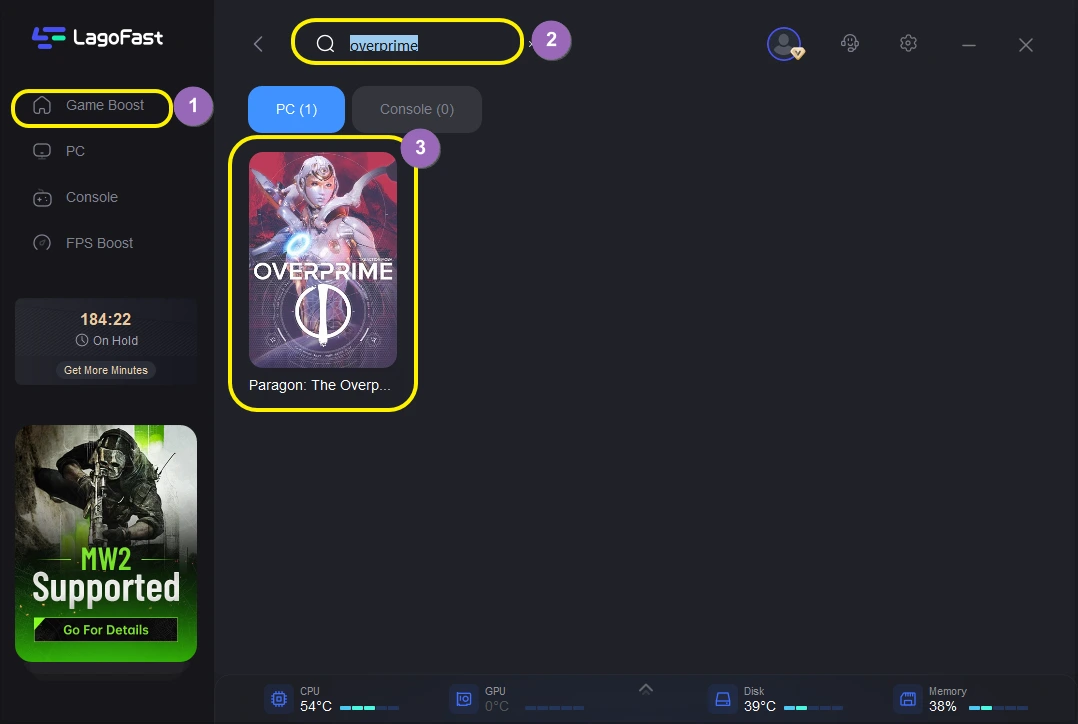
Step 3: Start boosting by clicking on the Boost button.
On this page, you can see the real-time ping and packet loss rate to help you monitor your ping.
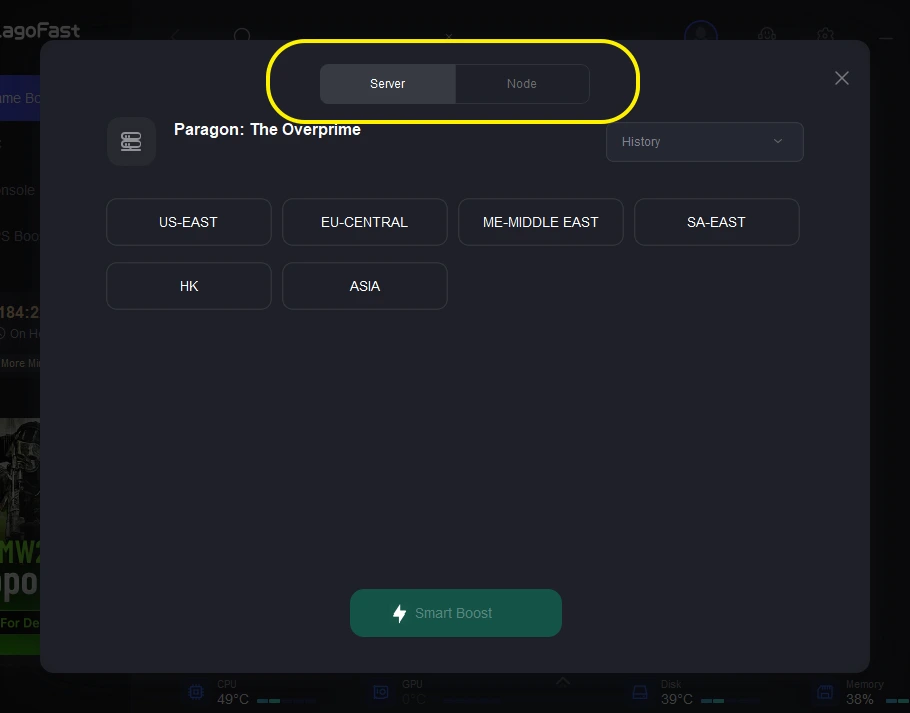
Other settings for get more fps on personal computer
Except for ping reducer for personal computers--LagoFast, you may want to know whether there are some other fixes. If you want to know how to lower ping rate on personal computer and what’s considered a good ping rate on personal computer, you need to think many possibilities. Here are some approaches for you, I wish they can be useful.
- Reduce latency through router Settings. At present, most routers can support the dual frequency band of 2.4GHz and 5GHz. As we all know, 5GHz is faster and more unobstructed than 2.4GHz, so we can preferentially set the frequency band of routers in 5GHz to obtain better network experience. There may be many wireless products transmitting signals through the same channel as our router, so our router may be subjected to more interference. So we can change the wireless channel, to a less interference channel to communicate. This is similar to the way mapping apps plan our routes, choosing "less traffic" roads to avoid congestion. Some routers have a channel analysis function (called WIFI Radar). You can change the wireless channel through the channel analysis function of the router. If the router itself does not have the channel analysis function, you can borrow third-party software to achieve it.
- Make sure no other programs are running while you play the game. If you run iTunes or download programs in the background, they can tie up valuable system resources.
Why is my ping so high on personal computer?
- Destination Host. When you first PING a network computer, it returns a message saying "destination host unreachable" if a network device fails. If DHCP is used to assign IP addresses on the LAN and DHCP is invalid, the PING command generates this error. Because when DHCP fails, the client can't be assigned an IP address and the system just sets its own IP address, which is usually set to a different subnet IP address. So "Destination Host Unreachable" appears. This error also occurs when the subnet mask is incorrectly set.

- A personal firewall is installed. For security reasons, personal firewall software is installed on most servers, but not on other clients. Almost all personal firewall software, by default, does not allow other machines to Ping the local computer. Generally, it filters out the ICMP request packets from the outside, but does not restrict the outgoing ICMP request packets and ICMP reply packets from the local device. This way, when you Ping other machines from the local machine, if the network is fine, there is no problem. But if you Ping this machine from another machine, you will get a "timeout no answer" error, even if the network is fine. This is where most single-direction pings come from. The solution is very simple, according to your own use of different types of firewalls, adjust the corresponding Settings can be.

Boost Your Game with LagoFast for Epic Speed
Play harder, faster. LagoFast game booster eliminates stutter and lags on PC, mobile, or Mac—win every match!
Quickly Reduce Game Lag and Ping!
Boost FPS for Smoother Gameplay!

