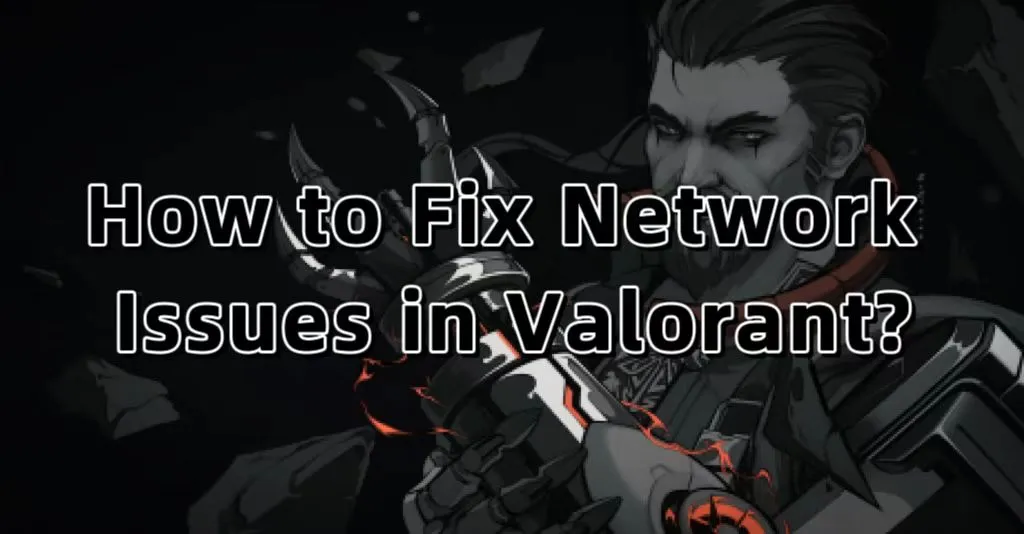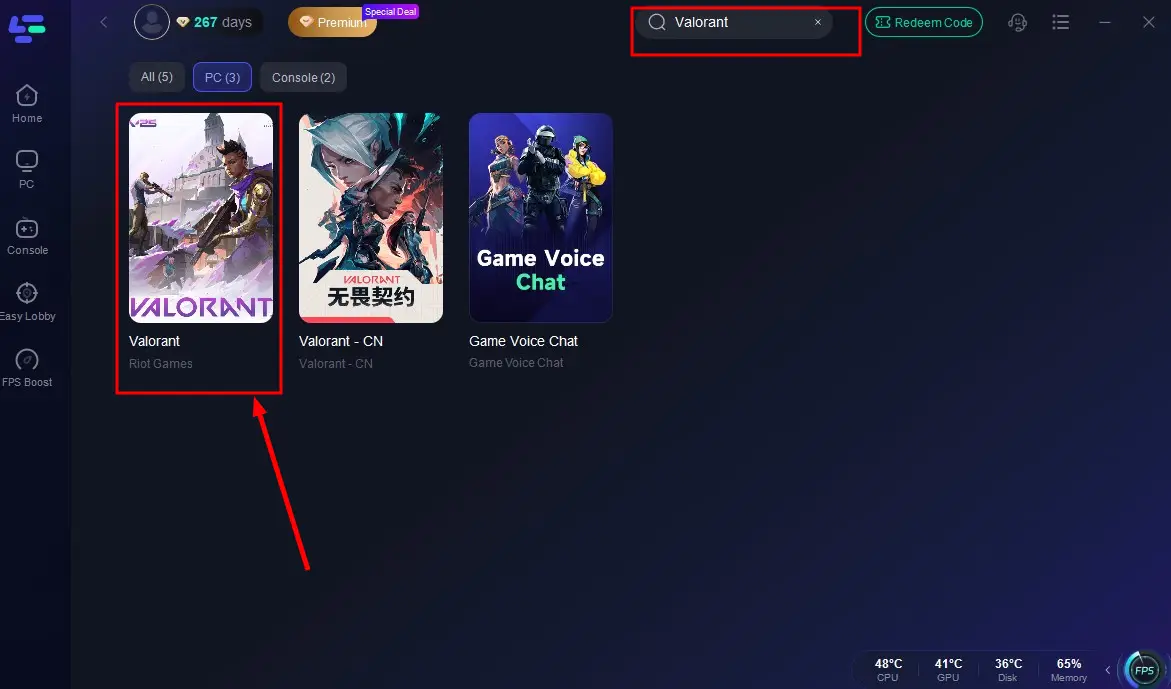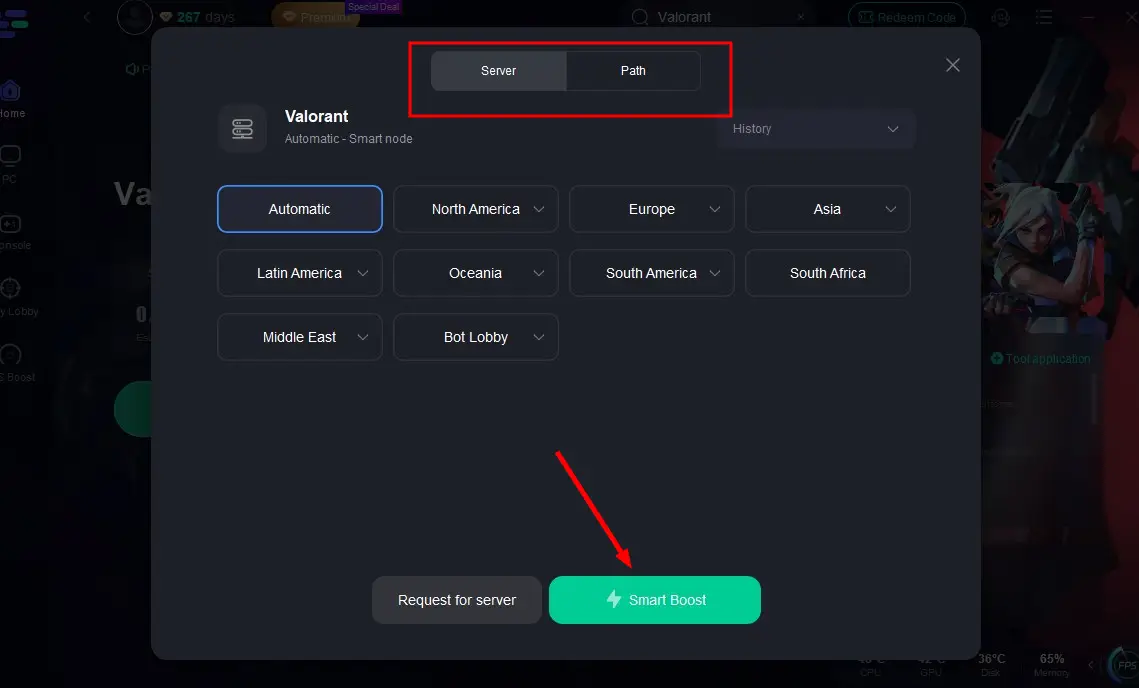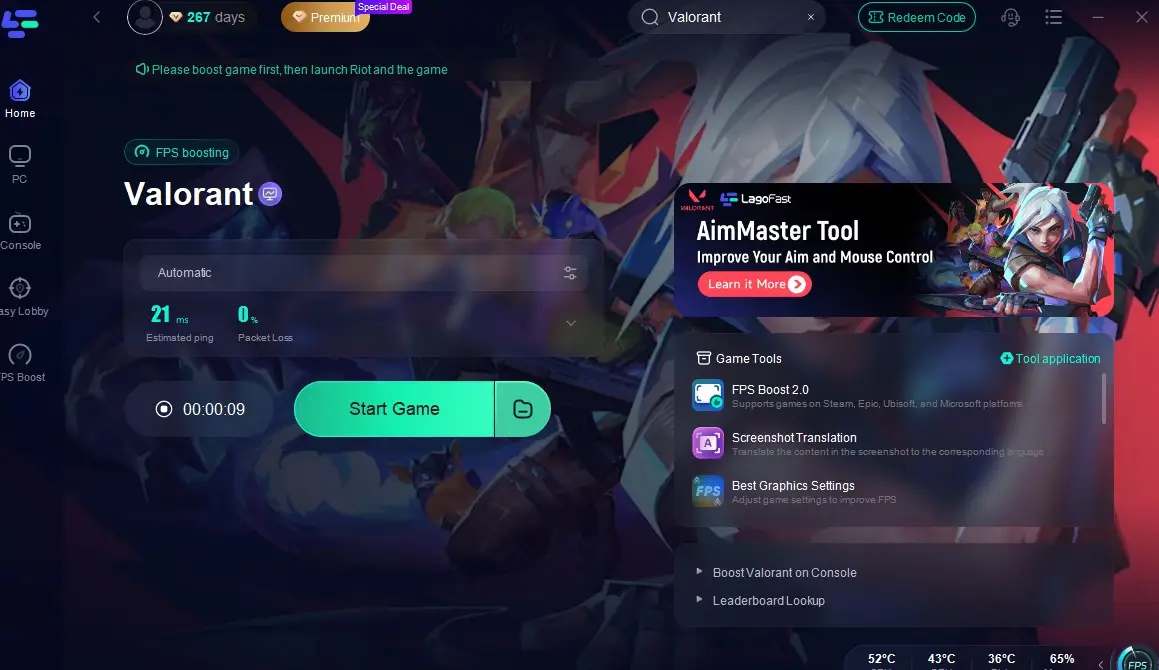Arabic version: تصحيح مشاكل الشبكة وأخطاء الاتصال في لعبة فالورانت على البي سي
Tiếng Việt : Sửa lỗi mạng và lỗi kết nối của Valorant trên PC
Valorant requires a combination of precise aim, strategic thinking, and quick reflexes to come out on top. However, Valorant network problems happen from time to time. Some gamers got network issues but the internet is fine or with low ping in gaming. Here we are explaining why Valorant network problems occur and the best way to fix the problems.
Part 1: Ultimate Fix for Valorant Network Problems
Part 2: Why I Got Network Problems in Valorant
Part 3: Other Solutions to Valorant Network Problems
Ultimate Fix for Valorant Network Problems
LagoFast allows you to change servers and nodes manually, just like a VPN for Valorant. Besides, LagoFast offers reliable game servers and smart game routes from more than 150 cities and 60+ countries. In some ways, it functions as a gaming VPN for more than 3,000,000 gamers worldwide. You may quickly connect to the closest server and intelligent game node based on your actual location. What’s more, with just one click, LagoFast increases Valorant FPS and decreases latency. Its integrated data transfer protocol offered intelligent matching to the best nodes, enabling you to take advantage of lightning-fast gaming speed and lag-free gameplay.
Advantages:
- Offers reliable game servers and smart game routes from more than 150 cities and 60+ countries
- Easy to use
- Increase Valorant FPS and reduce lag
- Provide free trial
- Support more than 2000 games
Here is the guide on how to fix network issues in Valorant with LagoFast.
Step 1: Download LagoFast and sign in.
Step 2: Before running Valorant you just need to find Valorant in LagoFast and click the Boost button.
Step 3: Choose the server that you want to switch. And Valorant network problems is fixed
Step 4: After this easy click, LagoFast game booster will improve your Valorant internet connection, decrease high ping and reduce lag issues in the background. And also provide you with many other tests, like real-time ping test, packet loss and local network fluctuation.
Now you have a chance to fix Valorant network problems for free! Use the code “valo” to get free boost hours in LagoFast and enjoy smoother gaming!
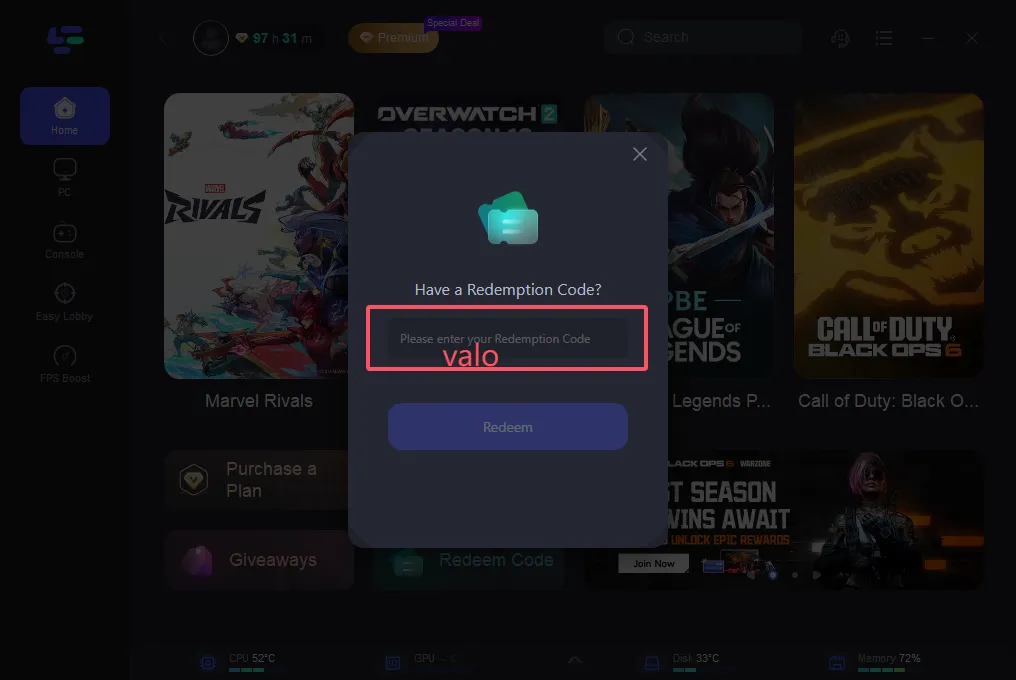
Hot Related: Valorant Coming to Consoles: Everything You Need to Know >
You may like: Eliminate Valorant Voice Chat Not Working Error >
You may like: Is Valorant Crossplay - All You Need to Know >
Why I Got Network Problems in Valorant?
Network problems in Valorant can occur due to a variety of factors, such as issues with your internet service provider, hardware problems with your router or modem, or problems with the game's servers. In some cases, network problems can also be caused by issues with your computer's network settings or firewall. Additionally, other applications or devices on your network may be using up bandwidth, causing Valorant to experience lag or other issues. It's important to troubleshoot the issue to determine the root cause and try various solutions to fix it, such as optimizing your in-game settings, changing your DNS server, or contacting the game's support team for assistance.
Players sometimes meet Valorant network problems but the internet is fine. Lots of players wonder about the reason. Valorant may experience network problems despite having a stable internet connection due to various factors such as server issues, network congestion, or outdated drivers.
- The game's server may be experiencing high traffic or have technical difficulties, causing delays or disconnections during gameplay.
- Network congestion can also cause latency or ping spikes, leading to lag and delays.
- Outdated drivers can also impact network performance, causing issues in gameplay. By addressing these factors, players can potentially resolve network issues and enjoy smoother gameplay in Valorant.
Players also meet Valorant network problems but low ping. Having a low ping in Valorant does not guarantee that players will not experience network problems. Low ping indicates a fast and stable connection between the player's device and the game server, but it does not necessarily account for other factors that can impact network performance, such as packet loss or network jitter. These issues can cause lag and delays in gameplay, even with a low ping. Additionally, network problems can also stem from server issues or network congestion, which may affect all players regardless of their individual ping.
Other Solutions to Valorant Network Problems
Aside from LagoFast, there are several other solutions that players can try to fix network problems in Valorant:
- Change your DNS server: Switching to a different DNS server, such as Google DNS or Cloudflare DNS, can potentially improve network performance and reduce latency.
- Disable QoS: Quality of Service (QoS) is a feature that can prioritize network traffic for certain applications, but it can sometimes cause issues with Valorant. Try disabling QoS in your router settings to see if it improves network performance.
- Enable UPnP: Universal Plug and Play (UPnP) is a feature that can automatically configure network settings to allow for smoother connectivity. Ensure that UPnP is enabled in your router settings to potentially improve network performance.
- Disable IPv6: Disabling IPv6 in your network settings can sometimes improve network performance and reduce latency, particularly if your ISP does not fully support IPv6.
- Optimize your in-game settings: Adjusting your graphics and network settings in Valorant can potentially improve performance and reduce network problems. Experiment with different settings to find what works best for your system.
- Contact support: If you have tried all of the above solutions and are still experiencing network problems in Valorant, contact the game's support team for assistance. They may be able to offer additional troubleshooting steps or provide information on any known network issues.
By trying out these solutions, players can potentially resolve network problems and enjoy smoother gameplay in Valorant.
All in all, this article shares the best way to fix Valorant network problems and other 6 ways to improve it. Meanwhile, it also tells players the reason that players meet Valorant network problem but low ping and internet is fine.