The time-out communicating with battle.net services error message in Overwatch 2 often appears when a player is attempting to connect to Battle.net, the online gaming platform used by Blizzard Entertainment. And it can disrupt gameplay, preventing you from accessing the game's features and participating in online matches.
If you’re experiencing timeout communicating with battle.net services, this article will you with a comprehensive guide to troubleshooting and resolving this problem without requiring the help of a technical expert. Read on to find out more.
Best Way to Fix Timeout Communicating With Battlenet Services Overwatch 2
When experiencing the timeout communicating with battle.net services Overwatch 2, the best thing to do is to employ the best game repair software “LagoFast Game Booster”. The tool enables you to get rid of different types of game errors, including the timeout communicating battle.net services in Overwatch 2.
With LagoFast at your fingertips, you’ll be able to eliminate all kinds of errors compromising your gaming experience, from low FPS to lagging, increased ping value, and lots more. And what’s more amazing about the software is that it can be used on many popular games, including Fortnite, COD, FIFA 23, and many others. Also, you don’t need to be tech-savvy to be able to operate the tool.
- It supports the repair of 1000+ popular games like COD, FIFA 23, etc.
- Simple and intuitive user interface.
- Best and affordable plans, including a pay-per-minute plan.
- Increase FPS while reducing ping value and eliminating lag.
- Amazing game servers with global coverage.
Step 1: Download and install the LagoFast software on your PC and set it up.
Step 2: Start the program. Navigate to the top-left side and click on Game Boost. Then, type ‘Overwatch 2’ in the search bar.
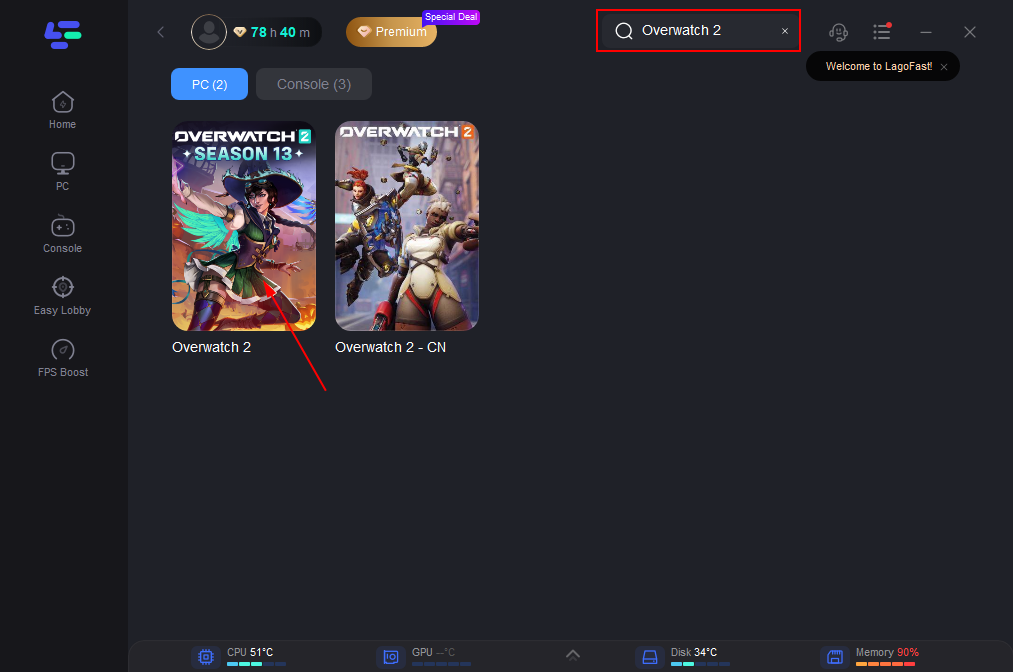
Step 3: Choose a server that's similar to the game’s server. Ensure the server you select is close to your region.
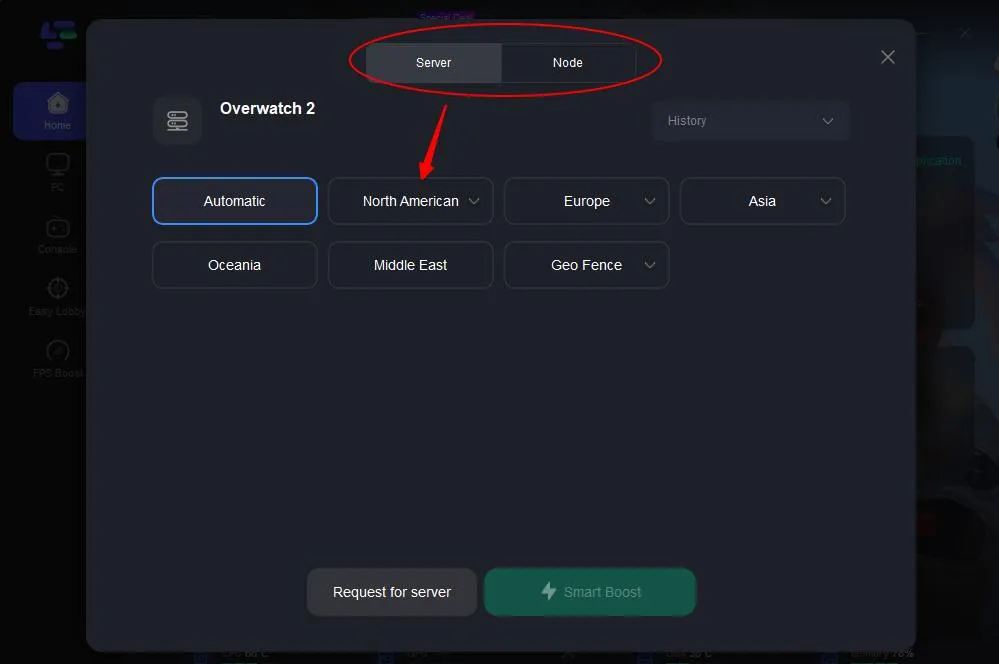
Step 4: Afterward, click the Smart Boost button to get rid of errors preventing you from communicating with bartender services in Overwatch 2.
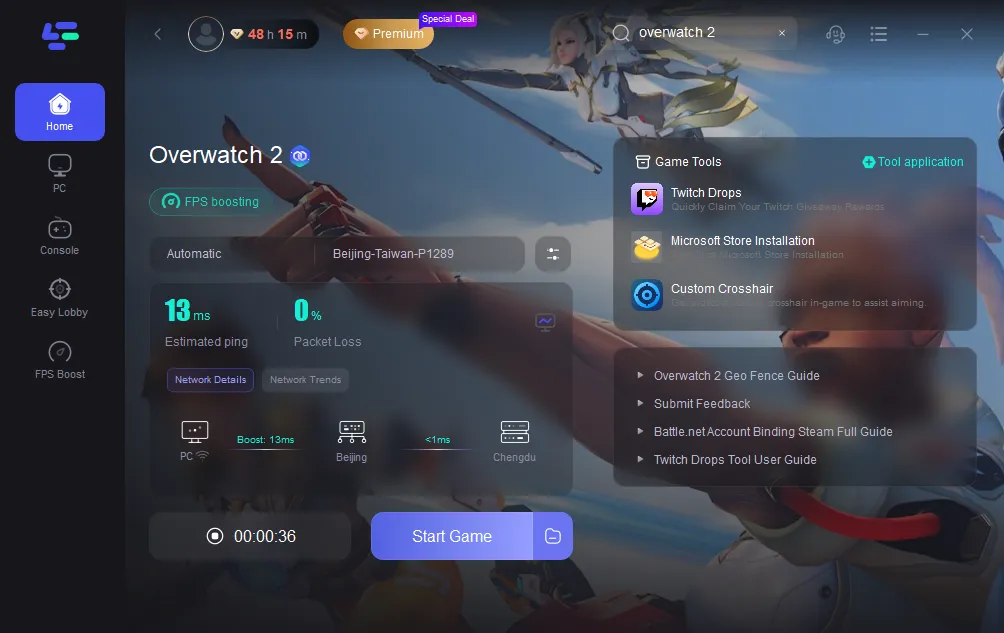
More Possible Ways to Fix Timeout Communicating With Battle.net Services
There are more ways you can fix Overwatch 2 timeout communication with battle.net. However, keep in mind that these methods are not 100% reliable like the above method with LagoFast software. Read on to find out how these methods work.
Method 1: Check the Internet Connection
Your internet connection might have failed to connect to battle.net server. So, the first thing to do when experiencing the timeout communicating with battele.net services Overwatch 2 error is to check your internet connection and ensure it’s stable. Otherwise, switch to a more stable network to see whether the error will be fixed.
Method 2: Restart The Battle.net Client
Another effective method to fix the Overwatch 2 timeout communicating with battle.net services is to restart the Battle.net client. All you just need to do is to close the client and quit the app from your system’s tray. Then, relaunch the Overwatch 2 game and try again.
Method 3: Run Battle.net as Administrator
We all know Windows does not give users the right to an application that is not generated from itself. But The good news is you can run Battle.net as administrator to fix the timeout error.
To do this, you just have to do the following;
Step 1. Right-click the Battle.net Client and select ‘Run as Administrator’ from the menu list.
Step 2. Click Yes from the dialogue box that pops up on your screen. This will enable you to run Battle.net in administrator mode.
Method 4: Use VPN
Another way to fix this error is by using a VPN. Yes, sometimes, your internet connection might not be able to connect to the Battle.net service due to routing issues. It's advisable to use a VPN, as it'll enable you to connect to the service more efficiently.
Method 5: Contact Blizzard Support
If you're still experiencing the Overwatch 2 timeout communication with battle net services error, then it's advisable you reach out to the Bizzard support team and let them know about the situation.
Conclusion
Fixing timeout communicating with battle.net services Overwatch 2 is as easy as taking a walk in the park as long as you know how to operate it. Fortunately, the article on this page has explained the best how to fix the timeout communicating with battle.net services error using different methods. All you just need to do is to choose a method that suits your needs and execute the steps correctly. In all, we recommend using LagoFast software for a fast and efficient repair process.

Boost Your Game with LagoFast for Epic Speed
Play harder, faster. LagoFast game booster eliminates stutter and lags on PC, mobile, or Mac—win every match!
Quickly Reduce Game Lag and Ping!
Boost FPS for Smoother Gameplay!

