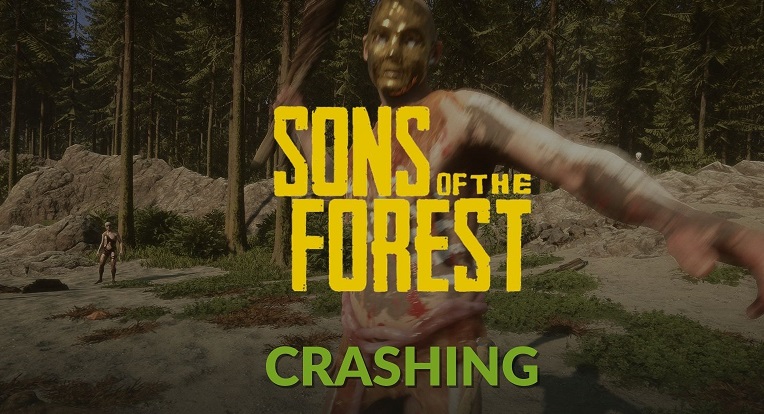Some of them have lower system conditions while most of them have high-level graphics cards or meet the recommended system requirements. To fix the crash at launch and load in Sons of the Forest successfully, you can try the following tips.
Since the first hour of its release had crashed Steam, the first thing you should do is check your Steam. If it works well, then it’s just a crash for Sons of the Forest. But if you have trouble in loading some other Steam games, you may need to fix Steam crashes and run the game effectively.
Fix Steam Crash & Launch Games Normally
Steam crashes can be fixed by reinstalling or using a third-party program. Reinstalling may be time-wasting for some players. Here you can try LagoFast game booster, which supports fixing crash on Steam, also for a specific game.
1. Free download LagoFast and sign in.
2. Click the settings icon and choose network tools.
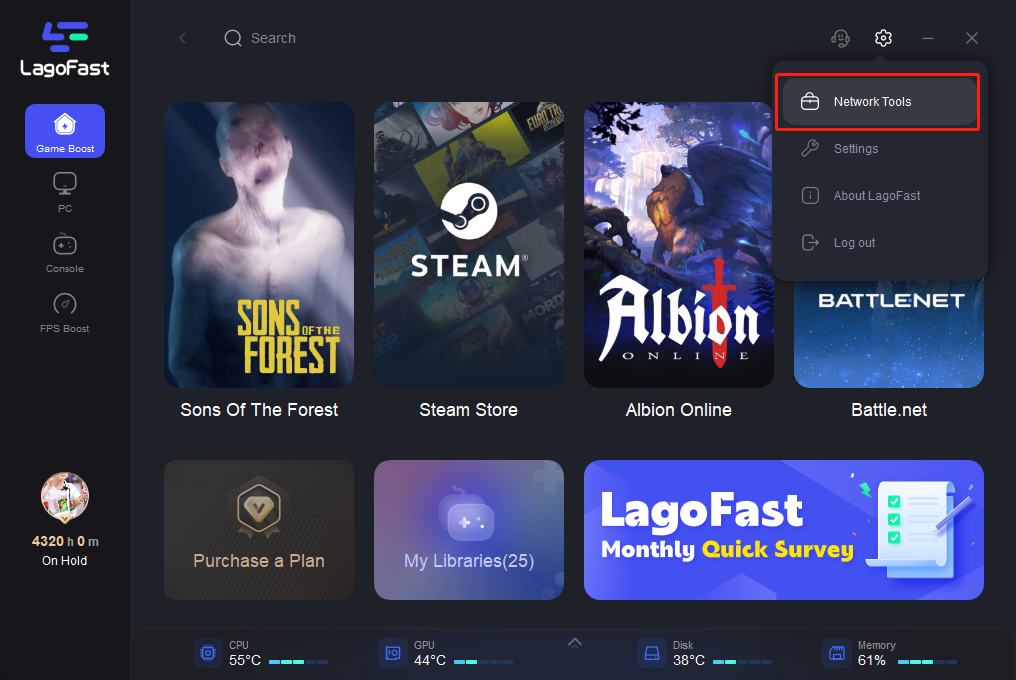
3. On the tools page, you can see the “Steam connection repair” tool, click it and wait for the repair result.
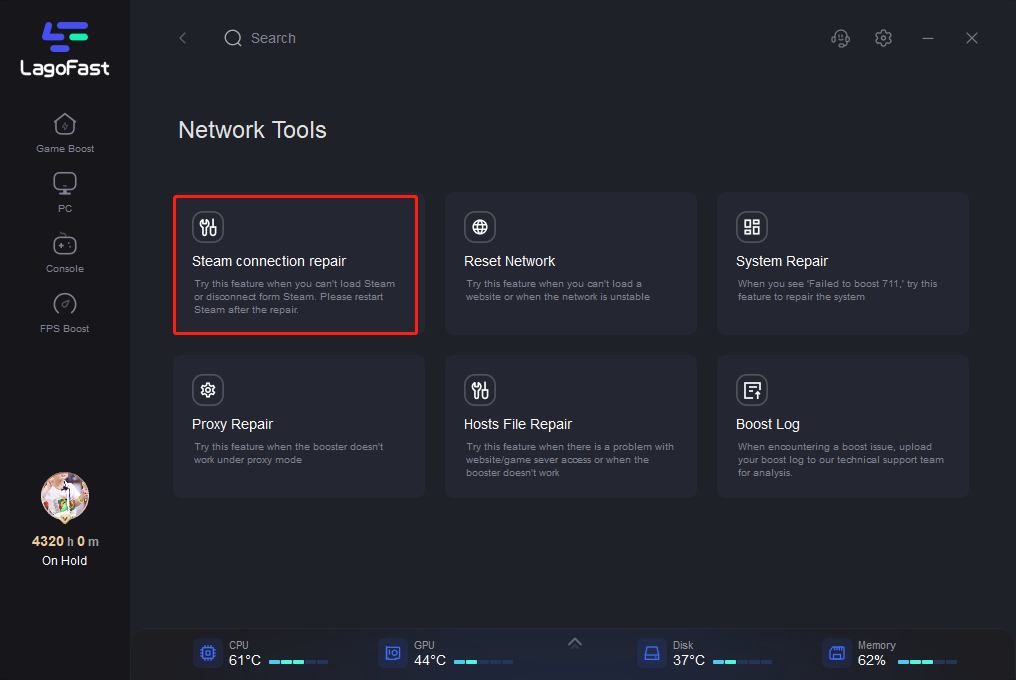
After fixing the Steam connection error in LagoFast, you can restart Steam and check if your Sons of the Forest load normally. If the crash still exists, you need to try some other ways.
You may have interest in: How to fix low FPS issue in Sons of the Forest
Change Server in Sons of the Forest
According to Sons of the Forest official, it’s a common crash during the release date and they are dealing with it. But if you can’t wait to play the game, you may also change a server to check if it works for the crash issue. In LagoFast, find out Sons of the Forest and boost game by choosing your preferred server and node. Since it has worldwide servers, you don’t need to worry about any high ping issues. Also, LagoFast FPS boost will help increase your in-game FPS greatly, especially for those who have high-level GPU but get 30 to 40 FPS.
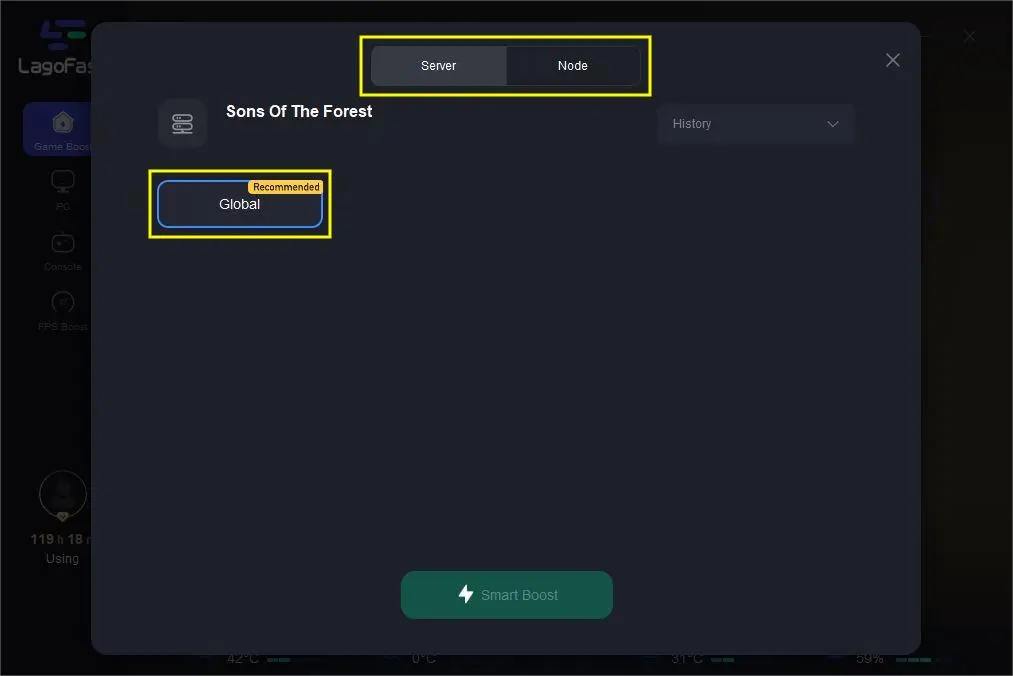
And some other common ways you can try to fix Sons of the Forest crash at launch.
Update Graphics Driver
Graphics driver is quite important to launch a game or show high performance in the games. Outdated graphics drivers can lead to low gaming performance even crashes sometimes. Go to the device manager and locate at display adapter. Then check for driver updates and install the new version on AMD or NVIDIA website, or any other graphics driver manufacturer’s website.
In LagoFast FPS boost, players are able to check for driver updates more conveniently. With just a simple click, driver status can be shown in the program and you can update it easily.
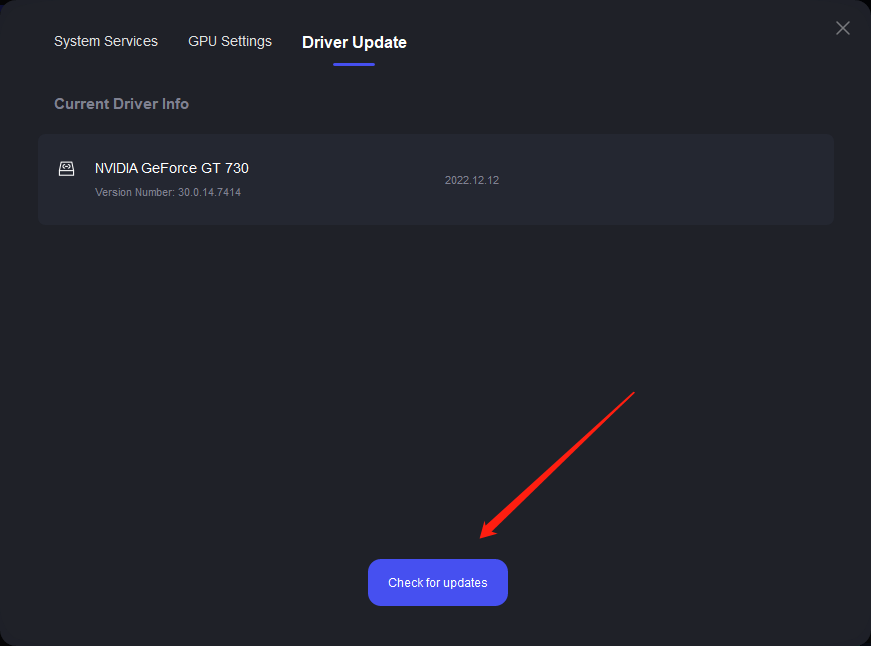
Verify Integrity of Sons of the Forest Files
For Steam games, you always have a choice of fixing some game issues or crashing through verifying integrity of a game.
1. Right-click Sons of the Forest in your Steam library.
2. Select Properties.
3. Click the “Local Files” tab.
4. Verify integrity of game files.
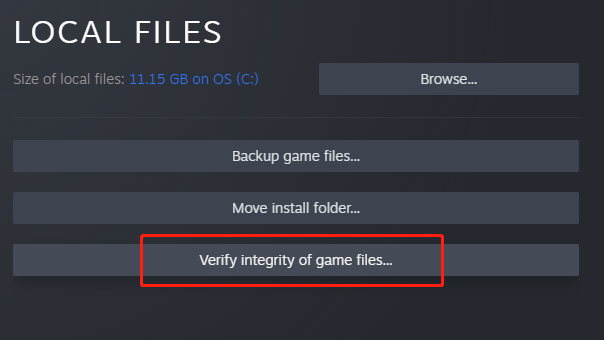
5. Wait until Steam finishes its work.
After completing the steps, you’d better restart your PC to make it workable. And then launch Sons of the Forest in Steam.
If you are a fan of Sons of the Forest, you may try the solutions above to fix Sons of the Forest crash at launch or Steam crash issues. LagoFast is highly recommended to improve your gaming performance, fix crashes, reduce lag and ping, boost FPS in real time. It’s absolutely the best game booster to enhance your gameplay constantly. Also, you can keep an eye on the official release note for the crash updates. Hope you have a great gaming experience without crash and FPS drop issues!