Part 1: Why Do I Get Overwatch 2 Packet Loss
Part 2: How to Fix Packet Loss in Overwatch 2
Why Do I Get Overwatch 2 Packet Loss Season 8
Packet loss occurs when one or more transmitted data packets fail to arrive at their destination. When such a phenomenon occurs, users would find themselves confronted by network disruption. Packet loss can cause noticeable lag, high latency, and even cause disconnections from Overwatch 2, making it difficult or even impossible to play.
But why do some players always get packet loss in Overwatch 2? The answer is quite simple. Overwatch 2 is a massive online game and has high requirements for players’ network conditions. The players, fast-paced action, and complex maps take up a huge amount of bandwidth. With the quick pace of fights and sudden escalations of action, your internet connection will struggle to keep up.
How to Fix Packet Loss in Overwatch 2 Season 8
Since it’s unbearable for a game to have packet loss, how can we fix packet loss in Overwatch 2? Here are 3 ways:
1. Subscribe LagoFast, a game VPN.
LagoFast is a game VPN which can provide you with super-smooth gaming so you can enjoy a truly immersive experience. It has worldwide nodes and exclusive routers, thus making it possible for every player to enjoy the games they love anytime anywhere. In addition, LagoFast is easy to use for everyone. The interface of it is simple and clear.
Step 1: Download LagoFast.
Step 2: Search for the game you want to boost (Overwatch 2 here).
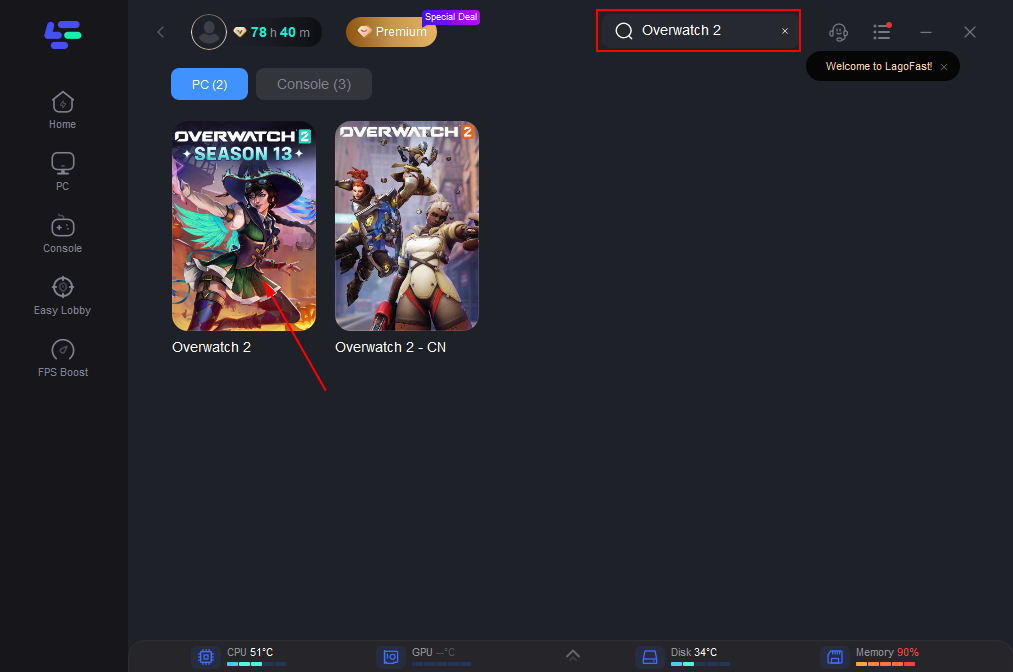
Step 3: You can also select Server and Node in the interface. And, unlike other game accelerators, you can pause whenever you want without worrying about the fee because the cost of LagoFast is calculated in minutes. It means that when you are not boosting, you don’t have to pay! This is certainly a more economical choice for all players.
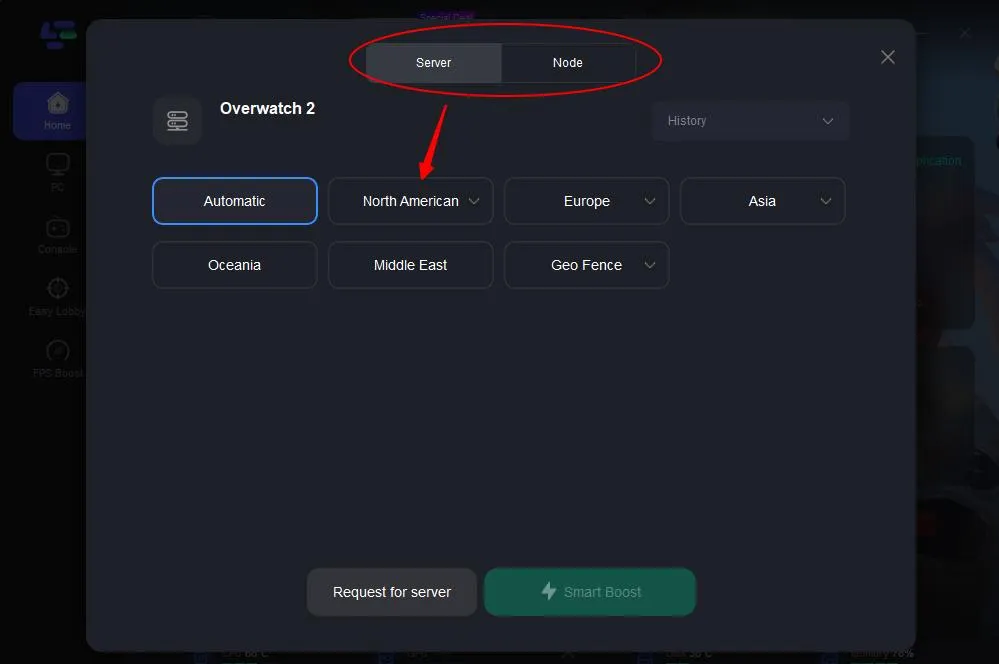
So what are you waiting for? Now download LagoFast and enjoy Overwatch 2 (or any game that you love) in a super-smooth Internet environment.
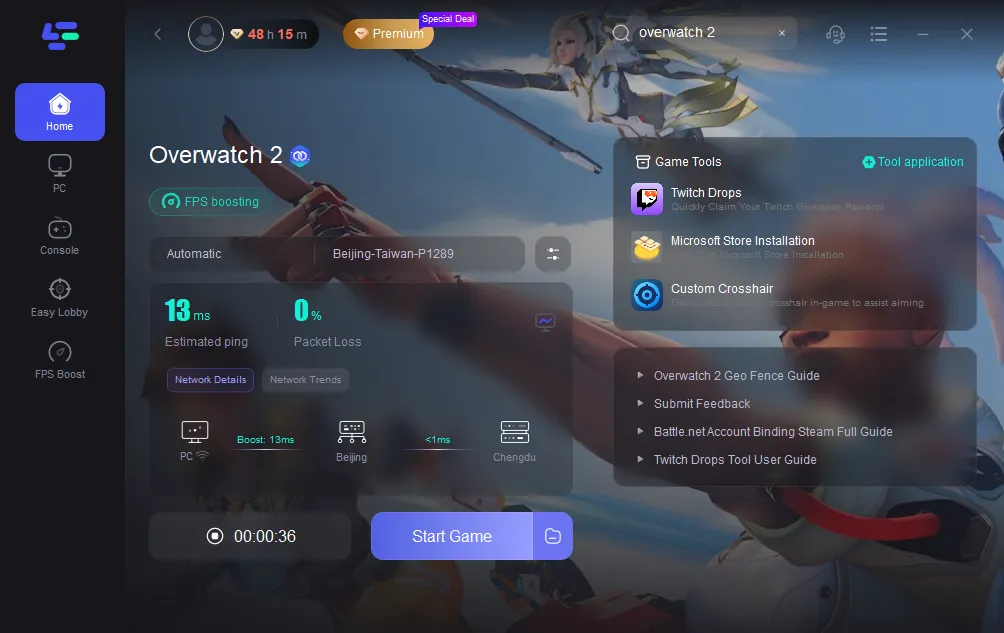
2. Visit the official website of Overwatch 2 and find support.
Usually, the official website of a game gives several solutions to common issues players may face when they are playing. According to the official website of Overwatch 2, you may try:
Step 1: Reset your network devices to make sure your router hasn't become flooded with data.
Step 2: Release and renew your IP and flush your DNS to resolve any network conflicts.
Step 3: Update your drivers and operating system to resolve any compatibility issues.
Step 4: If you're using a wireless connection, optimize your internet connection to rule out a connection issue.
Step 5: Close all other applications to resolve software conflicts and free up resources.
This method may help you fix packet loss and lower packet loss rate in Overwatch 2. It is worth a try.
3. Close all irrelevant programs running on your computer and disconnect all the devices from your network.
Irrelevant programs may severely affect both the performance of your computer and the smoothness of your Internet, thus it is suggested that before you start to play, close all unneeded programs running on your computer. It is believed that, by doing so, you can enjoy the game with a fast response.
Also, devices connected to your network may also impair the smoothness of your Internet and cause lag, latency, or packet loss. For instance, your mobile phone may automatically update the apps you have downloaded. Or someone in your home may be watching a 4K video when you are playing Overwatch 2. There is no doubt that such devices would increase the burden on your network and affect your gaming experience.
The correct choice is to disconnect all the devices from the network you are using to play games. When you don’t use your mobile phone, you can cut it off. And before you start to play, you can tell your family member not to do something which can take up too much of the Internet.
Conclusion
The above are 3 efficient ways to troubleshoot constant packet loss in Overwatch 2. The first one might be the easiest way among them. No matter who you are, a game master or a new gamer, you can gain happiness and joy after you use LagoFast to fix packet loss or other Internet issues.
Some users said that LagoFast made a huge difference in their gameplay and called it revolutionary. According to the feedback from various players, LagoFast really helps and provides an enjoyable experience for all players in the world. Give LagoFast a try and let go of packet loss!

Boost Your Game with LagoFast for Epic Speed
Play harder, faster. LagoFast game booster eliminates stutter and lags on PC, mobile, or Mac—win every match!
Quickly Reduce Game Lag and Ping!
Boost FPS for Smoother Gameplay!

