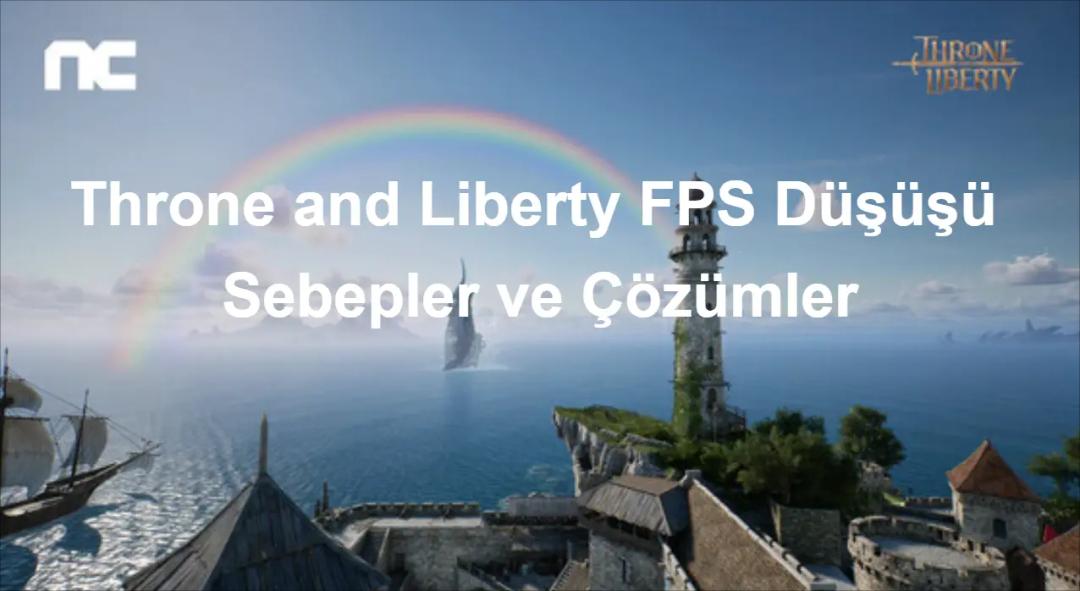If you are playing CODMW3, then I think you must know about this error. If you are also facing the MW3 Campaign Lost Connection Issue, then you come to the right article. There is no permanent solution to this problem, which makes it more frustrating for members of the community than ever before. It is caused by issues with the Call of Duty servers themselves, so Activision will need to provide more permanent fixes. The problem can be temporarily fixed by doing a few things while it happens.
MW3 Campaign Lost Connection Issue: How to Fix
Call of Duty: Modern Warfare 3 "network connection" error can be fixed in a number of ways. Here we have shared different methods for you, so make sure to try each of them. So let's get started:
Server Availability
There will be no way for you to log into Modern Warfare 3 if the servers are down for maintenance. Usually, the developers update players on any server-related issues on the official Twitter page, so you can check if they are facing any issues. Logging back into the game will be a tedious process if the servers are down.
Check your Internet Connection
You may be experiencing network problems because of connectivity issues. If your MW3 campaign keeps losing connection then you can try to fix it by restarting your router and switching gateways. Your local internet provider will be able to help you if you are still experiencing problems with the shooter and other multiplayer games.
Use Name Change Token
It is very simple to solve the MW3 Campaign Lost Connection Issue problem by simply opening the game Modern Warfare 3 and using the name change token. To do that, you can follow the below steps carefully:
Step 1: Open the game and click on "Account and Network" - "Activision Account" - "Change Display Name"
Step 2: To log in, visit the official website of Activision and click on the Login link. You will have to enter your name again after logging in to your account. You can reenter the game after completing it.
Uninstall and Reinstall
An easy way to resolve MW3 Campaign Lost Connection Issue problems is to uninstall the game and reinstall it. Many players have found this method to be effective. The following steps will guide you through it:
- The Call of Duty game that you wish to uninstall must be uninstalled through the respective game launcher (e.g., Battle.net).
- After uninstalling the game, you should go to the directory where you originally installed the game. In spite of uninstalling the game, its folder might still exist.
- Remove the game folder manually from your computer.
- Look for an advertisement for COD MW3 in the game launcher (e.g., Battle.net).
- The advertisement can be accessed by clicking it. It may appear as "COD" rather than "CODMW3."
- COD MW3 and Warzone should both be available for installation on the installation screen.
MW3's campaign may be accessed using this method since it provides a clean slate to install the game correctly. You can also take further troubleshooting steps if you are still unable to resolve the issue.
Use Game Booster
A tool that stabilizes your Internet connection might be your best bet for boosting your connection. Game Booster like LagoFast can be such a game changer. If you experience lag, high ping, low framerate, stuttering, game crashing, and other connection failure problems while playing Modern Warfare 3, LagoFast is the best game booster for you.
Using its self-developed data transfer protocol, LagoFast has developed a powerful and professional tool backed by strong technicians and professionals. The high quality and low price of this product have made it a favorite among many game-boosting users.
Step 1: Download LagoFast Free Trial.
Step 2: Search for Modern Warfare 3 on the top of the interface.

Step 3: Choose the server and node.

Step 4: Enjoy your game!

Restart Your Console or PC
If you Can't access the MW3 2023 Campaign, then you can also use this method to fix your problem. Sometimes, simple solutions can be the most effective. MW3 campaign access problems can be resolved by restarting your console or PC. Check whether the issue has been resolved by restarting your console or PC (not just putting it in rest mode).
Faqs
Why does my connection fail in modern warfare?
Call of Duty: Modern Warfare Server Status is the first place to start if you are having trouble connecting to the game. Connectivity issues may occur until service is restored and fully operational if your platform's status indicator is not green.
Is Call of Duty MW3 offline?
Players can experience multiplayer maps and modes in Call of Duty: Modern Warfare 3 offline, but can they do so? A campaign and bots are two offline features offered by the Call of Duty series.
Conclusion
I hope you are able to fix your problem after reading our article which is about the MW3 Campaign Lost Connection Issue. Make sure to check out all the methods to fix this issue. Moreover, getting a game booster is also the best choice if you want to permanently fix this problem without getting into any technical solutions. That's it for today, see you in the next one!