Apex Legends is a free-to-play battle royale game developed by Respawn Entertainment. Launched in 2019, it gained rapid popularity for its dynamic gameplay, diverse cast of characters known as "Legends," and team-based mechanics. Set in the Titanfall universe, Apex Legends delivers intense gunplay, unique abilities for each Legend, and regular updates, ensuring a compelling gaming experience for players worldwide.
Being an online-only game, Apex Legends is prone to occasional error messages and bugs. Among these, the " Join Failed, Game version does not match host" issue can surface, presenting challenges that players may encounter. This article explores the underlying causes behind various Apex Legends issues and presents practical solutions to address them. We advise utilizing LagoFast as an effective troubleshooting method to overcome the persistent Error.
Part 1: Why do I Get The “Join Failed, Game Version Does Not Match Host” Error in Apex Legends
Part 2: How Does the “Join Failed, Game Version Does Not Match Host” Error in Apex Legends Happen?
Part 3: The Best Way to Fix “Join Failed, Game Version Does Not Match Host”
Part 4: Other Solutions for Resolving Apex Legends “Join Failed, Game Version Does Not Match Host”
Why Do I Get The “Join Failed, Game Version Does Not Match Host” Error in Apex Legends
As of today, January 2024, the Apex Legends Final Fantasy 7 Rebirth Event has commenced, generating considerable anticipation. Expectedly, players encountering the "Game Version Does Not Match Host" error must initiate a mandatory update before resuming gameplay. If confronted with this error, closing the game, downloading the update, and then reopening is essential. The event introduces 36 time-limited cosmetics, such as the universally coveted Melee Cosmetic Buster Sword and the One-Winged Chest cosmetic. To partake in this crossover experience, players need to ensure their Apex Legends version is up-to-date, securing access to the event's exciting content.
How Does the “Join Failed, Game Version Does Not Match Host” Error in Apex Legends Happen?
The "Join failed. Game version does not match host" error occurs when players with an outdated version of Apex Legends attempt to join live servers. In simpler terms, the player experiencing this error has an older version of Apex Legends, either unaware of an available update or currently in the process of downloading it.
Additionally, this issue may arise from Respawn Entertainment's servers not being updated correctly, leading to a mismatch where players have the latest game version but servers do not recognize their eligibility to log in and play. This error is a shared challenge, with aspects on both the player base's and developer's sides.
The Best Way to Fix “Join Failed, Game Version Does Not Match Host”
Elevate your Apex Legends experience with the ultimate solution to the persistent "Join Failed, Game Version Does Not Match Host" issue – LagoFast. Crafted for a global gaming community, LagoFast employs a unique data transfer protocol, exclusive pathways, and more. Beyond acceleration, it optimizes game lobbies, boosts download speeds, and accelerates launch times. Make LagoFast your go-to, ensuring a seamless journey through Apex Legends by effortlessly overcoming server challenges. Level up your gaming with LagoFast – your ultimate game booster for an enhanced Apex Legends adventure.
Here's what LagoFast offers:
- Resolve connectivity issues
- Cost-effective solution
- User-friendly interface; optimize servers with a single click
- Access exclusive global routes
- Compatible with over 2000 games
- 8+ years of expertise in enhancing gamers' experiences
- Offer a free trial for firsthand experience
Follow these four easy measures to improve your gaming experience:
Step 1: Download and install LagoFast
Step 2: Input “Apex Legends” and click the result.
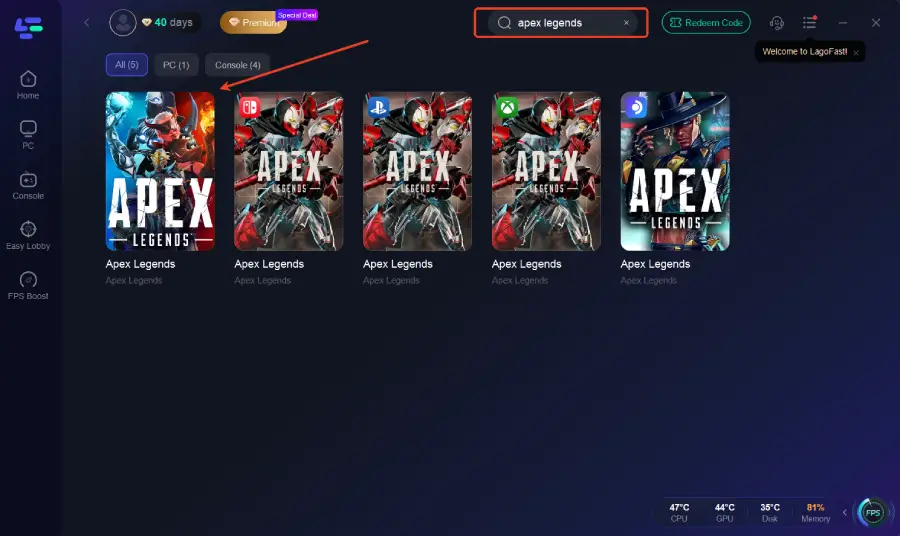
Step 3: Choose the server you need.
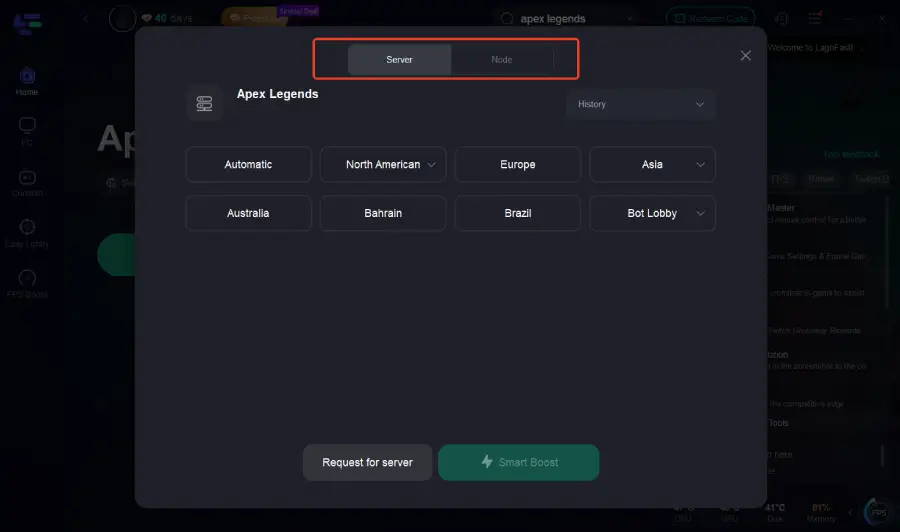
Step 4: Click boost and it will show you real-time ping & packet loss rate.
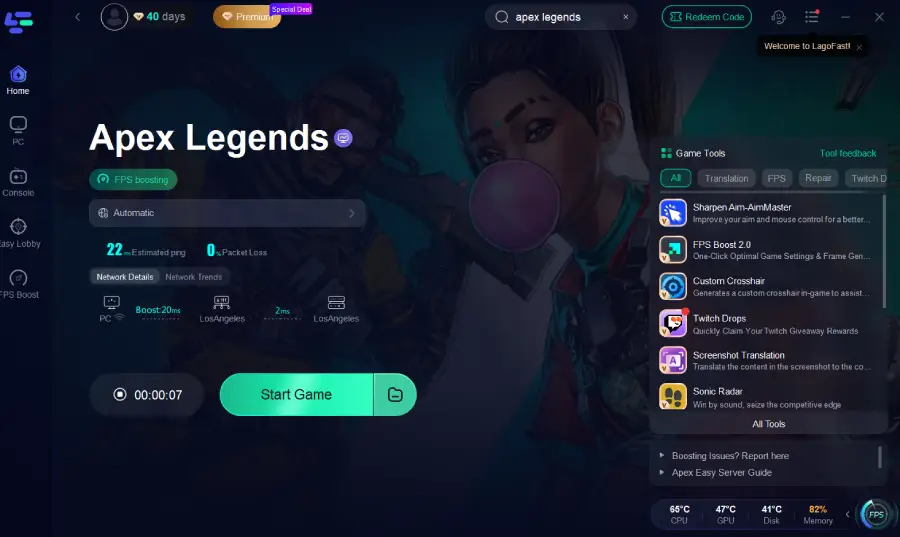
Other Solutions for Resolving Apex Legends “Join Failed, Game Version Does Not Match Host”
To discern whether the root cause of the issue lies with the player or the developers, a systematic approach is necessary, considering the following steps:
1. Update Check:
Close the Apex application and diligently check for any pending updates. This process varies across platforms, but a thorough inspection should reveal whether there's an update awaiting installation for your version.
2. Update Installation:
If an update is identified, promptly proceed to install it and ensure the installation process completes without any hitches. This step is critical to staying current with the latest game version.
3. Reinstallation Consideration:
If the game is confirmed to be up to date but the issue persists, contemplate uninstalling and then reinstalling Apex. This comprehensive measure helps guarantee that all game files are correctly installed, potentially resolving any underlying issues.
4. File Integrity Verification (PC - Steam):
PC users on Steam can further scrutinize the integrity of their game files. Right-click on the application in your game library, access Properties, and navigate to the Installed Files tab. Verifying file integrity will systematically scan for any corrupted files that might be causing disruptions.
5. Server Confirmation:
If all preceding steps fail to resolve the issue, the final step involves ensuring the Apex servers are fully operational. Server-related problems may contribute to connectivity issues, so confirming their functionality is pivotal for a comprehensive troubleshooting process.
Conclusion
By methodically addressing each of these steps, players can narrow down the potential causes of the "Join failed. Game version does not match host" error and take appropriate actions for resolution.


