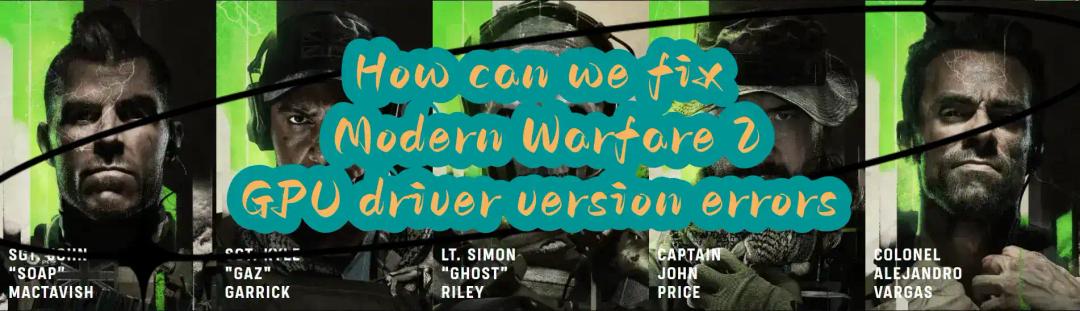Just days after its release, Palworld has skyrocketed to global popularity. Dubbed “Pokémon With Guns” by fans due to its striking resemblance to Pokémon, the game offers a variety of gameplay options. Unlike Pokémon, Palworld lets players engage in battles, breeding, and base-building. With its diverse gameplay and top-notch content, Palworld has climbed the ranks on Steam, attracting a growing number of players worldwide. Many players were surprised and attracted by the interesting and high-quality content of Palworld, and then invited their friends to join in, some of them tend to create dedicated servers for more customized gameplay and a stable gaming environment.
However, many players don’t know how to update the Palworld server, keeping your Palworld server updated is paramount to ensuring optimal performance and an enriched gaming experience for your players.
In this guide, we’ll delve into the benefits of Palworld server updates and guide you to easily update your Palworld server.
Part 1: The Benefits of Updating Palworld Server
Part 2: How To Update Palworld Server - Effective Solutions
Part 3: Utilize LagoFast for Dedicated Palworld Servers
The Benefits of Updating Palworld Server
Here are the several benefits of updating Palworld server:
1. Security: Updating a dedicated server helps patch vulnerabilities and protect against potential security threats, such as malware, hacking attempts, or data breaches, therefore, regular updates ensure that the server software remains resilient to emerging security risks.
2. Bug fixes: Updates often include fixes for software bugs or glitches that could impact server performance, stability, or functionality. Addressing these issues through updates helps maintain a smooth and reliable server environment.
3. Performance optimization: Server updates can optimize server performance, reduce latency, and improve overall efficiency and these updates may include enhancements to resource management, network protocols, or server configurations to deliver better performance for users.
4. Feature enhancements: Updates may introduce new features, tools, or functionalities to enhance the server’s capabilities or meet the evolving needs of users. These additions can improve user experience, streamline server management, or enable new use cases.
5. Compatibility: Updates ensure that the dedicated server remains compatible with the latest hardware, operating systems, and software dependencies. This compatibility is crucial for maintaining seamless integration with other systems and applications.
How to Update Palworld Server - Effective Solutions
Here are the most effective solutions for updating the Palworld server:
1. Using SteamCMD to Update Your Palworld Server
SteamCMD is a command-line tool developed by Valve Corporation for managing and updating game servers on the Steam platform. It provides a straightforward way to download and install game updates, making it an ideal choice for updating your Palworld server. Follow these steps to update your Palworld server using SteamCMD:
Step 1. Install SteamCMD: If you haven’t already installed SteamCMD on your system, you'll need to do so before proceeding. You can download SteamCMD from the official Steam website and follow the installation instructions provided.
Step 2. Accessing SteamCMD: Once SteamCMD is installed, open a command prompt or terminal window on your system and navigate to the directory where SteamCMD is installed.
Step 3. Enter the command “login anonymous” and press Enter.
Step 4. To simplify locating your Palworld directory in SteamCMD, consider using the command “force_install_dir C:/Palworld_Server” before logging in with “login anonymous”.
Step 5. Use the command “app_update 2394010 validate” to initiate the download of update files for your server through SteamCMD.
Step 6. Upon completion of the download, you should be able to relaunch the game and regain access to your dedicated server.
2. Updating Palworld Server By Steam
Step 1. Check for the Update:
Keep an eye out for the new update in Steam. You’ll find the Palworld Dedicated Server application in your Steam Library, alongside Palworld.
Step 2. Verify Automatic Installation:
Steam typically handles updates automatically. However, if it doesn’t, navigate to Steam and select “Manage Downloads” at the bottom of the window.
Step 3. Check Update Status:
This will take you to a page displaying pending and downloaded updates for all your games and applications. Ensure that Steam has already updated the Palworld Dedicated Server. If not, click on “Download” to initiate the update.
Step 4. Restart Your Server:
Once the update is downloaded, restart your server. It will now be updated to the latest version of the game.
Utilize LagoFast for Dedicated Palworld Servers
Are you in search of a reliable hosting service for dedicated Palworld servers? Look no further than LagoFast. With a focus on stability and smooth connectivity, LagoFast offers players the optimal hosting solution tailored specifically for Palworld. Not only does LagoFast ensure a stable connection and smooth gameplay experience, but it also stands out as a cost-effective option. Its dedicated service guarantees players can immerse themselves in Palworld alongside friends without interruption.
Moreover, LagoFast serves as an effective game booster, addressing common issues such as lag and low FPS, and optimizing Palworld server settings. Through its innovative real-time optimization feature, players benefit from consistently stable routes, enhancing their gaming experience.
Recently, LagoFast introduced a new Login Repair feature, designed to resolve login issues and streamline access to games. Trusted by renowned game streamers and endorsed by leading gaming forums, LagoFast is a reliable choice for gamers seeking a seamless and enjoyable gaming experience. So, don’t miss out on the opportunity to elevate your gaming experience with LagoFast.
Follow This Detailed Tutorial To Use LagoFast:
Step 1: Go to the official website of LagoFast and click on Free Trial Download.
Step 2: Before you start playing Palworld, you should search for it in LagoFast, then click the Game Boost button to explore more features.
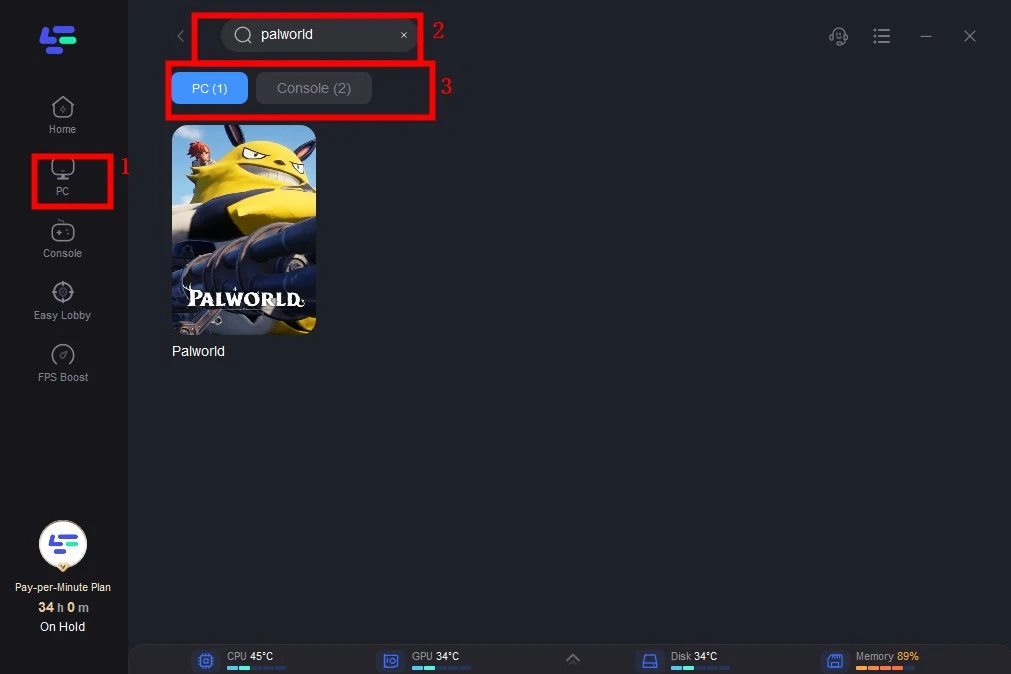
Step 3: Click on Select Server to choose a stable server, then click on the Node on the right, you can also select a connected stable Node, then Click the Smart Boost button.
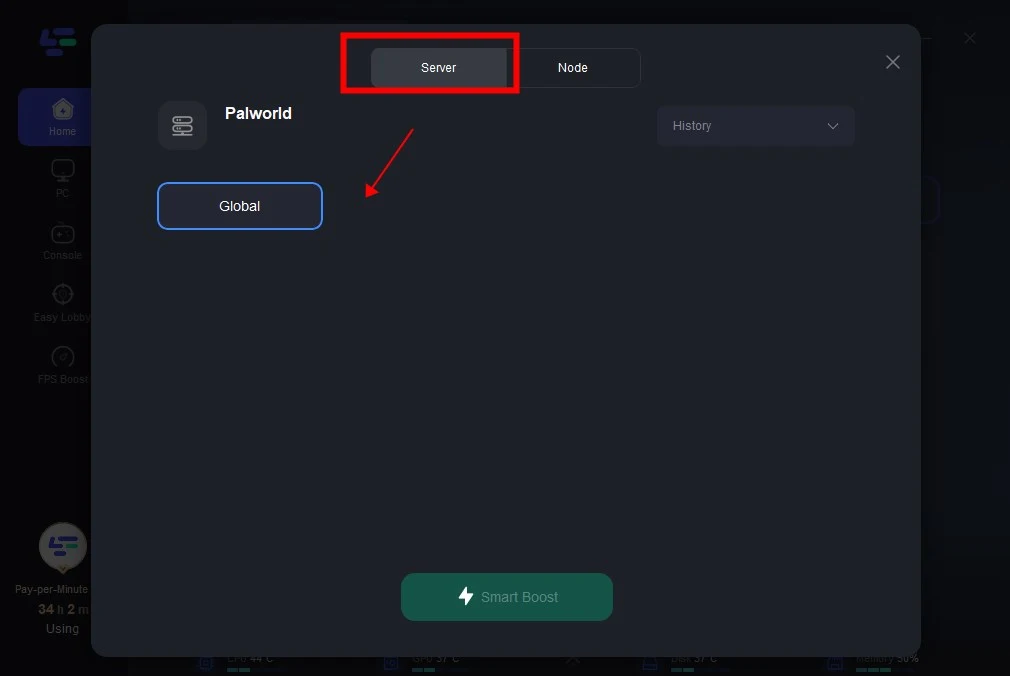
Step 4: By clicking the Smart Boost button, the specific Game ping, Packet Loss, and Network Type are presented on the right side. Finally, click the Start Game button to play Palworld.
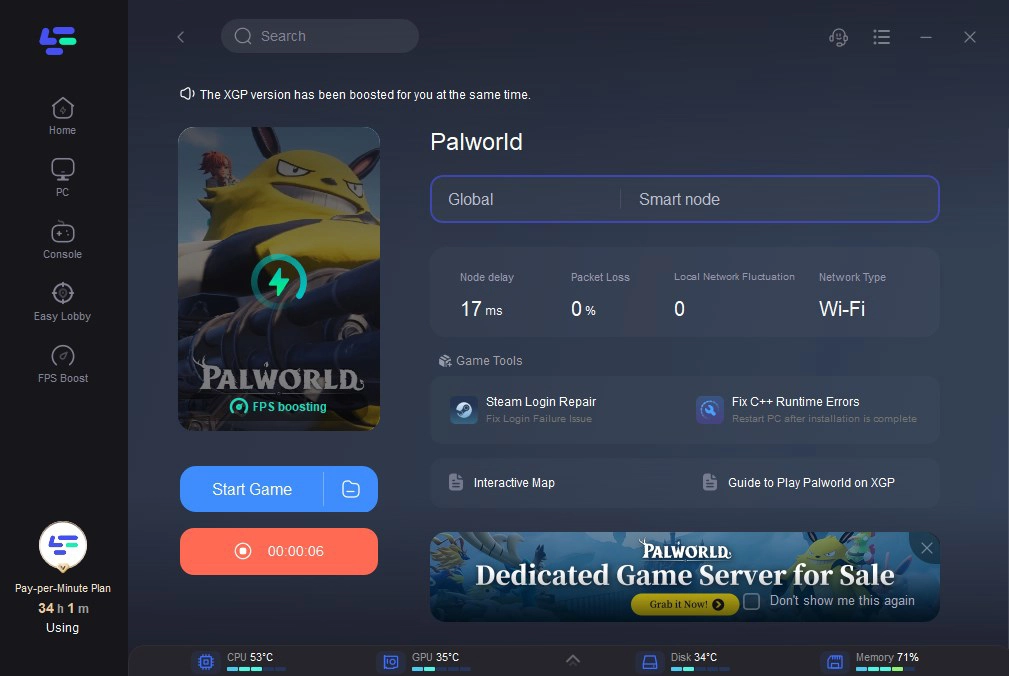
Step 5: Click Steam Login Repair to fix the Login Failure Issue.
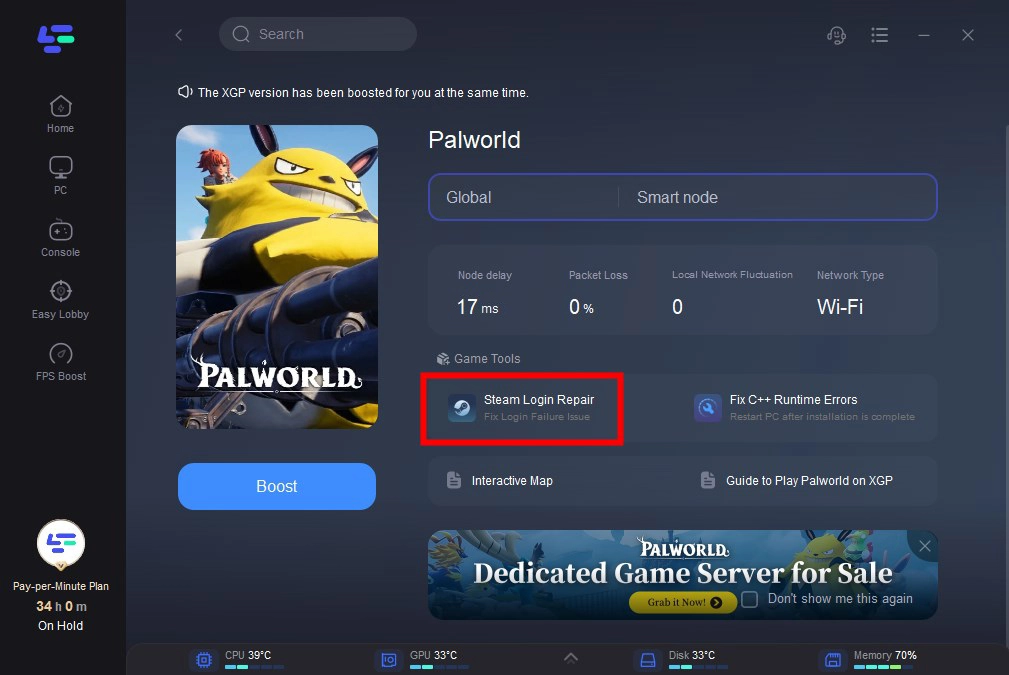
Step 6: Click Grab it Now to enjoy hosting service for Palworld dedicated server.
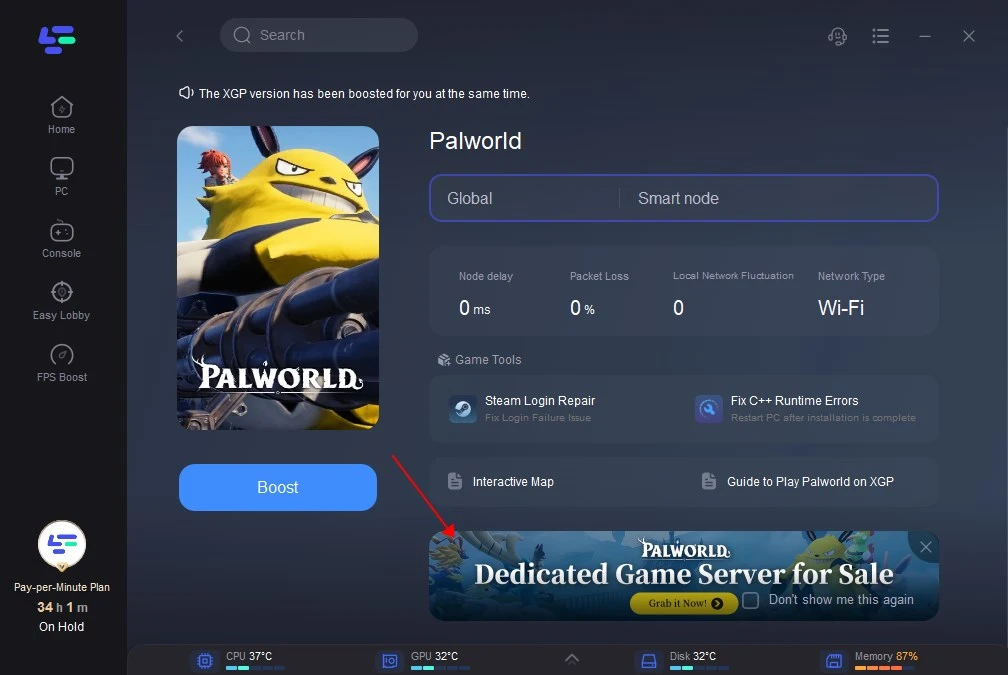
Conclusion
Keeping your Palworld server updated is essential for providing a seamless and enjoyable gaming experience for yourself and your friends. With the mentioned solutions, updating your Palworld server is a straightforward process that can be completed in just a few simple steps. By utilizing the hosting service provided by LagoFast, you can ensure that your dedicated Palworld server remains stable, secure, and optimized for gameplay.