Latency is not strange to game players. It’s annoying. But don’t worry, this problem could be fixed. In this article, you can find the measures to take to improve this issue and get a better understanding of game latency. What’s more, I do want to introduce a professional lag optimizer LagoFast to help you easily fix this bothering problem.
Part 1: What Does Latency Mean
Part 2: What Is Good Latency For Gaming
Part 3: What Causes Latency In Games?
Part 4: How To Lower Latency By Using A Lag Reducer
Part 5: Other Solutions To Lower Latency
What Does Latency Mean
What is latency? Latency could also be named lag, delay, or kale. When you are playing games, lag problems are common. But is latency? In the article What Is Lag Meaning?, you can find the answers. As mentioned in this article, lag is the delay between your input on your keyboard or your mouse and the output from your monitor. Data will transfer from your computer to the game server and then return to your computer. Therefore, there exists a time delay. But most of the time, the delay is hard to notice, but when the time spent is long, you will find the delay is noticeable, and then lag will occur.
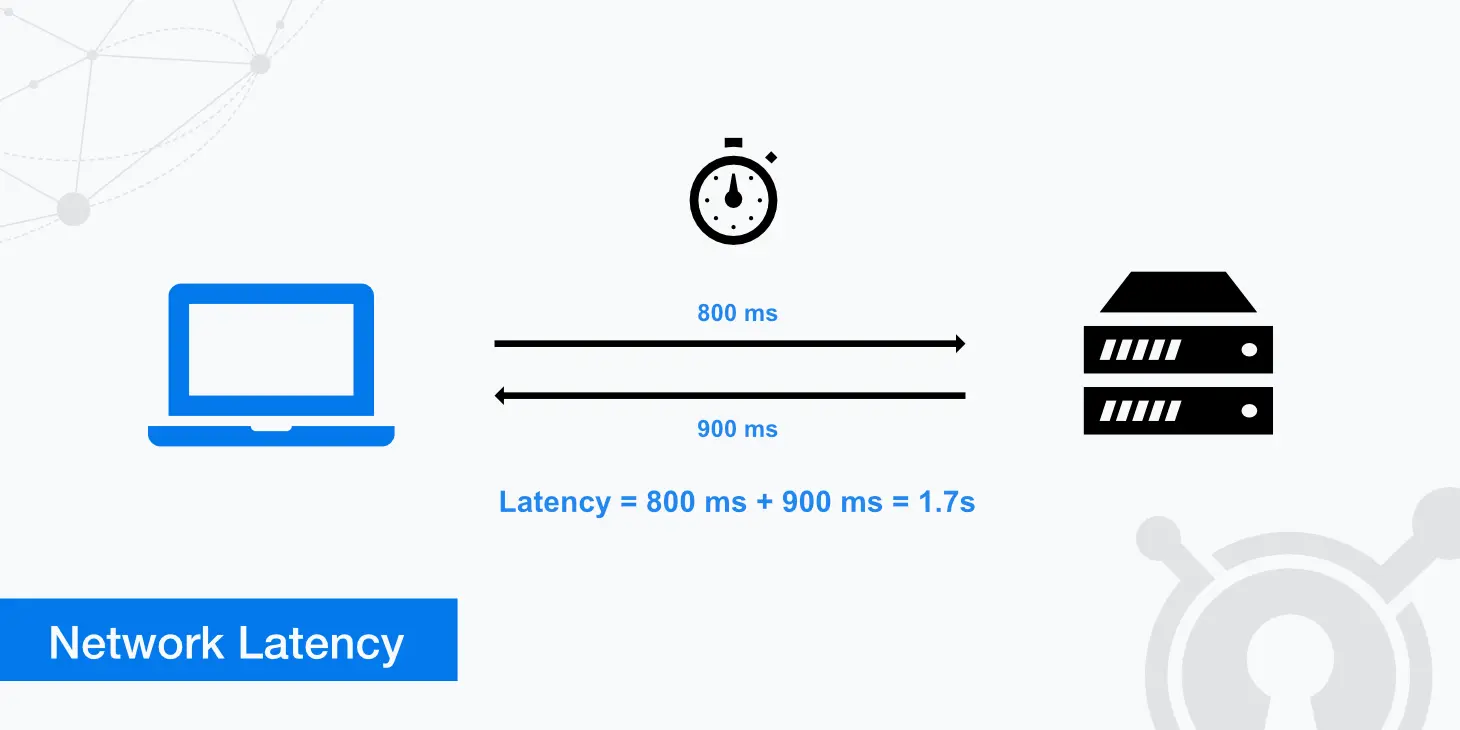
What Is Good Latency For Gaming
1. Good latency for gaming (<100): When your latency is below 100, don’t worry, the time spent on transmission will not cause big latency issues. Especially when your latency is less than 70. And while there will be some lag at 100ms, most of it will not be noticeable and won’t cause a serious drop in your in-game performance.
2. Playable but with some lags (100 to 150): If your latency increases to higher than 100, but lower than 150, you can notice many lags when you are playing games. These will seriously affect your gaming experience.
3. Unenjoyable and unplayable (>150): However, if your latency soars to over 150, there will be a number of lags when you are playing the game. And with so many lags, it’s hard for you to enjoy the game, or even it’s hard to run the game. Therefore, it’s necessary to search for information on how to fix high latency!

What Causes Latency In Games
The reasons of latency in games are shown in this article: How to Define Lag in Game? In general, game latency can be caused by three major factors:
1. Hardware configuration: If you want your game to run smoothly and without lag, you must first ensure that your computer meets the game’s minimum requirements.
2. Network connection: Aside from hardware configuration, the network connection may be the most important factor. This is because lag is associated with high ping in games. When your ping exceeds 100, or even 150, the amount of time spent on game data transmission increases. The delay will then become increasingly noticeable. As a result, lag will appear more frequently if there are network congestion, poor routing, bandwidth congestion, or network overloading issues.
3: Issues with game servers: Furthermore, don’t be concerned. Your latency issues may not always be caused by computer issues. As shown in the article Why Do I Have Lag With Good Internet? Lag can occur when there are issues with game servers, such as bugs or under attack.
How To Lower Latency By Using A Lag Reducer
You can take many measures to lower latency, which will be shown later. But most of these measures are costly and laborious. Fortunately, there exists one way to reduce latency easily, and that is using LagoFast! Using a specialized data transmission protocol can improve transfer efficiency. Furthermore, LagoFast could use global nodes and unique routes to resolve network connections, significantly reducing transmission time. Before beginning the game, you could select these nodes based on your geological location. Furthermore, LagoFast introduced a plan per minute that is less expensive than other game latency optimizers. After that, you can easily uninstall LagoFast to stop the game boost service. You can cancel LagoFast’s game boost service at any time if you do not use it. As a result, LagoFast is your best and the most economical choice if you don’t play games every day!
If you want to try using this latency optimizer product. Following these steps:
Step 1: Click the Free Trial button to download the LagoFast client and experience the latency optimization service.
Step 2: Before running the game you want to play, you just need to find the game you want to play in LagoFast and click the Boost button.
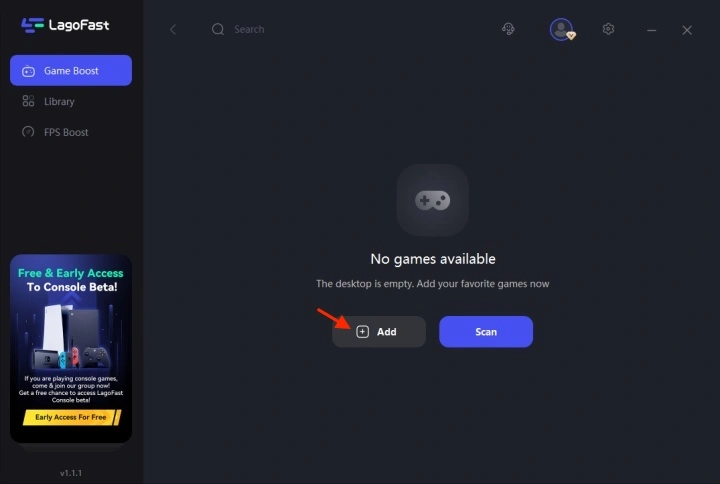
Step 3: While you are playing the game, you can see the accurate ping test result. And in addition, LagoFast could also provide you with many other tests, like packet loss and local network fluctuation. These test results could help you to determine where is the problem of game latency. For example, if you want to play Fortnite and use LagoFast to get rid of lag, you will see a panel as follows.

Other Solutions To Lower Latency
Check to see if there are any issues with the game server
If you experience latency issues and have confirmed that your network connection and hardware configuration are correct, you can check if there are any game server issues by logging in to social media and the official website or account.
Remove any unnecessary background programs from your computer
When you run a lot of background applications, your network becomes congested, and your computer’s performance suffers. Close unwanted background applications, such as multiple Chrome tabs, to make room for your game and reduce latency! However, keep some essential Windows applications running in mind. Fortunately, LagoFast can assist you in determining which are unnecessary and removing them.
Restart Your Network Connection
If you want to know how to reduce latency and how to fix high latency, you can reload the game by restarting your network connection. You have the option of restarting your routing, your computer, or your game.
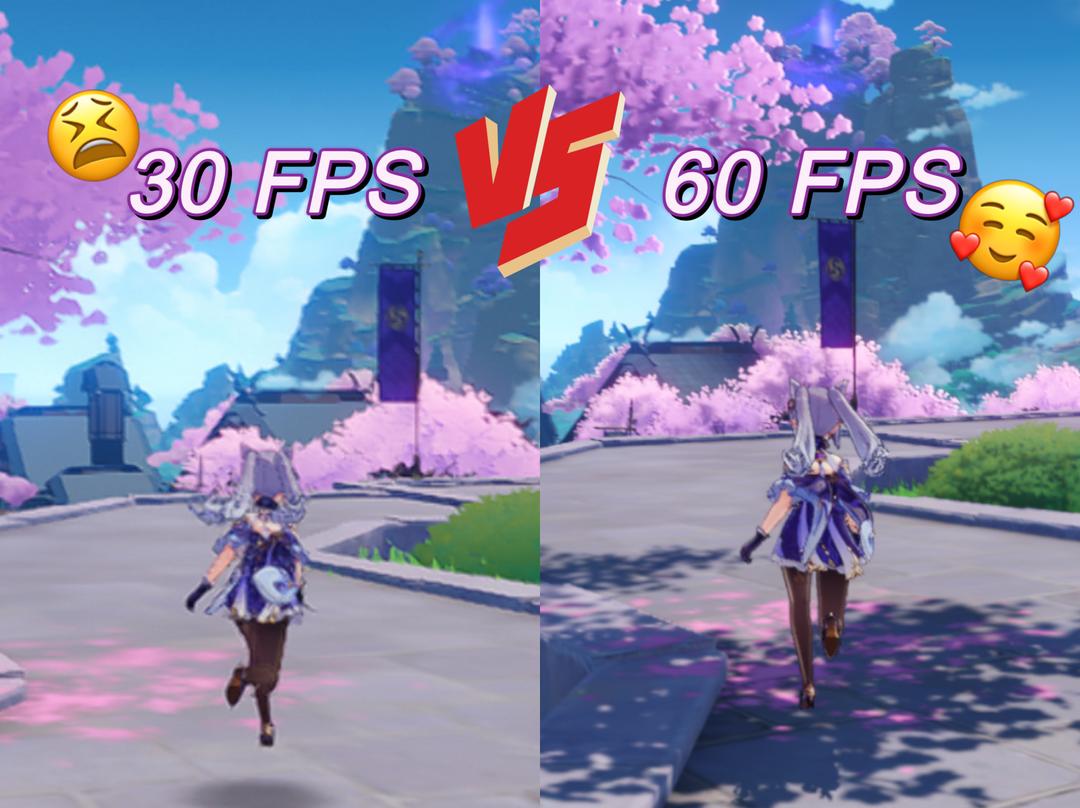
Boost Your Game with LagoFast for Epic Speed
Play harder, faster. LagoFast game booster eliminates stutter and lags on PC, mobile, or Mac—win every match!
Quickly Reduce Game Lag and Ping!
Boost FPS for Smoother Gameplay!
