The Xbox Store and Xbox Game Pass (XGP) are integral parts of the Xbox ecosystem, offering gamers a wide range of options for accessing and purchasing games. The Xbox Store is an online marketplace where users can browse, purchase, and download digital games, downloadable content (DLC), and other digital media for Xbox consoles, as well as for Windows PCs and mobile devices. It offers a vast library of games spanning various genres, from AAA titles to indie gems, allowing players to easily discover and acquire new content without leaving the comfort of their homes.
Xbox Game Pass (XGP), on the other hand, is a subscription service that grants users access to a curated library of games for a monthly fee. Subscribers can download and play games from the XGP library as much as they want for the duration of their subscription. This service includes a diverse selection of titles, including both newly released games and classics from past generations, making it an attractive option for gamers looking to explore a wide range of experiences without committing to purchasing individual titles at full price. Recently, Diablo 4 developed by Blizzard Entertainment was available to the XGP library, to play it players have to link their Battle.net to Xbox. This article will guide you on how to link Battle.net to Xbox and start playing Diablo 4.
Part 1: How to Link Battle.net to Xbox and Play Diablo 4
Preparation Before Starting the Process
XGP and Diablo 4 may not be accessible in all regions globally. Before proceeding with the tutorial, it’s recommended to download a game booster designed for regions with restricted access. We recommend using LagoFast to address this concern and ensure a smooth gaming experience. LagoFast stands out with its exceptional features and user-friendly interface, guaranteeing smoother and more enjoyable gaming sessions. Its real-time optimization capabilities ensure stable connections and optimal game routes, minimizing disruptions. With advanced FPS boosting features, LagoFast automatically optimizes PC settings, CPU, and GPU status, resulting in consistently high FPS and eliminating issues like ghosting and tearing. Additionally, LagoFast facilitates easier lobby access and victories by assisting Warzone players in finding lobbies with lower K/D gamers for improved matchmaking without compromising in-game ping. With a vast server network spanning over 60 countries and 150 cities, LagoFast promises seamless gaming connectivity worldwide, enabling players to connect swiftly to the nearest server and optimize their gaming journey with exclusive routes and global server infrastructure. In summary, LagoFast is the ideal choice for resolving game issues and elevating your gaming experience.
Step-by-step tutorial to solve Xbox Game Pass games lagging with LagoFast:
Step 1. Click the Free Trial button below to download LagoFast. Install and launch it.
Step 2. Search Xbox Store in the search bar and click it after being shown.
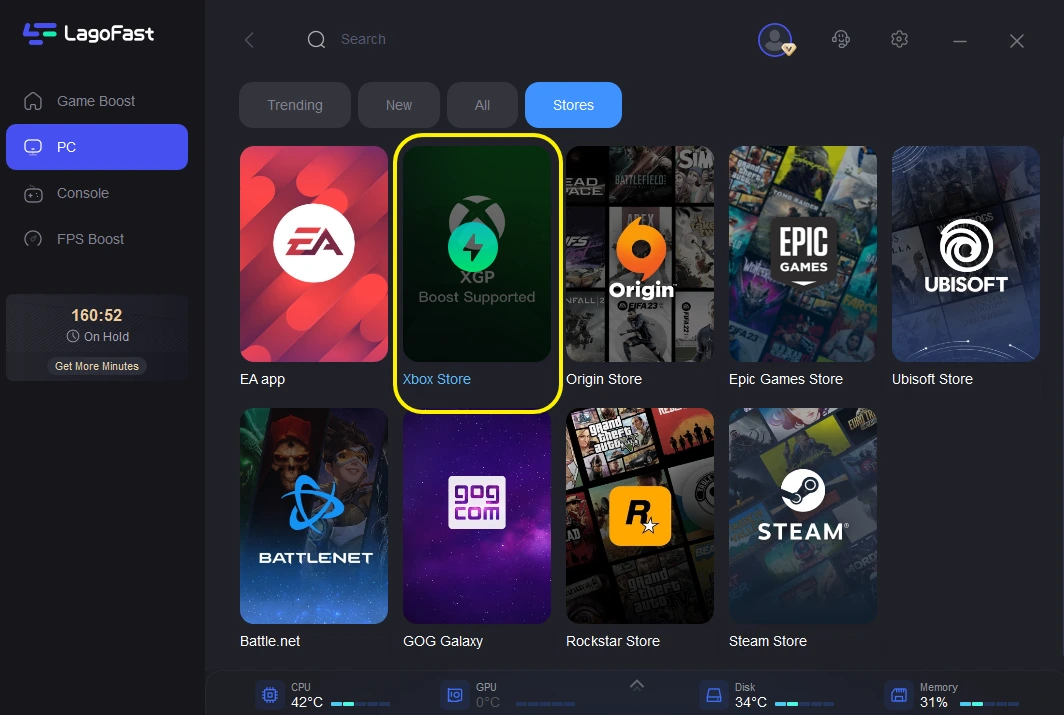
Step 3. Click on “Select Server” so you can choose a stable server, then click on the “Node” on the right, you can also choose the best Node.
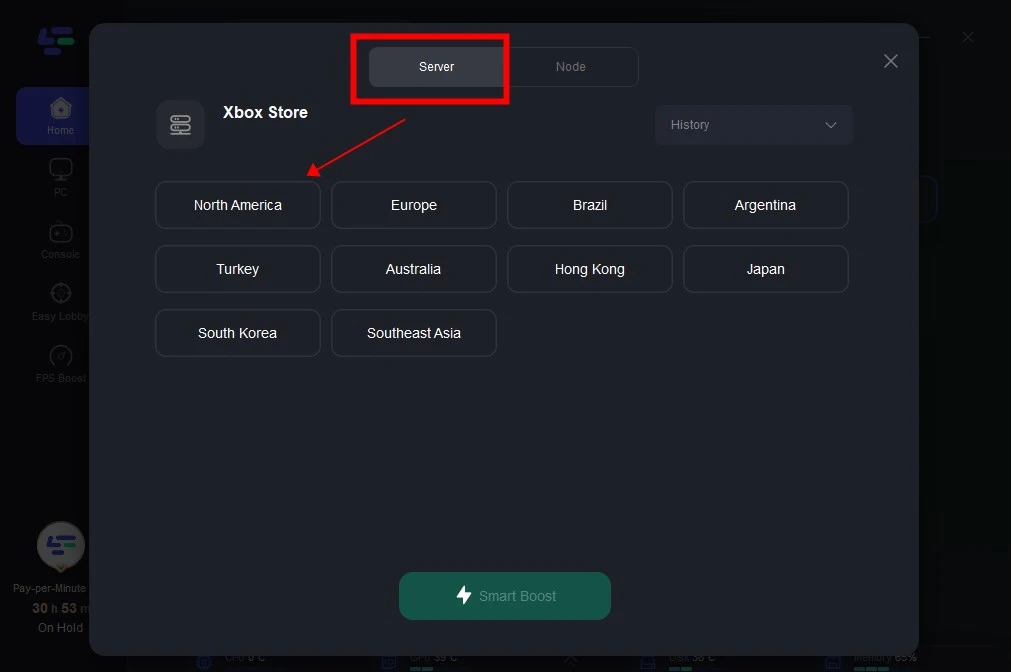
Step 4. The specific game ping, packet loss, and network type will be presented on the right side by clicking the “Smart Boost button”. Click the “Start Game button” to launch the Xbox Store.
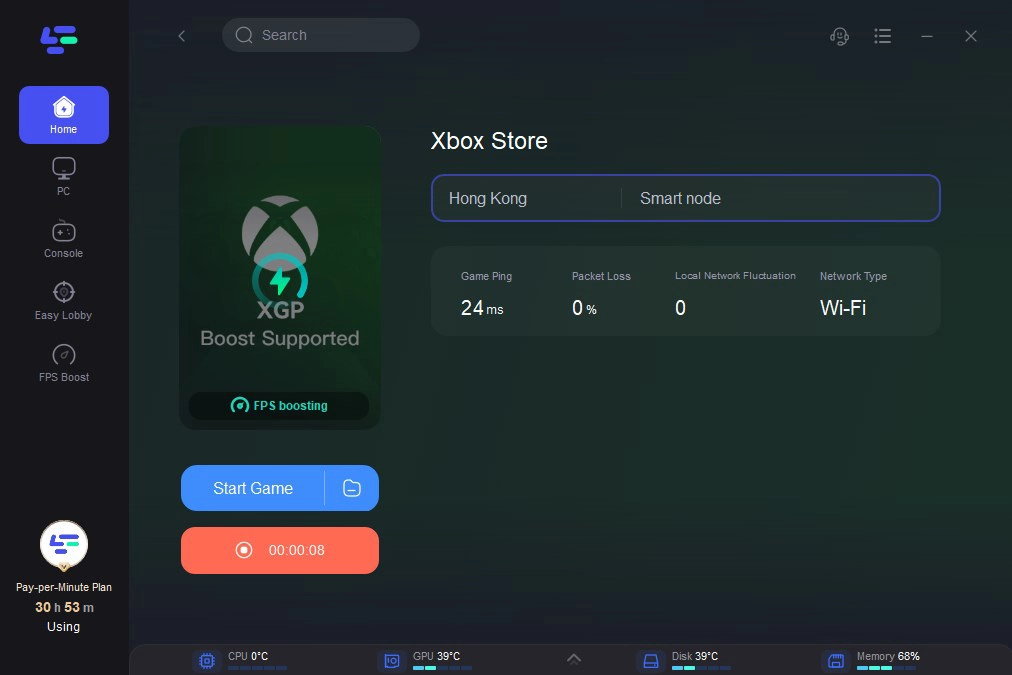
Detailed Tutorial to Link battle.net to Xbox and Enjoy Diablo 4
Step 1: Open LagoFast and ensure it remains active during the entire process.
Step 2: Install the Xbox app on your PC from the Microsoft Store.
Step 3: Subscribe to Xbox Game Pass.
Step 4: Log in to your Battle.net account management page.
Step 5: Locate the Xbox option to connect and click on the “+ Connect” button.
Step 6: Follow the redirected Xbox login flow to finalize the connection.
Step 7: Search for Diablo 4 on Xbox and initiate the download.
Step 8: Start playing Diablo 4.
Part 2: Battle.net and XGP FAQs
1. Can You Link Your Battle.net Account to the Xbox?
Yes, you can follow the outlined tutorial to link your Battle.net account to Xbox but remember that using LagoFast is essential for an entire process.
2. Do I Need Battle.net to Play Diablo 4 on Xbox?
Yes, you’ll need to link your Battle.net account to your Microsoft account to play Diablo 4 with XGP.
3. How to Fix Xbox Game Pass Games Lagging?
The most efficient solution for addressing lag in Xbox Game Pass games is by utilizing a game booster, and LagoFast stands out as the premier choice. Renowned for its prowess in mitigating game lag, LagoFast is exceptionally user-friendly and offers flexible subscription options at a more affordable price point.
Conclusion
Linking Battle.net to Xbox allows you to access a diverse range of titles and enjoy your favorite game with Xbox gameplay like Diablo 4. By following the step-by-step guide outlined above, you can seamlessly integrate these platforms and embark on new gaming adventures. It’s imperative to incorporate LagoFast throughout the entire process to effectively address inaccessible areas and resolve the majority of game issues that may arise.


