Starcraft is a popular science fiction real-time strategy video game series set in a distant future, the game revolves around interstellar warfare and the conflicts among these factions. This series has gained widespread acclaim for its deep gameplay, competitive multiplayer mode, and immersive storyline. Recently, more and more players turned to Starcraft korean servers, but some players can’t understand the reasons and how to change servers in Starcraft. This article will help to solve these issues.
Detailed Solutions For Playing Starcraft on Korean Server
Gamers can totally understand the importance of playing Starcraft on a Korean server after learning the above benefits. Now, let us dive into the detailed solutions. If gamers totally have no idea about how to play Starcraft on a Korean server, it is recommended that you use LagoFast first. LagoFast is the best Starcraft gaming VPN for changing server VPN for gamers. It can help gamers to choose the right server and node more accurately. It only requires a few operations to change Starcraft server location into Korean. LagoFast can also effectively reduce the high ping value in Starcraft to prevent game lag and maintain a stable network connection. Attractively, LagoFast now offers users a free trial download. Therefore, gamers should take advantage of this opportunity to try LagoFast. Here is a detailed tutorial on how to use LagoFast.
Step 1: Access the official website of LagoFast and click on Free Trial Download.
Step 2: Before you start running Starcraft, you should search for it in LagoFast. Then you will find the FPS Boost button on the left, you can first click the Game Boost button to explore more features.
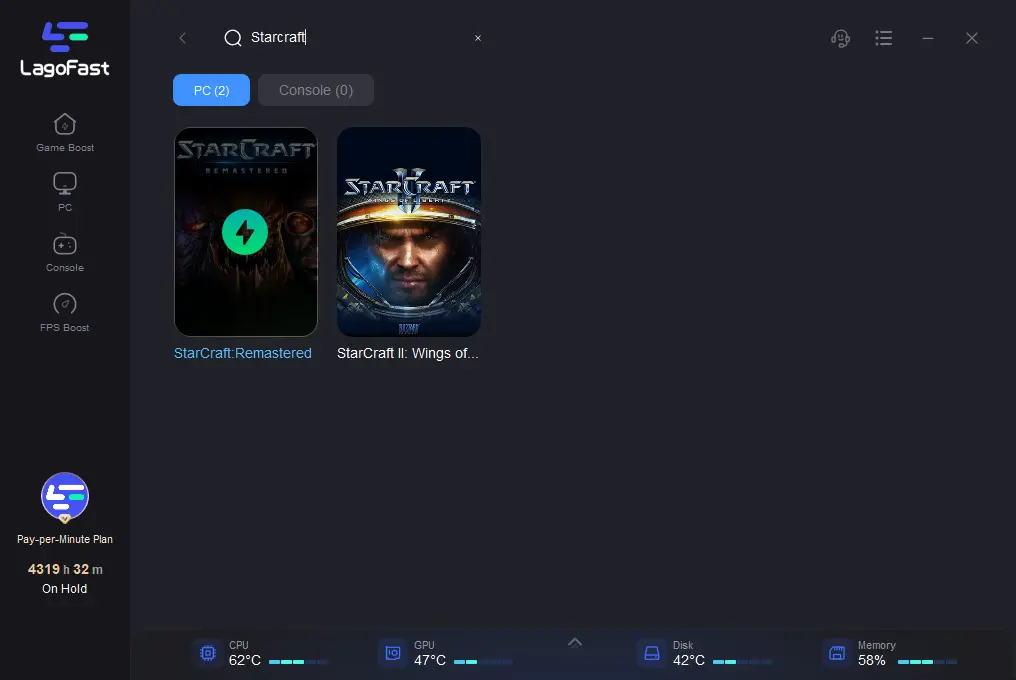
Step 3:Click on Select Server so you can choose your favourite server like a Korean server, then click on the Node on the right, you can also select the best Node for Starcraft.
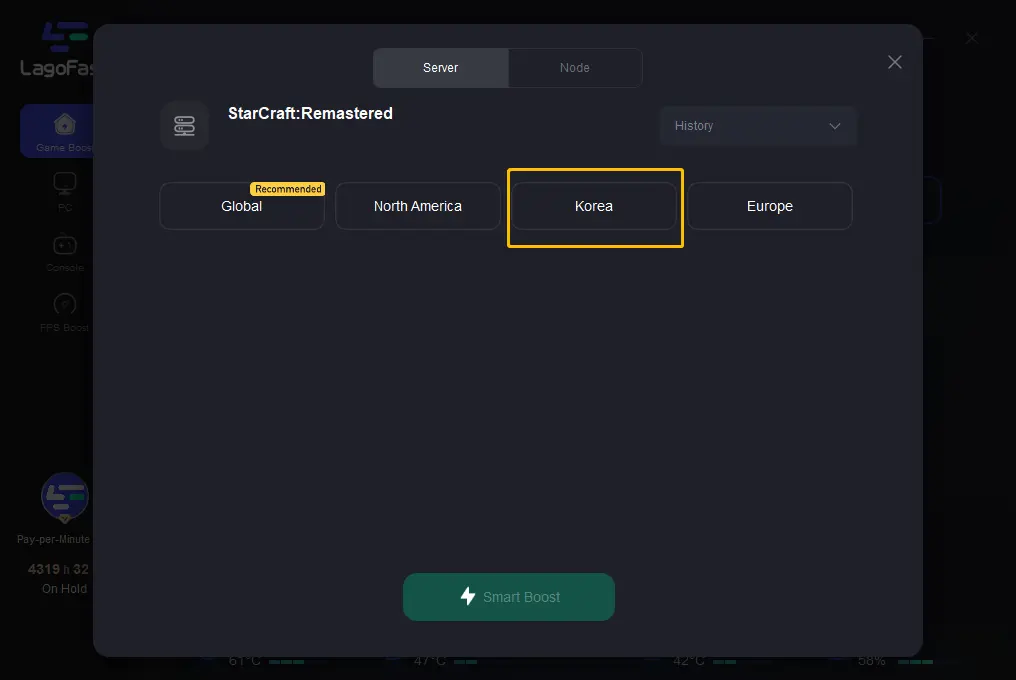
Step 4:By clicking the Smart Boost button, you can see the specific Game ping, Packet Loss and Network Type on the right side. Finally, click the Start Game button to start Starcraft.
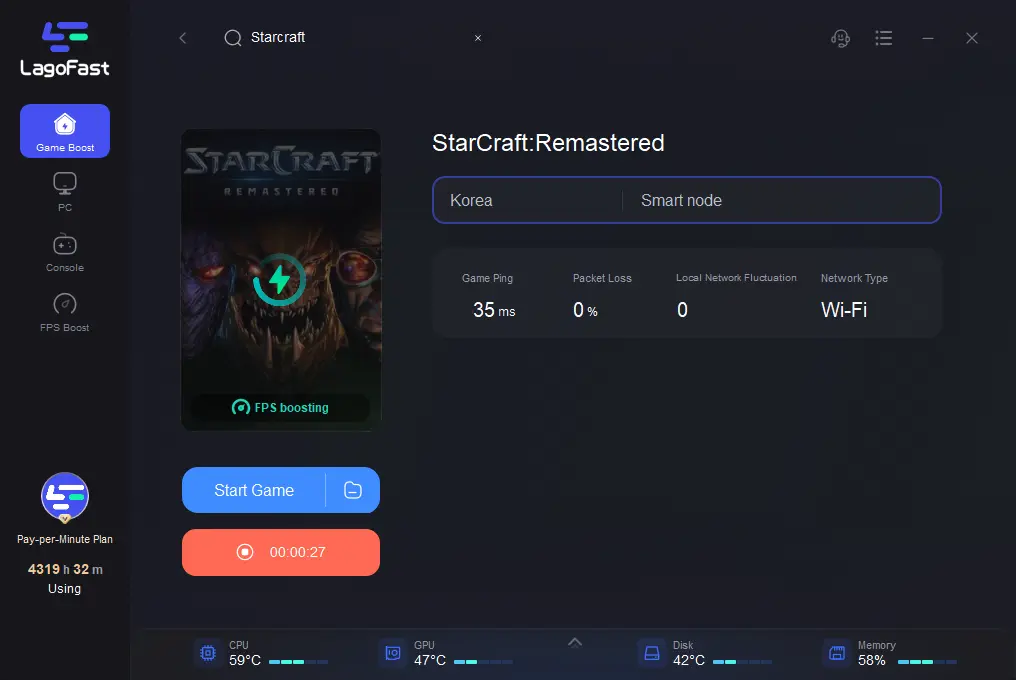
Alternatively, if gamers prefer changing Starcraft server location to Korean server by yourselves. The following tutorial will assist you a lot.
Step1: Set your Region to Korea
Open the Blizzard Battle.net desktop app and log in with your Blizzard account. From the app’s main screen, click on the drop-down menu next to your profile name and select "Settings." In the Settings window, click on the "Game Settings" tab. Under "Region/Account," select "Korea" from the drop-down menu. Click on "Done" to save the changes.
Step 2: Switch to Korean Server
In the Battle.net app, navigate to the Starcraft tab. Click on the drop-down menu next to the "Play" button and select "Korea" as the server. The app will start updating Starcraft with the necessary files for the Korean server.
Step 3: Launch Starcraft
Once the update is complete, click on the "Play" button to launch Starcraft. The game will load with the Korean server selected as your region.
Step 4: Login and Play
Enter your Blizzard account credentials when prompted to log in. Once logged in, you can access the Korean server and start playing Starcraft against other Korean players.
However, players need to pay attention to the fact that the above method may not be effective in many cases. Therefore, it is recommended that players use LagoFast. Compared with LagoFast, the commonly manual method is complicated and the ping value will definitely increase. However, if you use LagoFast to change servers, it is not only convenient and simple but also easy to decrease the game ping value.
The Benefits of Playing Starcraft on Korean Server
Undoubtedly, Starcraft Korean server has become one of the most prevalent servers in this game. However, some players just do it as other players did, they don’t understand the benefits that they can gain after changing Starcraft server location to Korena server. The main benefits of it are as follows.
- High-Level Competition
Playing on the Starcraft Korean server offers access to a highly skilled and competitive player base, renowned for producing numerous professional Starcraft players. The server attracts some of the world’s top players, providing an opportunity to engage in challenging gameplay and test your skills against the best in the game. Therefore, some gamers change Starcraft server location to Korean due to their pursuit of high-level competition.
- Improved gameplay
The intense competition on the Starcraft Korean server pushes players to improve their gameplay and strategic thinking. By playing against skilled opponents regularly, you can learn new strategies, refine your tactics, and enhance your overall gameplay abilities. Therefore, changing your Starcraft server location into Korean can help you become a better Starcraft player and elevate your performance.
- Faster matchmaking speed
Every Starcraft server status is totally different. In terms of game matchmaking speed, thanks to the substantial player base and the widespread popularity of Starcraft in South Korea, the matchmaking system on the Starcraft Korean server operates with notable speed and efficiency. As a result, you can significantly reduce the time spent waiting for matches and maximise your gameplay time.
- Access to Local Tournaments and Events
As mentioned before, every Starcraft server status is different from others, especially for Local Tournaments and Events. Starcraft Korean server has a vibrant Starcraft esports scene, with frequent local tournaments and events. Changing Starcraft server location into the Korean server increases your chances of participating in or attending such events, where you can showcase your skills, interact with other players, and immerse yourself in the competitive Starcraft culture.
- Cultural Experience
Playing on the Starcraft Korean server allows you to engage with the unique gaming culture and community in South Korea. You can interact with Korean players, participate in discussions on forums or social media platforms, and gain insights into their approach to the game. Changing Starcraft server location to the Korean server can offer a valuable cultural experience and an opportunity to connect with Starcraft fans.
You may like: Play HIT: The World in Japan Server With Stable Connection
Conclusion
More and more gamers start playing on Starcraft Korean servers so that they can obtain a lot of benefits like improved gameplay, faster matchmaking speed and so on. New gamers who don’t know how to change Starcraft server location can follow the above tutorial, but it’s most recommended for players to directly use LagoFast because it would be more convenient and effective.


