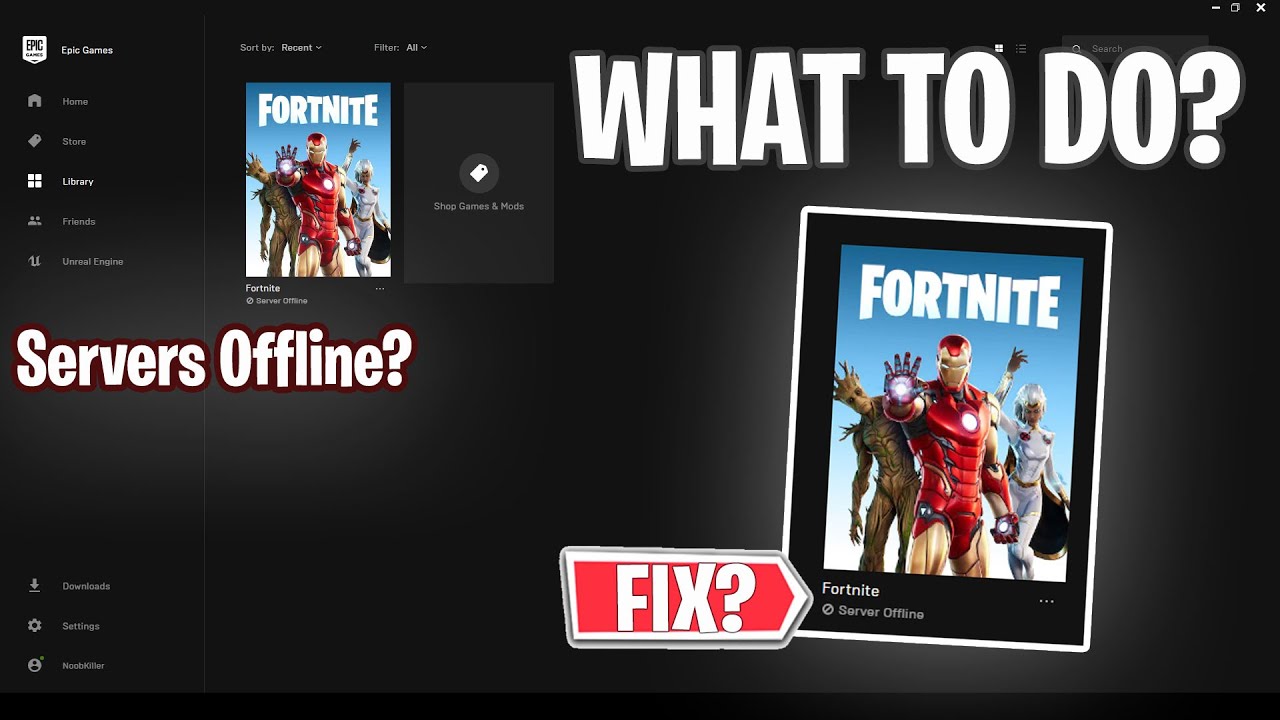Fortnite has two main game modes: Save the World and Battle Royale. Save the World is a cooperative game mode where players team up to fight off hordes of monsters and save the world. Battle Royale, on the other hand, is a last-man-standing game mode where up to 100 players compete to be the last one standing on a shrinking island.
However, one of the most frustrating experiences that Fortnite players can face is when the Fortnite server is offline or the Fortnite server not responding. When this happens, players are unable to play the game, which can lead to disappointment and frustration. If you're facing this issue, don't worry, as there are ways to fix it. In this article, we'll discuss the reasons behind the Fortnite server issues and share some of the best tips and tricks for Fortnite server offline fix so that you get back to playing Fortnite.
Part 1: Why Does Fortnite Say Server Offline
Before we dive into the fixes, it's important to understand the reasons behind the Fortnite server being offline. The server being offline can occur due to several reasons, such as maintenance, updates, or glitches. So, why is the Fortnite server offline? Well, the Fortnite servers need to undergo regular maintenance to ensure smooth gameplay and updates to introduce new features or remove any bugs. During these periods, the server goes offline, and players are unable to access the game in certain locations. Additionally, glitches or bugs in the game's code can cause the server to crash, resulting in the server being offline.
Part 2: How to Fix the Fortnite Server Offline Issue
If your internet is working fine but the Fortnite server is not responding, then you have an issue with the Fortnite server. A slow or unstable internet connection can cause the server to appear offline. To fix this issue, you can try resetting your router or modem, disconnecting and reconnecting your internet connection, or checking your internet speed.
Another way to fix the Fortnite server offline issue is by using a gaming VPN like LagoFast. VPNs can help you bypass any restrictions or firewalls that may be preventing you from accessing the server. Additionally, using a VPN can also help you connect to servers in different locations, allowing you to find one with a better connection and lower ping.
LagoFast can be a useful tool in helping resolve the Fortnite server offline error. This software is designed to optimize the network connection, which can help reduce lag and improve overall game performance. The Fortnite server offline error can often be caused by a poor connection, so using LagoFast to improve the connection can be an effective solution.
After LagoFast has identified the issues with your network connection, you can implement the recommended changes to improve your connection. By connecting to the best location as picked by LagoFast, you will notice Fortnite servers are available again, moreover, you can also use LagoFast if you want to reduce high ping. Here’s how:
Using LagoFast to resolve the Fortnite server offline error is a straightforward process.
Step 1: First, download and install LagoFast on your computer by using the link on this page.
Step 2: Once installed, launch the program and search ‘Fortnite’ in the search bar.
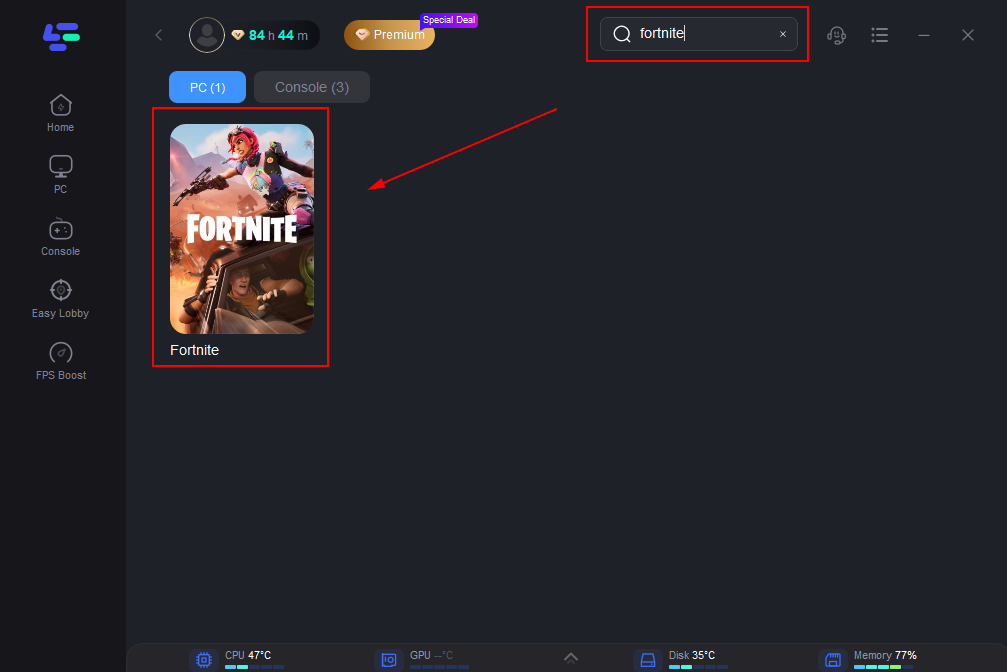
Step 3: LagoFast will identify the best server according to your internet connection, select the recommended Fortnite server location and click on ‘Smart Boost’.
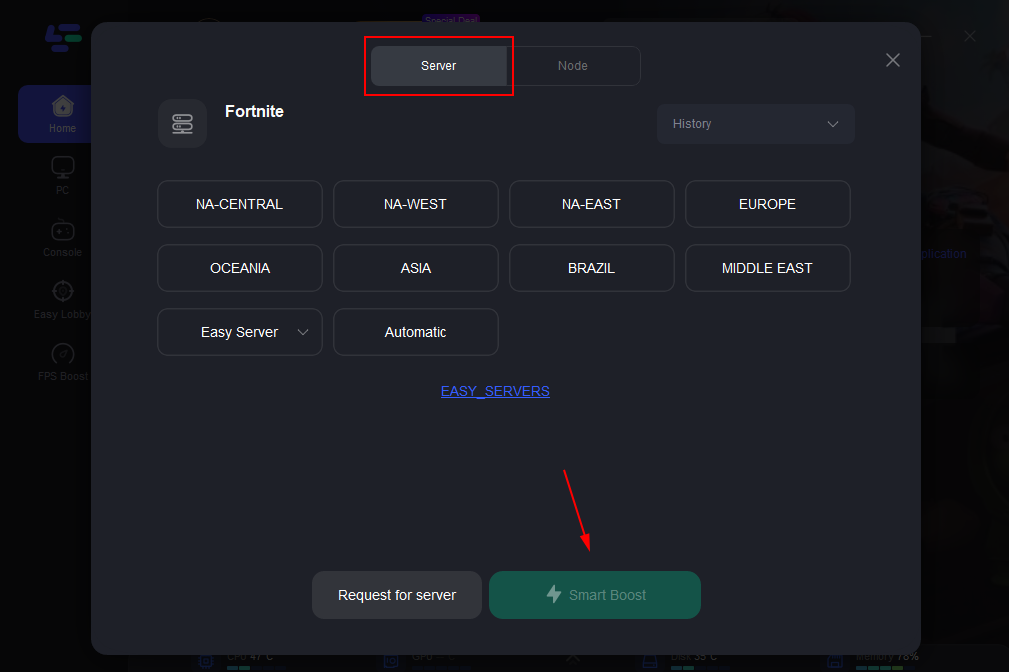
Step 4: You will notice improved ping and the Fortnite offline server error will be fixed.
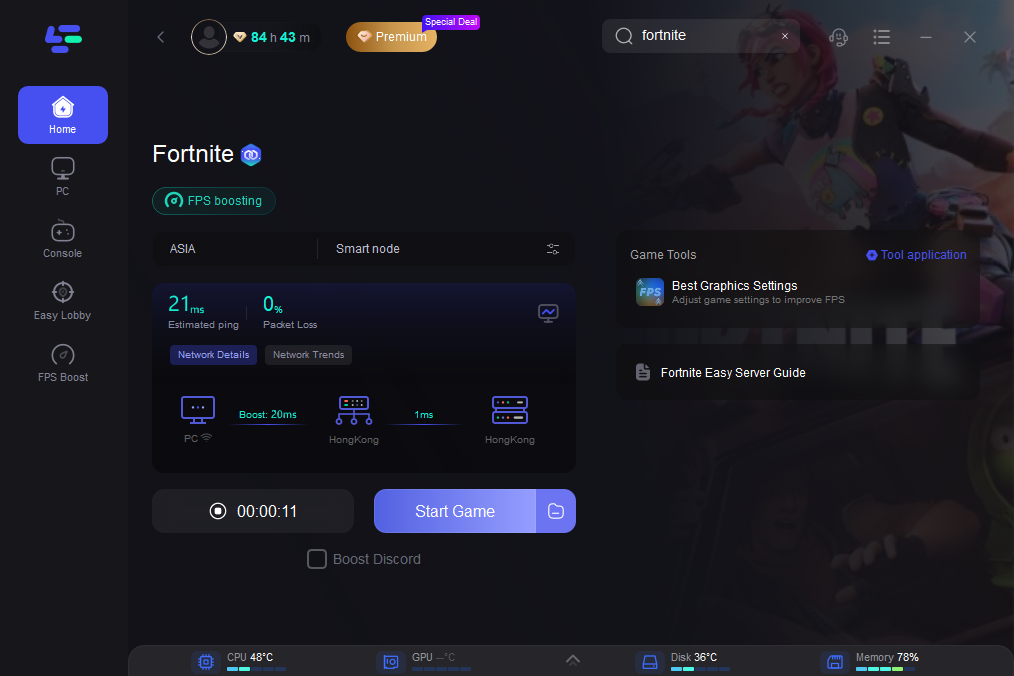
Overall, LagoFast can be an effective solution to the Fortnite server offline error. By using this software to optimize your network connection, you can improve game performance and reduce the likelihood of experiencing connectivity issues. With its user-friendly interface and comprehensive analysis, LagoFast is a valuable tool for gamers looking to improve their online gaming experience.
Part 3: Other Tips to Improve Your Fortnite Gaming Experience
Apart from fixing the Fortnite server offline issue, there are other tips that can help improve your Fortnite gaming experience.
- Choose the Right Server Location: Fortnite has several server locations worldwide. Choosing the one closest to your location can help reduce your ping and improve your overall gaming experience.
- Optimize Your Settings: Adjusting your in-game settings can also help improve your gaming experience. Lowering the graphics settings can help reduce lag and improve FPS. Additionally, turning off any unnecessary background applications can also help improve your performance.
- Update Your Drivers: Make sure to update your graphics and network drivers regularly. Outdated drivers can cause several issues, including lag and high ping.
Conclusion
The Fortnite server being offline can be frustrating, but it's important to remember that there are ways to fix it. To fix this issue, players can try resetting their router or modem, disconnecting and reconnecting their internet connection, or using a gaming VPN like LagoFast to improve their connection.
We also discussed LagoFast, a useful tool in helping resolve the Fortnite server offline error. By using this software to optimize their network connection, players can improve game performance and reduce the likelihood of experiencing connectivity issues. We provided a simple step-by-step guide on how to use LagoFast to resolve the Fortnite server offline error, making it easy for players to use this software to improve their gaming experience.
Finally, we shared some other tips to improve the overall Fortnite gaming experience, such as choosing the right server location, optimizing in-game settings, and updating drivers regularly. Hopefully, this post will help make your Fortnite gameplay a lot smoother.

Boost Your Game with LagoFast for Epic Speed
Play harder, faster. LagoFast game booster eliminates stutter and lags on PC, mobile, or Mac—win every match!
Quickly Reduce Game Lag and Ping!
Boost FPS for Smoother Gameplay!