World of Warcraft Classic (WoW Classic) is a faithful sequel of the original World of Warcraft game from 2004, aiming to provide players with a nostalgic experience. Developed and published by Blizzard Entertainment, it was released on August 27, 2019. WoW Classic replicates the gameplay, features, and content of the early WoW, offering a slower-paced progression and a challenging experience reminiscent of the game’s initial design. With a dedicated community, it takes players back to the Azeroth of the past, emphasizing cooperation and social interaction. Original WoW has built a big fan base, therefore, certainly, WoW Classic gained much attention after it was released.
Recently, WoW Classic embarked on its latest season, the second season titled Season of Discovery, attracting a surge of new gamers to this captivating world. Nevertheless, the frustrating problem of WoW Classic servers being down has affected many players. Fret not, as facing server-related issues is a common occurrence.
Whether you’re a seasoned player or a newcomer, this article is dedicated to assisting you in resolving these challenges, with a specific focus on the WoW Season of Discovery (SoD) server status.
Part 1: What Is WoW Classic Servers Down?
Part 2: How To Check WoW Server Status?
Part 3: Best Way to Fix WoW Classic Servers Down
What Is WoW Classic Servers Down?
World of Warcraft Classic Servers Down refers to a situation where the game servers hosting WoW Classic experience technical issues or undergo maintenance, rendering the game temporarily inaccessible to players. During this period, players may encounter difficulties logging in, experience lag, or be unable to connect to the game world.
WoW Classic servers down imply that the game servers are not functioning correctly or are intentionally taken offline for maintenance purposes. Server downtime can occur for various reasons, including routine maintenance, bug fixes, updates, or unexpected technical issues. Players often receive notifications from the game developers, Blizzard Entertainment in this case, regarding scheduled maintenance or updates that may lead to temporary server outages. When WoW Classic servers are down, players may be unable to access their characters, progress through the game, or participate in in-game activities.
How to Check WoW Server Status?
If gamers know how to Check WoW Server Status, it will be helpful for them to understand how to fix WoW Classic Servers Down Issues. As WoW Classic: SoD is the current season of WoW Classic, therefore, this article focuses on WoW Classic SoD server status.
Common methods to check WoW Season Of Discovery server status:
1. Community Forums:
Visit the official WoW SoD forums. The community often discusses server status and any ongoing issues in dedicated forum threads.
2. Social Media:
Follow the official WoW Season Of Discovery on social media platforms like Twitter or Facebook. Game developers often post updates, including information about WoW Classic SoD server status and upcoming maintenance.
3. Official WoW Website:
Visit the official WoW SoD website. Look for a “Server Status” or “Realm Status” section. This information is often prominently displayed on the main page or in the game’s support section.
4. Server Status Apps:
There are mobile apps designed to provide real-time information on server status. Look for apps specifically tailored for WoW Season Of Discovery server status and utilize them to monitor the real-time server status.
You may Like: How to Change Server In World Of Warcraft >
Best Way to Fix WoW Classic Servers Down
Now that we understand how to check the WoW Classic SoD server status, we can proceed to implement the solutions for resolving the WoW Classic Servers Down issue.
1. Using LagoFast To Fix WoW Classic Server Issues
Primarily, We highly recommend gamers utilize LagoFast to solve the WoW Classic Servers Down issue. LagoFast is an excellent tool designed to fix various game issues. Fixing WoW Classic server-down issues is pretty easy by using LagoFast due to its server switch features. LagoFast offers gamers chances to change servers that they prefer, therefore, when gamers encounter WoW Classic Servers Down, they can directly use LagoFast to change a stable server rather than wait for maintenance or search online methods. Compared with other solutions, using LagoFast to fix WoW classic servers down issues or change servers can efficiently avoid high ping, that’s the significant reason why we highly suggest you use it. Moreover, as a versatile tool, LagoFast can also fix game lag and stuttering, even low FPS issues. So, don’t hesitate to use LagoFast now!
Follow the step-by-step tutorial to use LagoFast:
Step 1: Go to the official website of LagoFast and select Free Trial Download.
Step 2: Before you start WoW Classic, you need to search for it in LagoFast. Please primarily select the “Game Boost button” and then search it in the search bar.
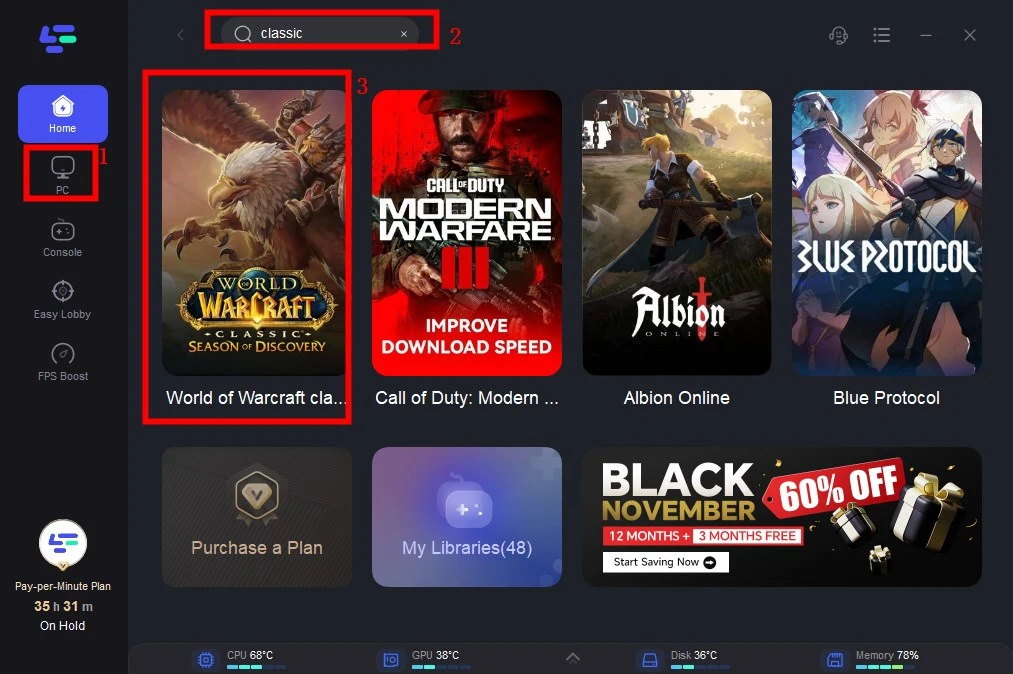
Step 3: Click on “Select Server” so you can switch to the servers that aren’t down, then click on the “Node” on the right, you can also choose the best Node.
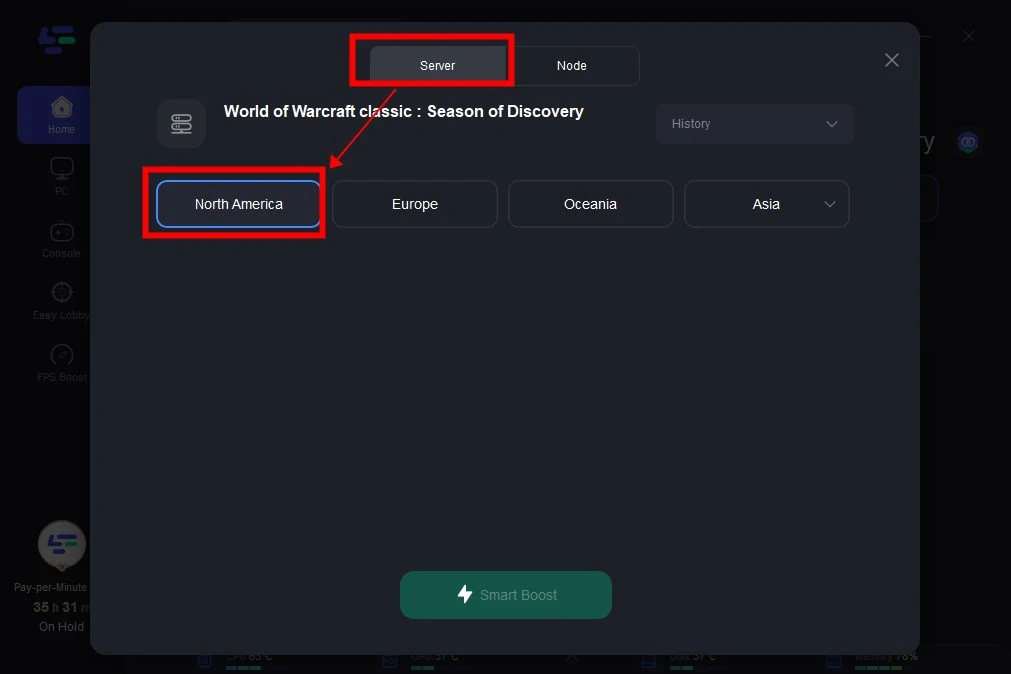
Step 4: By clicking the “Smart Boost button”, the specific game ping, packet loss, and network type will be presented on the right side. Finally, click the “Start Game button” to start the game.
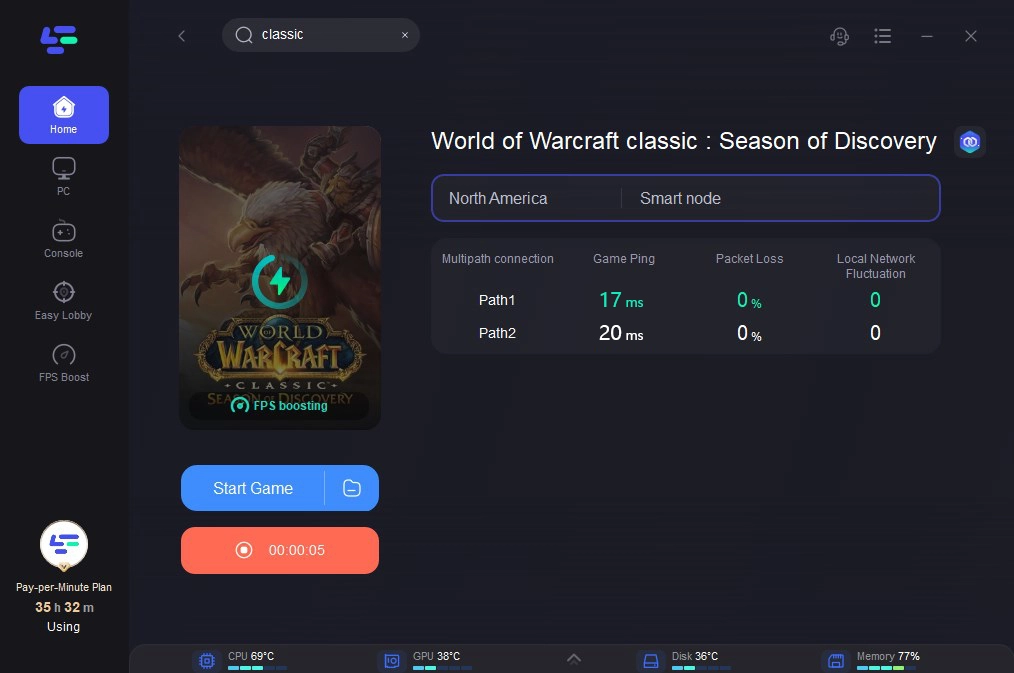
2. Restart Your Game and Device
Simple as it may seem, restarting your game and device can resolve many connectivity issues like WoW Classic servers down. This helps refresh your connection and may eliminate temporary glitches.
3. Check Your Internet Connection
Ensure a stable internet connection by testing your network speed. Unstable or slow connections can contribute to server-related issues. Consider troubleshooting your router or contacting your internet service provider for assistance.
4. Verify Game Files: Corrupted game files can contribute to bad WoW server status. Use the game client to verify and repair any corrupted files, ensuring a clean and stable game installation.
Conclusion
WoW Classic is an exhilarating game, but WoW Classic servers down can pose challenges. By understanding how to check WoW Classic server status, specifically focusing on the Season of Discovery, and employing effective troubleshooting methods, you can enhance your gaming experience. Highly recommend that take the LagoFast as your primary choice to fix game server issues, in this way, you embark on your game adventures with confidence, knowing you can tackle any WoW Classic server-down issues that come your way. LagoFast stands as your ultimate gaming ally, ready to provide unwavering support!


