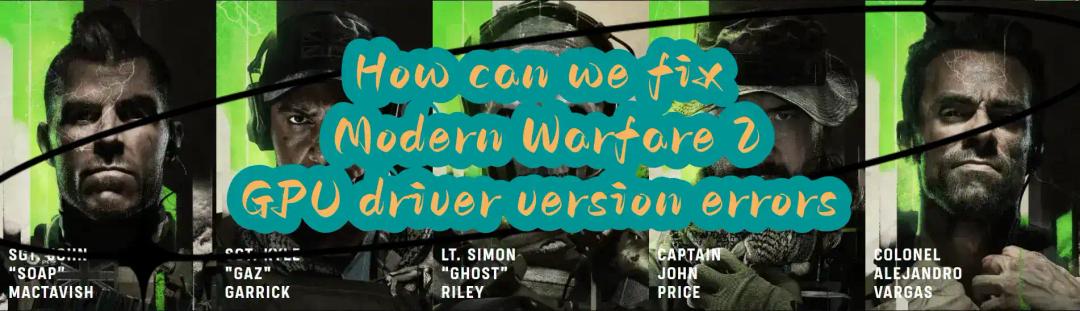Helldivers 2, is a third-person shooter sequel to the 2015 game. Developed by Arrowhead Game Studios and published by Sony, it was released on Feb 8, 2024, for PS5 and Windows. Offering multiplayer for up to four players and cross-play, it introduces Stratagems for tactical gameplay. Inspired by real firearms, its armor system adds depth. It quickly sold 1 million units in 3 days, with positive reviews. Helldivers 2 is becoming more and more prevalent due to its engaging and innovative gameplay, however, many players encountered login limit reached error due to many players swarming in it. This error message indicates that the servers are at capacity, preventing you from accessing the game and diving into the intense battles it offers. But fear not, as we’ve compiled a comprehensive guide to help you understand what this error means and provide effective solutions to fix it.
Part 1: What Does the Login Limit Reached Mean - Error code explained
In Helldivers 2, the "Login Limit Reached" message appears when the game's servers have reached their maximum capacity for active players. This can happen when too many people are trying to access the game simultaneously.
However, Arrowhead Game Studios has been working hard to raise the concurrent player capacities since the game’s troubled launch. To avoid a long wait and save valuable time, this article still offers many effective solutions to help you fix it.
Note: Helldivers 2 has a total player count cap of around 700,000 to help with server issues while the developers work on optimization and scaling.
Part 2: Login Limit Reached & Servers at Capacity Fix in Helldivers 2 PC & PS5
Here are some tips to help you navigate around the Helldivers 2 login limit reached error:
Check Server Status:
Monitor the game's official server status through the developer's website or social media channels. Servers may be down for maintenance.
Multiple Login Attempts:
Trying to connect multiple times might help if the servers are temporarily at full capacity. Patience is key, and this method could work when server loads are high.
Restart the Game:
Close Helldivers 2 completely and restart it on both your PS5 and PC.
Verify Integrity of Game Files:
Verifying the integrity of game files is a standard troubleshooting step for Steam games. This ensures that the game files on your system match the expected versions. If any files are corrupted or missing, Steam will replace them.
Wait on Loading Screen:
If you encounter an error, try waiting on the loading screen for approximately 15 minutes. Sometimes, the issue may resolve itself.
Internet Connection:
Ensure that your internet connection is stable and running smoothly. Consider using a wired connection if possible, as it is generally more reliable than Wi-Fi.
Restart Devices:
Reboot both your PS5 and PC to ensure a fresh start.
Stay Logged In by Going AFK:
Some players suggest staying logged in by going AFK (Away From Keyboard). However, this method can be detected by the game’s AFK detection system. Look out for LagoFast’s upcoming new feature, which promises to help you bypass detection.
Tips for PS5 Players:
If you’re playing on a PS5, try this workaround: Close the game, then navigate to the activity cards by pressing down. Look for the cards that offer “quick play with friends” or simply “quick play.” Click on it to start the activity, which will lead you to a black screen. Let it play out or hit start. Eventually, you’ll see a circle in the top right corner, indicating that you’re being brought onto your ship. This method has successfully bypassed login queues for many players since the game’s launch.
Part 3: End connection Issue & Unlock Seamless Gaming with LagoFast
After resolving the Login Limit Reached and Servers at Capacity issue in Helldivers 2, for a smoother gaming experience, it’s highly recommended that players utilize LagoFast. LagoFast stands out as an all-in-one and user-friendly game booster capable of addressing various game-related issues encountered in Helldivers 2, such as server connection issuses, queue issues, game lag & high ping. Furthermore, LagoFast boasts additional cutting-edge features. Its real-time optimization feature ensures stable routes for players by automatically detecting and switching to stable connections.
Additionally, LagoFast optimizes players’ devices to maximize FPS, ensuring a seamless gaming experience. In comparison to other game boosters, LagoFast offers more cost-effective pricing and multiple subscription plans.
Key Feature:
- Boost FPS in one click
- Effectively fix Last Epoch Latency/High Ping/Stutter issues
- Stable connectivity to global servers
- End All Network Connection Issues
- Change All Server Easily
- 8 Years of game booster experience
Tutorial To Use LagoFast Unlock Seamless Gaming Experience in Helldivers 2:
Step 1: Go to the official website of LagoFast and click on Free Trial Download.
Step 2: Click the Game Boost Button on the left and search Helldivers 2 in the top search bar.
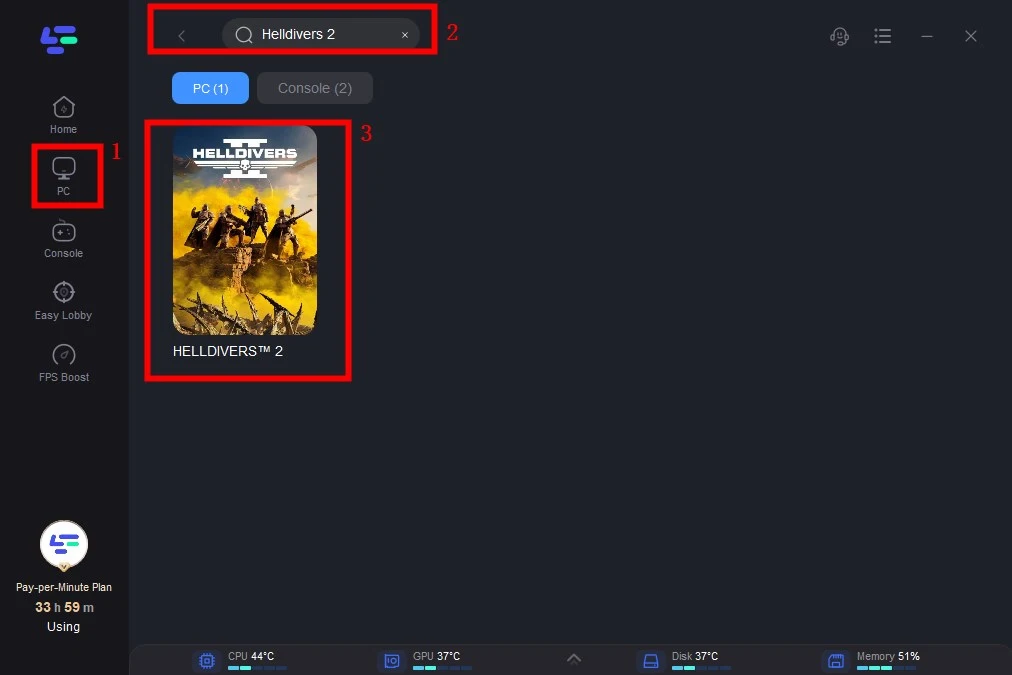
Step 3: Click on Select Server to choose a stable server, then click on the Node on the right, select a good Node, and then click the Smart Boost button.
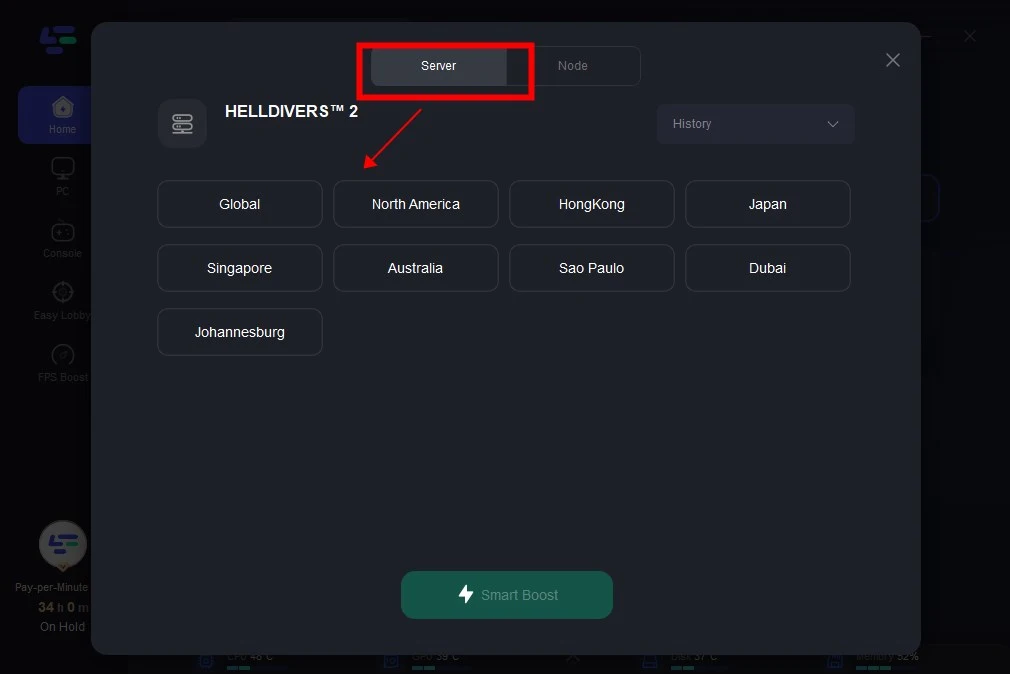
Step 4: By clicking the Smart Boost button, specific game ping, packet Loss, and network type are shown on the right side. Finally, click the Start Game button to play the game.
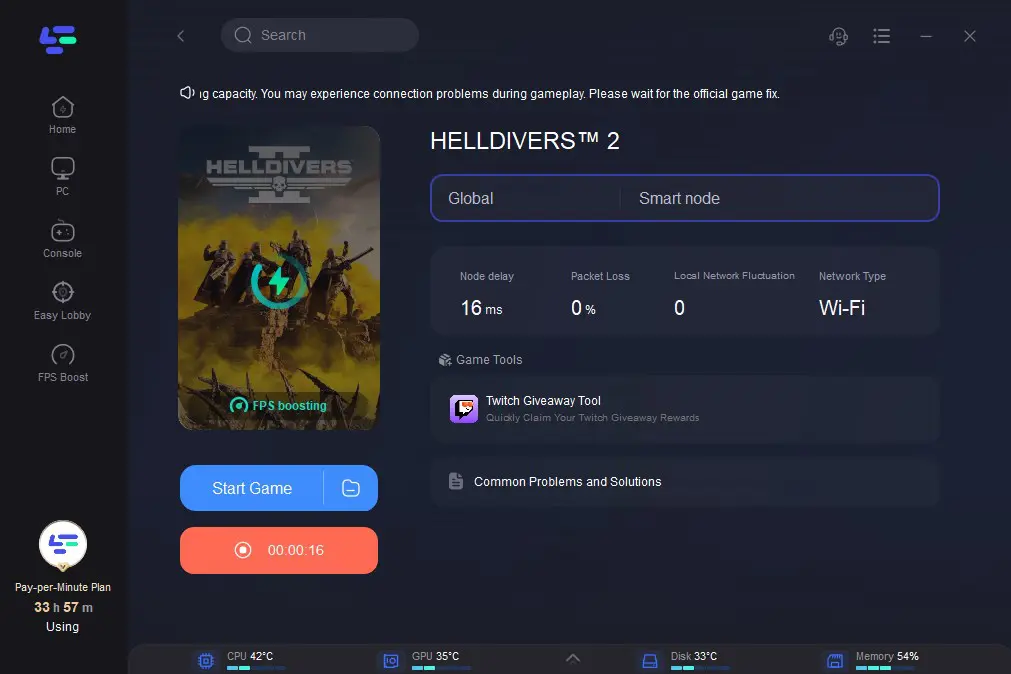
Conclusion
Encountering the login limit reached error in Helldivers 2 can be frustrating, but with the suggested approach, you may overcome it and restart your gaming adventures. Remember to try LagoFast for seamless gaming experience and wait for its new features tailored to fix login limit reached error. Get ready to dive back into the happiness and excitement of Helldivers 2!