Most soccer enthusiasts are familiar with the latest sensation in soccer gaming, EA FC 24, developed by EA SPORTS. This game represents a departure from the acclaimed FIFA series, which concluded with FIFA 23. Despite the rebranding, EA FC 24 promises to maintain the beloved elements of traditional FIFA games while introducing exciting new gameplay experiences. Since its release, EA FC 24 has gained widespread popularity worldwide, providing players with immersive experiences in their respective countries. However, an increasing number of players from South Africa have reported encountering server issues. If you’re facing this frustrating problem, fret not. Follow the steps outlined in this article to resolve it.
Part 1: How to Check the Server Status of EA Games
Part 2: EA FC South Africa server Down: Current Outage
Part 3: How to Fix EA FC South Africa server Down - 100% Work
Part 1: How to Check the Server Status of EA Games
EA FC 24 South Africa server down has caused a terrible gaming experience, for example, some players reported latency of 140+ and high ping of 120-200ms in EA FC 24, which hindered them from a smooth gaming experience. But not all of the palyers encountered this issue, so before we dive into the solutions, we will guide you on how to check the server status of EA games, ensuring you can know if the latency or high ping that you encountered is indeed caused by server down.
- Step 1. Visit the EA Help website.
- Step 2. Scroll down to find EA FC 24.
- Step 3. Check if the server status is good.
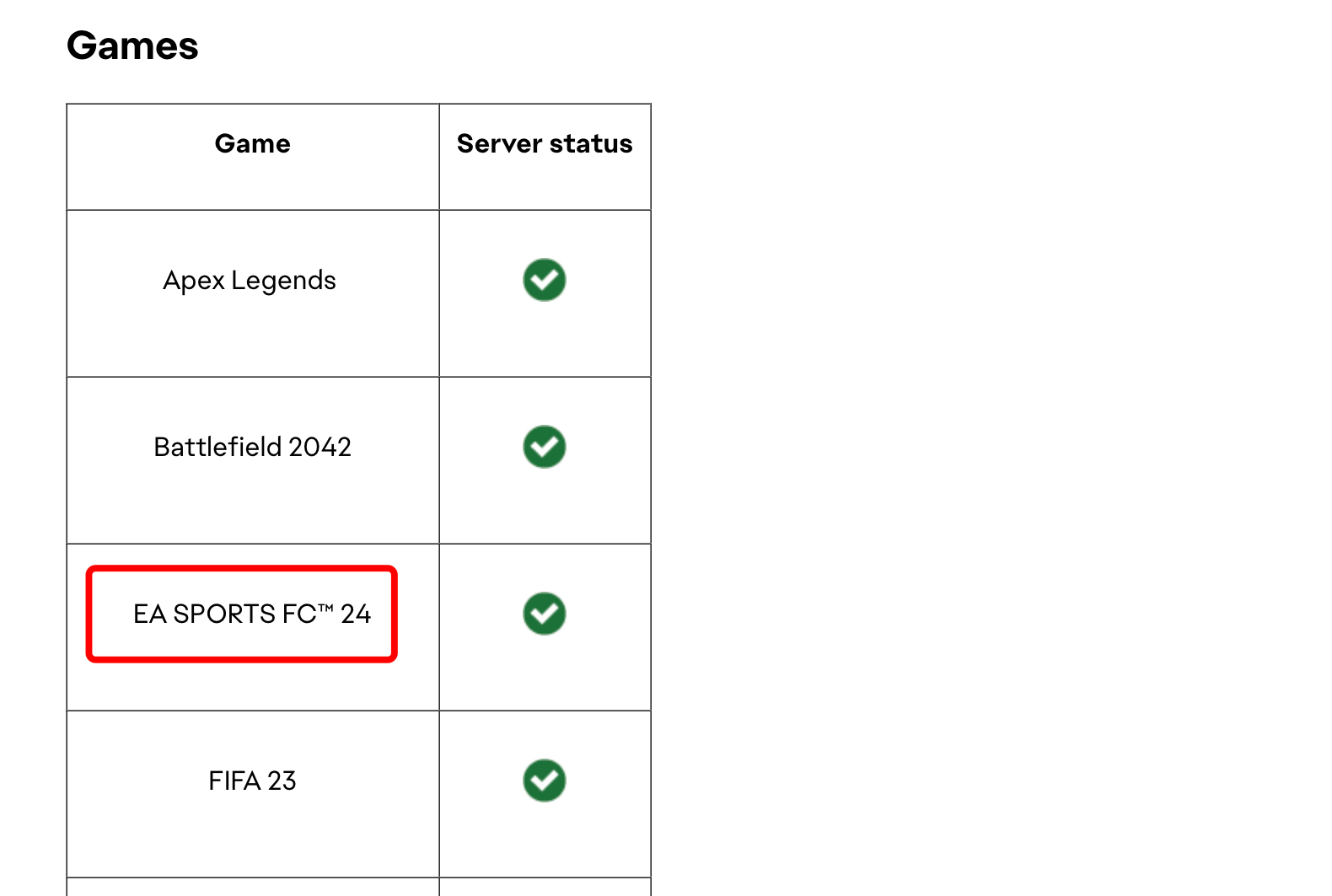
Or you can also stay tuned to the official social media of EA FC 24 to get the latest server status information.
Part 2: EA FC South Africa server Down: Current Outage
EA FC Server in South Africa has not working since March 31. A large number of users who need to play games on the South African servers are currently unable to connect and will be randomly matched to servers further away. Currently, the official developers of EA FC 24 are working on solving this issue, which means players need to wait for a long time.
So, if you are looking for a quick solution, follow the below steps to fix it and get back to the game without any disturbances.
Part 3: How to Fix EA FC South Africa Server Down With High Ping
Game developers need enough time to fix the EA FC 24 South Africa server Down, so if you plan to wait for official maintenance, it would be time-consuming. The long waiting time will disrupt your passion for playing this game. To fix the issue quickly and ensure you can get back to the game soon, we suggest you use LagoFast Game Booster to change your server regions. LagoFast excels in changing game server regions and nodes to guarantee players aren’t impacted by any server issues, compared with other methods, LagoFast stands out due to the high ping reduction, so after changing the server regions, you don’t need to worry about high ping issue. As an excellent game booster, LagoFast also boasts other practical features including reducing lag, easy bot lobby, and maximizing FPS. In contrast with other game boosters, LagoFast stands out due to its cost-effective price and multiple subscription choices. So, don’t hesitate to follow the outlined tutorial to fix it.
Tutorial to change South Africa server to Europe server quickly FC 24 :
Step 1: Click the Free Trial button to download and install LagoFast.
Step 2: Open LagoFast then click the PC button on the left, then search FC 24 in the search bar, and click it after being presented.
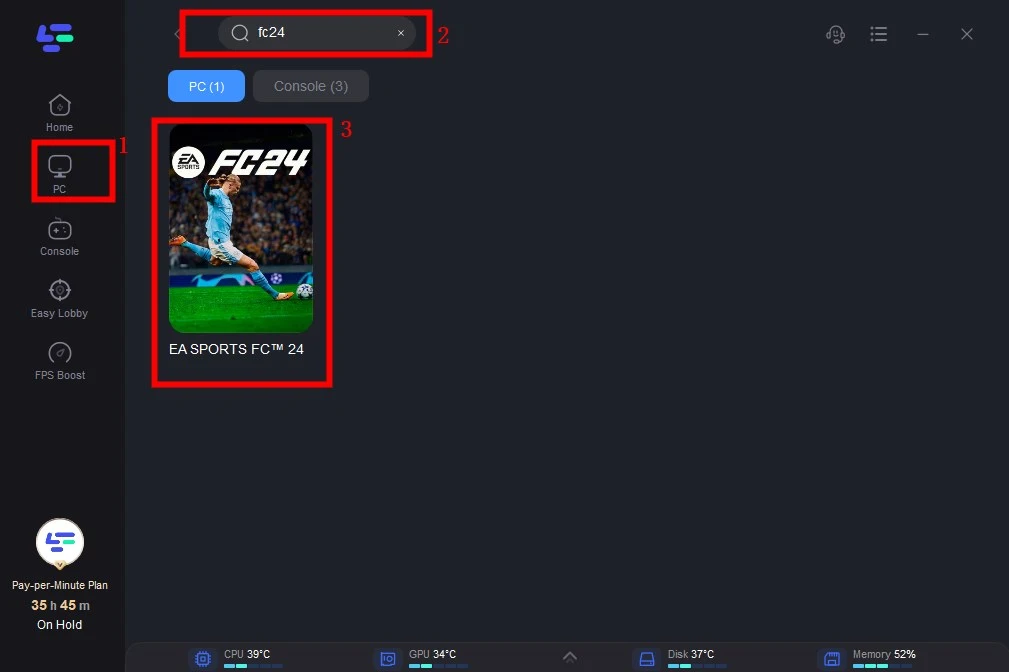
Step 3: Click on “Server” to change server to the Europe, then click on “Smart Boost”.
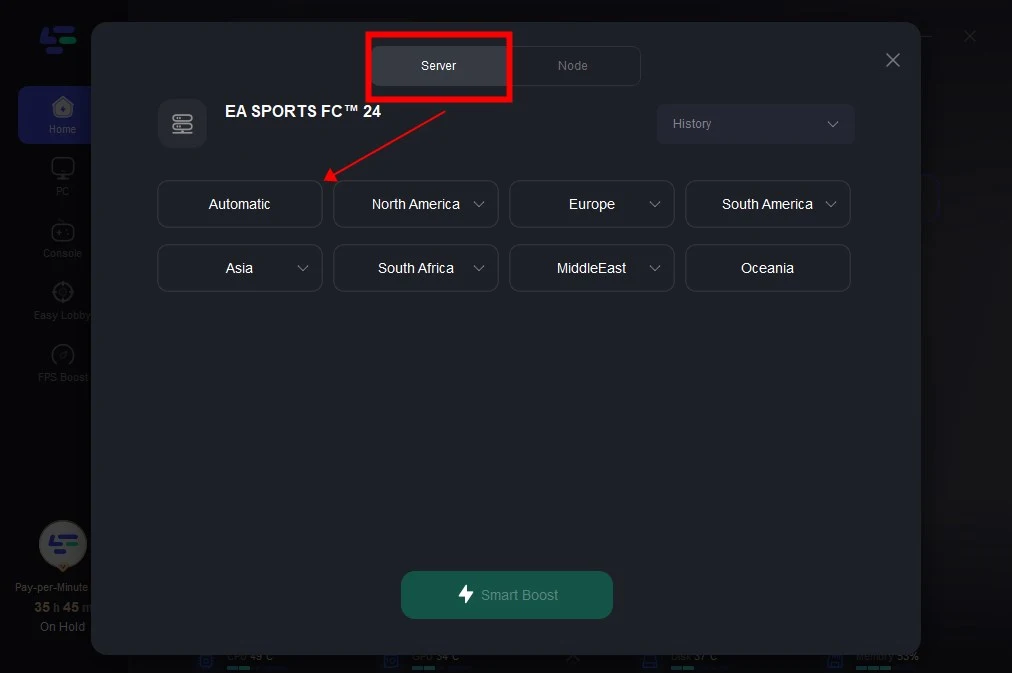
Step 4: Check the specific game ping, packet loss, and multiple path connection on the right side. Finally, click the “Start Game” to play the game.
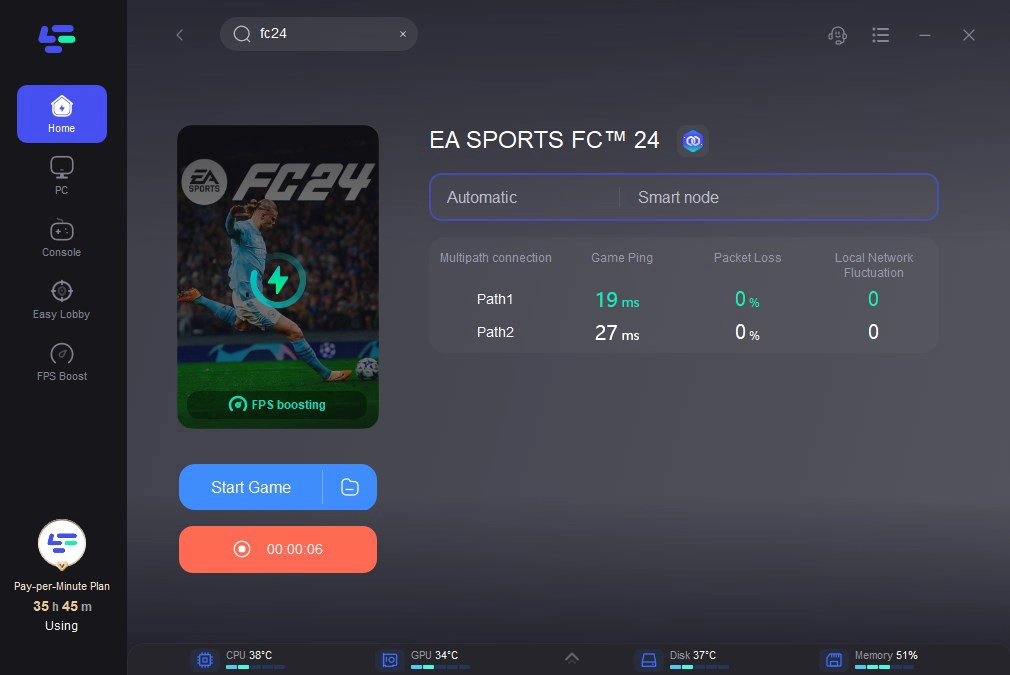
Conclusion
EA FC 24 South Africa server down disrupted the gaming experience, causing the high ping and latency in the game. It’s suggested you first follow the outlined guide to check the server status of EA games to see if you are indeed experiencing this issue. Plus, to quickly fix it, we recommend you use LagoFast which can help you change into European servers without high ping.

