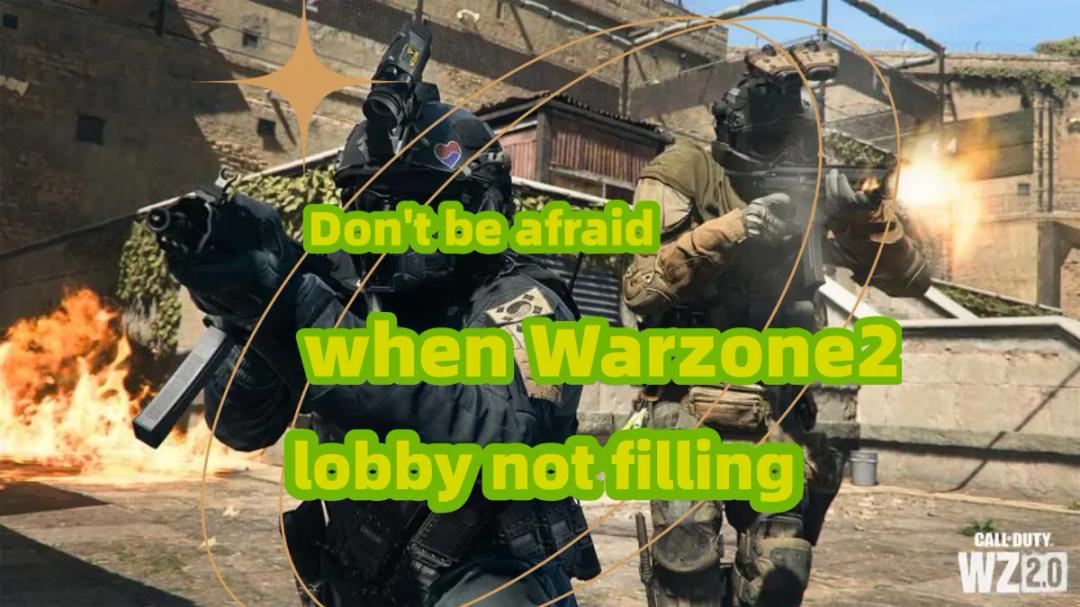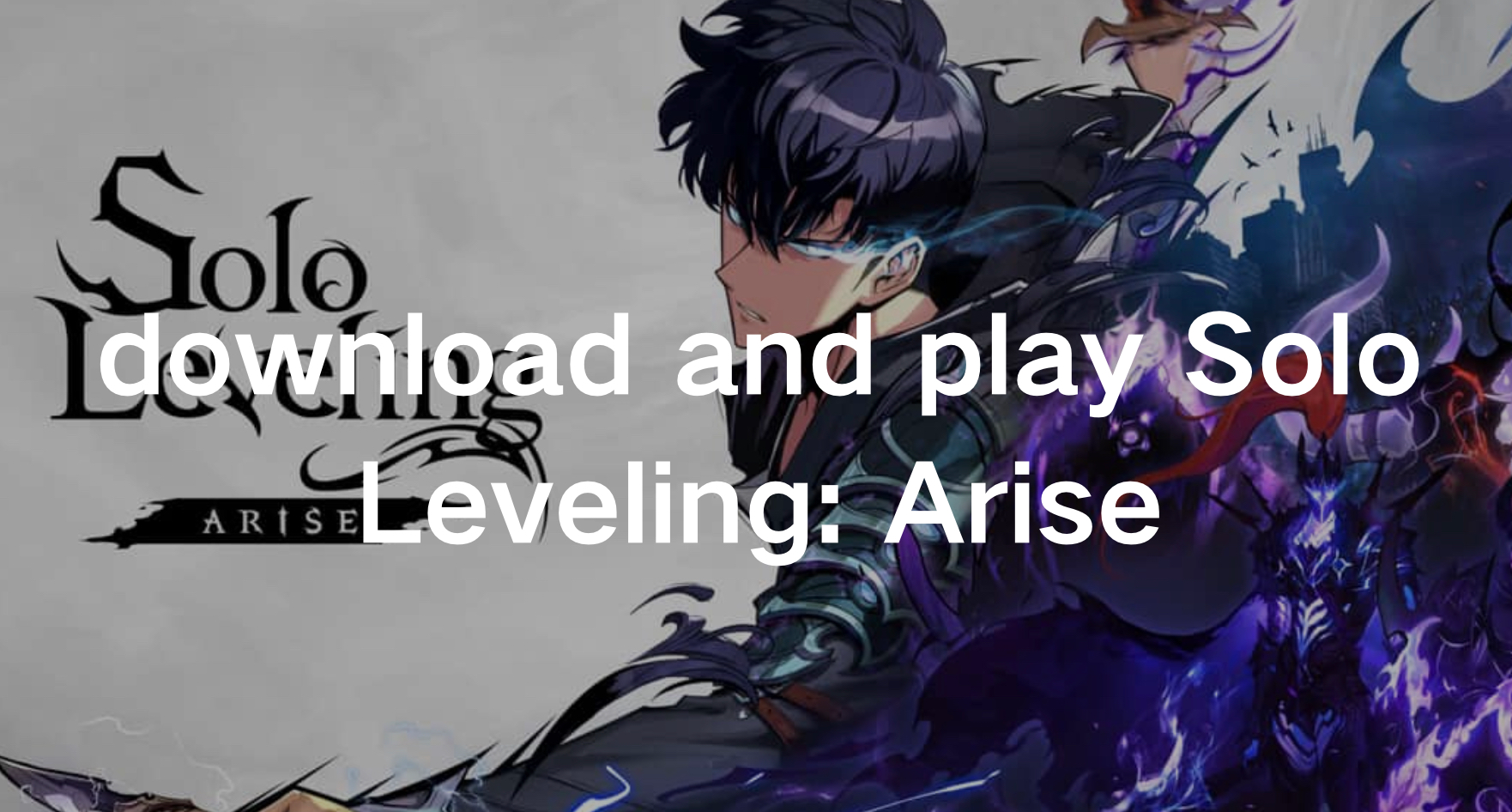In the realm of mobile gaming, few titles have garnered as much anticipation and excitement as Solo Leveling: Arise. Developed by seasoned game developers, this immersive RPG promises to take players on an unforgettable journey filled with action, adventure, and intrigue. If you’re eager to dive into the world of Solo Leveling: Arise but unsure where to begin, fear not! In this guide, we’ll walk you through everything you need to know about downloading, installing, and playing Solo Leveling: Arise early on both PC and mobile platforms.
Part 1: Preparation for Downloading and Playing Solo Leveling: Arise
Step 1. Pre-registration for Solo Leveling: Arise
Before diving into the world of Solo Leveling: Arise Early Access, it’s essential to take advantage of pre-registration rewards.
By pre-registering for Solo Leveling: Arise, you can ensure that you’ll be among the first to gain access to the game upon its official release. How to pre-register for Solo Leveling: Arise, visit the official website, and look for the pre-registration option. Click on the designated button and choose your devices including PC and Mobile then fill in the mobile phone number to complete the pre-registration process.
Step 2. Prepare a Game Booster or a Gaming VPN
We Strongly recommend players use LagoFast Game Booster because it can support all platforms including AOS, iOS, and PC. Therefore gamers can play Solo Leveling: Arise across different platforms without any hassle. A game Booster allows you to mask your IP address and connect to servers in different countries, effectively bypassing region restrictions and accessing geo-blocked content. You can enjoy Solo Leveling: Arise from anywhere in the world, regardless of your physical location.
Additionally, LagoFast also excels as an excellent game booster that can effectively fix all the game issues, like high latency, connection issues, and low FPS, ensuring smoother gameplay for All Games on Any Device, it is compatible with PCs, PS4, or PS5, Xbox, and mobile devices. Don’t miss out on the chance to elevate your gaming sessions with LagoFast for seamless and enjoyable gameplay!
How To Download & Play Solo Leveling: Arise - For PC Players
Step 1: Click the Free Trial button.
Step 2: Search Solo Leveling: Arise in LagoFast client.
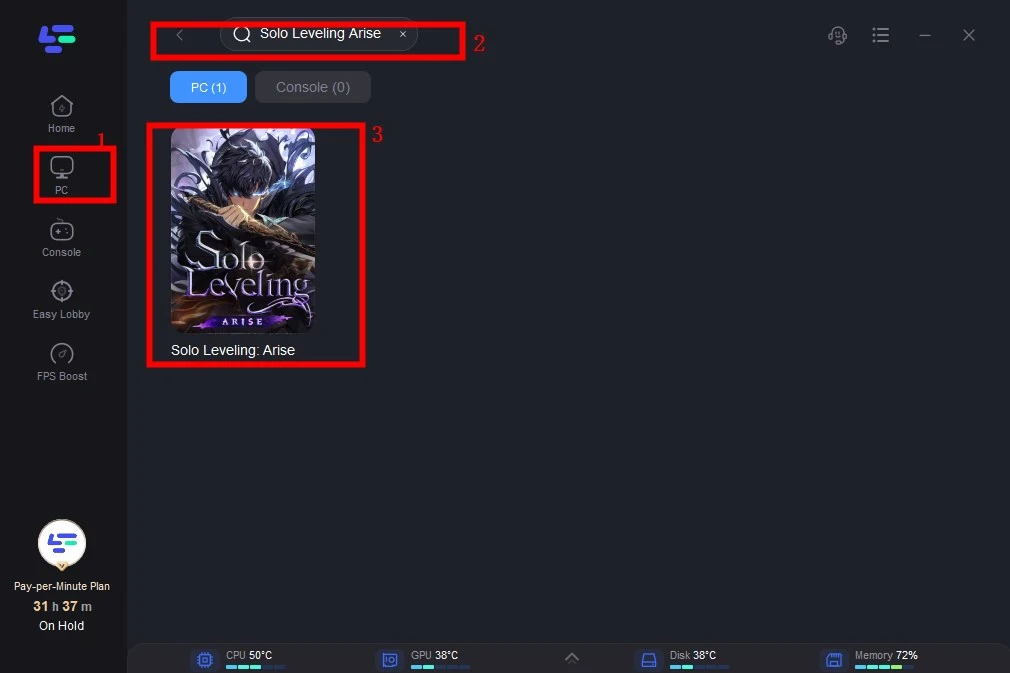
Step 3: Download Solo Leveling: Arise PC client with one click.
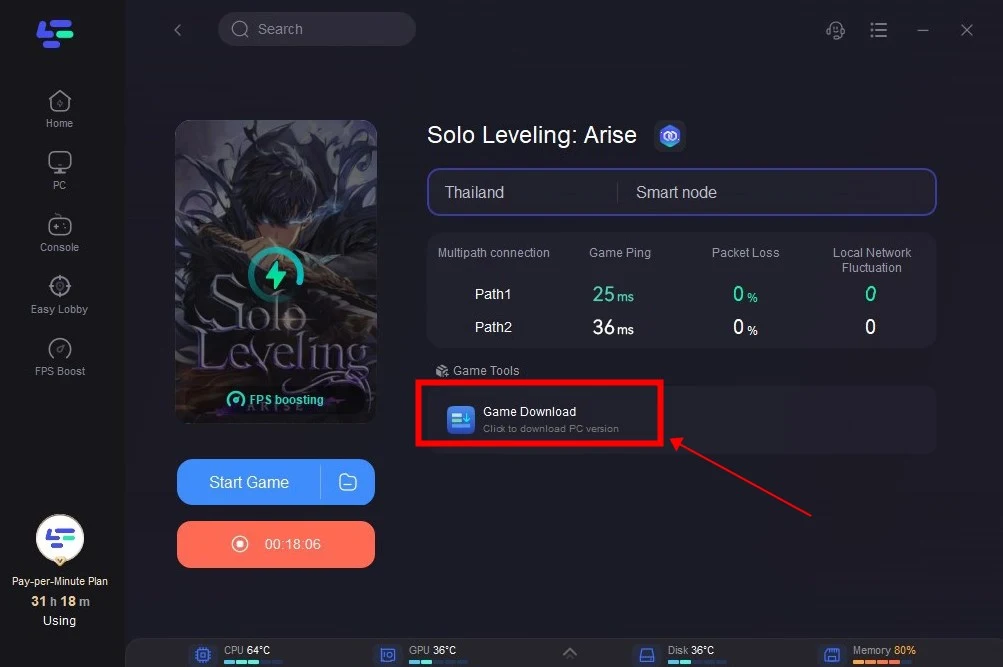
Step 4: After installation, click on “Select Server” to switch to a better server to avoid some game issues, then click on the “Node” on the right to get a stable Node.
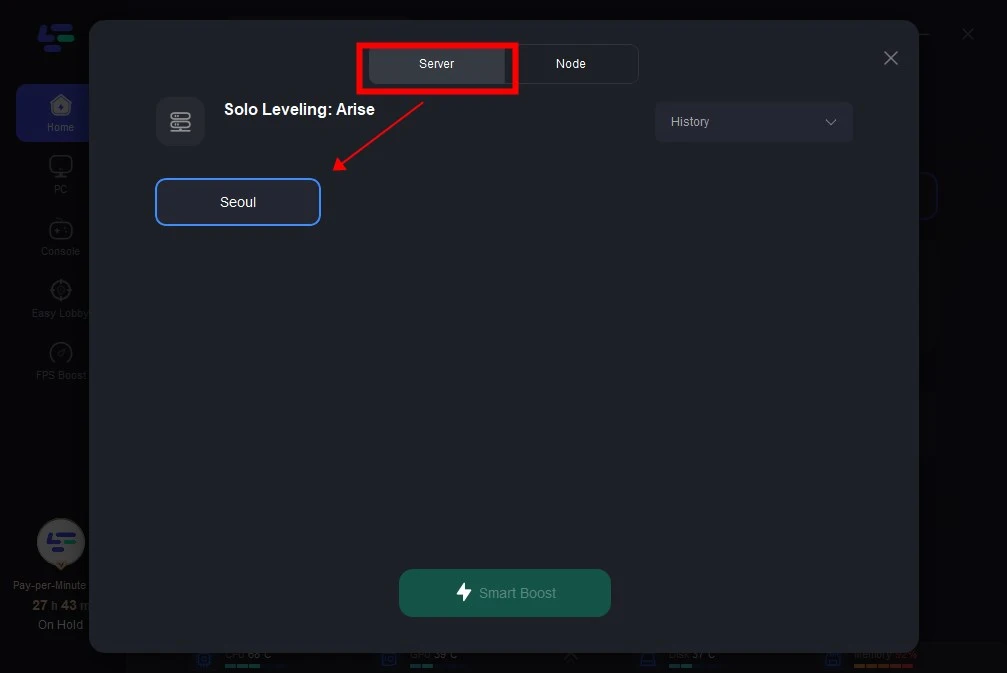
Step 5: Clicking the “Smart Boost button”, the specific game ping, packet loss, and network type will be presented on the right side.
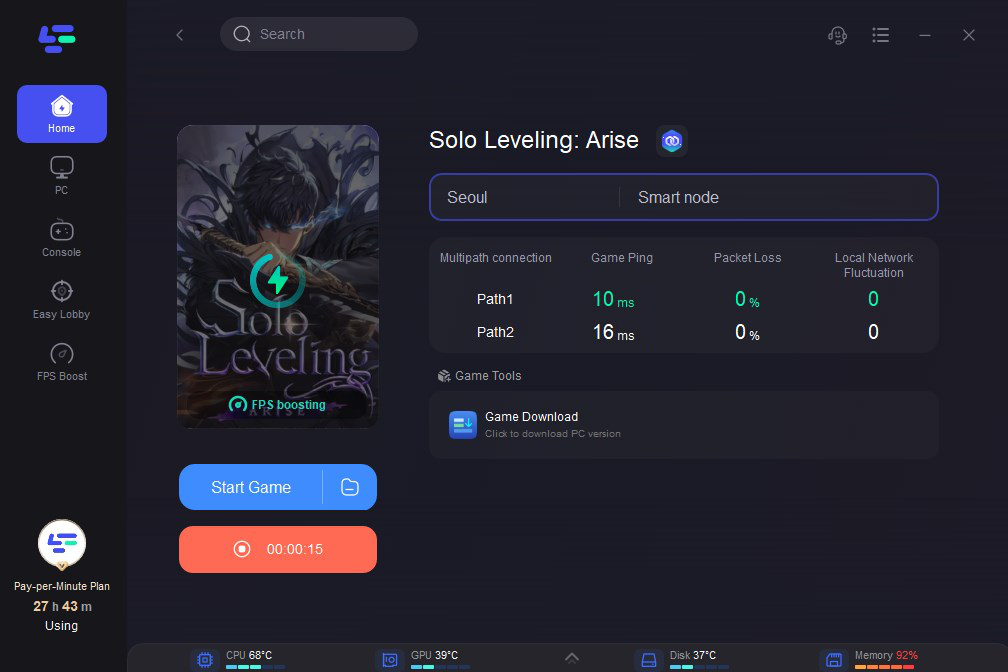
How To Download & Play Solo Leveling: Arise - For Android iOS Players
Step 1: Download LagoFast Mobile Booster from the App Store or Google Play, you can also learn more about product information in the store.
Or scan the QR code below to start a 3-day free trial.

Step 2: Search Solo Leveling: Arise in LagoFast Mobile Booster App (Click the banner to get Solo Leveling: Arise APK) > Choose the region you need to change > Click boost and it will show you real-time ping & packet loss rate.
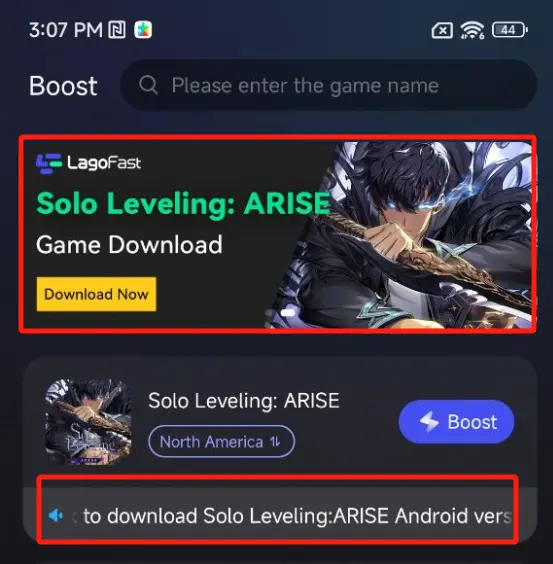
Related Article: Fix Solo Leveling: Arise Stuck On The Loading Screen >
Part 2: How to Download and Play Solo Leveling: Arise - Detailed Steps
Note: As Solo Leveling: Arise is currently only available in select regions such as Canada and Thailand, players outside of these areas may encounter difficulties accessing the game. So you need a gaming VPN Free Trial to do it.
For iOS (iPhone/iPad) Users:
- Step 1. Download and launch VPN, change region, and connect to Canada or Thailand server.
- Step 2. Open the App Store: Launch the App Store on your iOS device.
- Step 3. Search for Solo Leveling: Arise: Enter “Solo Leveling: Arise” into the search bar and press enter.
- Step 4. Locate the Game: Once the search results appear, find Solo Leveling: Arise in the list of apps.
- Step 5. Download the Game: Tap on the “Get” button next to Solo Leveling: Arise to initiate the download process.
- Step 6. Verify Download: You may need to enter your Apple ID password or use Touch ID/Face ID to confirm the download.
- Step 7. Install the Game
- Step 8. Launch and Play:
For Google Play (Android Devices) Users:
- Step 1. Download and launch VPN, change region, and connect to Canada or Thailand server.
- Step 2. Open Google Play Store: Access the Google Play Store app on your Android device.
- Step 3. Search for Solo Leveling: Arise: Enter “Solo Leveling: Arise” in the search bar and hit enter.
- Step 4. Find the Game: Look for Solo Leveling: Arise in the search results and select it.
- Step 5. Download the Game: Tap on the “Install” button to begin downloading Solo Leveling: Arise to your device.
- Step 6. Accept Permissions: You may be prompted to grant certain permissions for the game to install correctly. Accept these permissions.
- Step 7. Wait for Installation
- Step 8. Launch and Play
Download and Play Solo Leveling: Arise PC Client
- Step 1. Download and launch VPN, change region, and connect to Canada or Thailand server.
- Step 2. Visit the download website for Netmarble.
- Step 3. Download and Install the Netmarble Launcher: On your PC, click the “Schedule PC Auto-Install” button to download and install the Netmarble Launcher.
- Step 4. Visit the Auto-Install Page: After installing the Netmarble Launcher, run it and you’ll immediately see the Auto-Install page.
- Step 5. Schedule: Schedule an Auto-Installation on this page, It can only be done through the launcher.
- Players are located in Canada and Thailand
Follow the same steps but note that you can also use LagoFast Game Booster - Reduce Lag for All Games on Any Device, to enhance your gaming experience and ensure seamless gameplay.
Conclusion
To play Solo Leveling: Arise, players need to register in advance and prepare a VPN, because Solo Leveling: Arise is currently only available in Canada and Thailand. It is recommended that players use LagoFast Game Booster and enjoy playing Solo Leveling: Arise according to the above tutorial.