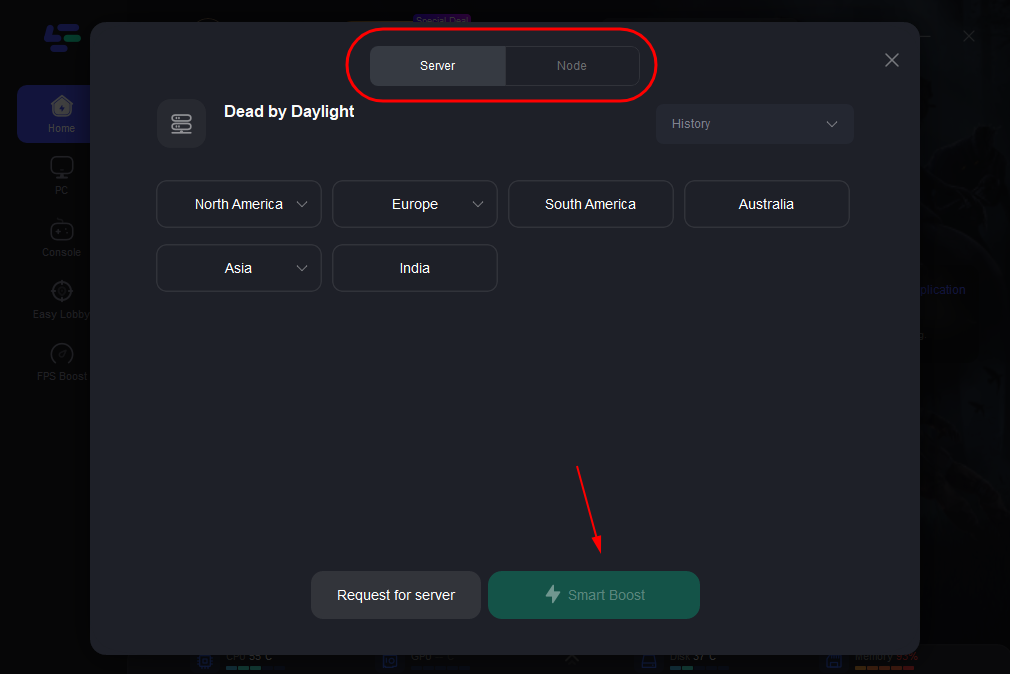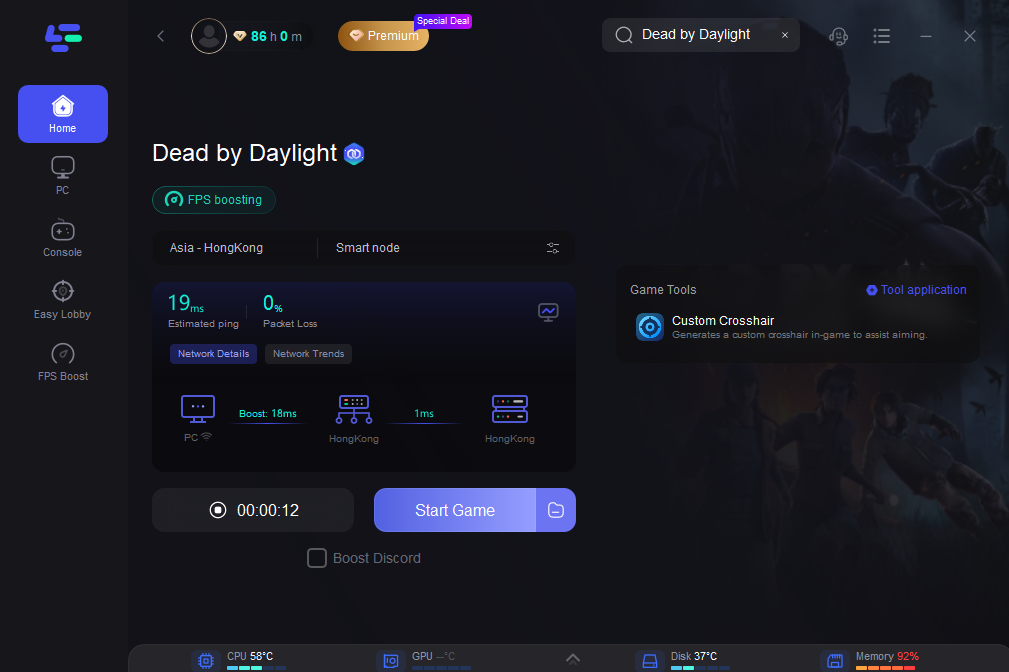Dead by Daylight is a popular asymmetric survival horror game that was released in 2016 by Behaviour Interactive. In the game, players are divided into two groups: survivors and killers. Survivors must escape the map by repairing generators and avoiding the killer, while the killer's goal is to catch and sacrifice the survivors to the Entity, a supernatural force that feeds on the hope of its victims.
Are you looking for a new challenge in Dead by Daylight? Lots of players want to know how to change servers on dbd. Consider changing your server region with LagoFast! With LagoFast, you can easily switch to different server regions and connect with players from around the world. By doing so, you can experience different playstyles and learn new tactics from other players.
Part 1: What Are the Benefits of Changing Servers on Dead by Daylight?
Part 2: The Best Way to Change Server on Dead by Daylight
Part 3: Other Tips About Changing Servers on Dead by Daylight
What Are the Benefits of Changing Servers on Dead by Daylight
There are several reasons why players may want to change servers on Dead by Daylight.
- Firstly, changing servers allows players to connect with different communities and experience different playstyles. This can provide a fresh and exciting gameplay experience, as players can learn from different strategies and tactics used by players in different regions.
- Secondly, changing servers can help reduce latency or ping, resulting in smoother gameplay and fewer connection issues. This is particularly important for players who may experience lag or connectivity problems on their current server region.
- Thirdly, players may want to change servers to join friends who are playing on a different server or to try playing in a different time zone. This can allow players to team up with friends or play during a time that is more convenient for them.
Overall, changing servers on Dead by Daylight can greatly enhance the game's replayability and provide players with new and exciting gameplay experiences. Then how to change server on dbd is followed.
The Best Way to Change Server on Dead by Daylight
LagoFast is a professional Dead by Daylight gaming VPN with many years of information transmission experience. You can change the server in Dead by Daylight by LagoFast. Changing servers by LagoFast can provide several benefits that can significantly improve your gaming experience. One of the most significant benefits is lower latency. By switching to a server with lower latency, you can reduce game delay and improve connection quality, resulting in smoother gameplay and faster response times.
In addition to reducing latency and lag, changing servers by LagoFast can also improve connection stability. Switching to a more stable server can help prevent disconnections or other connection errors that may disrupt your gaming experience. Besides, changing servers by LagoFast allows you to access servers in different regions. This feature is particularly useful if you want to play with friends from other countries or regions. By accessing servers in different regions, you can enjoy playing games with people from all over the world.
Benefits:
- Easy to use
- Change servers on Dead by Daylight
- Fix ping, lag and Dead by Daylight connection issues
- Support more than 2000+ games
Here is the guide that Dead by Daylight changes server by LagoFast.
Step 1: Download LagoFast.
Step 2: Input Dead by Daylight in the search box and click it.
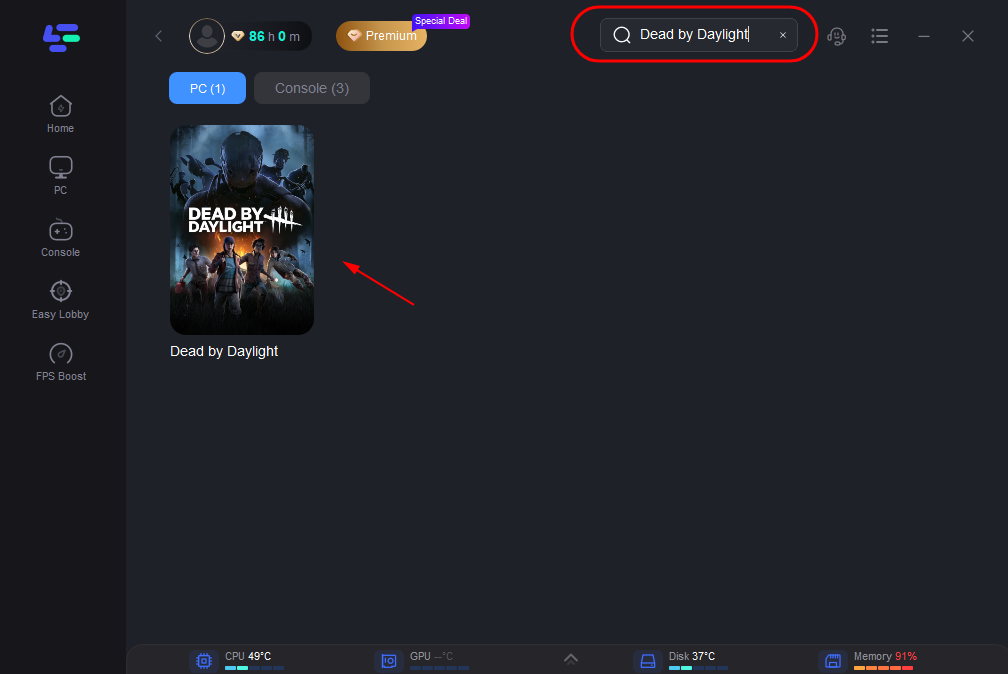
Step 3: Choose the server that you are interested in.
Step 4: Click booster and Dead by Daylight changes server.
Other Tips About Changing Servers on Dead by Daylight
When changing the server in Dead by Daylight, you need to take consideration. Dead by Daylight has several server regions that players can choose from, each with their own unique features and player communities. Here are some of the key features of each server region:
- North America: The North American server region is home to a large player base and a competitive community. Players in this region often prioritize strategy and teamwork in their gameplay, making it a great region for players who enjoy a challenging and coordinated gameplay experience.
- Europe: The Europe server region is known for its diverse player base and casual gameplay style. Players in this region are often more relaxed and focused on having fun, making it a great region for players who want to try out new strategies or play with a more laid-back community.
- Asia: The Asia server region is home to a smaller player base, but one that is highly skilled and competitive. Players in this region often prioritize individual skill and strategy in their gameplay, making it a great region for players who enjoy a more intense and challenging gameplay experience.
- Oceania: The Oceania server region is the smallest region in terms of the player base, but it still has an active and friendly community. Players in this region often prioritize teamwork and communication in their gameplay, making it a great region for players who want to work together with others to achieve their objectives.
Don't be afraid to experiment with different server regions to find the one that works best for you. Each region may have a slightly different playstyle and community, so try a few out before settling on one. By considering the features and player communities of each server region, players can choose the one that best aligns with their preferred gameplay style and experience.
Besides, you need to consider the time zone: If you're changing servers to play during a different time zone, be mindful of the time difference. You may need to adjust your gameplay schedule to align with the new time zone.
Final thoughts
All in all, this article shares the best way to change servers in Dead by Daylight and the features of each server on Dead by Daylight.

Boost Your Game with LagoFast for Epic Speed
Play harder, faster. LagoFast game booster eliminates stutter and lags on PC, mobile, or Mac—win every match!
Quickly Reduce Game Lag and Ping!
Boost FPS for Smoother Gameplay!