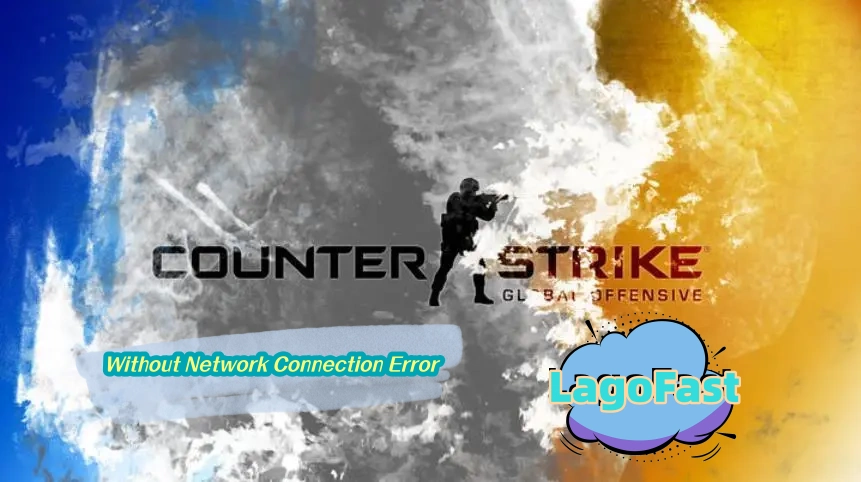CS:GO, formerly known as Counter-Strike: Global Offensive, is a first-person shooter game developed by VALVE in collaboration with Hidden Path Entertainment and published by Valve Software. The game is the fourth in the CS series (not including spin-offs like Neo and Online). Players in the game are divided into two camps: Counter-elite (CT camp) and terrorist (T camp). The two sides have to fight on a map for multiple rounds, and win if they reach the target required by the map or destroy all the enemies. However, too many CS:GO performance issues like CS:GO can’t connect to the network will lead to an awful in-game experience. A perfect CS:GO game booster is a good choice when CS:GO can’t connect. In this way, I think you can try to choose an experienced CS:GO game booster. It can keep you away from those Counter-Strike: Global offensive performance issues. And this article will help you know the reasons for those game issues and get rid of them.
Part 1: Best Method for Connect to CS:GO Network
Part 2: Reasons Why CS:GO Can’t Connect to Network
Best Method for Connect to CS:GO Network
Counter-strike: Global Offensive features new maps, characters, and weapons, as well as an upgrade to the classic CS. There are also new game modes, competitive matchmaking systems, leaderboards, and more. The new battle mode is divided into two types: casual and competitive. In Casual mode, the player's attacks will not inflict friendly damage on teammates, you can chat with enemies across teams, and the system will automatically put body armor on your character. LagoFast provides a node server to help players connect to the official server, thus reducing latency. As an experienced game booster, LagoFast has more than 8-year-history in improving in-game issues, game crashes, and connection failure. Compared with other products, LagoFast has its own game data transmission protocol. It can offer you the best gaming experience without error on connecting to CS:GO network 2023. LagoFast can significantly increase the player's internet speed. Moreover, LagoFast is easy to use and affordable. Even if when players can't afford the monthly subscription price, they can find a user-friendly Pay-per-Minute plan. Compared with the same-rank products, LagoFast also has the lowest monthly plan.
The features of LagoFast are as follows:
- Fast servers with global coverage.
- Has a Pay-Per-Minute plan, an economic plan
- More than 8 years of game booster and game VPN history
- Gives you real-time Monitoring power to check Network Type, Ping, and Packets loss.
- Increase FPS while decreasing ping value
- Simple to use, with simply one click boost
- Offer booster for 1000+ popular online games
Follow the following steps if you want to use LagoFast if CS:GO can’t connect to the network.
Step 1: Download LagoFast
Step 2: Type ‘CS:GO’ in the Search box and choose CS:GO button.
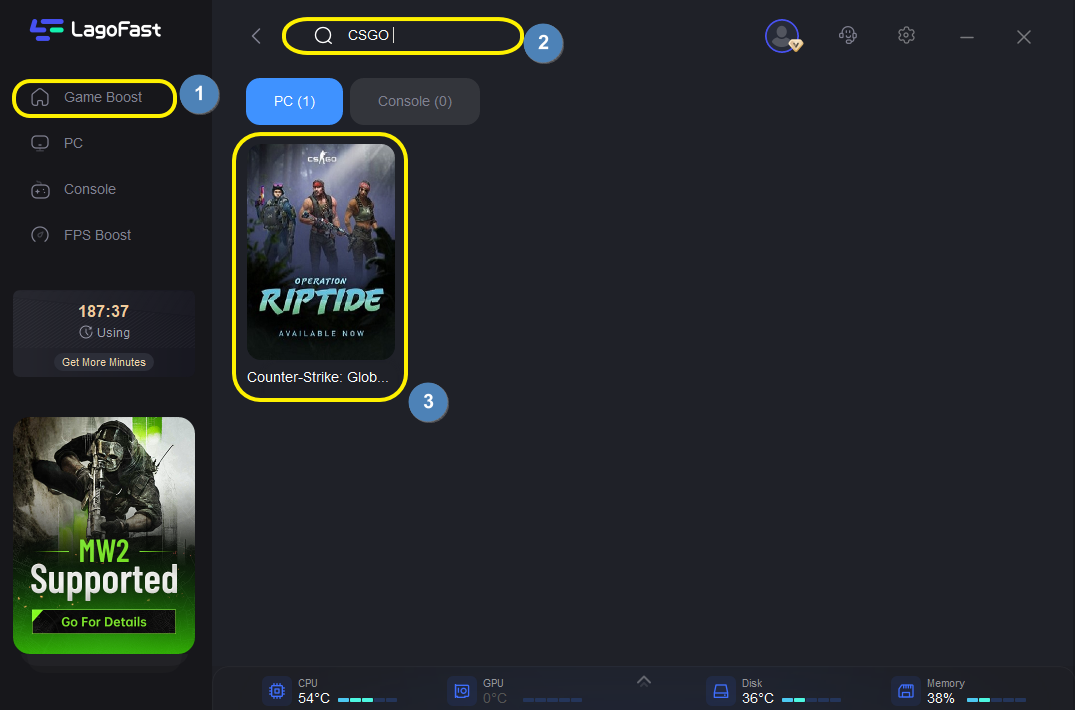
Step 3: Choose a recommended server for you. Please Make sure the server is it same as your game server.
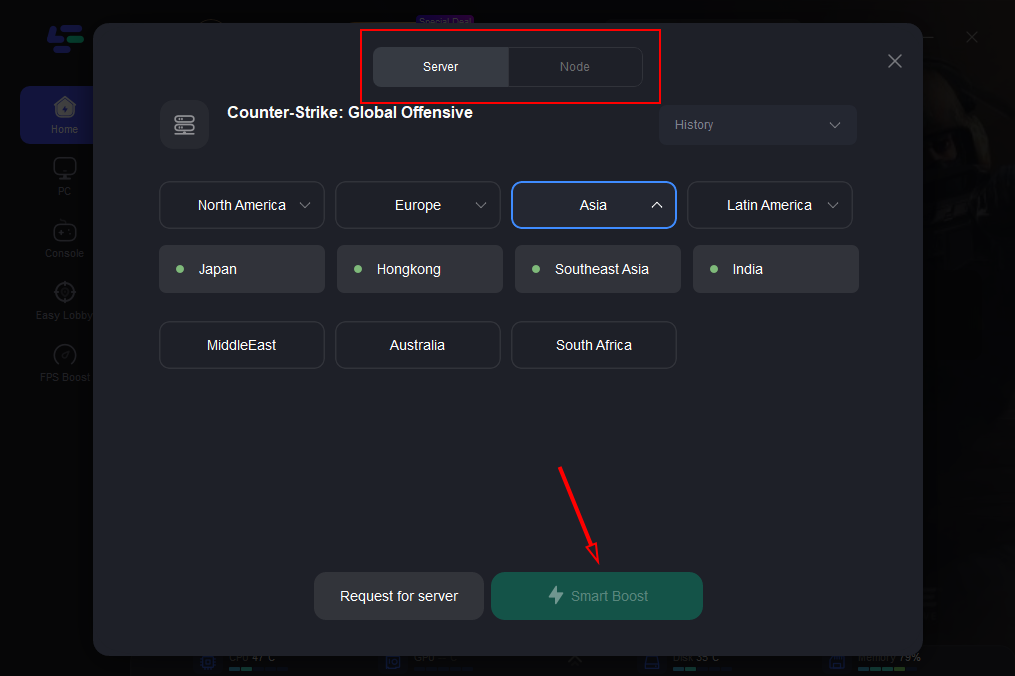
Step 4: Then you can see the ping rate and status of packet loss after boosting CS:GO.
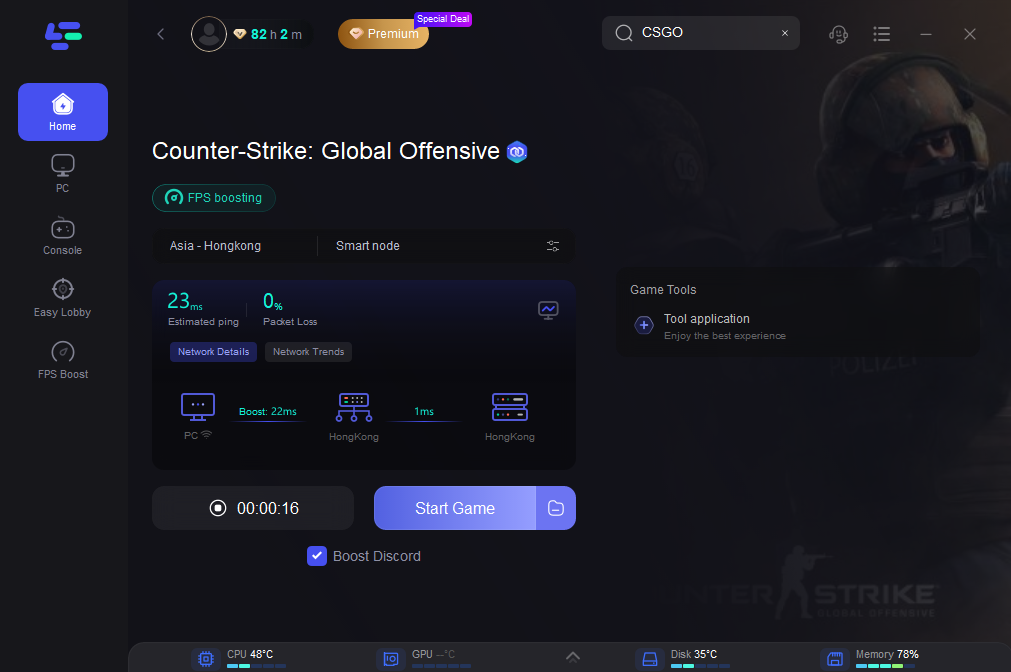
Reasons Why CS:GO Can’t Connect to Network
Officially update or server error As a popular game worldwide, CS:GO has tens of thousands of players. If many players are online at the same time, the game's official servers are overloaded, which may cause congestion in the network channel. Not only that, players should always check the game's official website, as players will not be able to connect to the game network while the company is making updates.
Poor network speed If there is no official announcement saying that there is a problem with the game server. It is possible that the connection failed due to the player's own network speed. In general, wired Internet connections are faster than wireless ones. Not only that, wired networks are not susceptible to hardware interference, such as walls, doors, steps, etc. Too low a speed will not guarantee a stable connection.
CPU overload If the computer is running two or more programs at the same time, the CPU may become overloaded. In this case, the CPU triggers a protection mechanism that reduces performance to prevent overheating or damage. Not only that, but other programs will take over the game's network resources, which leads to issues in connecting to the CS:GO network.
CS:GO FAQ
Except for problems like can’t connect to CS:GO network, there will be some other issues.

What if the [Run CS:GO] button on the steam platform cannot be clicked?
When CS:GO needs to be updated, [Run CS:GO] will not be clicked, please wait patiently. After the update is complete, you can click "Run CS:GO" to enter CS:GO. If the game has not been updated for a long time, please try restarting the steam platform client and try again. Or delete the "Package" folder in the installation directory of the steam platform and restart the steam platform to start the update.
What if the download speed is slow when the game is updated?
If the game update speed is slow or there is no download speed, please try to change the download node in the "Settings" page of the platform, log in again and continue to download.
Whether the steam platform supports the Creative Workshop
Currently, steam platforms only support uploading custom content from WallpaperEngine applications. The platform will strive to provide players with a better functional experience.
VAC validation error
Run the win R shortcut and type services. MSC. Right-click the Steam Client service property and set the startup type to Automatic. After setting, click Application and wait for steam service to start.