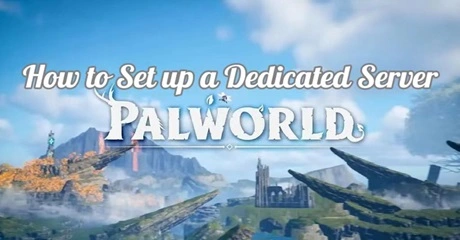Palworld, crafted by Pocketpair, invites players into a mesmerizing realm where charming companions, Pals, enhance the gaming experience. This unique blend of simulation and adventure lets you create your paradise, engaging in thrilling activities. With stunning visuals and dynamic gameplay, Palworld promises an enchanting escape, appealing to the imagination and strategic minds alike. The allure of these adorable virtual companions sets Palworld apart, ensuring an irresistibly engaging and delightful gaming journey.
Setting up a dedicated server for Palworld is essential for optimal performance. This article explores effective methods to help you establish a dedicated server for Palworld. Additionally, discover a valuable game booster, LagoFast, to enhance your gaming experience by ensuring seamless connectivity and smooth gameplay. Unlock the full potential of Palworld with these valuable insights and tools.
Part 1. Why Need to Set up a Dedicated Server for Palworld
Setting up a dedicated server for Palworld offers several advantages:
- Enhanced Performance:
Dedicated servers provide consistent and reliable performance, minimizing lag and ensuring a smoother gaming experience for all players.
- Stability and Reliability:
Dedicated servers offer greater stability, reducing the risk of crashes or downtime, providing a more reliable environment for Palworld gameplay.
- Customization and Control:
Players have more control over server settings, allowing for customization of gameplay elements, rules, and mods, creating a tailored experience for the gaming community.
- Community Building:
A dedicated server fosters a sense of community among players. It provides a central hub for like-minded individuals to connect, collaborate, and build a vibrant Palworld community.
- Scalability:
Dedicated servers can handle a larger number of players, making it easier to scale up as the player base grows, ensuring a seamless experience for everyone.
- Reduced Latency:
Players experience lower latency on dedicated servers, leading to improved responsiveness and a more enjoyable gaming session.
- Security:
Dedicated servers offer increased security, protecting against potential threats and providing a safer gaming environment.
- Freedom from Hosting:
By setting up a dedicated server, players can free themselves from the constraints of hosting the game on their devices, allowing for uninterrupted gaming even when their system is offline.
Building on these benefits, let's delve into how to create and set up a dedicated server for Palworld, ensuring enhanced performance, stability, and a vibrant gaming community.
Part 2. How to Create & Set up a Dedicated Server Palworld normal
With the absence of a functional community server feature, establishing your dedicated server involves a more intricate process. Enabling a dedicated server feature is currently exclusive to the Steam version of Palworld. You can use Steam. Follow these steps to set up your dedicated server:
- Open Steam and go to your Steam Library.
- Select "Tools" in the Library's search filter, then search for "Palworld."
- Choose the Palworld Dedicated Server from the results.
- Install and launch the Palworld Dedicated Server tool, opting for a private or public session.
- Click Play, and a black command prompt window indicates the server is running.
Further steps involve router admin login, port forwarding to 8211, finding your IPv4 address, and sharing it for friends to connect. Be cautious about sharing your IP, ensuring a secure and enjoyable server environment for everyone involved.
Part 3. Creating a Dedicated Server Palworld Lag-free & Stable
However, most servers go down pretty regularly, so most players need dedicated server hosting services. LagoFast, a top-rated Palworld server hosting provider, offers dedicated server hardware that provides a lag-free and low-latency experience for Palworld players. Check out the benefits below:
- Simple and easy to use
- Super Quick Setup
- Advanced DDoS protection
- Great performance by Powerful Hardware
- Low latency with Worldwide Locations Selected
- Mod Support, Mod the server you like
- Automatic Cloud Backups
- 24/7 Support via Discord/Ticket
- Lower Price
- 8+ years of experience in helping gamers have a better game experience
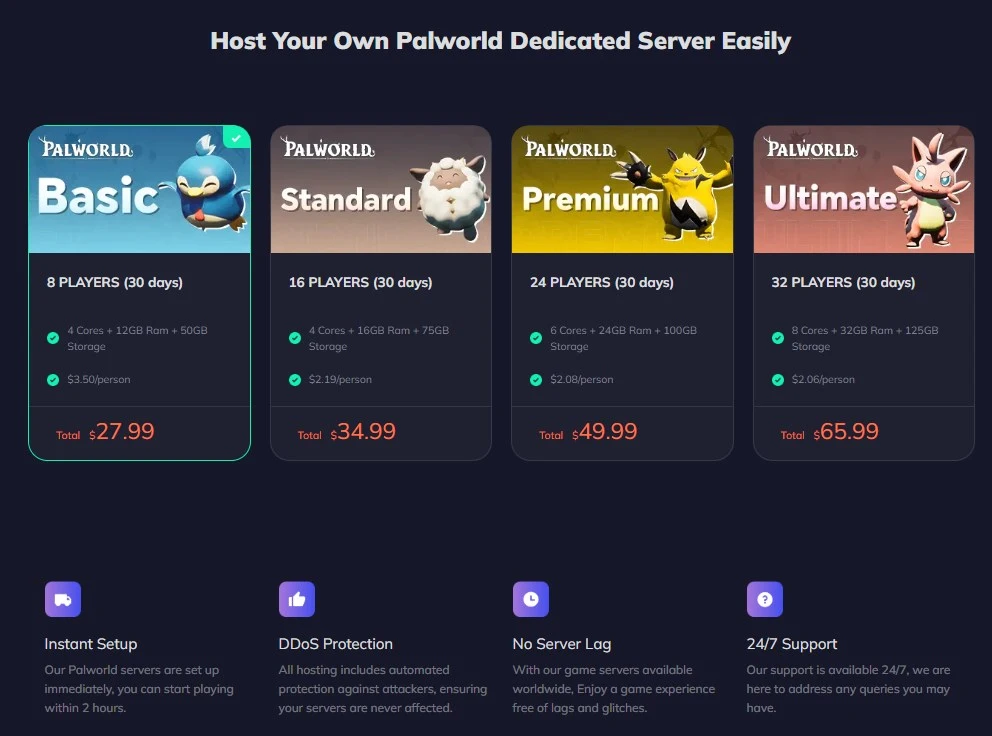
LagoFast is not just a Server Hosting provider, it is also a renowned gaming VPN in ensures a seamless gaming experience. Boasting streamlined pathways, extensive game compatibility, and an illustrious gaming legacy:
- Reduce Dedicated Server Lag.
- Boost FPS at the Same Time.
- Best Palworld Server Hosting.
- Quick Fix to Connection Issue.
- Support 2000+ Popular Online Games.
Follow these four easy actions to improve your game experience in Dedicated Server Palworld:
Step 1: Download and install LagoFast
Step 2: Input “Palworld” and click the result.
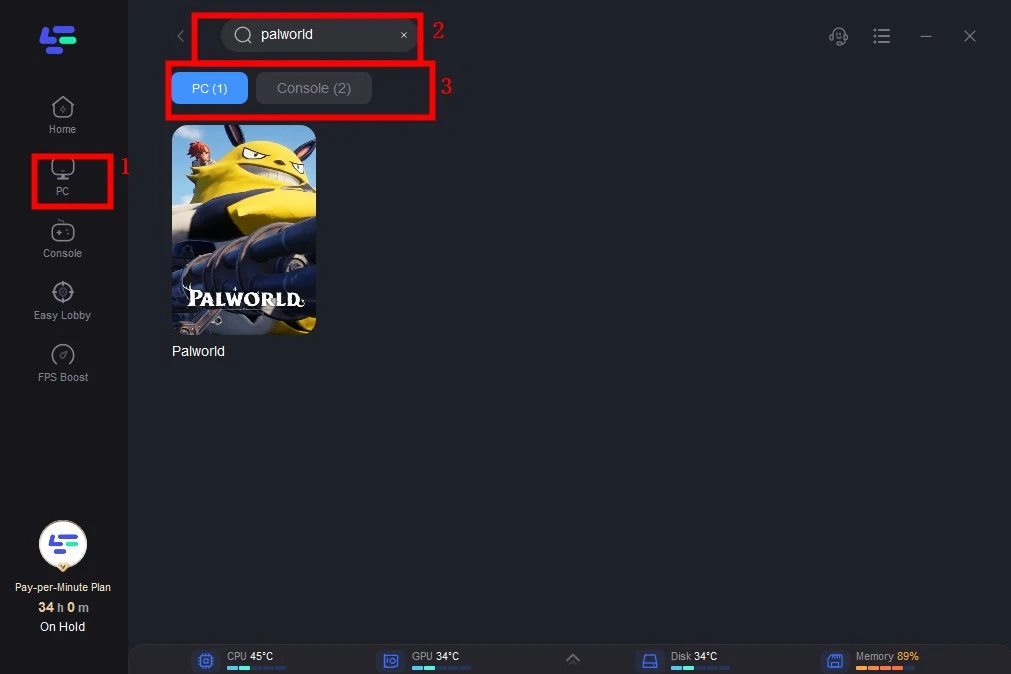
Step 3: Choose the server you prefer.
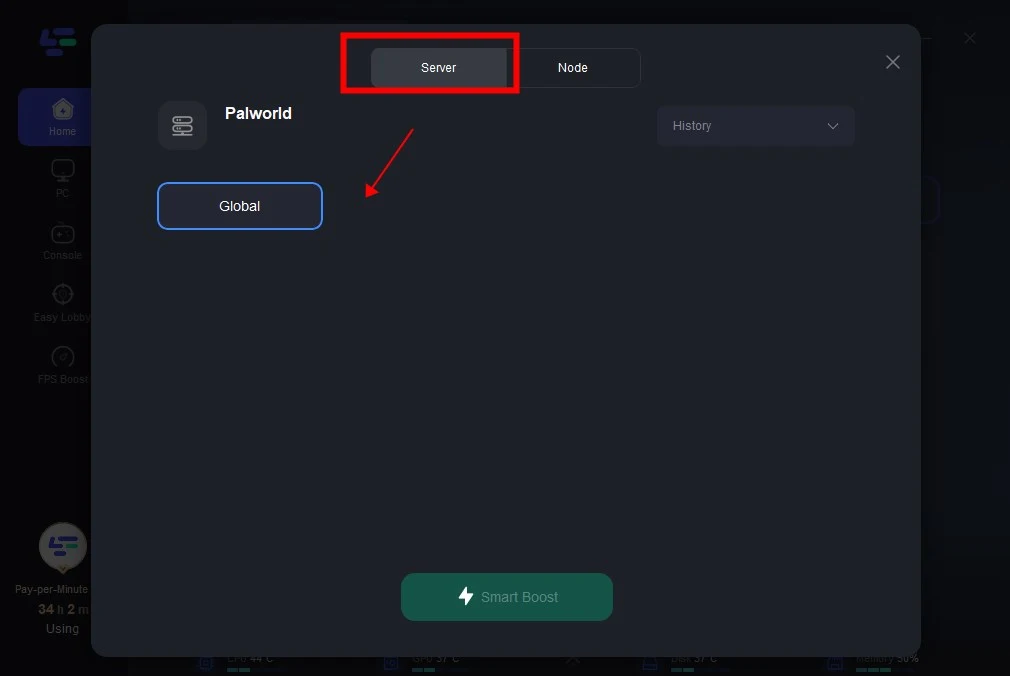
Step 4: Click boost and it will show you real-time ping.
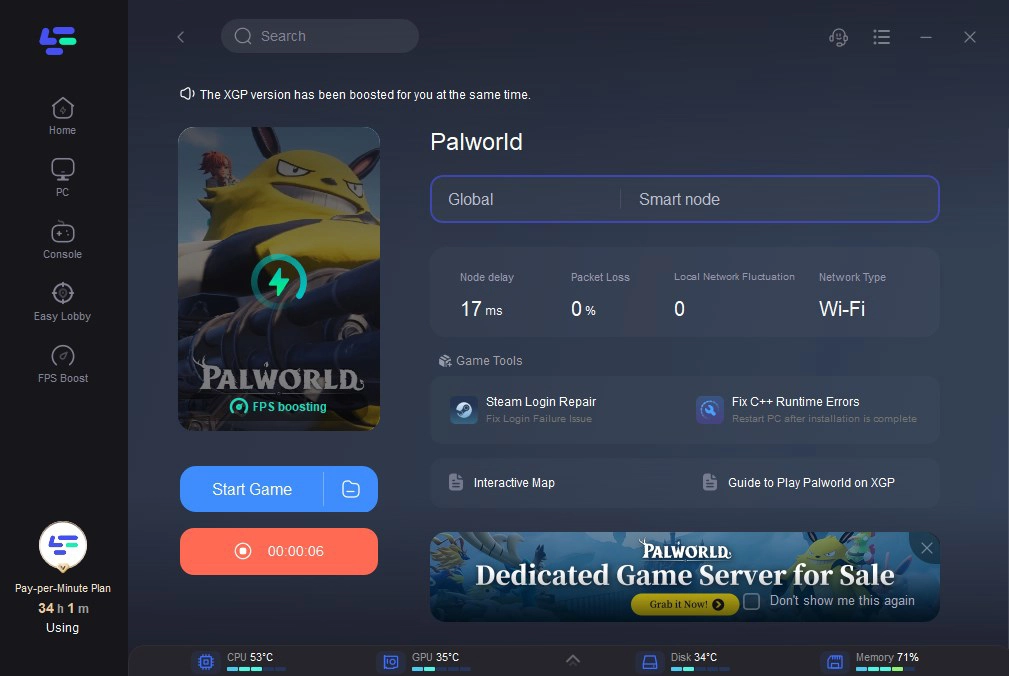
FAQ: How to Join a Dedicated Server Palworld
Pocketpair provides multiple dedicated servers accessible through the game's main menu. To simplify the process of finding your server, use this URL. You can search by server name, filter by password or official status, and enter the IP and Port into the in-game Connect field. To join a password-protected server, click on any server in the list, enter the password, press OK, and then press No when asked to join. Your password will be remembered, allowing for direct connection to your server.
Final Thoughts
In conclusion, a myriad of solutions awaits your exploration in the quest to set up a Dedicated Server for Palworld. While options abound, the beacon of reliability points to LagoFast, ensuring a seamless and enhanced gaming experience. Choose excellence, choose LagoFast for your dedicated server needs in Palworld.