As a sequel to the 2012 multiplayer tactical first-person shooter game Counter-Strike: Global Offensive, CSGO 2 utilizes the Source 2 game engine and is about to be officially released soon. On September 1, it was released as a limited beta.
If your CSGO 2 keeps crashing on your PC, there are many possibilities that could cause this issue. Maybe it crashes because your Internet connection is not stable enough or something goes wrong in your game files.
3 solutions to Fix CSGO 2 Crashing
Solution 1. Download LagoFast and let it help you!
LagoFast is an incredibly helpful and revolutionary game accelerator. The built-in data transfer protocol and worldwide exclusive routes of LagoFast enable it to help you with all kinds of game issues, such as lag spikes, packet loss, high Ping, low FPS, etc. Besides, LagoFast can provide easy lobbies service and accelerate game launchers like Steam and Epic Games while increasing their download speed. It is probably the panacea for all the game issues.
If your CSGO 2 crashes on your desktop or crashes during map loading, you can follow the steps to fix this issue easily. Thanks to LagoFast’s simple and clear interface, it is not difficult and hard to understand these steps.
Step 1: Download LagoFast from its official website.
Step 2: Type CSGO 2 in the search bar at the top of the interface.
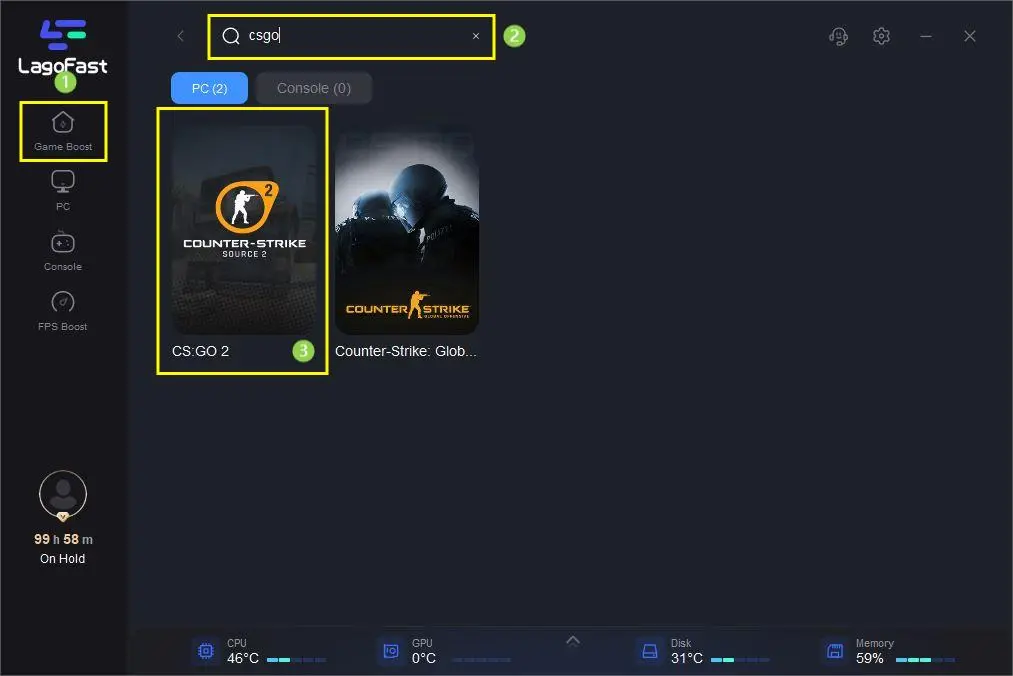
Step 3: Choose the server and node.
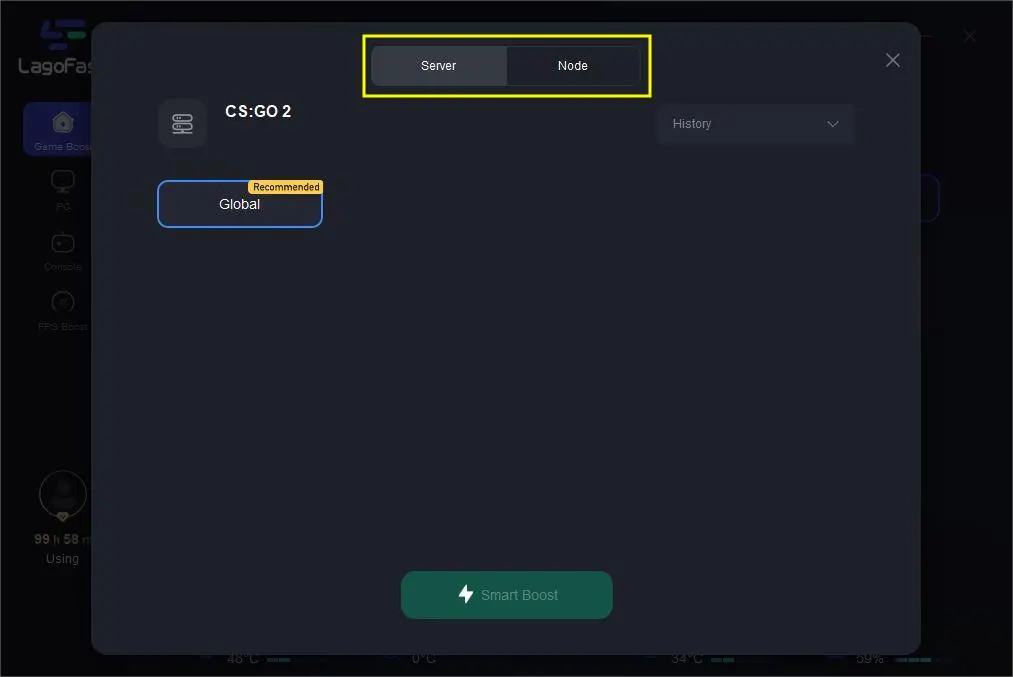
Step 4: Enjoy CSGO 2 as you wish!

The above steps are helpful when your CSGO 2 crashes during map loading. Also, if you are experiencing other game issues and you want to fix them, the steps are the same. Download LagoFast and have a try! It surely makes a difference!
Another example is that LagoFast covers more than 60 countries and 150 cities. It supports over 2000 online games. That is a huge number and it continues to grow day by day. You can use LagoFast to improve your gaming experience almost everywhere!
After my introduction, you must want to download LagoFast and try it by yourself. Download it now! It won’t let you down.
Solution 2. Verify the integrity of CSGO 2 game files.
Sometimes, verifying the integrity of your game files may magically fix your game issues like a knife through butter. If you want to fix CSGO 2 crashing, you can try:
Step 1: Open Steam and click on the Library tab.
Step 2: Right-click on Star Wars and select Properties.
Step 3: Click on the Local Files tab.
Step 4: Then click on the “Verify Integrity of Game Files…” button.
Step 5: Steam will start verifying the game files and fix any corrupted ones.
This method might take a while because CSGO 2 is a rather large game to verify. When it’s done, your game files will be repaired and your problem should be solved.
Solution 3. Close all the irrelevant programs running on your computer
Other software running on your computer may impair your game experience in CSGO 2 and make CSGO 2 keep crashing on PC. These software or programs may take up your Internet connection and slow down the Internet speed in your house. You can try to close them all:
Step 1: Press Ctrl, Alt, and Del on your keyboard.
Step 2: Select irrelevant programs and right-click them to end them.
Step 3: Restart CSGO 2 and check whether the issue is fixed or not.
This is a rather simple method and it is worth a try. After all, it is not complicated to follow those steps and it can do no harm to your computer and your network connection. It is worth a try!
Conclusion
In this article, we provide you with 3 ways to fix CSGO 2 crashing issue.If you are bothered by this issue, I hope this article will help you solve your problem. I believe that the first method, the accelerator LagoFast, is an efficient solution to game issues. Download it now!


