Call of Duty: Vanguard is a first-person shooter game developed by Sledgehammer Games and published by Activision. It serves as the 18th installment in the overall Call of Duty series. Vanguard establishes a storyline featuring the birth of the special forces to face an emerging threat at the end of the war during various theatres of World War II.
However, many players complained that they have encountered many problems when they are playing this game, like CoD Vanguard lag, low FPS, and especially packet bursts. Lag and low FPS are common, and their solutions are also much the same as the solutions to other game problems, and these 2 articles could be useful to fix them: How To Lower Latency, 30 FPS VS 60 FPS. But how to fix the Call of Duty packet burst? Following this article, I will show you the answers.
Part 1: What Is Call Of Duty Packet Burst
Part 2: Why There Is a Call Of Duty Packet Burst
Part 3: How To Fix Call Of Duty Packet Burst Easily
Part 4: Other Effective Solutions To Fix CoD Packet Burst
What Is Call Of Duty Packet Burst
What does COD Vanguard Packet Burst mean? Packet bursting is an annoyance that occurs when your game receives a large amount of data at once or no data at all. It can cause lag spikes, rubber bands, crashes, and other issues while playing games. It's also not the same as Packet Drop Vanguard, which happens when data transmission between your system and the game server fails.
Why There Is Call Of Duty Packet Burst
1. Network connection: If there is network congestion, poor routing, bandwidth congestion, or network overloading, packet burst issues will more likely to happen.
2. Hardware configuration: You should make sure that your computer meets the minimum system requirements:
- OS: Windows 10 64-Bit (latest update) or Windows 11 64-Bit (latest update)
- CPU: Intel Core i5-2500K or AMD Ryzen 5 1600X.
- RAM: 12 GB RAM.
- STORAGE SPACE: 177 GB.
- HIGH-REZ ASSET CACHE: Up to 32 GB.
- VIDEO CARD: NVIDIA GeForce GTX 1060 or AMD Radeon RX 580.
- VIDEO MEMORY: 4 GB.
These requirements are like admission tickets to a concert, only if you meet these requirements can you run the game well without a packet burst.
3. Continuous Server Issues: It turns out that this problem can occur when there is scheduled maintenance or ongoing server issues affecting game server connections. It isn't much you can do in this case other than acknowledge the problem and wait for the developers to try to fix it.
4. On-Demand Texture Streaming Enabled: A new setting in COD: On-Demand Texture Streaming: Vanguard improves palettes by bringing in data from the internet. This will make the colors more vibrant, but it is also known to cause the game to lag. Disabling this feature may reduce the occurrence of the problem.
5. Incorrect DNS Range: Depending on your ISP, a level 3 node may indicate that your DNS range is insufficient to facilitate the connection between your console or PC and the game server. In this case, switching from the default DNS ranges to Google's equivalent ranges should reduce the frequency of errors.
How To Fix Call Of Duty Packet Burst Easily
You can take a point-to-point solution based on the cause of the Call of Duty packet burst shown above. But there exists the easiest way, using a game booster LagoFast. It is a seasoned product with over 8 years of experience in solving network problems utilizing industry-leading internal protocols. With a stable server connection, LagoFast reduces the possibility of Call of Duty network connection failures. There are also fewer lag spikes in Call of Duty after clicking the boost button. Even if Call of Duty crashes on startup, LagoFast will check and resolve those internal errors about Call of Duty errors that are ignored. In terms of pricing, it has pay-by-the-minute plans and the lowest monthly plan. Overall, this is a wonderful Call of Duty game booster that is worth recommending. In brief, the features of the Call of Duty game booster are as follows:
- Fast servers with worldwide coverage
- Pay per minute, an economical plan
- Easy to use, just one click to upgrade
- 8+ years of the game booster and gaming VPN history
- Provides you with real-time monitoring to check network type, ping, packet loss, and packet burst
- Increase Call of Duty FPS while improving network connection
- Booster for 1000+ popular online games
If you want to try using LagoFast, here are the steps you can follow:
Step 1: Click the Free Trial button to download the LagoFast client and experience the game boost service. Or directly go to the LagoFast site.
Step 2: Before running Call of Duty: Vanguard, you just need to find the in LagoFast and click the Boost button.
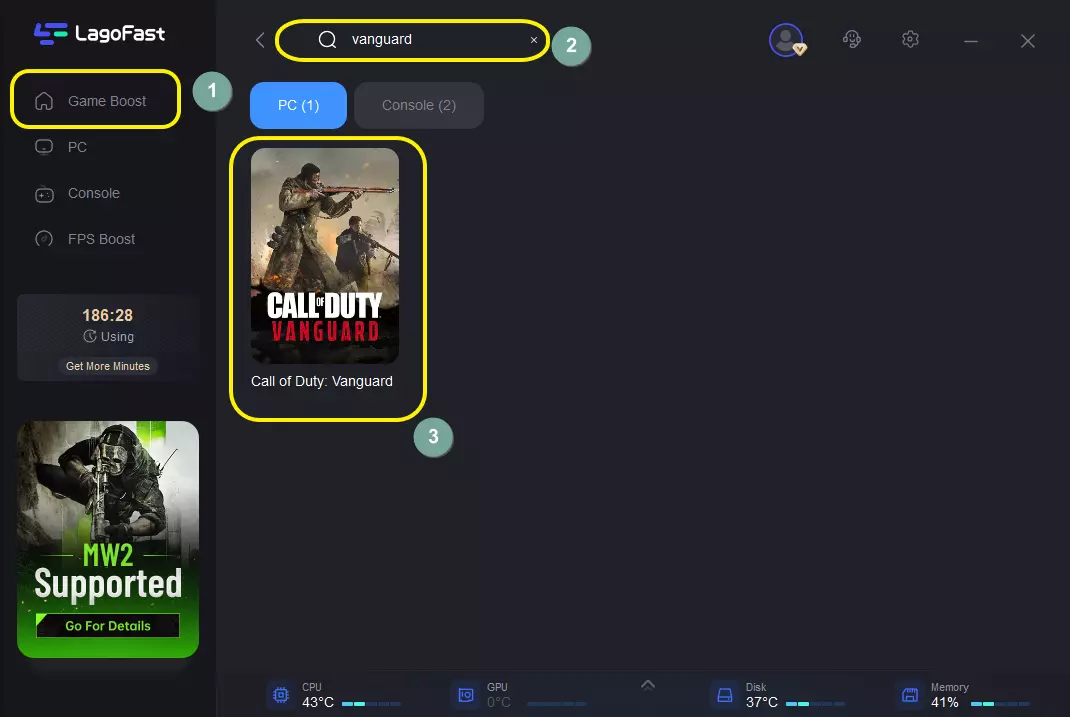
Step 3: And then you can click the FPS boost button to change settings to improve your game FPS based on your specific requirements.

Step 4: After this easy click, the LagoFast game booster will improve your game's internet connection in the background. While you are playing the game, you can see the accurate ping test result. And in addition, LagoFast could also provide you with many other tests, like packet loss and local network fluctuation.
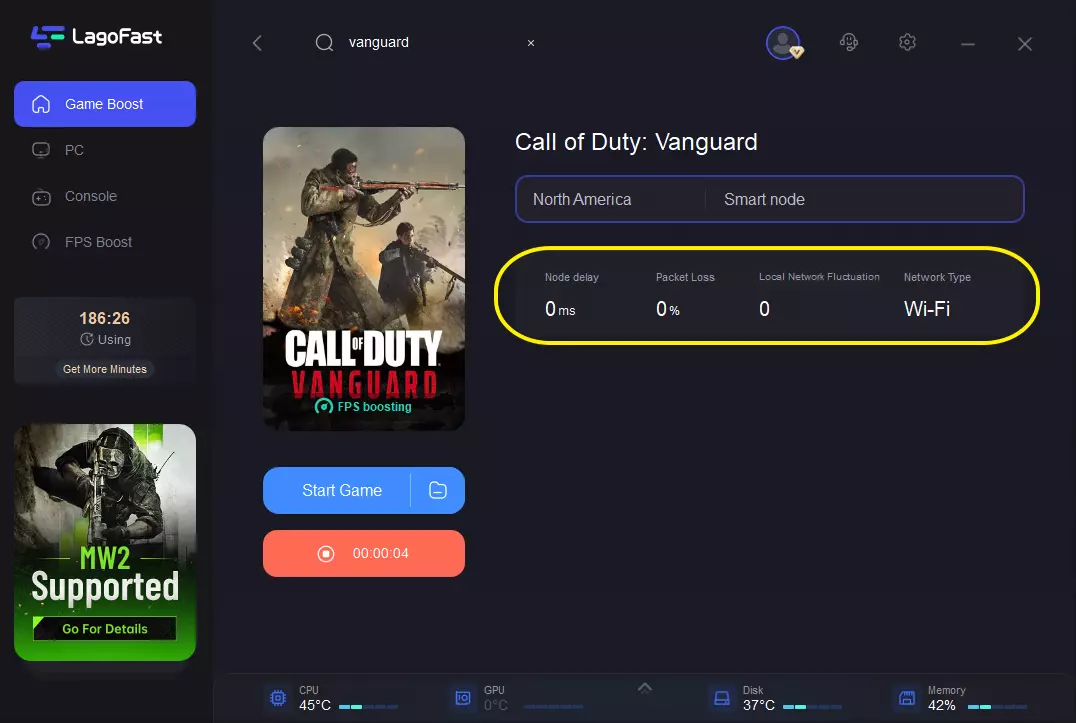
Other Effective Solutions To Fix CoD Packet Burst
1. Verify the Server Status
You should first check out the official Activision Online Services page to find out if there are some problems with the game server.
Once on the correct page, use the right-hand drop-down menu to select Call of Duty: Vanguard from the list. Then, scroll down to see if there's an underlying problem with the platform you're currently using. If the investigation uncovered evidence of a potential server problem, the only thing you can do is wait until the developers resolve the server issues on their end.
2. Turn off On-Demand Texture Streaming
There was a lot of buzz surrounding the new on-demand texture streaming before Call of Duty Vanguard officially launched at the end of 2021. Tech-savvy gamers predicted that it would change the way games are rendered. Although on-demand texture streaming improves the color palette and makes colors more vivid while saving space, it is also strongly associated with the appearance of the packet burst error. If you're constantly getting the 'packet burst' error, we recommend disabling this feature and seeing if the frequency of the error decreases.

Boost Your Game with LagoFast for Epic Speed
Play harder, faster. LagoFast game booster eliminates stutter and lags on PC, mobile, or Mac—win every match!
Quickly Reduce Game Lag and Ping!
Boost FPS for Smoother Gameplay!
