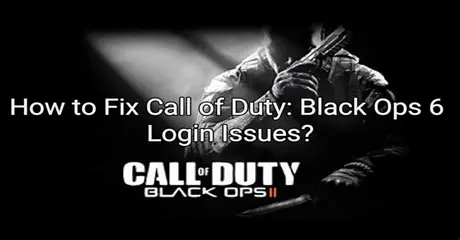There’s nothing more frustrating than gearing up for an epic gaming session of Call of Duty: Black Ops 6, only to be met with login issues or server connectivity problems. If you’ve found yourself unable to connect to Black Ops 6 servers, can't log into your Activision account (can't find BO6 safe code) on Black Ops 6, or encountering persistent login errors, you’re not alone. These issues can stem from a variety of sources, and today we’ll walk you through why these problems occur and how to resolve Black Ops 6 Login Issues effectively.

Part 1: Why You Can't Sign In Call of Duty: Black Ops 6
Part 2: Best Way For Call of Duty: Black Ops 6 Login Issue
Part 3: Other Ways to Fix Call of Duty: Black Ops 6 Logging Into Online Services Error
Part 1: Why Are You Facing Login Issues with Call of Duty: Black Ops 6
Before diving into solutions, it’s essential to understand the root causes of login issues in Black Ops 6. The primary reasons might include:
- Server Downtime or Maintenance: Activision occasionally schedules server maintenance or experiences unexpected downtimes, which can prevent players from logging in.
- Account Issues: Problems with your Activision account, such as incorrect credentials or security issues, can hinder your ability to sign in.
- Network Problems: Issues with your internet connection or network settings can disrupt your ability to connect to the game’s servers.
- Software Glitches: Bugs or glitches in the game itself can sometimes cause login errors.
- Local System Issues: Problems with your gaming device or PC, including corrupted files or outdated software, can also impact your ability to log in.
Part 2: Best Way For Call of Duty: Black Ops 6 Login Issue
Among the various solutions available, LagoFast stands out as a premier method to address login and connectivity issues. LagoFast is a sophisticated game booster designed specifically to enhance gaming performance by reducing lag and optimizing your internet connection.
Here's why LagoFast is highly recommended:
- Improved Connectivity: LagoFast can significantly improve your connection to game servers by reducing latency and minimizing packet loss, which is crucial for a smooth gaming experience.
- Change Server Easily: Access to a network of global servers ensures you are connected to the nearest and most efficient server.
- Reduced Lag: By optimizing your network routes, LagoFast helps reduce lag, ensuring that you stay connected and responsive in the game.
- Ease of Use: With its user-friendly interface, LagoFast allows you to quickly set up and start optimizing your connection without complex configurations.
By using LagoFast, you can address many of the common issues that lead to login problems and enjoy a more reliable gaming experience. It’s particularly effective if you frequently face connectivity problems or lag during online play.
Follow these four easy actions to use LagoFast:
Step 1: Click the Free Trial button and Download LagoFast PC.
Step 2: Open LagoFast then search CoD Black Ops 6 in the search bar, click it after appearing.
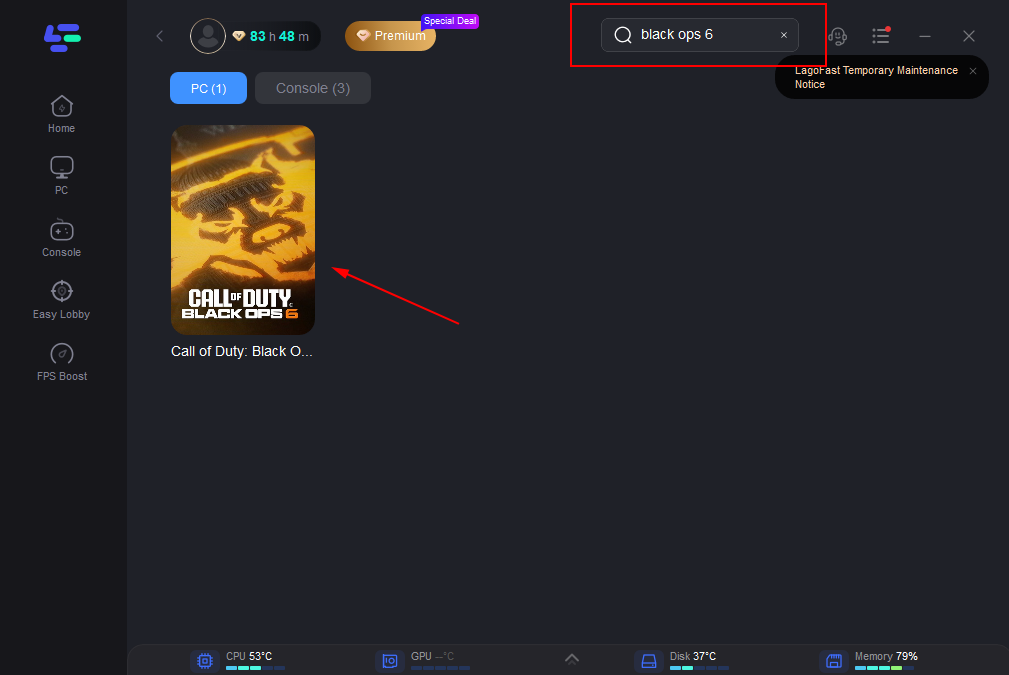
Step 3: Click on “Server” to change to a better server that ensures lower ping, then click on “Smart Boost”.
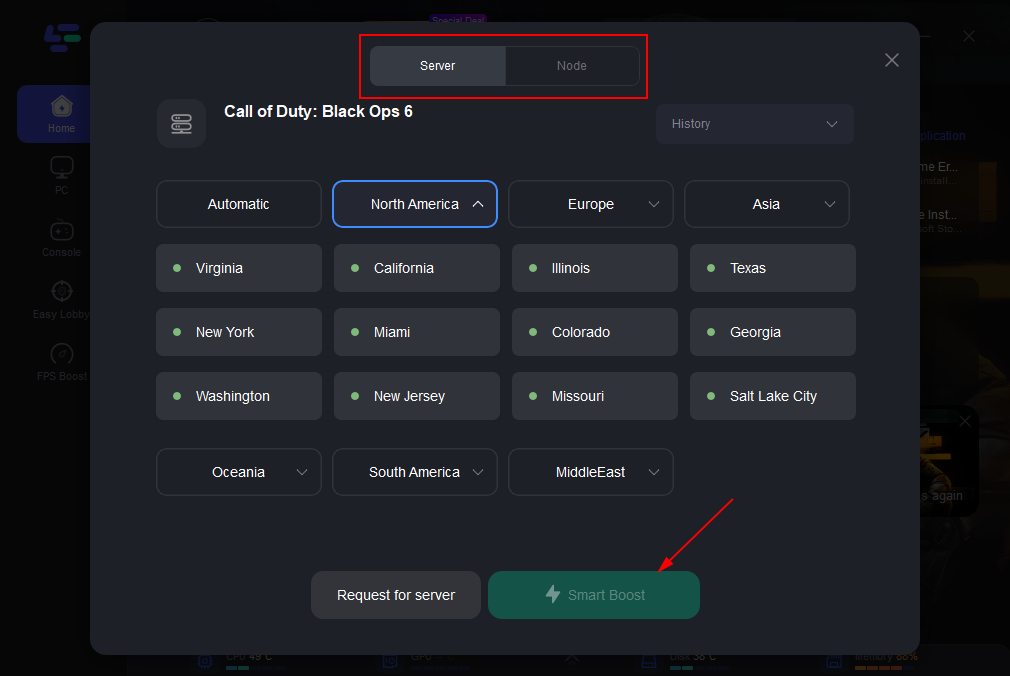
Step 4: Check the specific game ping, packet loss, and multiple path connection on the right side. Finally, click the “Start Game” to play the game.

Our tool can also solve the opening issues and problems in XGP's 0x1、0x2、0x3、0x8 error problem, you just need to click here and use it !
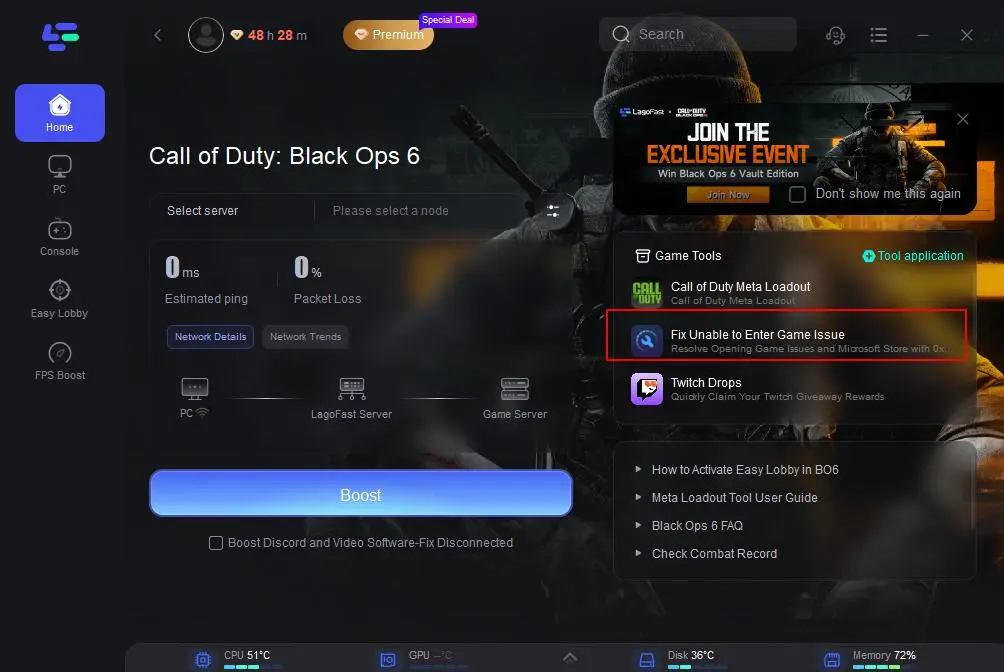
Redeem code "bo6" to get 50 hours for free! Play Black Ops 6 with LagoFast Free Trial NOW!
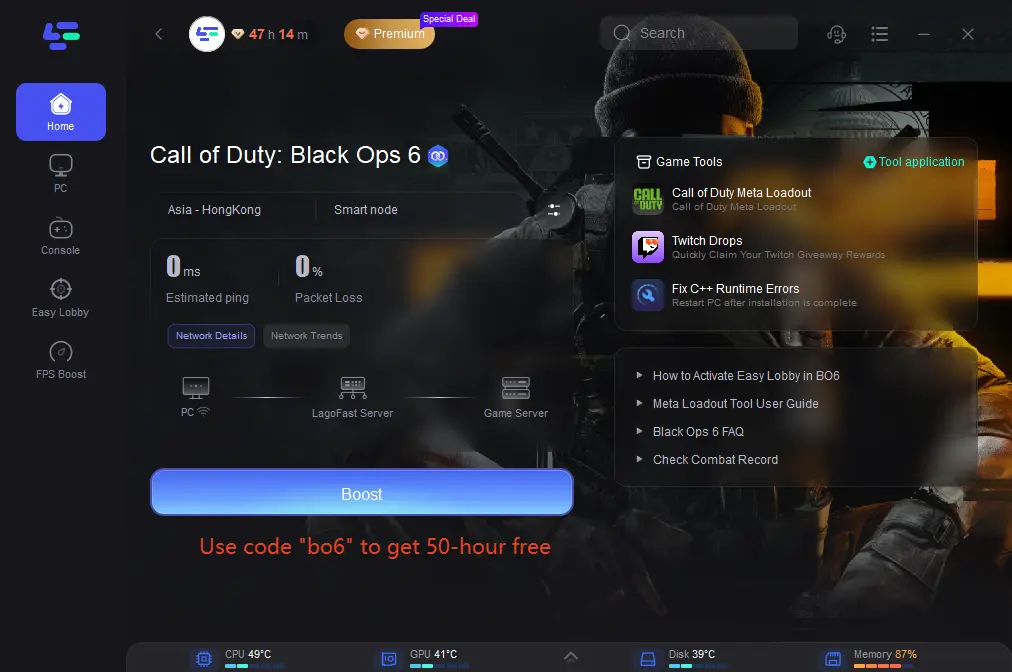
Hot Related : How to Fix Call of Duty: Black Ops 6 Stuck on Loading Screen
Part 3: Other Ways to Fix Call of Duty: Black Ops 6 Logging Into Online Services Error
If you're still experiencing login problems, don’t worry—there are several steps you can try to troubleshoot and resolve these issues.
1. Check Server Status
Before making any changes on your end, verify if there are any ongoing server issues with Black Ops 6. Visit the official Activision website or check social media channels for updates on server status. If the servers are down for maintenance, you’ll need to wait until they’re back online.
2. Verify Your Activision Account
Make sure your Activision account credentials are correct. Sometimes, login issues arise from simple mistakes like typos or outdated passwords. If you suspect your account might be compromised or you’ve forgotten your password, use the “Forgot Password” feature on the Activision website to reset it.
3. Restart Your System
A simple restart can often resolve connectivity issues. Reboot your gaming console or PC to refresh the system and clear any temporary glitches that might be causing the problem.
4. Check Your Internet Connection
A stable and fast internet connection is crucial for online gaming. Run a speed test to ensure your connection is performing well. If you’re on Wi-Fi, try switching to a wired connection for a more stable link. Additionally, resetting your router might help resolve any network issues.
5. Update Your Game and System
Ensure that both Black Ops 6 and your gaming system or PC are up-to-date. Outdated software can sometimes cause compatibility issues. Check for any available updates for the game and your operating system.
6. Clear Cache and Temporary Files
Clearing the cache and temporary files on your gaming device or PC can resolve many login issues. On consoles, this can be done through system settings, while on a PC, you might need to clear your browser cache or game files.
7. Configure Firewall and Antivirus Settings
Sometimes, firewall or antivirus software can block the game’s connection to the servers. Check your firewall settings to ensure that Black Ops 6 is allowed to access the internet. You might need to add the game to your list of exceptions.
Bonus Tips: What's CoD Black Ops 6 safe code
Activision accounts have a two-factor authentication (2FA) feature that requires a security code to be entered after logging in. The code is generated by an authenticator app that is chosen when 2FA is enabled. The Activision Authenticator app can be downloaded from the App Store or Mac App Store.
To set up 2FA for an Activision account, users can:
- Search for the app in the App Store
- Click the Download button
- Scan the QR code
If a user doesn't have access to the authenticator app, they can use backup codes that are sent to their inbox. The email subject line will be "Two-Factor Authentication Enabled" if 2FA is enabled, or "Backup Codes Resend Request" if Activision Support was asked to resend the codes. If you cannot find the safe code, we recommend that you contact the official website for resolution.
Conclusion
Login issues with Call of Duty: Black Ops 6 can be a major setback, but with the right strategies, you can overcome them efficiently. From checking server status and verifying account details to utilizing LagoFast for enhanced connectivity, these solutions can help you get back into the game with minimal hassle. By addressing both common and technical issues, you'll be ready to dive into the action and enjoy your gaming experience to the fullest.