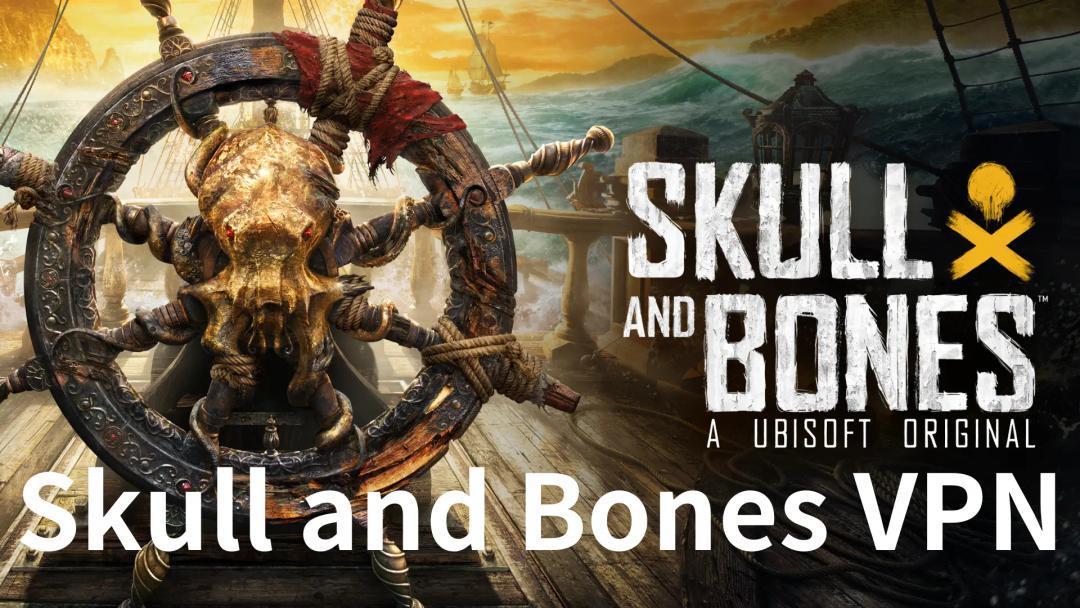Apex Legends is a free-to-play game developed by Respawn Entertainment and published by Electronic Arts. As a battle royale-hero shooter game, Apex Legends received "generally favorable" reviews for most platforms according to review aggregator Metacritic. Apex change server is necessary for some players. Those players who are in a country that Apex Legends doesn’t support or who want to play with their friends in another country have to change server constantly.
How to change server in Apex Legends PC
For PC players, there is more than one answer to “How to change server in Apex Legends.” Let’s have a look.
1. Use LagoFast Game Booster
LagoFast is a game booster famous for its unique LFP protocol and worldwide exclusive routes. Also, it has a pretty clear and simple interface. Within only a few steps, you can easily change server in Apex Legends, You can try:
Step 1: Download LagoFast and sign in.
Step 2: Search for Apex Legends on the top of its interface.
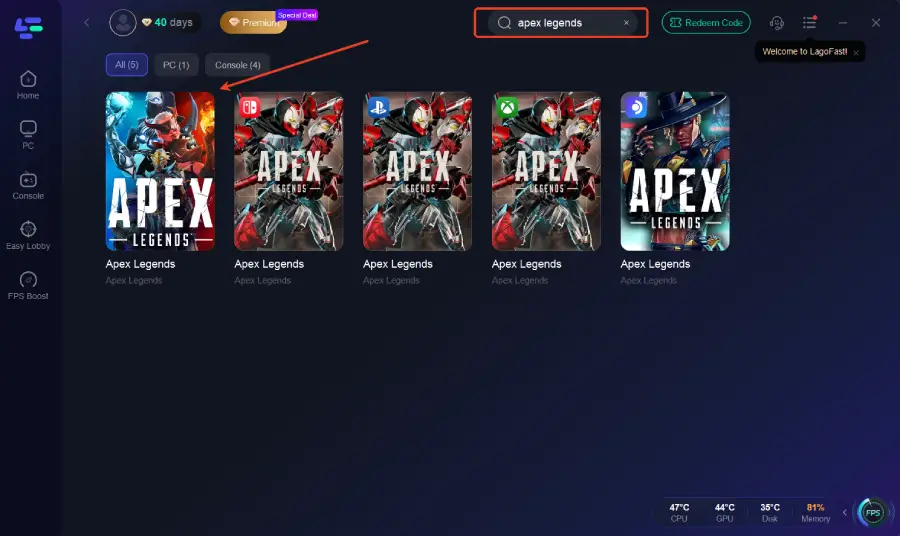
Step 3: Choose the server and node.
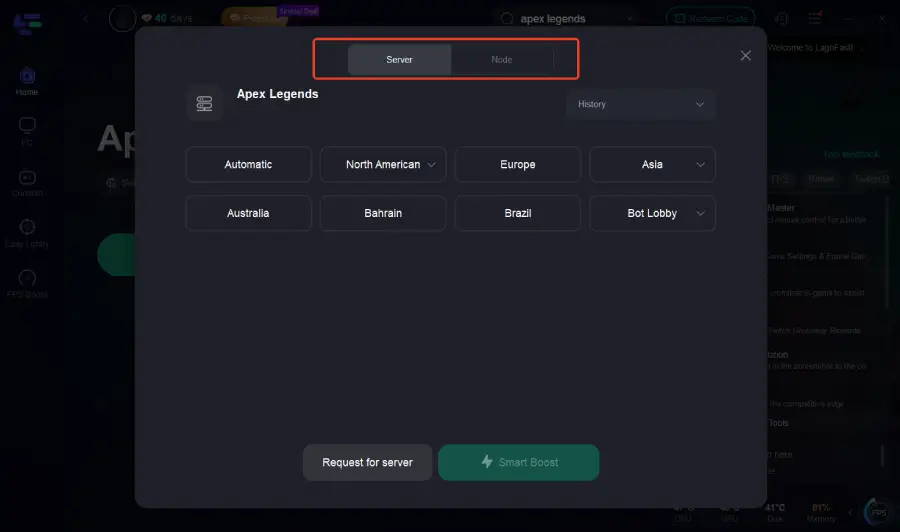
Step 4: Enjoy Apex Legends!
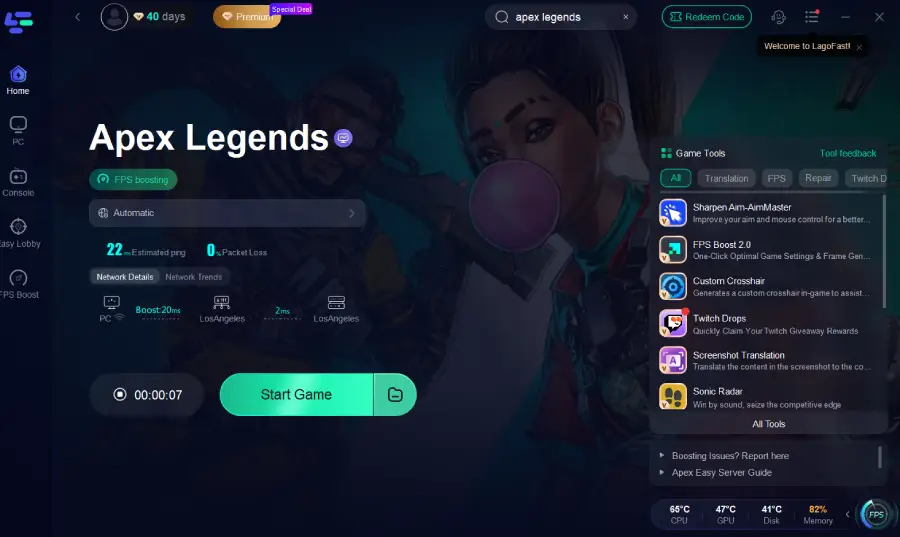
This is what you should do if you want to change server in Apex without lag. LagoFast will take care of everything and improve your gaming experience.
LagoFast is capable of dealing with all kinds of game issues besides changing servers. It can also fix Apex lag issues and provide Apex easy server services. In addition, LagoFast is able to accelerate the download speed and the game launcher simultaneously.
For players, they can use LagoFast no matter where they are, or what games they play. Because LagoFast covers more than 60 countries and 150 cities. It supports more than 2000 online games. LagoFast is always useful and helpful for players.
2. Change the server in the game.
Through searching, we find that there is also a way to change the server in the game. You can have a try.
Step 1: Launch Apex Legends but wait at the start screen.
Step 2: Wait 60 seconds and press escape twice.
Step 3: Data center will now appear at the bottom of your screen.
Step 4: There you can manually select the server you want to play on.
By following the above steps, you may change your server to another region. But without a game accelerator, the game may be laggy due to an unstable network connection. Anyway, this method is worth a try.
How to change the server in Apex Legends PS
For console players, it seems that there is only one way to change the server in Apex Legends. But don’t worry. LagoFast is now working on boosting consoles. You will be able to experience this amazing function in the near future.
Change the server in the game.
For PlayStation players, you can also try to change the server in the game. You can try:
Step 1: On the main menu screen, stay idle for at least 1-2 minutes.
Step 2: Enter accessibility settings from the menu and then exit them.
Step 3: Press the R3 button.
Step 4: This will show up a new menu that shows the data center.
Step 5: Then you can select the server manually.
This method is pretty much the same as the second method for PC players. After changing the server, your game may appear laggy. But at least you changed your server. You can find another way to boost your Internet connection and fix lags.
Conclusion
If you are looking for ways to change servers in Apex Legends, this is what you should read. In this article, we provided you with ways to do it. But if you want to change server in Apex without lag, I strongly recommend you download LagoFast. It is definitely worth a try!