Dual Universe is a first-person space simulation sandbox massively multiplayer online role-playing game created by Novaquark, a Paris-based game development studio. This game, it has elements of Eve Online and Star Citizen, as well as Minecraft, No Man's Sky, and Space Engineers. The game takes place in a single-shard universe in which players can fully edit the environment by constructing structures, altering terrain, and scripting the components of vehicles and other player-created objects. It is also emphasized that collective social gameplay involving exploration, mining, crafting, trade, politics, and warfare is possible. However, lag issues are common in Dual Universe game. What can I do? In this article, you can find the answers. And among all these measures, I do want to suggest using a professional Dual Universe lag reducer LagoFast, which is easy to use and effective.
Part 1: What Is Dual Universe lag?
Part 2: What Reasons Cause Dual Universe Lag Issues On PC?
Part 3: How To Fix Dual Universe Lag By Using LagoFast?
Part 4: Other X Ways To Fix Dual Universe Lag
What Is Dual Universe lag?
Lag is very common among game players. But do you know what exactly lag is? Try following this article: How To Lower Latency?. As shown in this article, you can find that lag is the delay between your computer and the game server. And lag could be associated with ping, which is the time spent on data transmission. When your ping is lower than 50, or 100, it is hard for you to experience the existence of lag. However, when the time spent becomes longer, you can find there is a delay between your input and the output from your computer. That is Dual Universe lag. And when the ping becomes higher, you may also experience Dual Universe lag spikes issues.
What Reasons Cause Dual Universe Lag Issues On PC?
In general, Dual Universe lag could be caused by three major factors:
- Hardware configuration: If you want to run Dual Universe smoothly and without lag, you must first ensure that your computer meets the minimum requirements of Dual Universe. The specifications will be revealed later.
- Network connection: Aside from hardware configuration, the network connection may be the most important factor. This is because lag is associated with high ping in games. When your Dual Universe ping exceeds 100, or even 150, the amount of time spent on game data transmission increases. The delay will then become increasingly noticeable. As a result, if there is network congestion, poor routing, bandwidth congestion, or network overloading, Dual Universe lag will appear more frequently.
- Issues with game servers: Furthermore, don't be concerned. Your Dual Universe lag issues may not always be caused by computer issues. Dual Universe lag can occur when there are issues with the game servers, such as bugs, or under attack.
And to get a better understanding, it is recommended to read this article: Why Do I Lag With Good Internet?.
How To Fix Dual Universe Lag By Using LagoFast?
Fortunately, there are many measures that could be taken to fix Dual Universe lag. But instead of spending too much time improving your hardware facilities and network situation, why not choose to try using a Dual Universe lag fixer LagoFast? Just click the Boost button and LagoFast will help you solve your lag problems in the background!
What is LagoFast? It is a professional game booster, with more than 8 years of game boosting experience, which can shorten the transfer time by employing a proprietary data transmission protocol. LagoFast also includes international nodes and exclusive routes to improve network connectivity while reducing transmission time. You could choose these nodes based on your geological location before starting the game.
And unlike other Dual Universe lag reducers, LagoFast also launched the plan per minute. You can cancel LagoFast's Dual Universe game boost service at any time if you do not use it. As a result, if you don't regularly play Dual Universe, LagoFast is your best choice!
If you want to try using LagoFast, you can follow these steps:
Step 1: Click the Free Trial button to download the LagoFast client and experience the game boost service. Or directly go to LagoFast site.
Step 2: Before running Dual Universe, you just need to find the in LagoFast and click the Boost button.
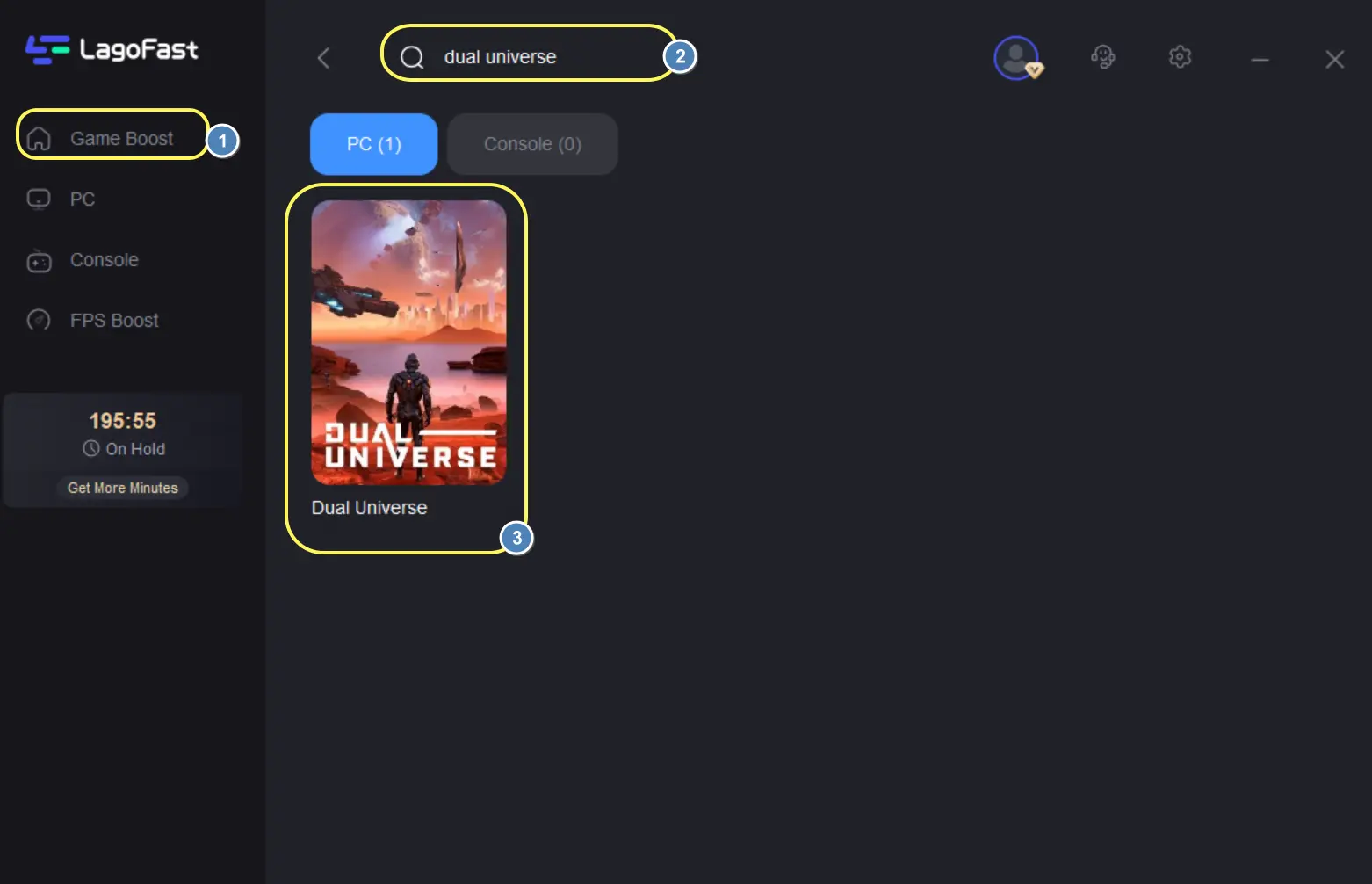
Step 3: And then you can click the FPS boost button to change settings to improve your game FPS based on your specific requirements.

Step 4: After this easy click, the LagoFast game booster will improve your game internet connection, decrease Dual Universe high ping and reduce lag issues in the background. While you are playing the game, you can see the accurate ping test result. And in addition, LagoFast could also provide you with many other tests, like packet loss and local network fluctuation.
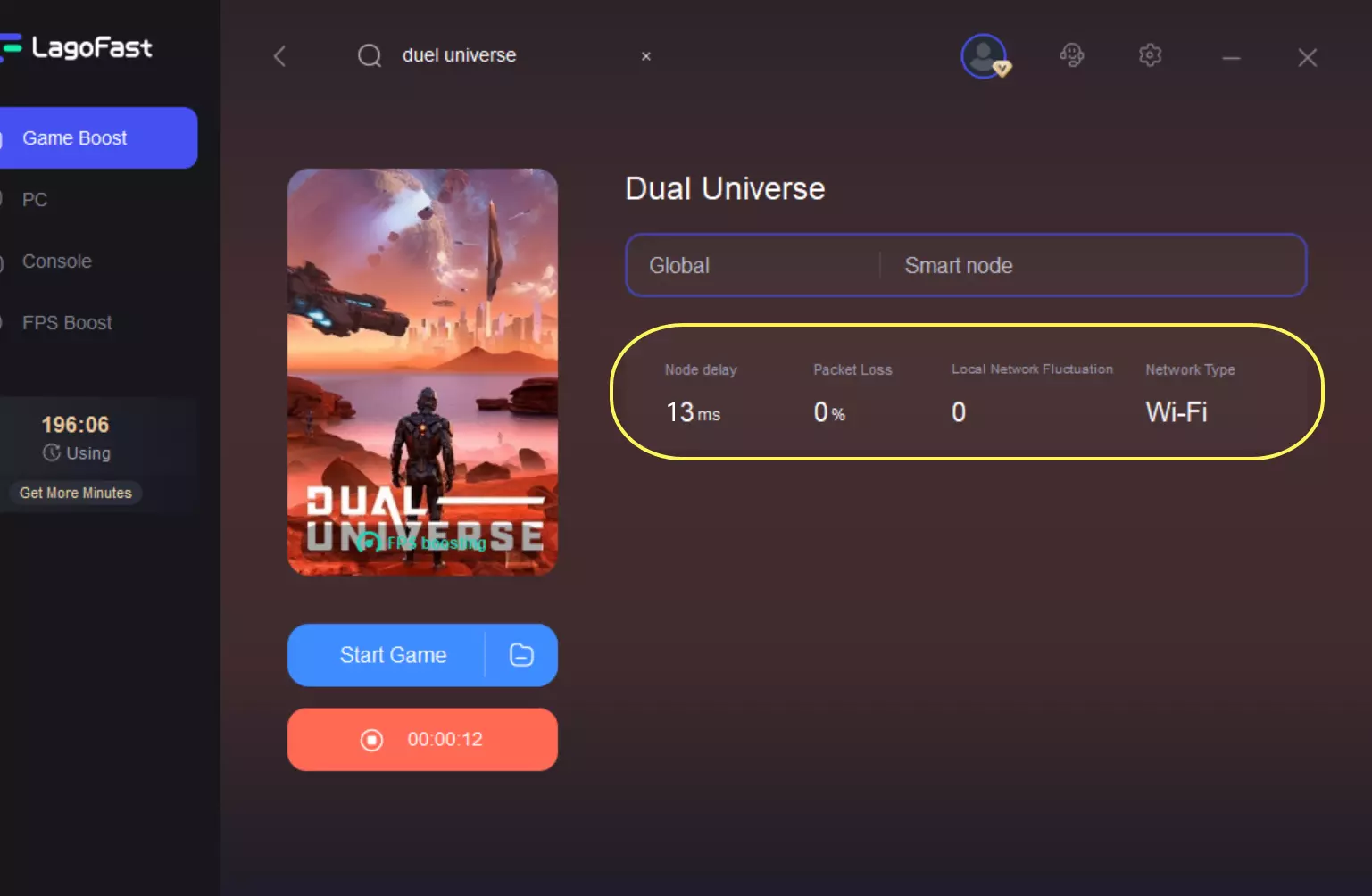
Other 4 Ways To Fix Dual Universe Lag On PC
Solution 1: Check to see if your computer meets the Duan Universe system requirements.
As previously stated, Dual Universe lag is the time elapsed between mouse or keyboard input and monitor output. As a result, hardware configuration could be crucial. Check to see if your computer meets the system requirements. Also, try to meet the recommended system requirements if at all possible. The minimum system requirements are as follows:
- Requires a 64-bit processor and operating system.
- OS: Windows 10.
- Processor: Intel Core i5 6500 (3.2 GHz) / AMD Ryzen 5 2600 (3.4 GHz)
- Memory: 8 GB RAM.
- Graphics: NVIDIA GeForce GTX 1060 (3 GB) / AMD Radeon RX 580.
- DirectX: Version 11.
- Network: Broadband Internet connection.
- Storage: 40 GB available space.
Solution 2: Uninstall any unnecessary background applications.
When you run a lot of background applications, your network becomes congested, and your computer's performance suffers. Close unwanted background applications, such as multiple Chrome tabs, to make room for your game and reduce lag and Dual Universe stuttering! However, keep some essential Windows applications running in mind. Fortunately, LagoFast can assist you in determining which are unnecessary and removing them.
Solution 3: Connect to the server closest to your current location.
Latency may be affected by the distance between your geographical location and the game server. While the game is loading, you should choose a game server. And, if you want to reduce gaming latency, choose a game server that is closest to your geographical location, reducing the time spent on data transmission.
Solution 4: To avoid input latency, upgrade your mouse or keyboard.
Mouse movements, as you may be aware, can cause game latency. As a result, upgrading your hardware, such as your mouse or keyboard, could be one of the most effective ways to improve computer performance and gaming latency.


