Warzone 2 is the Call of Duty franchise's second primary battle royale installment, after the "Blackout" mode in Call of Duty: Black Ops 4. Warzone 2 varies from Black Ops 4 in that it discourages the collection of equipable gadgets in favor of a new in-game currency called Cash. At the debut, the main game modes in Warzone 2 are Battle Royale and Plunder. Warzone 2 has roughly 100 million gamers globally. However, with greater popularity comes a host of disadvantages such as latency, poor FPS, and connection failed. And some people are seeking easier ways to enter the bot room. They usually utilize gaming VPNs and game boosters to tackle these challenges. For your better game experience, we’ll tell you the best VPN Warzone 2 and how to get easy lobbies. What’s more, we’ll introduce you to the best VPN alternative - LagoFast - in 2022!
Part 1: LagoFast: The Best VPN Alternative for Warzone 2
Part 2: Differences between VPN and Game Booster
Part 3: Why VPN is Useless for a Smooth Game Experience?
LagoFast: The Best VPN Alternative for Warzone 2
Although VPN has numerous advantages, it also has several threats lurking inside it. This is because VPNs conceal your information, including your IP address. However, any attempt to conceal, disguise or obfuscate your identity or the identification of your hardware devices may result in a permanent suspension, according to the Call of Duty Security and Enforcement Policy. We recommend LagoFast for your security.
LagoFast offers the best gaming experience and easy access to bot lobbies. It also does not alter your GEO location or IP address, making it completely secure. Furthermore, LagoFast has over 8 years of experience using its unique LFP data transfer technology to solve network challenges. It gives accurate network diagnostics in real time and connects you to the best network nodes based on Ping readings. Surprisingly, it is the only game VPN and game booster with a time charge bundle, which means it may help you save the most money. Don't spend your time with free products that are riddled with flaws! Come and try to use the best game booster for Warzone 2!
LagoFast has the following features:
- Easy lobby!
- Among game boosters and VPNs, it is the only one with a timing package and pay-per-minute pricing.
- Global modes and exclusive routes
- Simple to use, with one click you may increase FPS.
- Reducing ping while increasing FPS
Next, let me tell you how to use LagoFast:
Step 1: Download LagoFast.
Step 2: Type Warzone 2 in the Search box and click on it among the results.
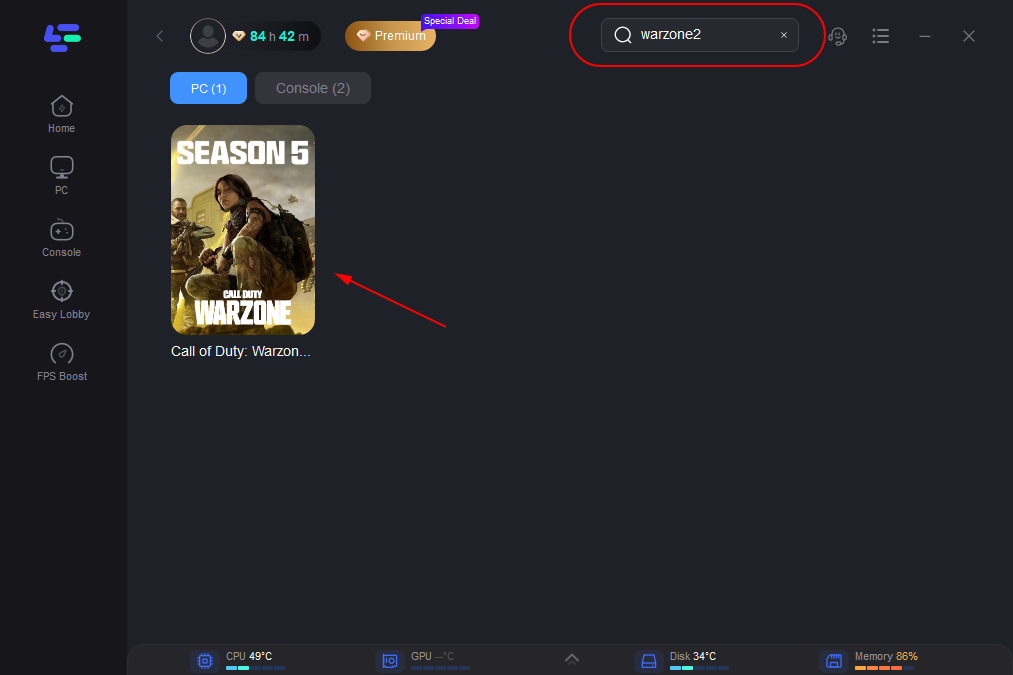
Step 3: Choose your server.
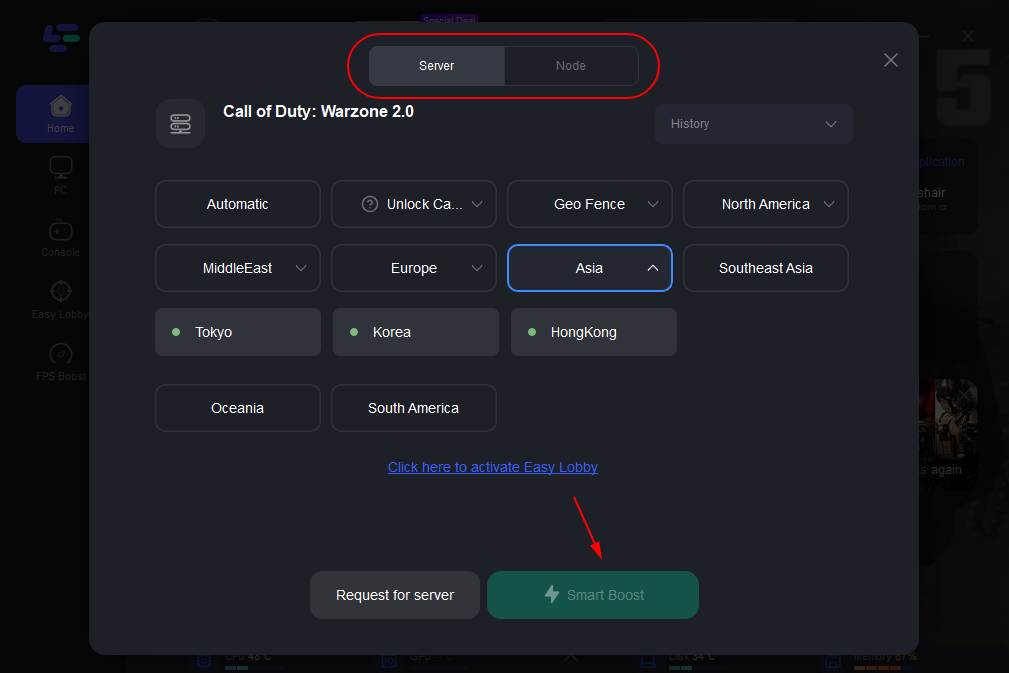
Step 4: Click on the Boost button to start boosting.
You can see real-time ping and packet loss rates, both of which are directly related to Warzone 2 FPS performance.
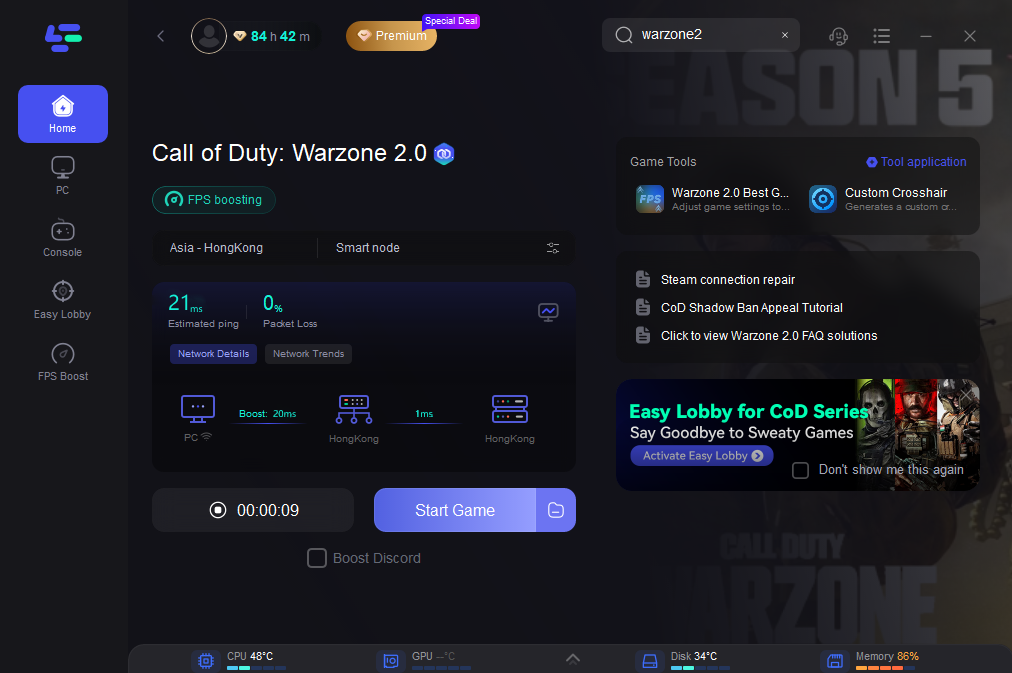
We have also designed the easy lobby module, here is how to use it:
Step 1: Choose Easy Lobby in the tab.
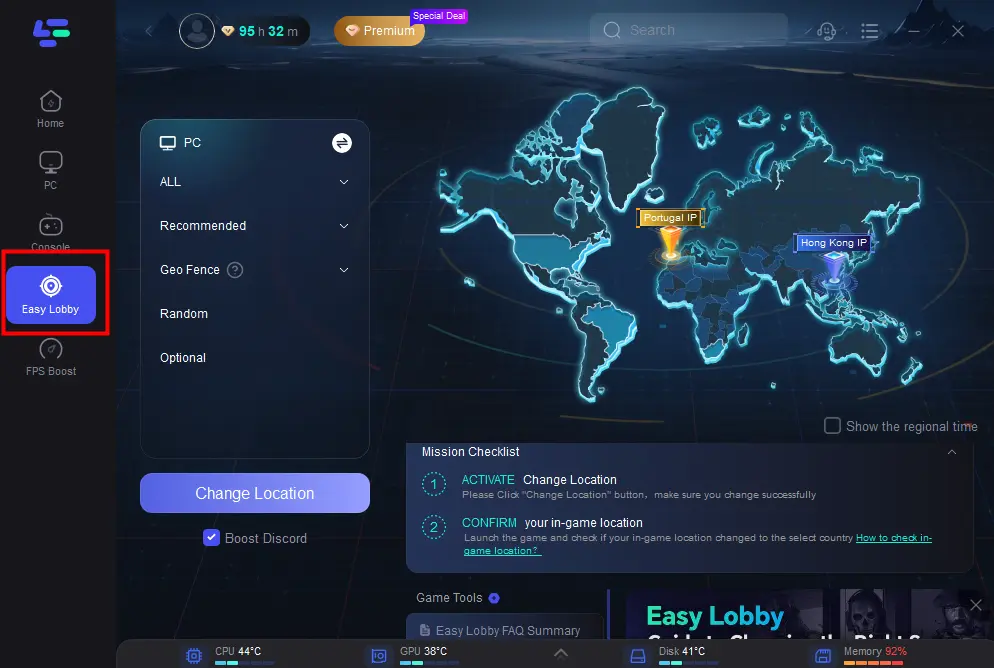
Step 2:You can adjust the server you wanted or choose the best nodes with lower ping.
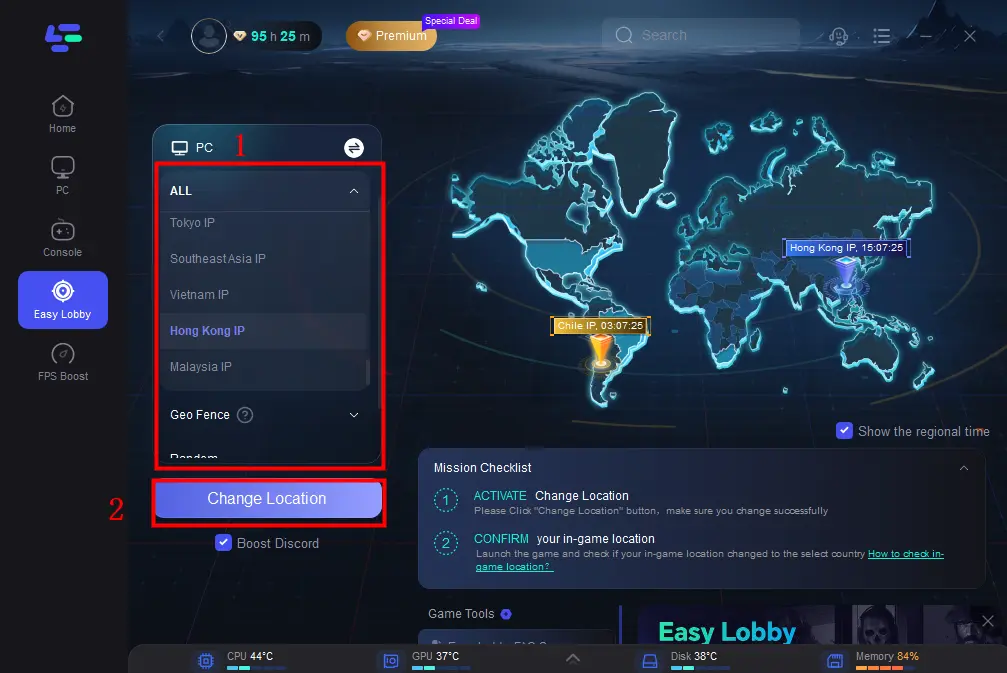
Step 3: Click on the Boost button to begin boosting.
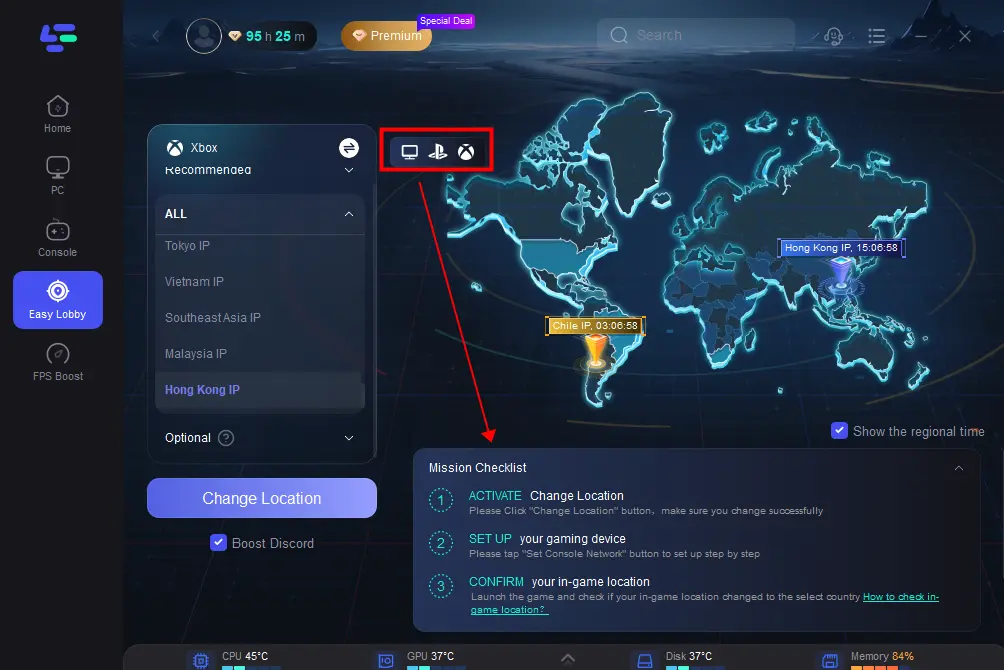
Differences between VPN and Game Booster
First and foremost, we will explain how game booster works. A game booster continuously monitors everything that could slow down the game. The gaming connection, CPU and GPU temperature, disks and motherboard, and so on are often its major components. So that they can efficiently alter them to achieve the best gaming atmosphere. Second, the game booster shuts down unnecessary background apps, so if you launch numerous memory-hogging applications before the game, such as Google Chrome or Facebook, the game booster will shut them down. Additionally, some game boosters offer additional optimizations such as RAM cleaning. The game booster's most important feature is its ease of use; with a single click, you may reduce CPU utilization, enhance FPS, or free up RAM storage.
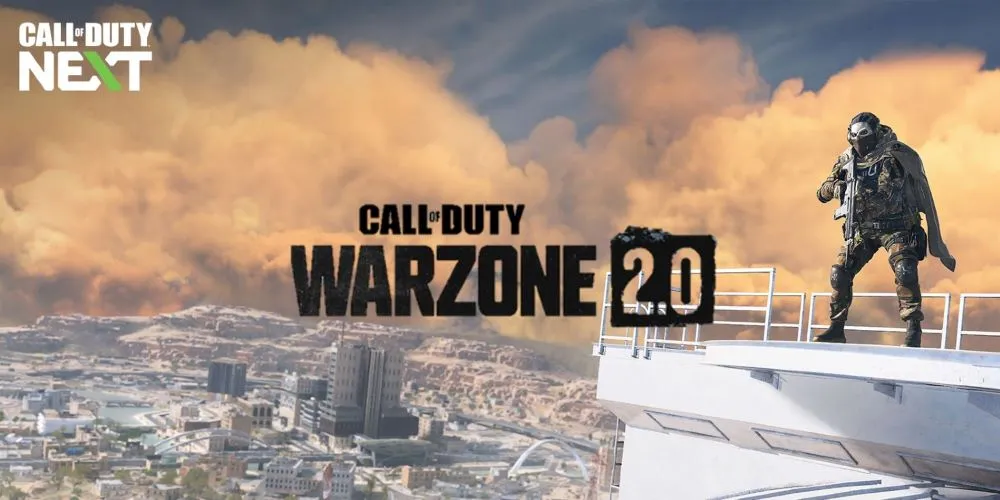
Why VPN is Useless for a Smooth Game Experience
To overcome the problem of lag while playing video games, we can utilize a no-lag VPN. However, it could have negative implications, especially for famous titles like Call of Duty: Warzone 2. Let me now explain why VPN is ineffective for game acceleration.
- Slow down your internet connection: When you use a VPN, your data is encrypted and routed through one of its remote servers; nevertheless, this method slows down the Internet connection, raising gaming ping and exacerbating lag. Another reason gamers appreciate the notion of a VPN is that it can boost speed by connecting to a VPN server that is close to the game's servers. This seldom works since VPNs do not provide the same bandwidth speeds as a traditional internet connection. As a result, using a VPN almost always leads to higher latency and poor network performance.
- Violate the terms of service: While using a VPN is entirely legal, it may violate the terms of service of some websites or services. The limits for VPN use are strictly defined in Steam's user agreement, which expressly prohibits users from using a VPN to mask their locations to circumvent the game's geographical boundaries or to acquire the game at an inapplicable price. As a result, you must take caution when using your VPN to avoid breaking any rules.
- Hard to configure: Some terminologies might be perplexing if you're using a VPN for the first time. Many VPNs are so complex to configure that you may have to guess which protocol to use or which parameters to activate.



