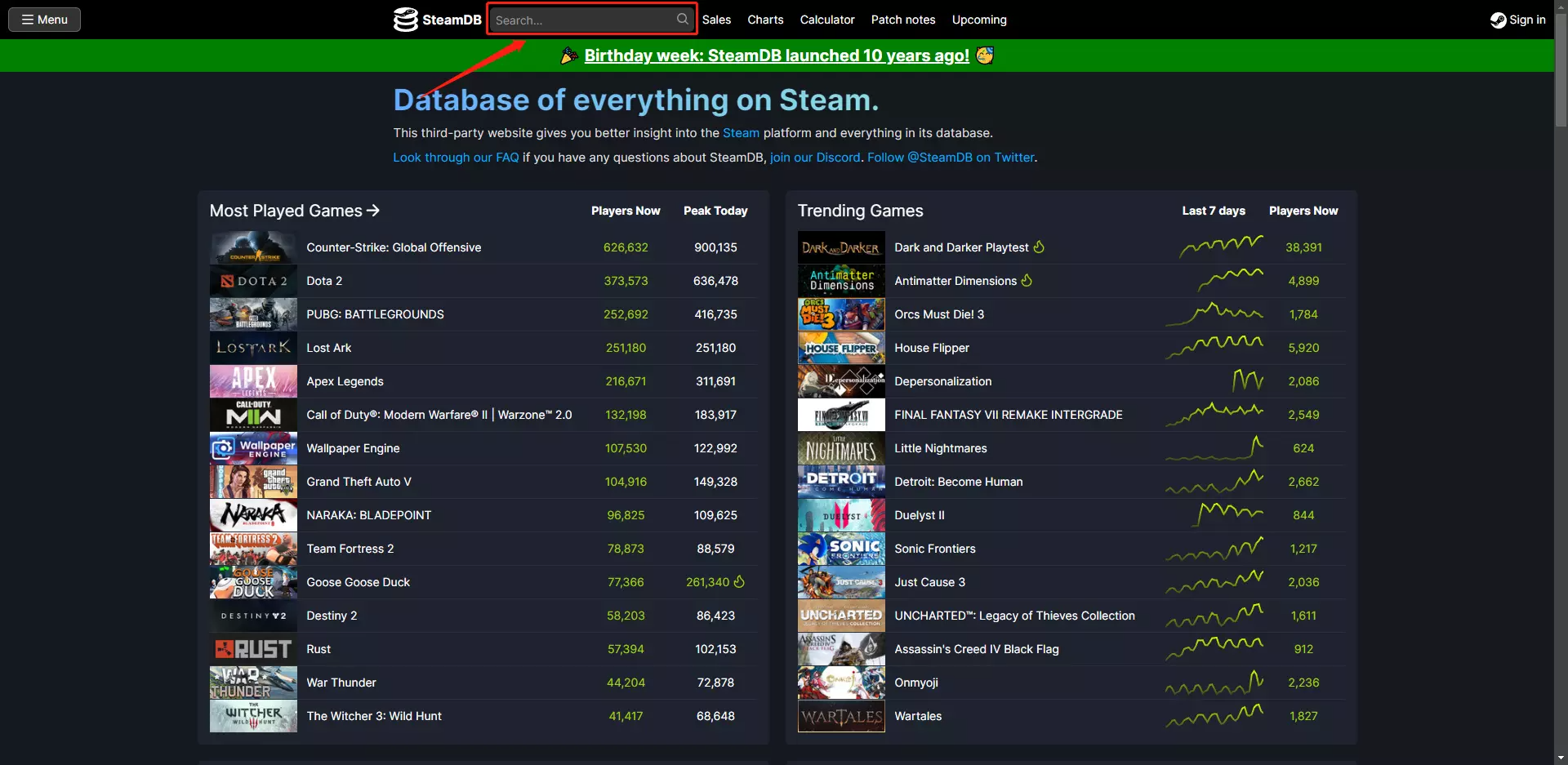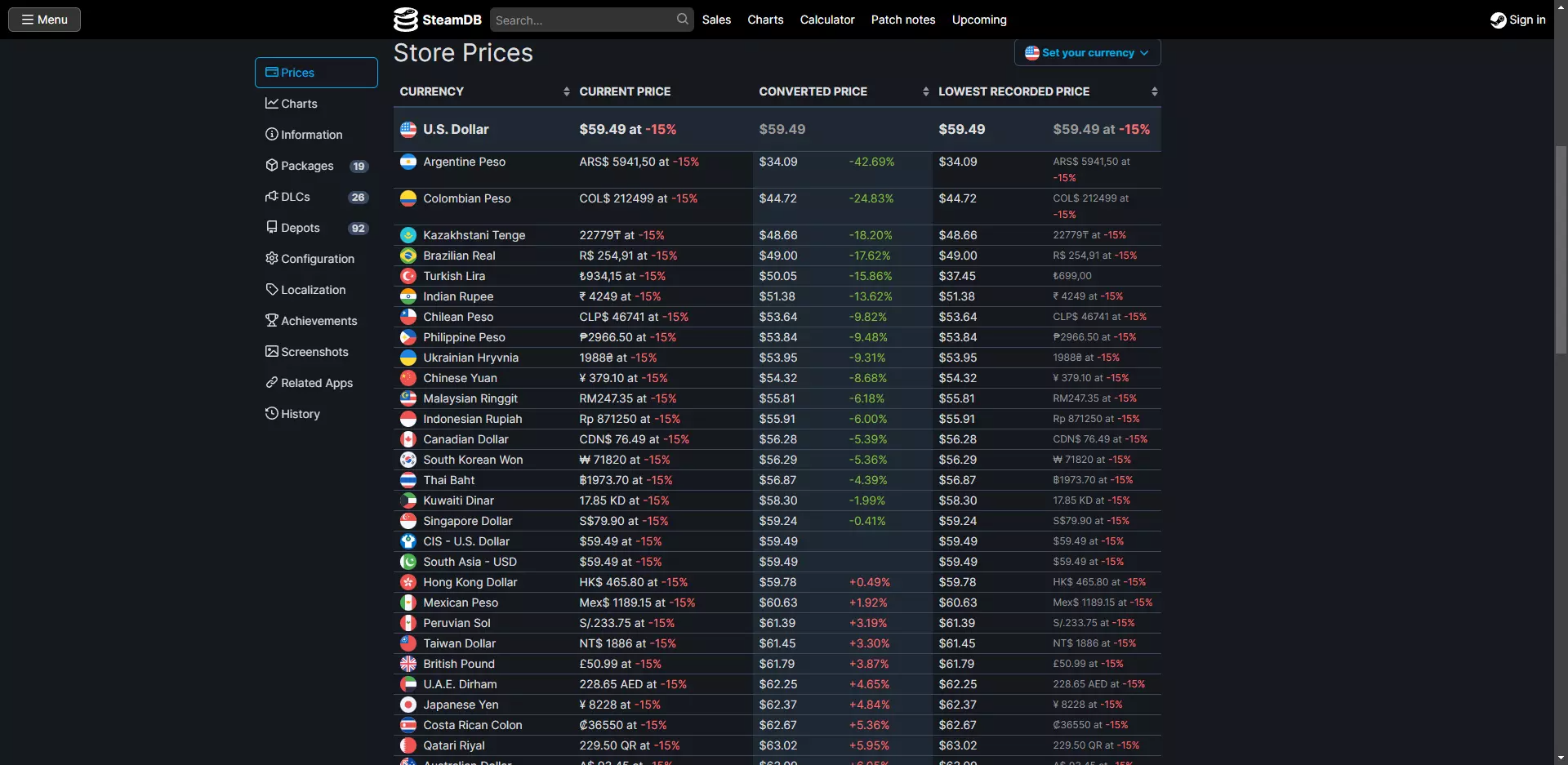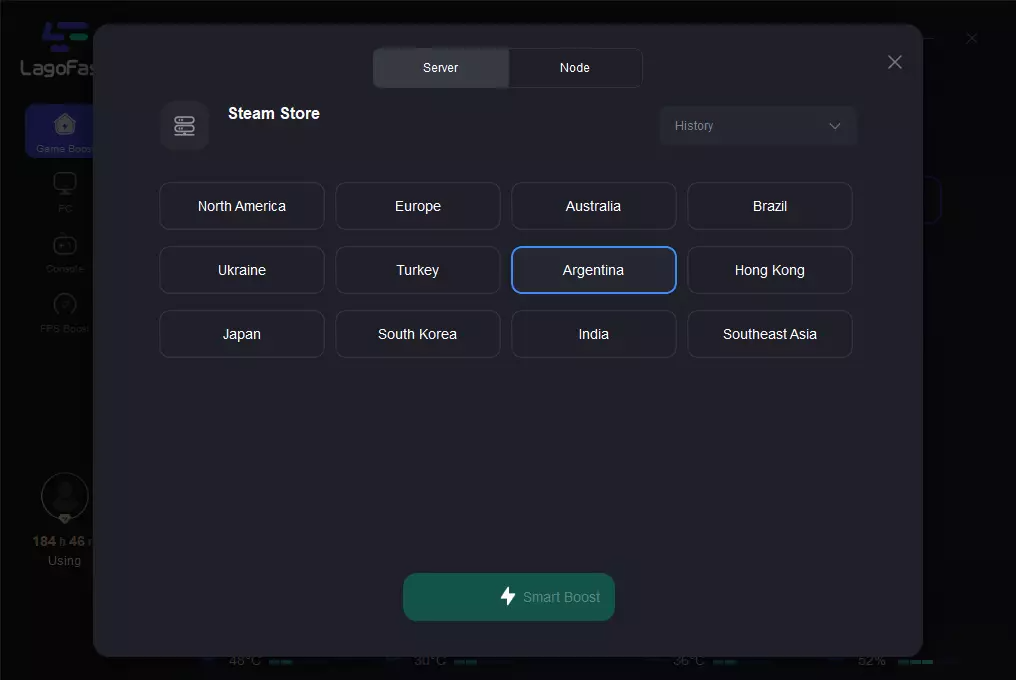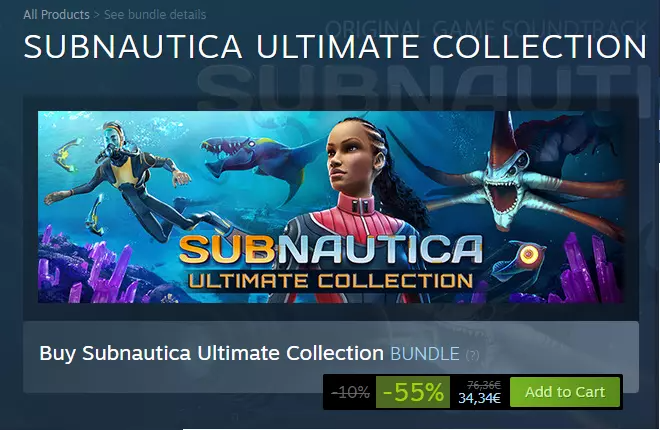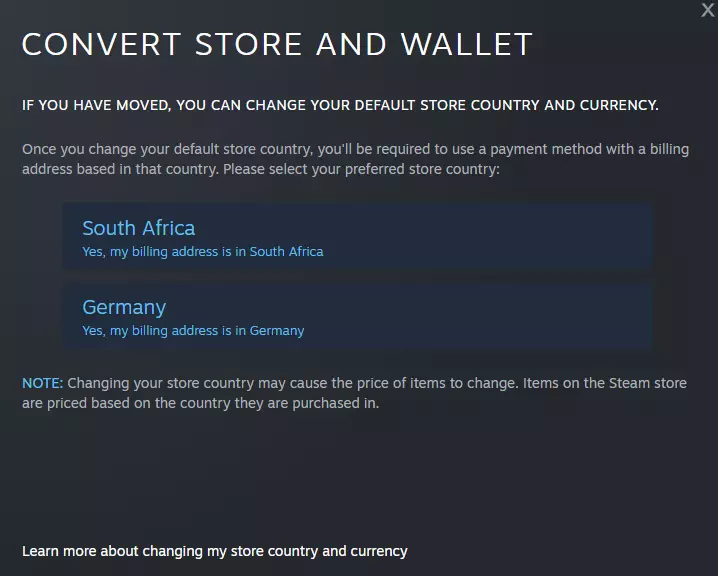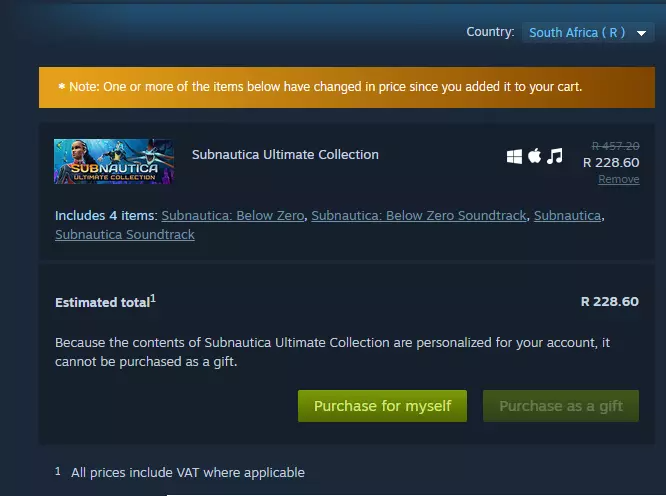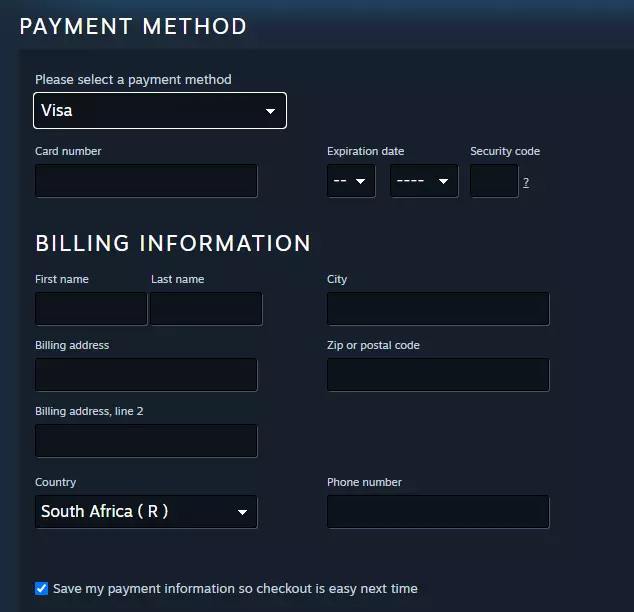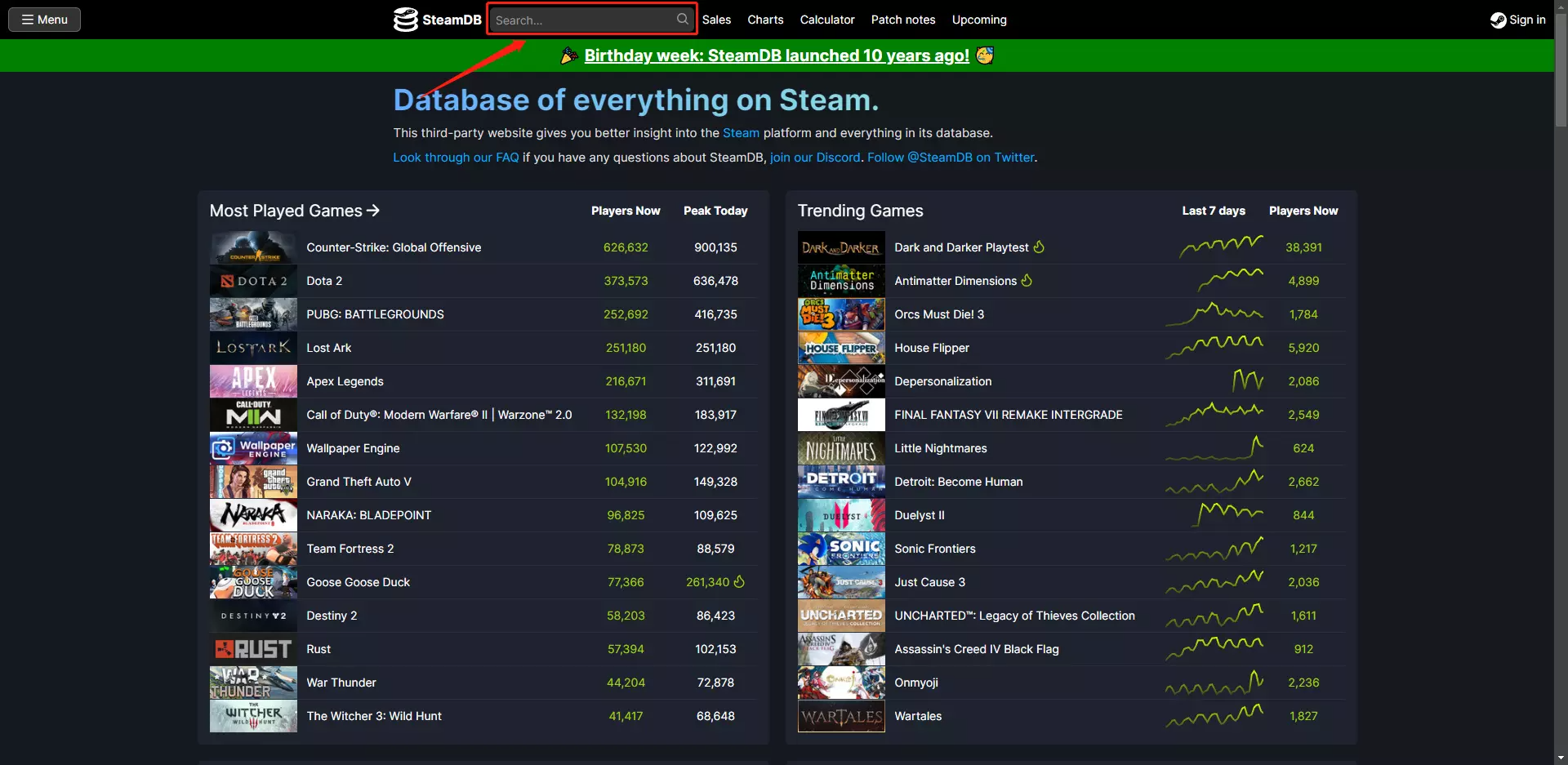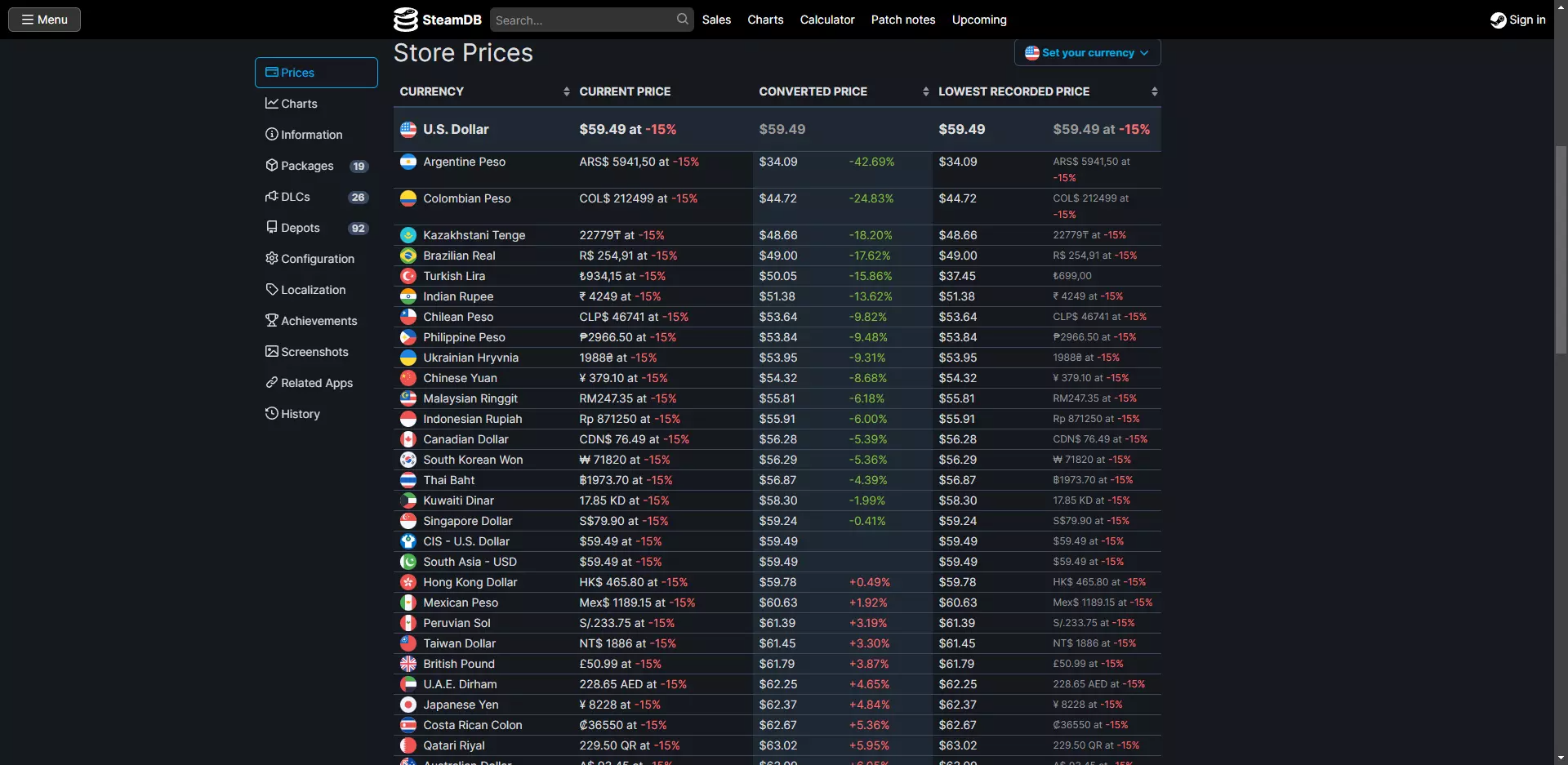Distributors and game developers on Steam often customize the purchase price of games according to the consumption level of different regions, so the price of the same game in different regions can sometimes vary greatly.
In order to buy the game you want at a lower price, you can refer to the following tutorial.
Before You Change Your Steam Region
You can only change your store region once every three months. Steam implements this to prevent customers from cheating the system. Don't change your region too frequently. If Steam detects frequent changes to your address, it may freeze your account for periods of time
You must update your billing information to match your new country before you can make a purchase. If you don't have an address in the country you want to change to, try using a hotel's address.
Don't change your location to Russia if you don't have a Russian credit card. Games are unbelievably cheap in that region, but Steam doesn't like it when you take advantage. If you're caught attempting to switch to Russia from another country, your account will be disabled.
Above all, changing Steam region may face the risk of being banned, please choose carefully
How to change the region of the account I am currently using?
1. Open the LagoFast client, search the Steam Store and select the region you wish to change to
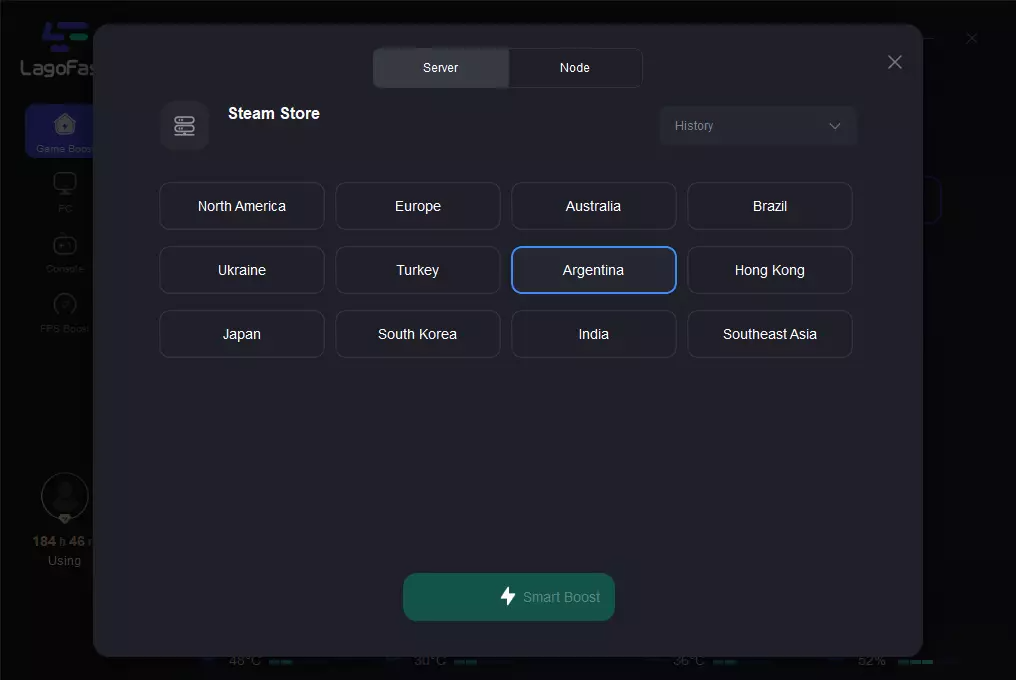
2. Launch Steam after boosting and add the game you want to buy to your cart
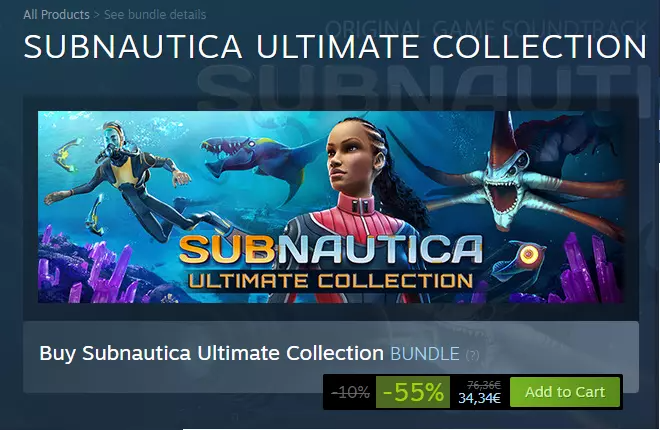
3. Select the country in the top right corner of the cart, note that the country here needs to be the same as the one you selected in LagoFast

4. Set your default country. A pop-up window will appear allowing you to set your default country/region to match your preferred location. This will update your store's currency and game prices.
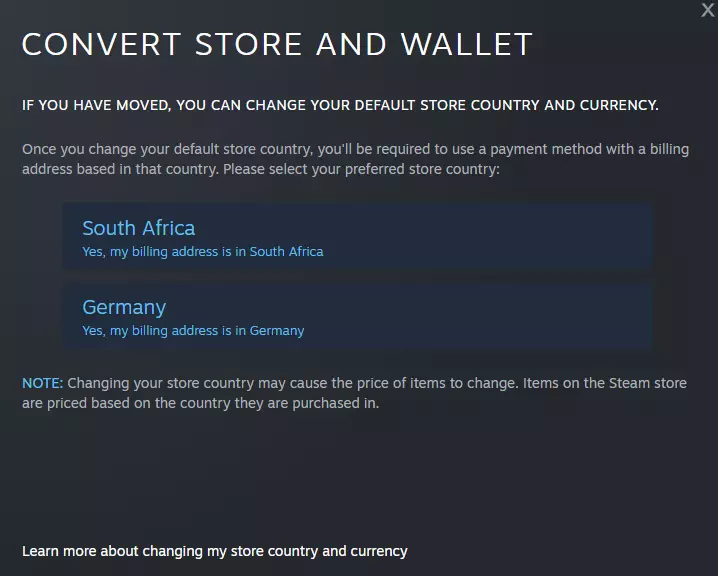
5. Return to your cart. The price will automatically update and you can check out at the discounted price.
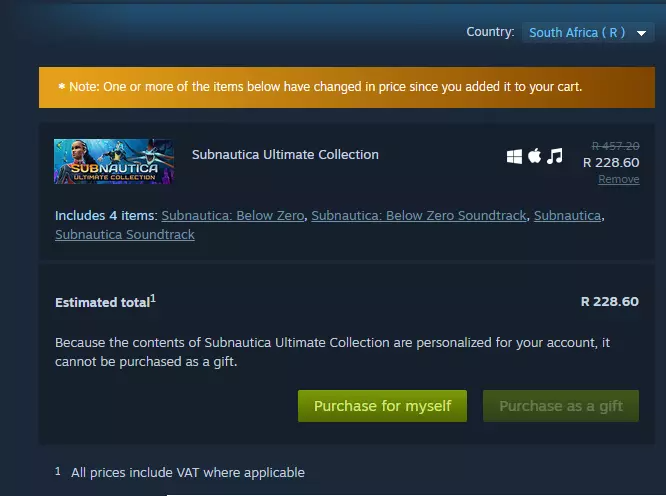
6. Add your payment information.
Add your payment method and billing information. Remember, your new billing address must be located in the country/region you are changing to.
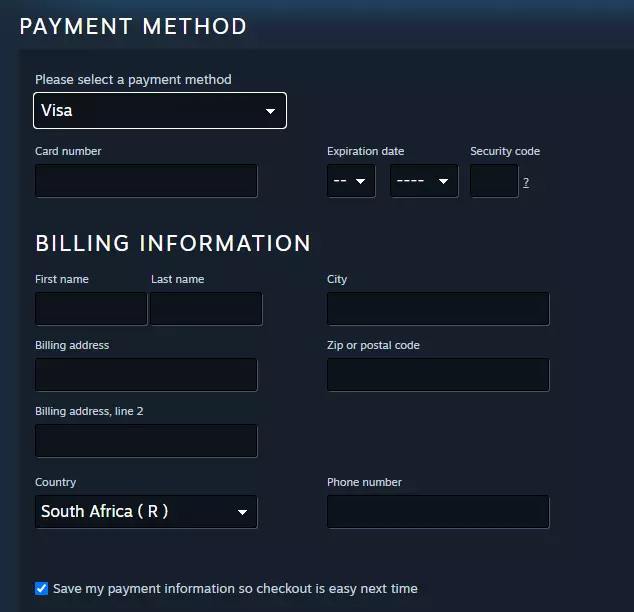
How to create a new account in other regions?
As we just mentioned, there is a risk of being banned for changing the region where you are currently using your account, so to keep your account safe, you can use a new account in the region you want to go to in order to buy the game at a lower price.
1. Open LagoFast client and select the region you want to boost on the server.
2. Go to Steam and sign up for a new account
https://store.steampowered.com
3. Steam will recognize your location based on the region you currently choose in LagoFast, follow the prompts to complete the relevant information
4. Then you can share the games you purchase on your new account with your other accounts as a family share, with no risk of banning.
How to check the price of the game in different regions?
You can check on the website: https://steamdb.info/
Enter the name of the game in the search bar to see the price of the game in the whole region