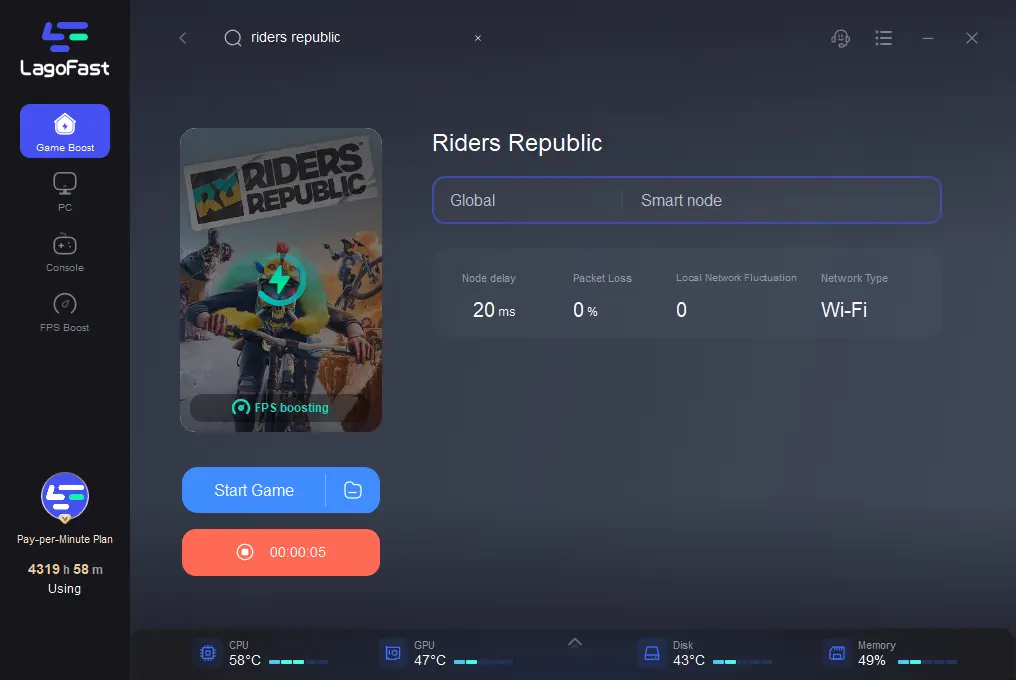Fix FPS Drop in Riders Republic & Enjoy Ultimate Racing
A Brief Introduction About Riders Republic
Riders Republic is an exciting open-world sports game developed by Ubisoft, offering players a thrilling and immersive experience in a vast virtual playground. Engage in adrenaline-pumping activities such as mountain biking, snowboarding, skiing, wingsuit flying, and more, as you explore stunning landscapes and compete in exhilarating races. However, if you're facing frustrating Riders Republic FPS drops and performance issues while playing Riders Republic, there's a solution. By utilizing LagoFast, a reliable and efficient game VPN, you can optimize your internet connection, reduce latency, and eliminate packet loss, ensuring a smoother and more enjoyable gaming experience. Say goodbye to FPS drops and unlock the full potential of Riders Republic with LagoFast's advanced network infrastructure.
Why does Riders Republic Fps Drop Suddenly?
Experiencing sudden FPS drops while playing Riders Republic can be frustrating and impact your overall gaming experience. Several factors can contribute to this issue, and understanding them can help you troubleshoot and address the problem.
- One possible reason for FPS drops in Riders Republic is inadequate hardware specifications. Your computer's CPU, GPU, and RAM may not meet the game's recommended requirements, leading to performance issues. Upgrading your hardware or adjusting the in-game graphics settings to lower levels can help alleviate the problem.
- Another common cause of FPS drops is outdated or incompatible drivers. Graphics card drivers, in particular, play a crucial role in optimizing game performance. Make sure to keep your drivers up to date by visiting the official website of your GPU manufacturer and downloading the latest versions.
- Network-related issues can also contribute to FPS drops in Riders Republic. High latency, packet loss, or an unstable internet connection can hinder smooth gameplay and result in performance degradation. In this case, using a reliable VPN service like LagoFast can help. LagoFast offers optimized routing and reduced latency, allowing for a more stable and consistent gaming experience.
- Background processes and software running on your computer can consume system resources and cause FPS drops in Riders Republic. It's essential to close unnecessary applications, disable resource-intensive background processes, and run the game in fullscreen mode to prioritize system resources for optimal performance.
- Overheating can also lead to FPS drops in Riders Republic. When your CPU or GPU reaches high temperatures, they may throttle their performance to prevent damage. Ensure that your computer's cooling system is functioning correctly, and consider cleaning any dust buildup from fans and heat sinks.
- Lastly, game optimization issues or bugs can contribute to sudden FPS drops. Developers often release patches and updates to address performance-related problems. Make sure to keep Riders Republic updated to benefit from these improvements.
By troubleshooting these potential causes of FPS drops in Riders Republic and implementing the appropriate solutions, you can restore smooth gameplay and enjoy the game as intended. However, it's important to note that individual systems and configurations may vary, so it's always recommended to consult official support resources or reach out to the game's community for specific troubleshooting guidance.
How to Increase FPS in Riders Republic?
If you're looking to increase FPS and optimize your gaming experience in Riders Republic, utilizing LagoFast can be a valuable solution. LagoFast is a reliable game VPN that offers optimized routing and reduced latency, helping to enhance your connection and overall gameplay performance.
By connecting to LagoFast servers, you can benefit from improved network stability and reduced lag, resulting in smoother gameplay and increased FPS. LagoFast's network infrastructure is designed to minimize packet loss and optimize routing paths, ensuring that your data travels efficiently between your device and the game server.
Additionally, LagoFast offers advanced features such as traffic optimization and bandwidth management, which can further enhance your gaming experience in Riders Republic. These features prioritize game-related data, ensuring that it receives the necessary resources and reducing the chances of FPS drops or lag spikes.
To utilize LagoFast, simply download and install the application on your device, then connect to the recommended server or select a server closest to the Riders Republic server location. LagoFast works seamlessly in the background, allowing you to focus on your gameplay while enjoying the benefits of improved network performance.
By combining the power of LagoFast with other optimization techniques such as adjusting in-game graphics settings, closing unnecessary background processes, and keeping your drivers up to date, you can achieve a significant boost in FPS and overall gaming performance in Riders Republic.
Remember, every system and configuration is unique, so it's recommended to experiment with different settings and configurations to find the optimal balance between visual quality and performance. Consult official support resources, community forums, and LagoFast's support team for further assistance in maximizing your FPS in Riders Republic and enjoying the game to its fullest.
Pros:
- Optimizes CPU processes
- Provides GPU overclocking
- Offers driver updates for the graphics card
- Fix Riders Republic ping, packet loss and other issues
- Easy to install
- Per-minute-pay plan
- Provides free trial
Here is the guide to fix the fps drop in riders republic with a few steps.
Step 1: Download LagoFast.
Step 2: Click on "FPS Boost" on the left side.
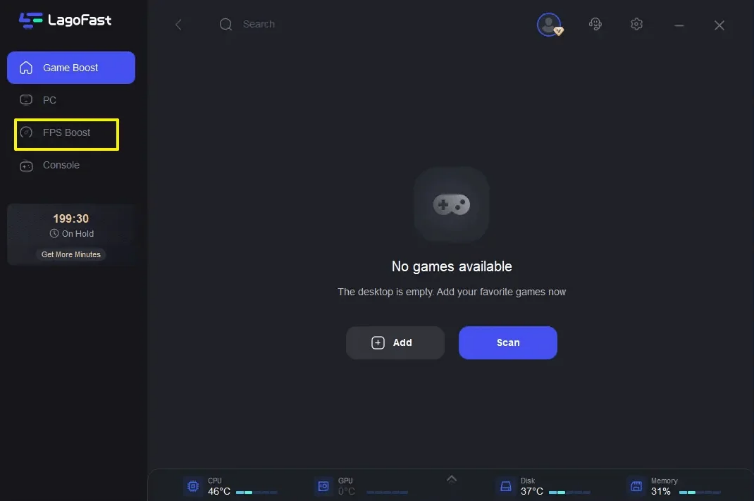
Step 3: Choose the settings you want to turn on/off by clicking.
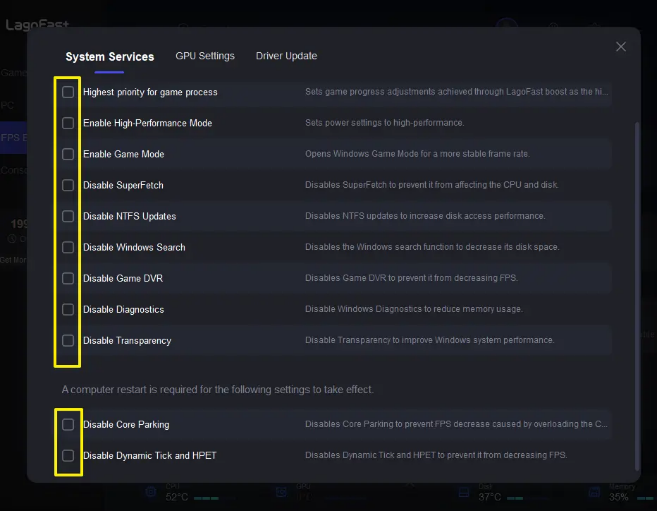
Besides, it can also optimize your network connection in rider republic.
Step 1: Search riders republic in the search box and select it in the search result.
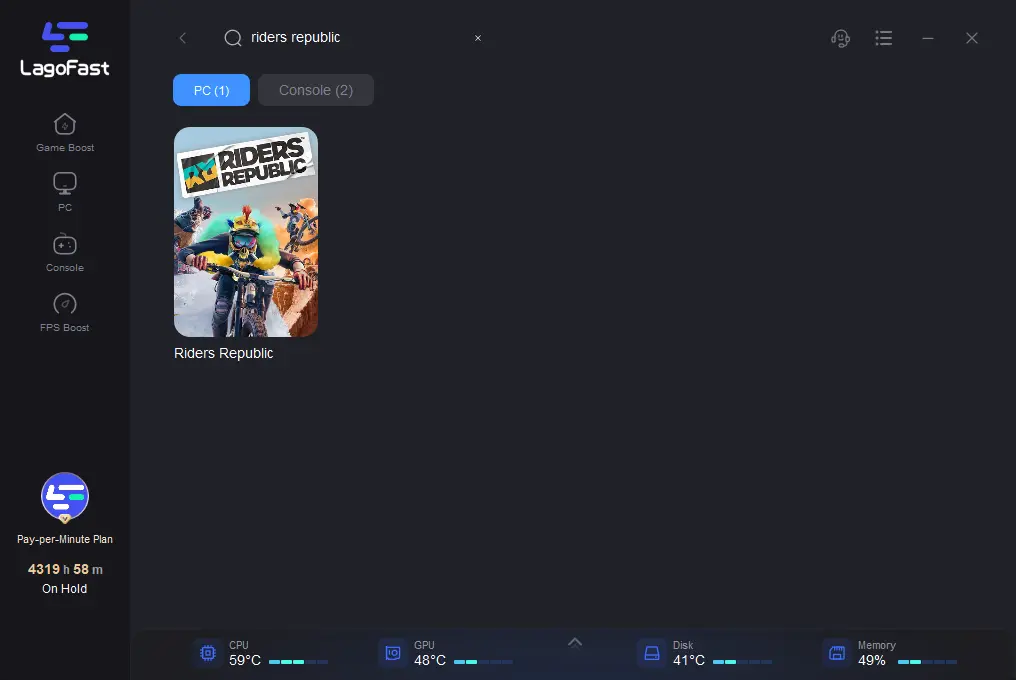
Step 2: Choose the server you want.
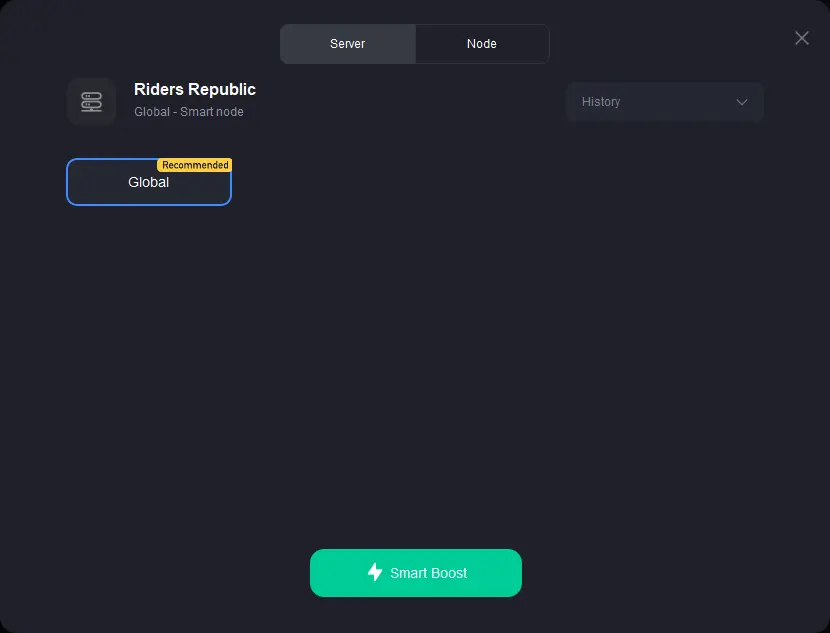
Step 3: Click on the Boost button and start boosting. Here, you can see your real-time ping & packet loss rate.