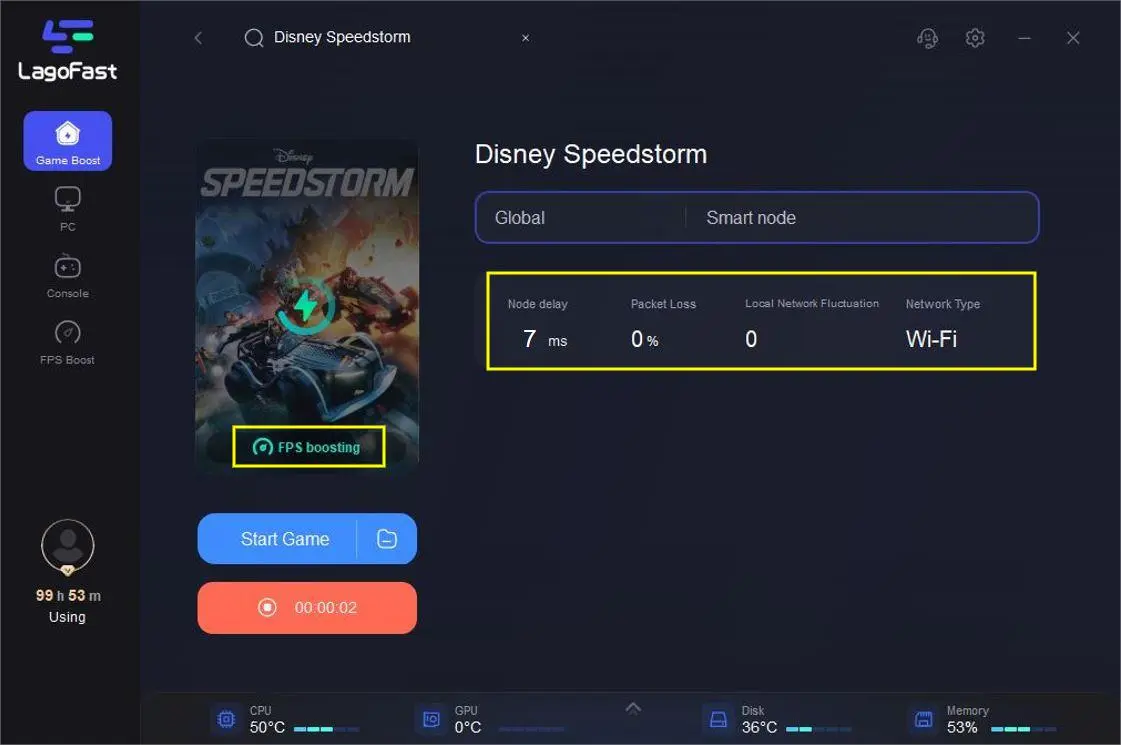LagoFast: Best Disney Speedstorm Lag Reducer
A Brief Introduction to Disney Speedstorm
Disney Speedstorm is a racing game developed by the Disney Corporation. The game allows players to select their favorite Disney characters and race them in various tracks and environments inspired by Disney movies and theme parks. Players can collect various power-ups along the way, such as boosts, shields, and weapons, to help them gain an advantage over their opponents. The game also features various modes, including single-player races, online multiplayer races, and time trials.
Imagine you are in the middle of a high-speed race in Disney Speedstorm, trying to outmaneuver your opponents and take the lead. Suddenly, your car starts to lag, stutter, and become unresponsive, causing you to lose control and crash into a wall. The game becomes frustrating and unplayable, ruining your overall experience.
Why I Got Lag on Disney Speedstorm?
Lag or latency is a delay between the player's input and the game's response. It can cause the game to stutter, freeze, or become unresponsive. Lag can occur due to various reasons, including poor internet connectivity, low device performance, server issues, or bugs in the game.
One of the most common causes of Disney Speedstorm lag is a poor internet connection. The game requires a stable and fast internet connection to run smoothly, especially during online multiplayer races. If your internet connection is weak or unstable, it can result in lag, stuttering, or connectivity issues. You can try resetting your router, moving closer to your Wi-Fi router, or switching to a wired connection to improve your internet speed.
Another reason for lag in Disney Speedstorm is low device performance. The game is graphically intensive and requires a lot of processing power from your device. If your device is old or not powerful enough, it may struggle to keep up with the game's demands, causing lag or stuttering. You can try closing other apps and freeing up memory on your device to improve its performance.
Server issues can also cause Disney Speedstorm lag. Sometimes, the game's servers may be experiencing high traffic or maintenance, causing lag or connection problems. You can check if the servers are down or experiencing any issues by visiting the game's official social media pages or website.
Lastly, bugs or glitches in the game can also cause lag or performance issues. The developers of Disney Speedstorm are constantly releasing updates and patches to fix any known issues in the game. You can check if there are any updates available and install them to fix any bugs or glitches that may be causing lag.
In conclusion, lag in Disney Speedstorm can occur due to various reasons, including poor internet connectivity, low device performance, server issues, or bugs in the game. If you are experiencing Disney Speedstorm stuttering or Disney Speedstorm lagging, you can try LagoFast to fix lag in Disney Speedstorm.
How to Fix Disney Speedstorm Lag
LagoFast is an effective solution for solving Disney Speedstorm lag because it offers a comprehensive set of optimization tools that can improve both device performance and internet speed. Here are some reasons why LagoFast is good at solving Disney Speedstorm lag:
- Network Optimization: LagoFast also offers tools to optimize your internet connection, which can reduce lag in Disney Speedstorm. LagoFast can analyze your network speed, suggest improvements to your network settings, and prioritize network traffic for gaming. These optimizations can help improve the stability and speed of your internet connection, resulting in less lag during gameplay.
- Real-Time Monitoring: LagoFast provides real-time monitoring of both your device and network performance, so you can identify issues as they occur and take action to resolve them. This feature can be particularly useful in diagnosing and addressing issues that may be causing lag in Disney Speedstorm.
- User-Friendly Interface: LagoFast has a user-friendly interface that is easy to navigate and use. The app is designed to be intuitive, so even users with little technical knowledge can benefit from its optimization tools.
In summary, LagoFast is an effective solution for reducing lag in Disney Speedstorm because it offers a comprehensive set of optimization tools for both your device and network. Its real-time monitoring and user-friendly interface make it easy to use, and its ability to optimize both device and network performance can help improve gameplay and reduce lag. Besides, it is also good at solving low fps, ping and other game issues.
Follow the four steps to fix lag in Disney Speedstorm.
Step 1: Click the Free Trial button to download the LagoFast client and experience Disney Speedstorm ping boost service.
Step 2: Before running Disney Speedstorm, you just need to find Disney Speedstorm in LagoFast and click the Boost button.
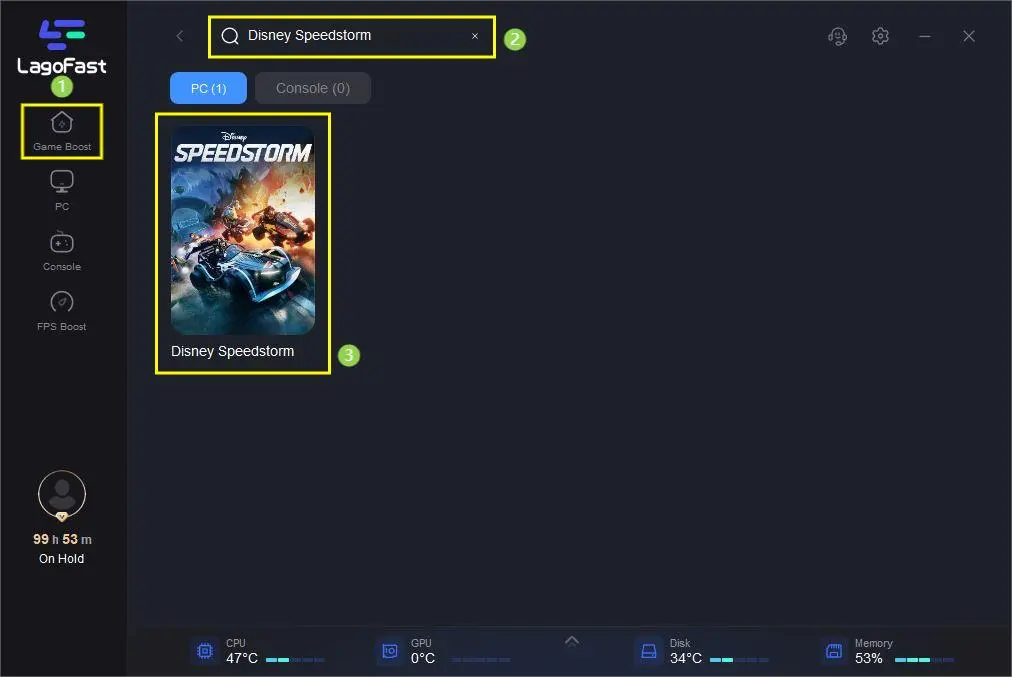
Step 3: And then you can choose the server you want.
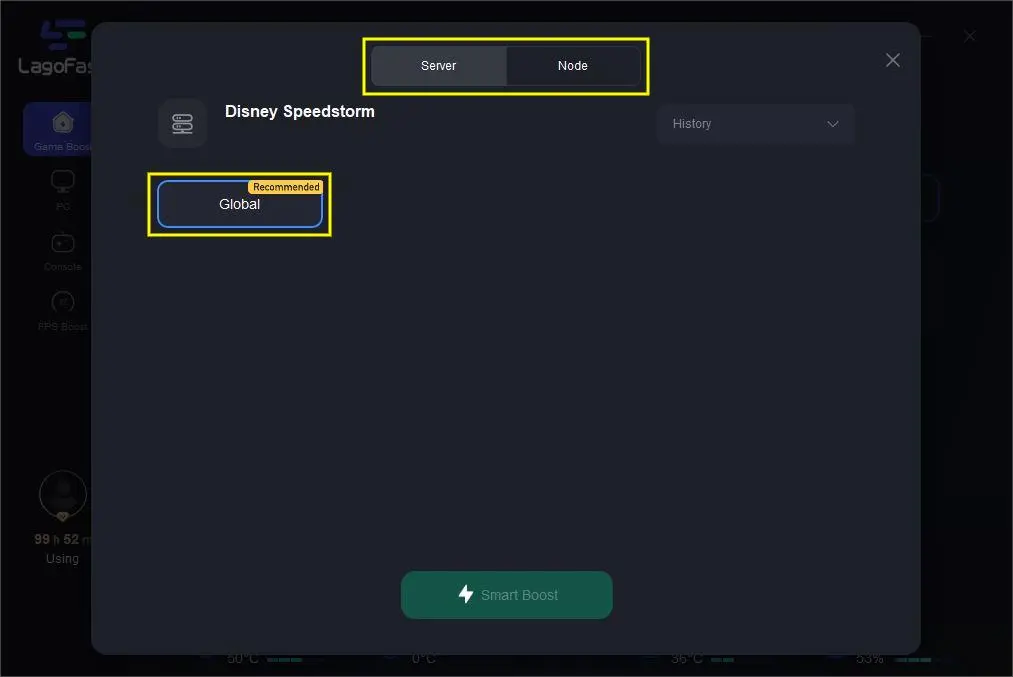
Step 4: After this easy click, LagoFast game booster will improve your internet connection, decrease high ping and reduce lag issues in the background. And also provide you with many other tests, like real-time ping test, packet loss and local network fluctuation.