Valorant is a free-to-play team-based online multiplayer first-person shooter (FPS) game developed and published by Riot Games. It combines elements of tactical gameplay with unique character abilities that are enjoyed by many players. Valorant received many positive comments from players, but recently negative tonality increased a lot due to Valorant system error. This article will teach you how to fix it.
Causes Of Valorant System Errors
Valorant system errors refer to glitches that can occur while playing the game Valorant. These errors can manifest in application crashes and close or Valorant freezing. Finally, players will receive a message that shows “A critical error has occurred and the process must be terminated”. In order to solve them ultimately, we should first understand the primary causes.
The primary causes that lead to Valorant critical error crash dump are as follows.
Software conflicts
Conflicts between Valorant and other software running on your computer, including antivirus programs, system optimization tools, and background applications, can give rise to Valorant critical error.
Outdated or incompatible drivers
When a player finds that a critical error has occurred Valorant, it can be attributed to outdated or incompatible drivers, such as graphics card drivers or other hardware drivers that are not up to date or incompatible with the game.
Server or network connectivity problems
If there are issues with Valorant servers or your internet connection, it can result in Valorant critical error crash dump and disconnections during gameplay. Therefore, players should check if the server and network connection are good before they try to Valorant critical errors.
Game file corruption
Corrupted game files, either due to improper installation, incomplete updates, or other issues, can lead to Valorant critical error.
Software bugs
Like any complex software, Valorant may have occasional bugs or glitches that can cause Valorant critical error crash dumps. These errors can range from minor issues to more severe crashes.
Insufficient system resources
If your computer does not meet the minimum system requirements for running Valorant or if you have other resource-intensive applications running simultaneously, it tends to experience that a critical error has occurred in Valorant.
How To Solve Valorant System Errors on PC
It would be easier for players to know how to fix Valorant critical system error after understanding the above primary causes of Valorant critical error. The rapid solutions to fix Valorant critical error are as follows.
Disable antivirus or firewall temporarily
Sometimes, overzealous antivirus or firewall settings can interfere with the game. Disable them temporarily and see if the Valorant system error persists.
Update your graphics drivers
Outdated or incompatible graphics drivers can cause Valorant critical errors. Visit the website of your graphics card manufacturer (such as NVIDIA or AMD) and download the latest drivers for your specific model.
Optimise network setting
Choosing a better network router or using a wired network can reduce Valorant critical error crash dump led by network issues.
Verify game files
In the Riot Games launcher, go to the Valorant game settings, and click on "Verify" or "Repair" to check for and fix any corrupted game files.
Reinstall Valorant
Players can try to uninstall Valorant completely, restart the computer, and then reinstall the game. This can help fix any software bugs that can cause Valorant critical error.
Using high-specification PC
If all other attempts fail, gamers can consider utilizing a high-specification PC, as lower-spec systems can sometimes be more prone to experiencing Valorant system errors. Players can follow the above solutions to fix Valorant system error, however, if you continue to experience game lag or high ping even after fixing the Valorant critical error, it is advisable to utilize LagoFast for optimal gameplay experience.
LagoFast is the best solution to improve the gameplay experience in Valorant. Primarily, LagoFast can help gamers to choose the right server and node more accurately to prevent game lag from occurring. Moreover, LagoFast has many other outstanding features like reducing high ping, boosting FPS and stopping game lag. Now, LagoFast offers users a free trial download. Here is a detailed tutorial on how to use LagoFast.
Fix Valorant System Errors with LagoFast Game Booster
Step 1: Download LagoFast and sign in.
Step 2: Before you start running Valorant, you should search for it in LagoFast. Then you will find the FPS Boost button on the left, you can first click the Game Boost button to explore more features.
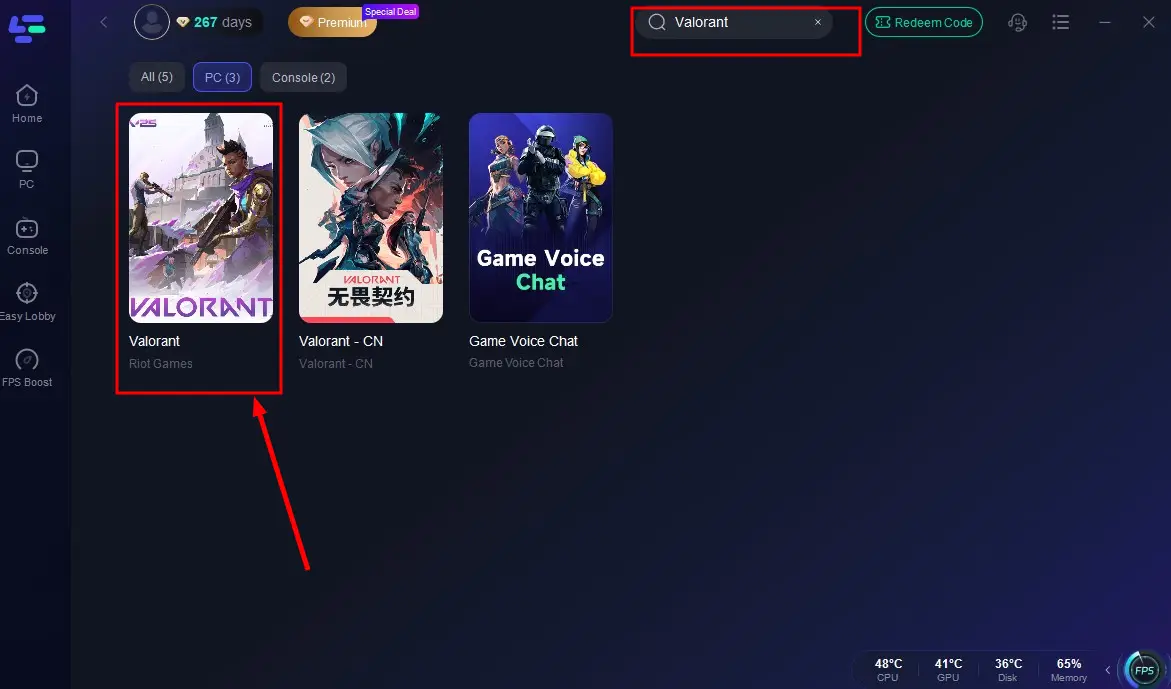
Step 3:Click on Select Server so you can choose the right server that will allow Valorant to connect stably, then click on the Node on the right, you can also select the best Node for Valorant.
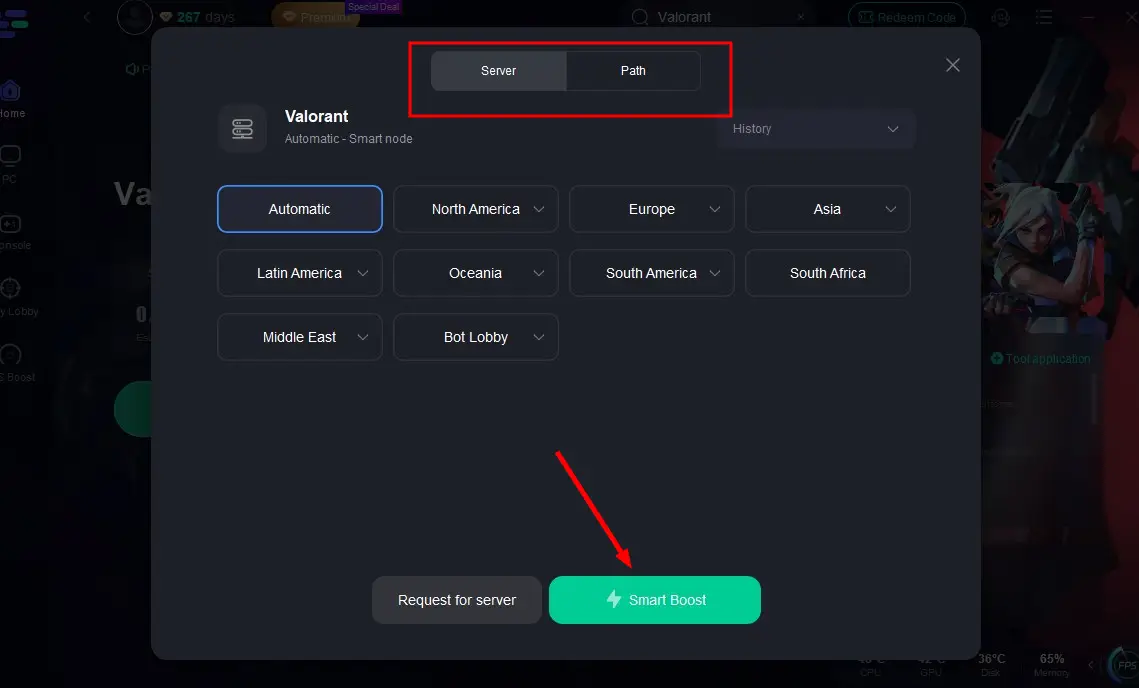
Step 4:By clicking the Smart Boost button, you can see the specific Game ping, Packet Loss and Network Type on the right side. Finally, click the Start Game button to start Valorant.
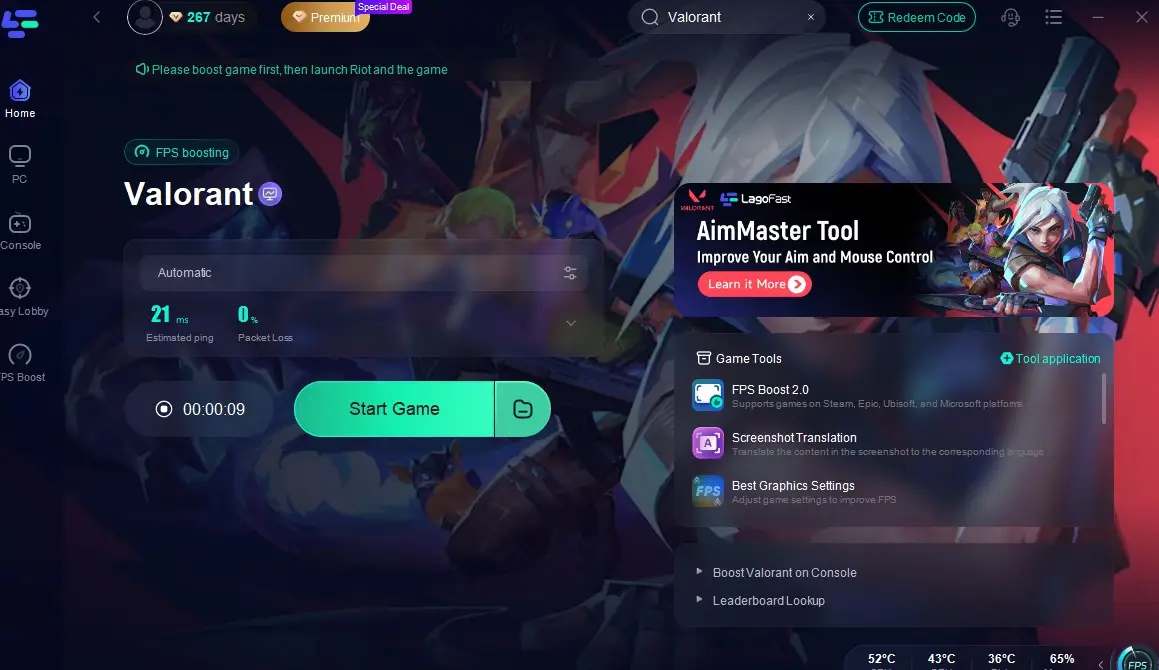
Conclusion
Valorant system error has annoyed and frustrated many players, the primary causes of it are software conflicts, outdated or incompatible drivers and so on. Players can follow the above rapid solutions to ultimately fix this issue. However, if players still experience game lag or high ping after fixing it, it is recommended that they use LagoFast which can assist them to get a more enjoyable gameplay experience.


