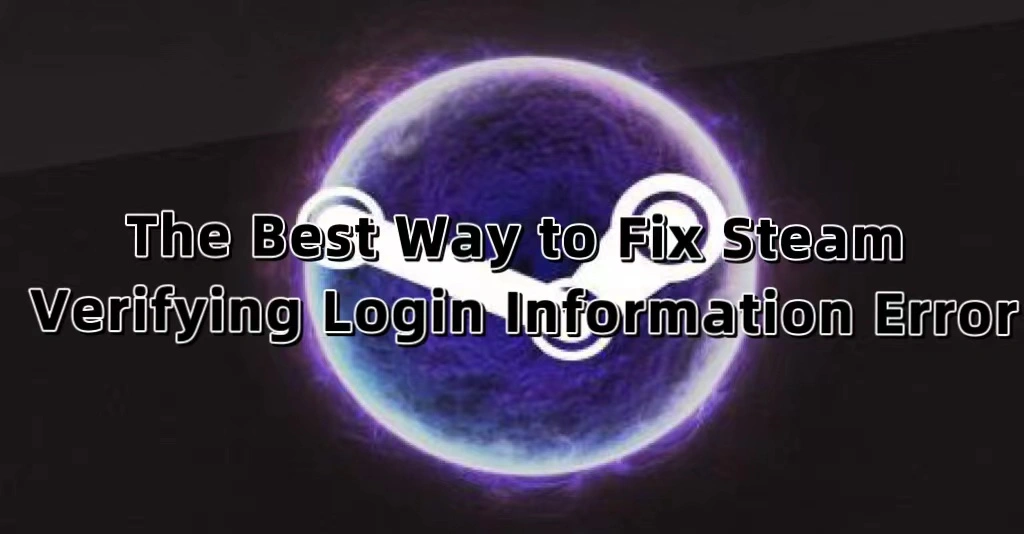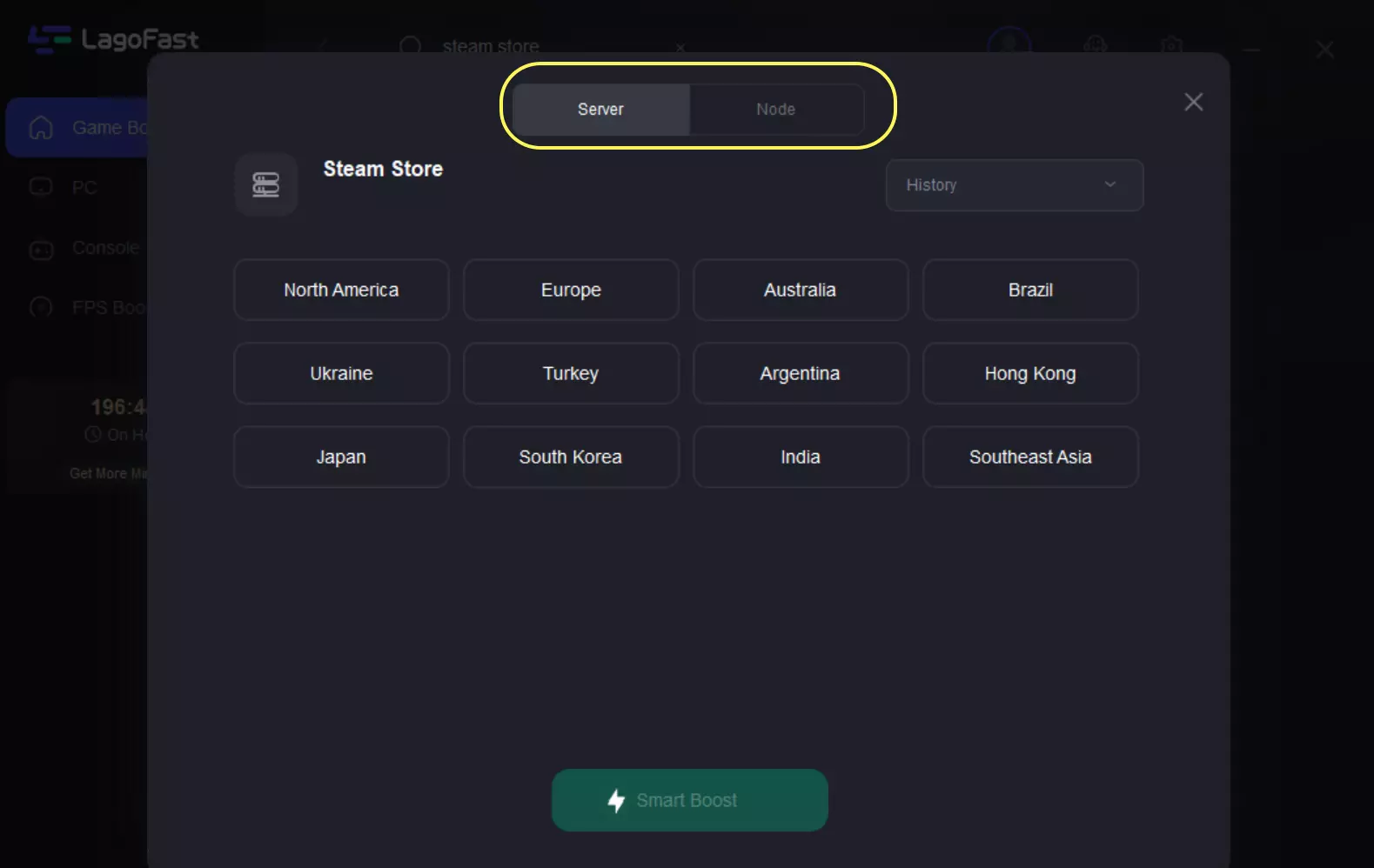Steam is a popular online gaming platform where players can purchase, download, and play their favorite games. With a massive library of games and a vast community of players, Steam offers a comprehensive gaming experience for players worldwide. However, sometimes players may encounter issues with the platform, such as the Steam Verifying Login Information Error, which can prevent them from accessing their accounts and playing their games.
Fortunately, there are various solutions to this error, including using LagoFast. LagoFast is a reliable and fast VPN service that can help bypass restrictions and fix connection issues, allowing players to log in to Steam without any problems. In this post, we will explore the different methods to fix the Steam Verifying Login Information Error, including how to use LagoFast to solve the issue.
Part 1: Why Can't Steam Verify My Login Information?
Part 2: How to Fix Steam Verifying Login Information Error
Part 3: Other Solutions to Steam Verifying Login Information Error
Why Can't Steam Verify My Login Information?
If the Steam verifying login information error occurs, players will not be able to log into their Steam account or access any of their games, friends list, or other Steam features. This can be frustrating for players who rely on Steam for their gaming needs. Fortunately, there are several reasons why Steam can't verify login information, and there are ways to fix it.
One reason why can't Steam verify my login information is due to issues with the user's network connection. For example, if the user's internet connection is slow or unstable, it may cause verifying login information steam error. Similarly, if the user's network is blocking access to Steam servers, it may prevent the user from logging in. In these cases, fixing the network connection issue may resolve to verify login information steam error.
Another reason why Steam can't verify login information is due to issues with the user's Steam client. For example, if the Steam client is outdated or corrupted, it may cause Steam to have trouble verifying the user's login information. Similarly, if the user has a conflicting program installed on their computer, it may interfere with the Steam client's ability to connect to the Steam servers. In these cases, updating or reinstalling the Steam client may resolve the issue.
Lastly, Steam can't verify login information due to issues with the user's account. For example, if the user's account has been suspended or banned, they may not be able to log into their account. Similarly, if the user's account has been hacked or compromised, it may cause Steam to have trouble verifying the user's login information. In these cases, contacting Steam support may be necessary to resolve the issue.
Overall, the Steam verifying login information error can occur due to a variety of reasons, including network connection issues, Steam client issues, and account issues. However, regardless of the cause, there are solutions available to fix the problem. One effective solution is to use LagoFast, a gaming VPN that can help players bypass network blocks and improve their connection to Steam servers. By using LagoFast, players can enjoy a smoother and more reliable gaming experience on Steam, without having to worry about login verification issues.
How to Fix Steam Verifying Login Information Error
If you're experiencing the frustrating Steam verifying login information error, you might want to consider using LagoFast. This VPN service offers a reliable and efficient solution to bypass the error and enjoy uninterrupted gameplay.
With LagoFast, you can connect to different servers worldwide, ensuring that your connection is stable and secure. This can help you fix the Steam verifying login information error and other similar issues that might be interfering with your gaming experience. Moreover, LagoFast uses advanced encryption protocols to protect your data from hackers and snoopers, making it a great option for gamers who prioritize security and privacy.
Another advantage of using LagoFast is its user-friendly interface, which makes it easy to navigate and use. You can quickly switch between servers and customize your settings to fit your preferences. Additionally, LagoFast offers fast speeds and unlimited bandwidth, allowing you to play games, stream videos, and download files without any lags or interruptions.
Advantages:
- Cheap and provide more than one thousand games
- User-friendly interface
- Fix lag, packet loss and other issues
- Provide different servers worldwide
Follow the guide to fix Steam verifying login information error.
Step 1: Install LagoFast.
Step 2: Search Steam and select it in the search result.
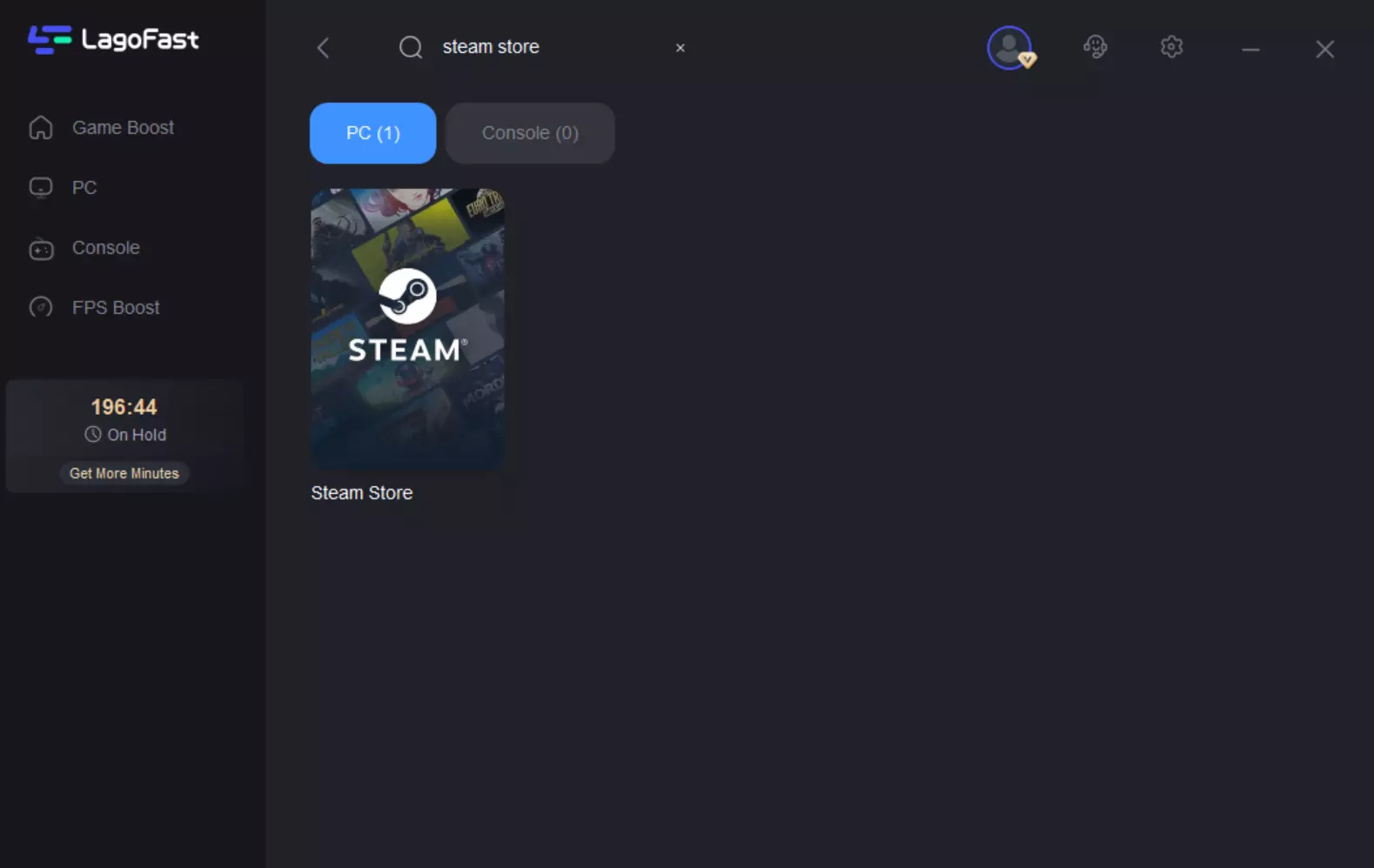
Step 3: Choose the server you want.
Step 4: Click on the Boost button and start boosting. Here, you can see your real-time ping & packet loss rate. Then steam verifying login information error is fixed.
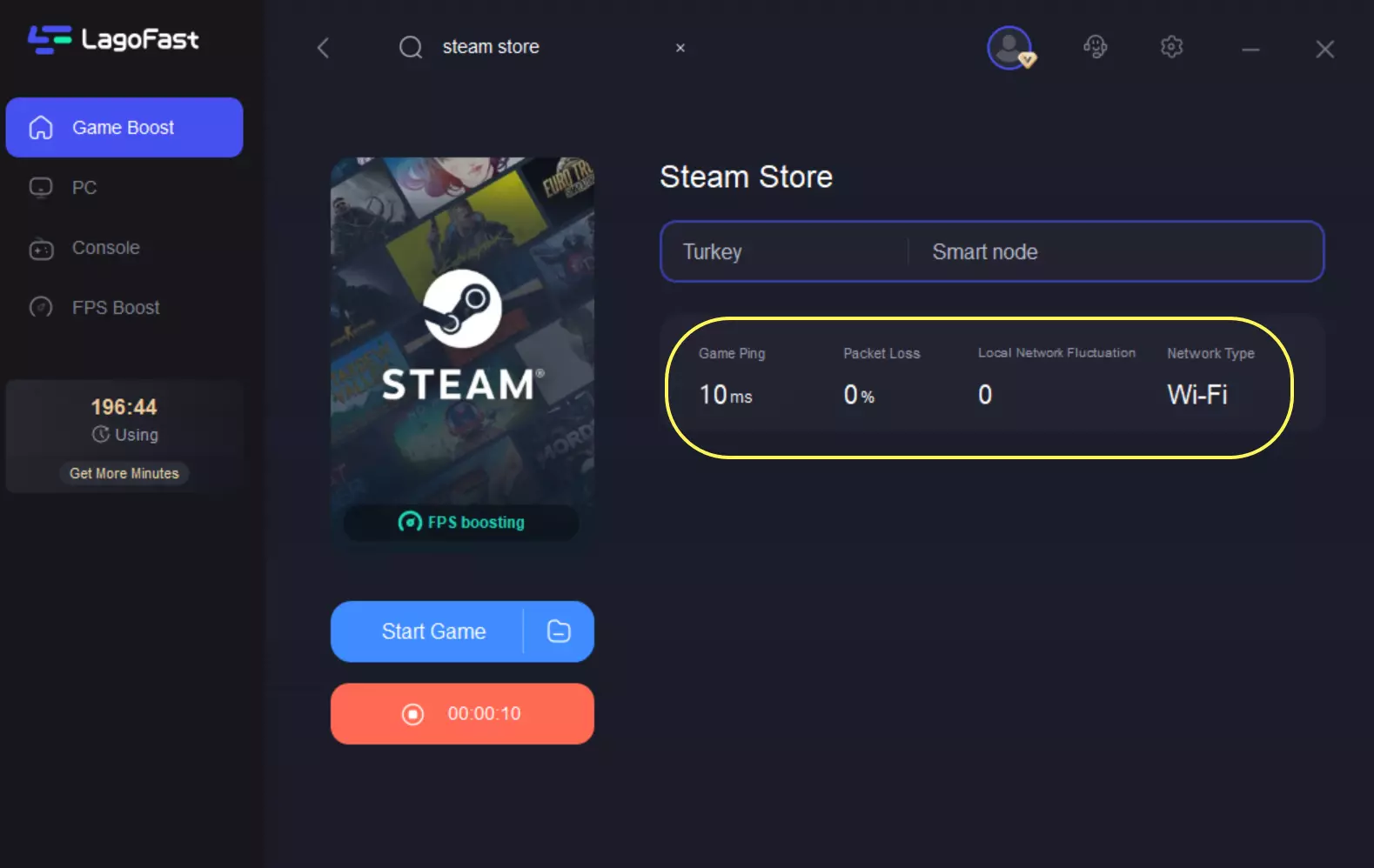
Other Solutions to Steam Verifying Login Information Error
Here are 7 additional suggestions to fix Steam Verifying Login Information Error if Steam verifying login information error is not solved:
- Check your internet connection: A weak or unstable internet connection can cause login issues on Steam. Make sure your internet connection is stable and strong enough to support online gaming.
- Clear your Steam cache: Cached data in Steam can sometimes cause login issues. Go to Steam settings, select the "Downloads" tab, and click on "Clear Download Cache" to clear the cache.
- Verify the integrity of game files: Corrupted game files can cause login issues on Steam. To verify the integrity of game files, right-click on the game in your Steam library, select "Properties", click on the "Local Files" tab, and then click on "Verify Integrity of Game Files".
- Disable antivirus software: Sometimes, antivirus software can block Steam from logging in. Try disabling your antivirus software temporarily and then try logging in to Steam.
- Run Steam as an administrator: Running Steam as an administrator can sometimes fix login issues. Right-click on the Steam icon, select "Properties", click on the "Compatibility" tab, and then check the box that says "Run this program as an administrator".
- Change your DNS settings: DNS issues can also cause login issues on Steam. Try changing your DNS settings to Google's DNS (8.8.8.8 and 8.8.4.4) or Cloudflare's DNS (1.1.1.1 and 1.0.0.1).
- Contact Steam Support: If none of the above solutions work, you can contact Steam support for further assistance. They have a team of experts who can help you resolve any login issues.
In summary, this article tells the common cause of Steam verifying login information errors and the best way to fix it. Besides, it shares 7 additional suggestions to fix verifying login information steam error.

Boost Your Game with LagoFast for Epic Speed
Play harder, faster. LagoFast game booster eliminates stutter and lags on PC, mobile, or Mac—win every match!
Quickly Reduce Game Lag and Ping!
Boost FPS for Smoother Gameplay!