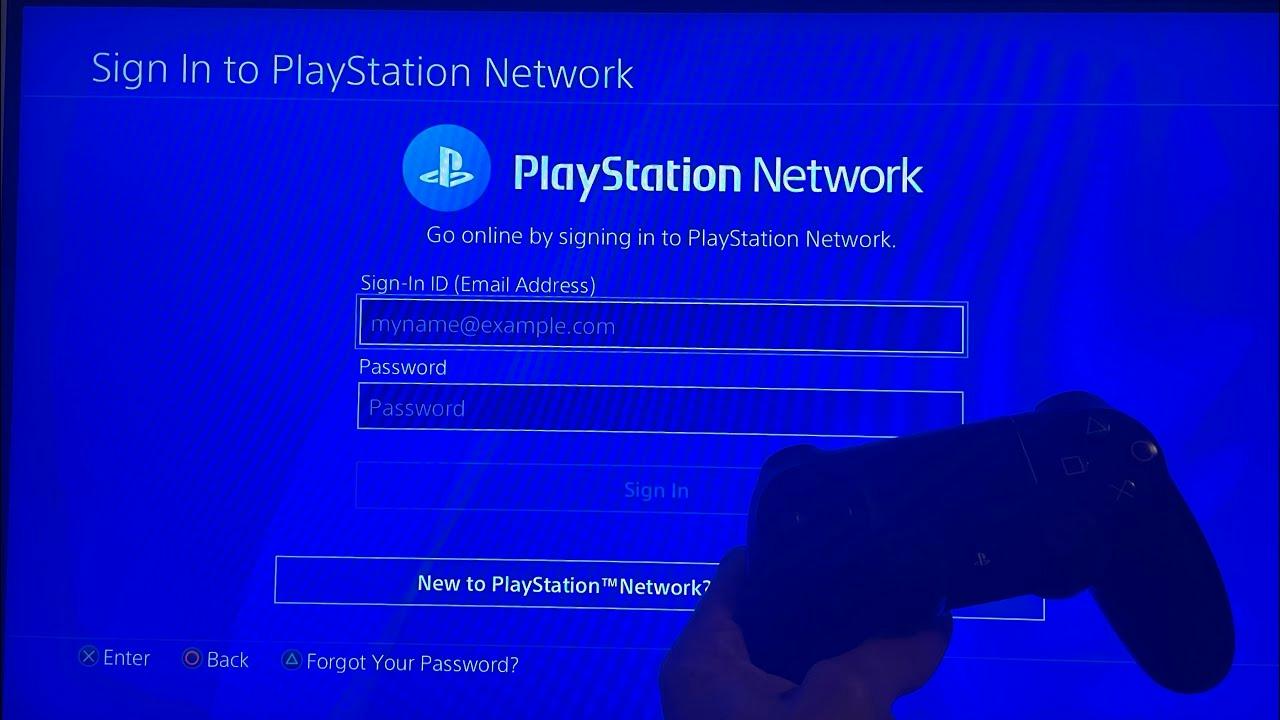We understand how annoying and disruptive this error is to your gaming adventures. So, in this comprehensive guide, we will explore the common causes of this error and provide you with effective solutions to fix it. All you just have to do is to stick with us to find out more.
Common Causes of PlayStation Network Sign In Failure
Here are some of the common reasons of PlayStation network sign in failure;
- Incorrect Username or Password:
One of the most common reasons for sign-in failure is entering an incorrect username or password. Ensure that you are inputting the correct credentials to log in to your PlayStation Network account.
- Server Maintenance or Outage:
The PlayStation Network occasionally undergoes maintenance or experiences server outages, which can prevent you from signing in. Check the PlayStation Network Service Status page to verify if there are any ongoing server issues.
- IP Address Ban:
If you receive the error code WS-37397-9, it indicates that your IP address has been banned by the PlayStation Network. This typically occurs when suspicious activities are detected from your IP address.
- Network Connection Issues:
Problems with your internet connection, such as weak Wi-Fi signals or network configuration errors, can also lead to sign-in failures. Ensure that your network connection is stable and properly set up.
- Outdated System Software:
Using outdated system software on your PlayStation console can cause compatibility issues and prevent you from signing in to the PlayStation Network. Keeping your system software up to date is crucial for a smooth sign-in process.
How to Fix PlayStation Network Sign In Failure
Now that we have identified why the PlayStation network error has occurred, let's check out some of the most effective techniques to resolve this issue.
Fix 1: Check for Updates
Running outdated system software could cause PlayStation network sign in failure to occur. So, ensure that your PlayStation console's system software is up to date by following these procedures:
- Go to the main "Settings" menu on your PlayStation console.
- Select "System" and choose "System Software Update."
- Click on "Update System Software" and select "Update Using Internet."
- Allow the console to download and install any available updates.
- Once the update is complete, restart your PlayStation console and attempt to sign in to the PlayStation Network.
By updating your system software, you can ensure that your console has the latest features and bug fixes, which can help resolve sign-in issues.
Fix 2: Reboot PlayStation
A simple reboot can often resolve minor glitches or issues that's causing the PlayStation network sign in failure . Follow the following instructions to reboot your PlayStation console:
- Press and hold the power button on your PlayStation console until it shuts down completely.
- Unplug the power cord from the console and wait for approximately one minute.
- Plug the power cord back in and turn on your PlayStation console.
- Attempt to sign in to the PlayStation Network and check if the sign-in failure persists.
Fix 3: Logout and Login PlayStation Account
Logging out and logging back in to your PlayStation account can refresh the connection and resolve login issues that's compromising the network sign in process. See how to perform the logout and login process below:
- From the PlayStation home screen, select your profile image.
- Scroll down and choose the "Log Out" option.
- Select a different or the same account and log back in.
- Retry signing in to the PlayStation Network and see if the error is resolved.
Fix 4: Change DNS Server
If the above method does not work, then the problem might be from the DNS server. We recommend Switching to a different DNS server to check whether the issue will be resolved. The following procedures should guide you on how to operate;
- Open the main "Settings" menu on your PlayStation console.
- Choose "Network" and click "Set Up Internet Connection."
- Select your network connection (Wi-Fi or Ethernet) and select "Custom."
- When prompted for DNS settings, choose "Manual" instead of automatic.
- Enter the following DNS server addresses:
- Primary DNS: 8.8.8.8
- Secondary DNS: 8.8.4.4
- After that, save the settings and test your internet connection. Then, try signing in to the PlayStation Network and check if the error persists.
Fix 5: Switch to a Different Wireless Network
If you are experiencing connectivity issues with your current Wi-Fi network, switching to a different network can help resolve the sign-in failure. Follow these steps to connect to a different wireless network:
- Access the main "Settings" menu on your PlayStation console.
- Select "Network" and choose "Set Up Internet Connection."
- Search for available networks and select a different network.
- Follow the on-screen instructions to connect to the new network.
- Retry signing in to the PlayStation Network and see if the error is resolved.
Conclusion
The "PlayStation Network Sign In Failure" error is not a really big deal and can be resolved quickly when you know the right technique to operate. By following the techniques outlined in this guide, you should be able to troubleshoot and fix the sign-in failure.