New World is an ambitious massively multiplayer online role-playing game (MMORPG). Set in the mythical world of Aeternum, the game immerses players in a rich and diverse environment full of danger, wonder, and adventure. With stunning visuals and complex game mechanics, New World invites players to explore and conquer this unique world, build their own settlements, and engage in epic battles against other players and monstrous creatures alike.
Despite its many attractions, however, some players have been facing a frustrating challenge in the form of the New World connection error. This error has been preventing some players from logging into the game or staying connected during gameplay, making it difficult for them to fully experience the game's immersive features. While the developers are working hard to address this issue, many players are eager to find solutions and workarounds that will allow them to get back into the game and continue their journey in Aeternum.
LagoFast is the ultimate fix for the New World connection error that has been plaguing players. With its innovative approach and proven effectiveness, LagoFast can help you bypass this issue and get back into the game in no time! Don't let technical issues hold you back, try LagoFast today and get ready to immerse yourself in the world of Aeternum.
Part 1: Why is New World Unable to Connect to the Server?
Part 2: How to Fix New World Connection Error
Part 3: Other Tips to New World Connection Error
Why is New World Unable to Connect to the Server?
New World is attractive, however, like other games, players may occasionally experience New World poor connections that prevent them from accessing the game servers. These errors can be frustrating and prevent players from fully enjoying the game's immersive features. In this part, we'll explore some of the most common reasons why New World may be unable to connect to the server, with the main reason being internet-related issues.
- Poor Internet Connection
The most common reason why players may experience connection errors in New World is a poor internet connection. This could be due to a variety of factors, such as slow internet speeds, intermittent connectivity, or an unstable network.
- Network Congestion
Another common cause of New World connection errors is network congestion. This occurs when too many players are attempting to connect to the same server at the same time, leading to slowdowns and delays.
- Firewall Settings
Firewall settings can also contribute to New World poor connection. If a player's firewall is blocking the game's connection to New World server, they may be unable to connect or experience lag during gameplay.
- Server Overload
In some cases, connection errors may be due to server overload. This occurs when the game's servers become overloaded with too many players, leading to New World unable to connect to the server
- Outdated Game Client
If a player's game client is outdated or not compatible with the current version of the game, they may experience connection errors when attempting to connect to the server.
- Third-Party Software Conflicts
Finally, third-party software conflicts can also cause connection errors in New World. If a player has installed software that interferes with the game's connection to the server, they may be unable to connect or experience lag during gameplay.
In conclusion, New World connection errors can be caused by a variety of factors, but internet-related issues are by far the most common. Players can try LagoFast to fix New World connection errors. With the right tools and troubleshooting steps, players can overcome connection errors and fully immerse themselves in the world of Aeternum.
How to Fix New World Connection Error
If you are a player of New World, you may have experienced frustrating New World connection errors that can disrupt your gameplay and even cause you to lose progress. These errors can occur for a variety of reasons, such as network congestion, server issues, or problems with your own internet connection. Fortunately, there is a tool available that can help you overcome these issues and enjoy a smoother gaming experience - LagoFast.
LagoFast is a booster that can optimize your network connections and reduce latency, allowing you to play New World with fewer disruptions and better synchronization between your actions and the game world. By using LagoFast, you can switch to servers with lower latency, which can make a significant difference to game performance. Additionally, LagoFast can help reduce issues such as packet loss and network congestion, which can have a big impact on gameplay and cause frustrating errors such as disconnects and freezes.
One of the key benefits of using LagoFast is that it is easy to use and can be set up quickly. All you need to do is download and install the software and then follow the simple instructions to optimize your network connections. LagoFast works with a variety of internet service providers and can be used on both wired and wireless connections. This means that you can use it regardless of your internet setup, and enjoy a better gaming experience no matter where you are playing from.
Another benefit of using LagoFast is that it is safe and legal to use. Unlike cheats and hacks, which can get you banned from the game, LagoFast is a legitimate tool that can help you overcome common connection issues. It does not modify the game files or give you an unfair advantage over other players. Rather, it simply optimizes your network connections to provide a smoother and more stable gaming experience.
Pros:
- Reduce New World lag
- Switch Server
- Easy to use
- Per-minute-pay plan
- Fix ping issues and other New World problem
Follow the four steps to solve New World poor connection.
Step 1: Install LagoFast on your PC.
Step 2: Input New World in the search box and click it.
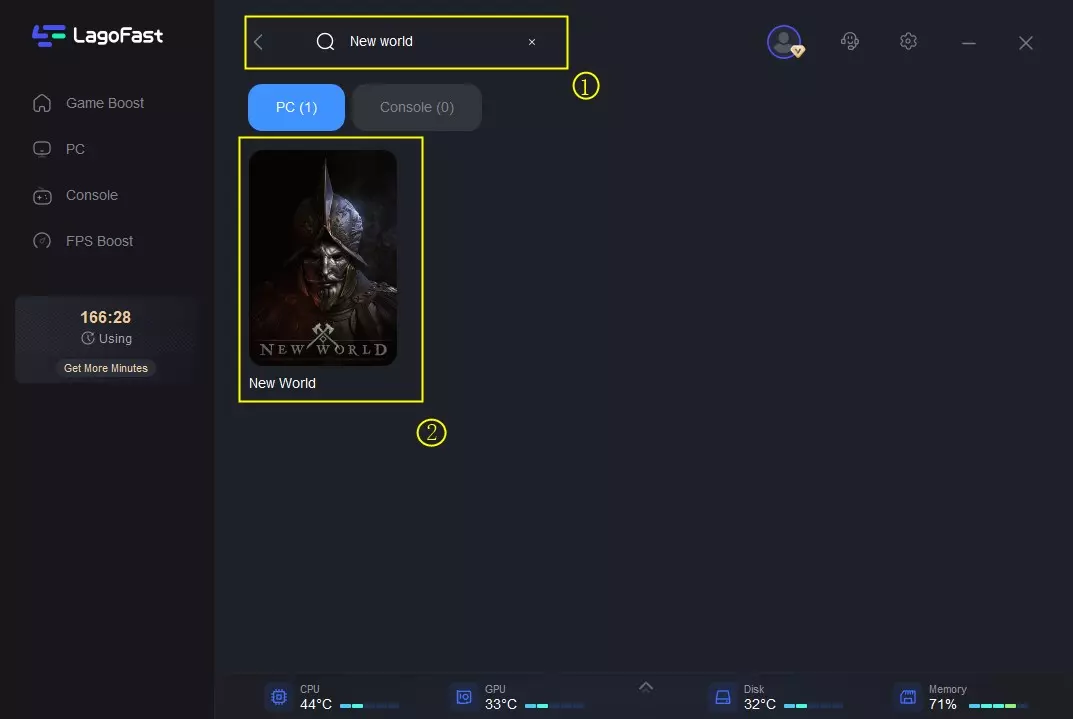
Step 3: Choose a server that is not busy.
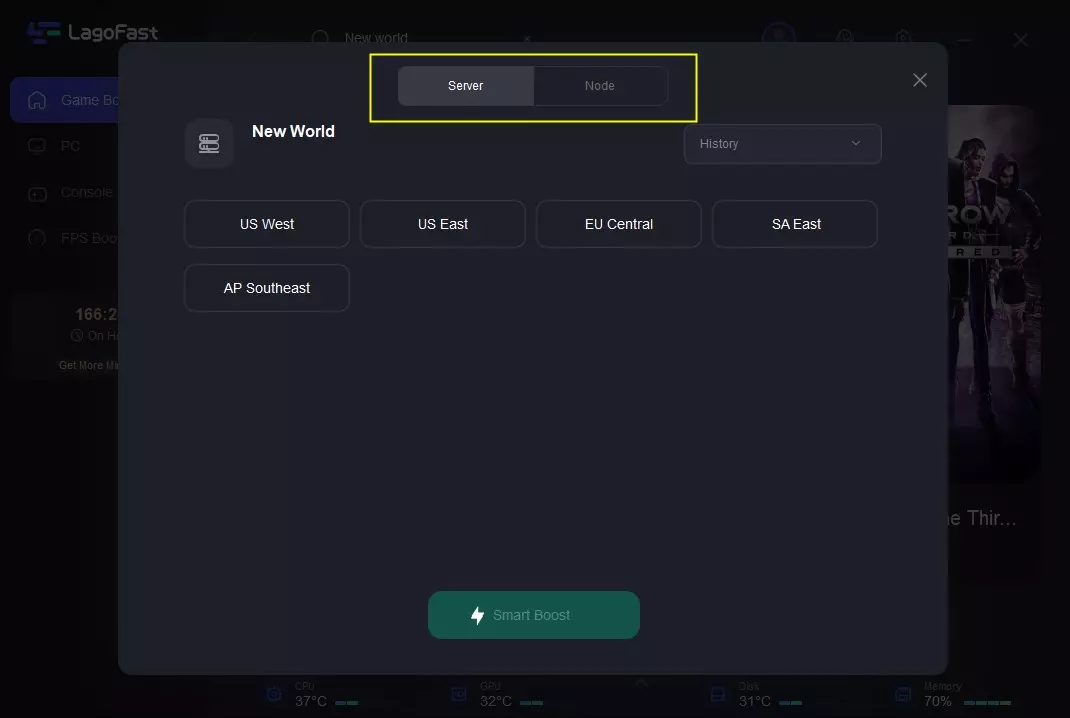
Step 4: Click booster and New World connection is fixed.
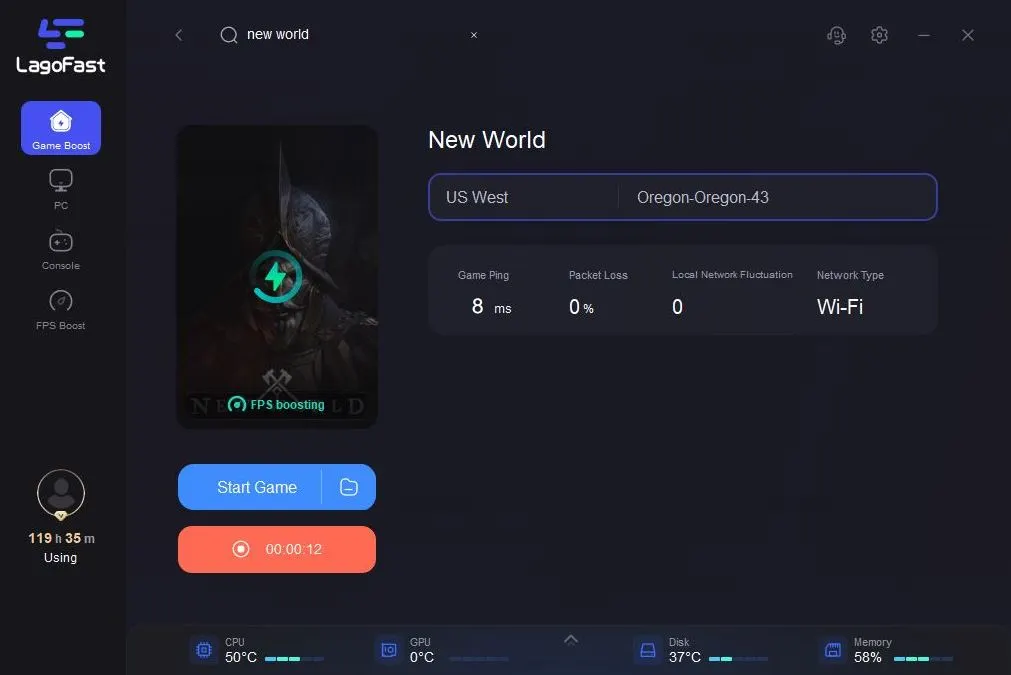
Other Tips to New World Connection Error
In addition to using LagoFast, here are some other tips that can help you overcome New World connection errors:
- Check your internet connection: Make sure that your internet connection is stable and fast enough to support online gaming. You can use a speed testing website to check your internet speed and ping.
- Restart your computer and router: Sometimes, connection errors can be resolved by simply restarting your computer and router. This can help clear any temporary issues that may be affecting your connection.
- Close other applications: Running too many applications on your computer can cause network congestion, which can impact your New World gameplay. Close any unnecessary applications and programs to free up bandwidth and reduce network traffic.
- Update your drivers: Make sure that your network drivers are up to date. Outdated drivers can cause compatibility issues and network errors.
- Disable firewall and antivirus: Your firewall and antivirus software may be blocking New World from accessing the internet, causing connection errors. Try disabling them temporarily to see if this resolves the issue.
- Contact customer support: If you have tried all of these tips and are still experiencing connection errors, reach out to New World customer support for assistance. They may be able to provide additional troubleshooting steps or help you resolve any issues on their end.
In conclusion, this post shares the common reasons that lead to New World unable to connect to the server and the best way to fix New World connection error. Besides, it tells players other tips that can help players perform better.

Boost Your Game with LagoFast for Epic Speed
Play harder, faster. LagoFast game booster eliminates stutter and lags on PC, mobile, or Mac—win every match!
Quickly Reduce Game Lag and Ping!
Boost FPS for Smoother Gameplay!

