Minecraft is a sandbox game developed by Mojang Studios. In Minecraft, users can find and extract raw materials, make tools and things, and construct buildings, earthworks, and machinery in a blocky, randomly generated, three-dimensional world with practically endless topography. Players can engage in cooperative or competitive play with or against other players in the same globe, depending on the game mode they have selected. There are several game modes, including a survival mode (where players must gather resources to construct the world and keep themselves healthy) and a creative mode (in which players have unlimited resources and access to flight). A large range of user-generated content is also available, adding additional game mechanics and opportunities. Examples include mods, servers, skins, texture packs, and custom maps.
Although the third-person perspective is an option, the first-person perspective is the default for gameplay. The game's environment is made out of crude 3D items, mostly fluids and cubes known as "blocks," that depict different types of substances like water, lava, mud, stone, and tree trunks. The main gameplay mechanics involve moving and picking up these items. Players can move freely throughout the environment while these bricks are organized in a 3D grid. Blocks can be "mined" by players and then placed somewhere so they can construct stuff. The game's physics system has received a lot of criticism for being unrealistic. Redstone, a substance in the game that can be used to create simple mechanical devices, electrical circuits, and logic gates, enables the creation of numerous intricate systems.
Even though Minecraft was critically acclaimed, won several awards, and was later hailed as one of the greatest video games of all time, Minecraft connection loss is still inevitable. Errors like players can’t connect Minecraft server does bother some players. Minecraft connection lost time out or Minecraft unable to connect to the world also are common problems. But these problems I hardly encounter because of LagoFast, a professional game booster. LagoFast can solve Minecraft packet loss, high ping, and other connection issues.
Part 1: How to Fix Minecraft Connection Lost?
Part 2: Why was My Minecraft Connection Lost?
Part 3: Other Ways to Minecraft Connection Lost
How to Fix Minecraft Connection Lost?
Slow network speeds are the main cause of Minecraft connection troubles, which lead to a number of issues including Minecraft stuck on login into the game server and Minecraft connection lost time out. Users can have faith in LagoFast because it has a robust development team and a great game data transfer technology that guarantees fluid gameplay. It has assisted hundreds of thousands of game players throughout the course of its more than 8 years in the business by fixing a number of typical problems in online games. By altering your PC's settings and being knowledgeable in this area, you may tackle issues like high ping, low FPS, excessive latency, and others. With the exception of Minecraft, LagoFast provides more than 1000 games, and because of its extensive global server network, more than 60 countries can access it. More importantly, it provides Pay-per-Minute Plan, a low-cost VPN. It offers people who are unsure a risk-free trial.
Benefits include:
- Pay-per-minute service;
- Support for more than 1000 popular games, such as Overwatch, and Dota 2;
- Ease of installation and use;
- Reduction in Minecraft ping and lag;
- Provide free trial;
- More than 8 years of improving the gaming experience.
LagoFast can assist you in resolving a variety of issues because it is the greatest Minecraft VPN. I'll demonstrate how to use it in the next section to resolve connection loss problems.
Step 1: Download LagoFast.
Step 2: Search Minecraft in the Search Box and select it in the search result.
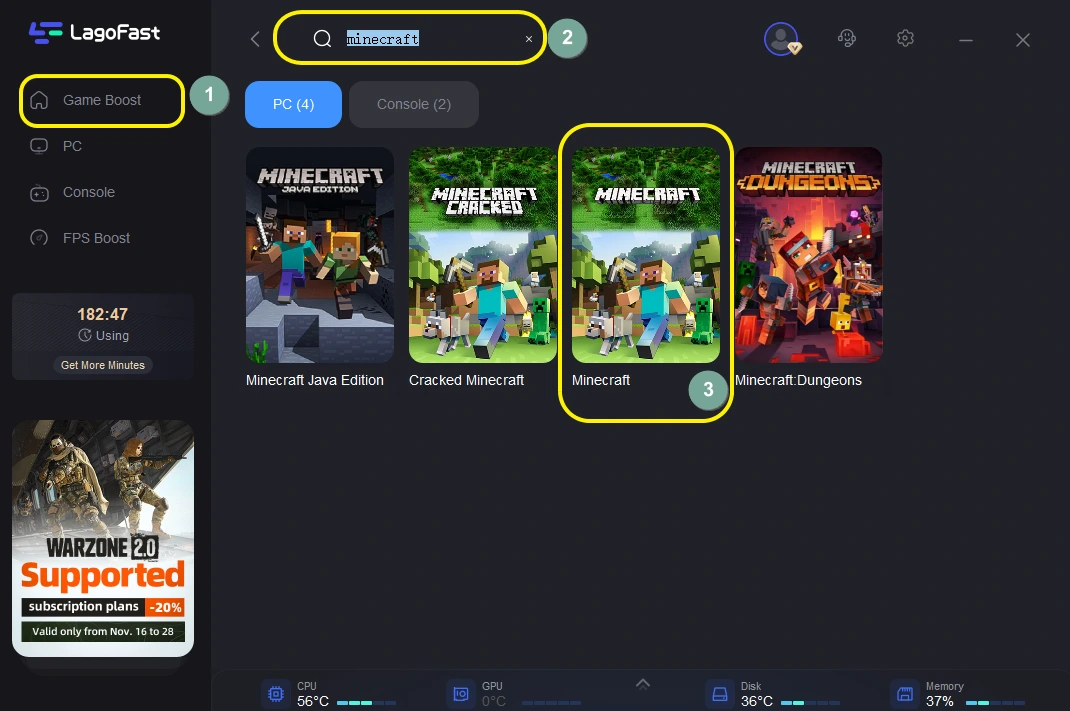
Step 3: Choose the server that matches Minecraft.
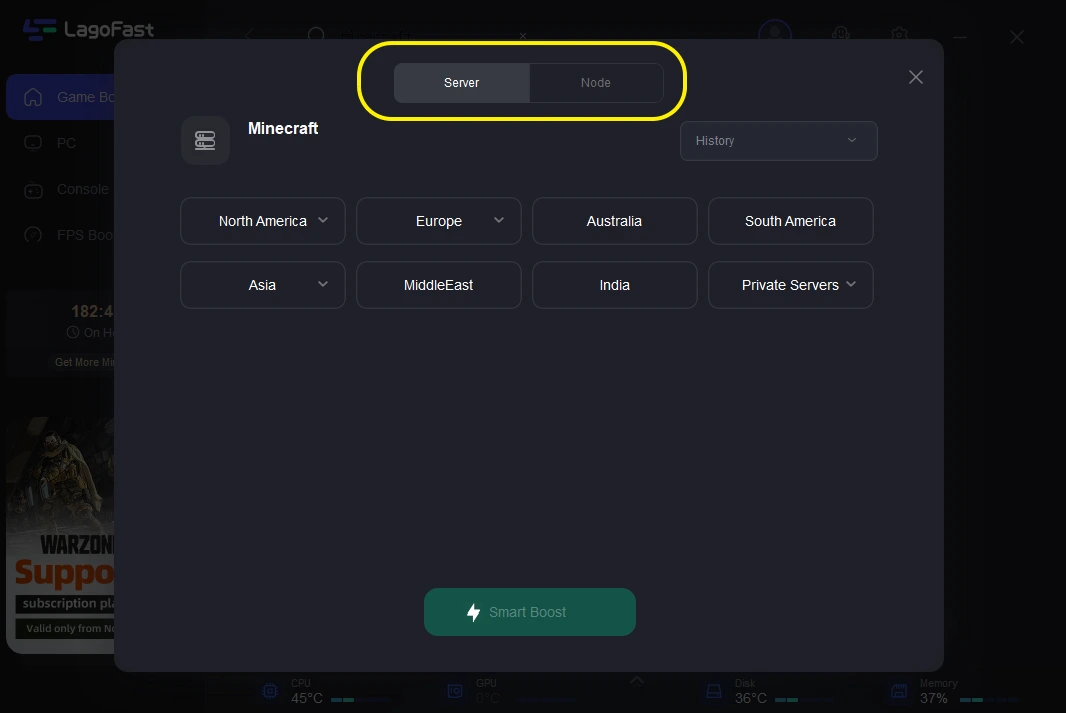
Step 4: Click on the Boost button and start boosting. Here, you can see your real-time ping & packet loss rate.
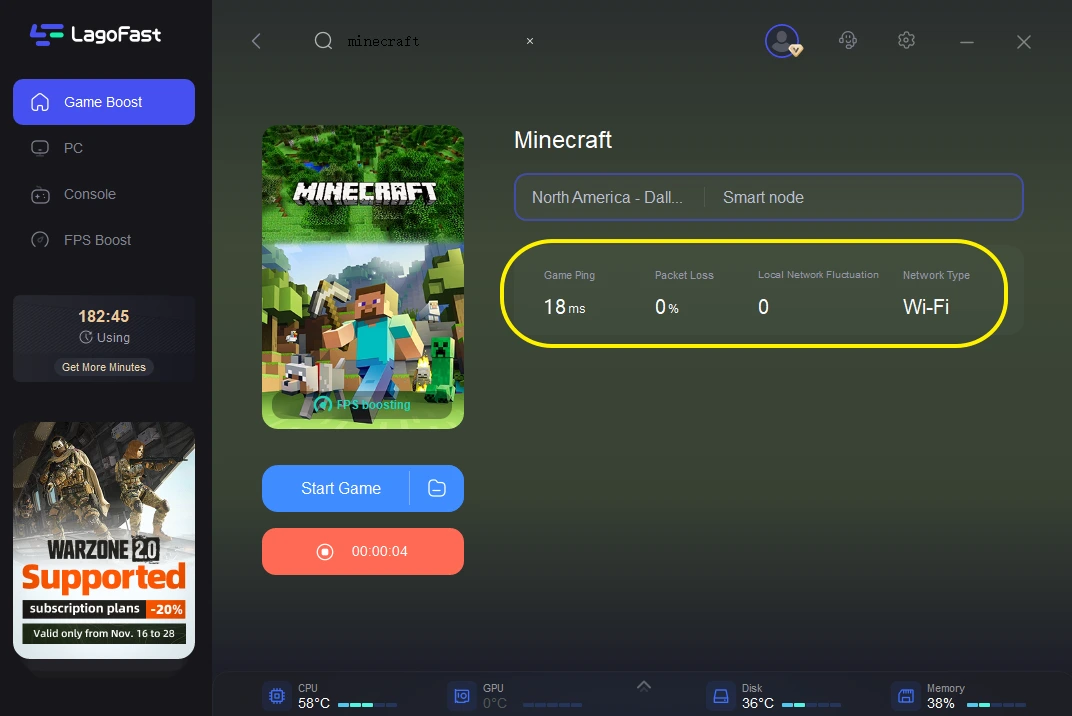
Why My Minecraft Connection Lost?
Why my Minecraft can't connect to the game server is a puzzle to several users. Consider the likely causes of the problem listed below if you are currently struggling with the issue mentioned above.
- There are issues with the server. One of the most frequent connection issues in Minecraft is the can’t connect server error, which is nearly always brought on by a server-side issue. The recommended course of action is to wait until the servers have restored to their regularly scheduled operational state if you briefly experience this issue on your computer or gaming console.
- Data tampering in the game. Many players assert that the trouble notice "unable to access online services" was addressed for them after deleting their Minecraft game data. These players come from various internet subcultures. Some of these profiles or accounts might contain game data that has been manipulated, which could cause the game to malfunction.
Other Ways to Minecraft Connection Lost
Here are some additional solutions for Minecraft connection issues, just in case, though not as useful as LagoFast.
- View the Minecraft server's status. Keep up with the most recent forum developments. Although the World of Warcraft servers are nearly always up and running, problems do arise from time to time. Planning your gaming sessions can be aided by being aware of Minecraft server status. Visit the World of Warcraft Support Forum for the most recent details on server maintenance and other crucial in-game news. Blizzard will include an item in the previous list whenever a significant occasion necessitating server downtime is about to occur. In the event of an unanticipated server outage, the developer also updates the page with the data.
- Install the most recent device drivers, please. Your device drivers need to be current in order to play Minecraft. An outdated or damaged network device driver may have an effect on your internet connection. Using an outdated graphics driver may result in crashes and other issues in addition to poor game performance.
- Turn on your modem and router. One of the most crucial needs for a smooth and enjoyable gaming experience in any console game, including Wow, is a strong network connection. So if you're having trouble connecting to the Wow server, check your network connection. Your modem and router's power wires should be unplugged. After at least 30 seconds, wait before replugging both connections. Once you're back online, launch Wow to check whether it can now connect to the server. If at all possible, switch to a connected connection, such as Ethernet. Because stability is so important when gaming, a cable connection is more dependable than WiFi.
In a word, this article shares the common reasons that Minecraft Connects lost and the way to fix it. Try the solutions above and see if your Minecraft works well.

Boost Your Game with LagoFast for Epic Speed
Play harder, faster. LagoFast game booster eliminates stutter and lags on PC, mobile, or Mac—win every match!
Quickly Reduce Game Lag and Ping!
Boost FPS for Smoother Gameplay!
