Players' timely and agile operations are at the heart of their performance in LoL. A miss of critical moments, especially in high-level matches, would result in a significant loss of their team and even the failure of the entire team. Therefore, showing real-time ping in League of Legends is significant and useful to observe whether there are high ping issues. LagoFast provides players with an accurate real-time ping counter service, which gives gamers a direct view of their ping rate. On this page, you’ll get information about how to show League of Legends ping and how to get a lower ping in LoL.
Làm thế nào để hiển thị Ping trong League of Legends?Làm thế nào để hiển thị Ping trong League of Legends?
Part 2: Why does My League of Legends Have High Ping
Part 3: How much ping is good in League of Legends?
Part 4: LagoFast: Show Real-time League of Legends Ping & Lower high ping in League of Legends
Part 5: Other Method to Show League of Legends Ping
Part 6: Other Fixes to Get Lower Ping in League of Legends
What is Ping?
To begin with, let's discuss the meaning of the "ping" first. Ping is a metric for latency or the rate at which a signal from your PC or console is sent and received. To make it easier to understand, let's make an example.
Take shooter games for example, when you fire a shot in an online combat game, you send a signal to the game's server, where the shot is recorded. After the server receives notification that you fired a shot at the opponent, it must send you a confirmation and indicate whether or not the opponent was shot.
If the ping is low, the gameplay will perform at its best. Your input would be immediately sent to the server, and vice versa. A high ping, on the other hand, can make games unresponsive and even feel unplayable because it seems like nothing you do affects anyone else. That's why lowering high ping is critical. Your ability to play a game is seriously affected by it, as well as your gaming experience.
Why does My League of Legends Have High Ping
To better fix ping issues with League of Legends, figuring out the reason why there is high ping in your LoL is also important. High ping can happen either because there are problems on your PC or the game server.
The first reason can be your poor network connection. Some players prefer using WiFi during the game. However, WiFi is extremely unstable, which can highly add to the possibility of high ping. Besides, insufficient bandwidth can also be the reason why there is high ping.
On the other hand, it can be the game server's problem. You can ask a friend who also plays LoL to do a test with you. If you both experience high ping LoL at the same time, then it is definitely the game server’s fault. Otherwise, it’s problem on your side.
How much Ping is good in League of Legends?
Many players wonder how much ping is good in League of Legends to check whether they have a high ping in-game. Here are some data for your reference.
- Perfect ping (<30ms): It is the ideal state of online gaming and is hardly noticeable.
- Average ping (30-50ms): You can barely notice it.
- A little delayed ping (50-100ms): If you just browse the web, then you won’t notice it. But it may have a slight impact on gaming.
- Slow ping (100-500ms): It will affect web browsing and cause lag in gaming.
- Unplayable ping (>500ms): If the ping rate is above 500, there's a 0.5-second delay after every move. You'll be not able to play any game on PC.
This is the data for regular online games. However, League of Legends Official has posted a certain ping range for its own. You can combine both ranges to define your ping.
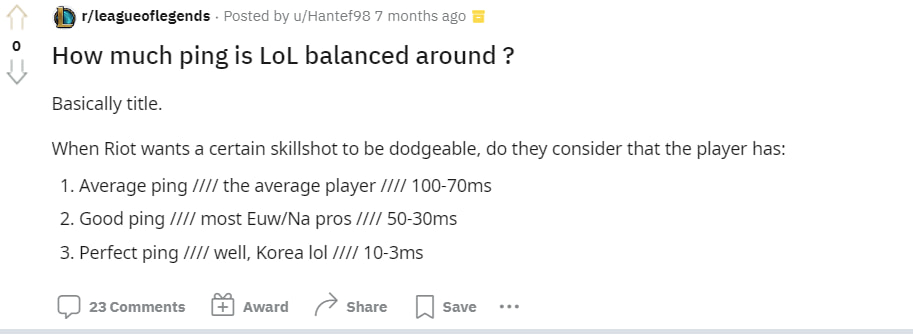
LagoFast: Show Real-time League of Legends Ping & Lower high ping in League of Legends
From the above text, we all know the importance of showing real-time ping in League of Legends. LagoFast is the easiest way to achieve this. LagoFast is a professional product that focuses on optimizing players' in-game experience. It has independently developed a unique game data transmission protocol, which can highly reduce high ping and boost FPS. It also supports showing real-time ping in more than 1000 games, including LoL.
- The features of LagoFast are as follows:
- The one and only Game booster that supports plan per minute
- 8 years of experience in optimization
- Self-developed game data transmission protocol
- Support showing real-time ping in LoL
- Capable of lowering ping rate in LoL
To show ping in League of Legends, follow the guides below:
Step 1: Click on the searching box and type League of Legends.
Step 2: Click League of Legends in the search results.
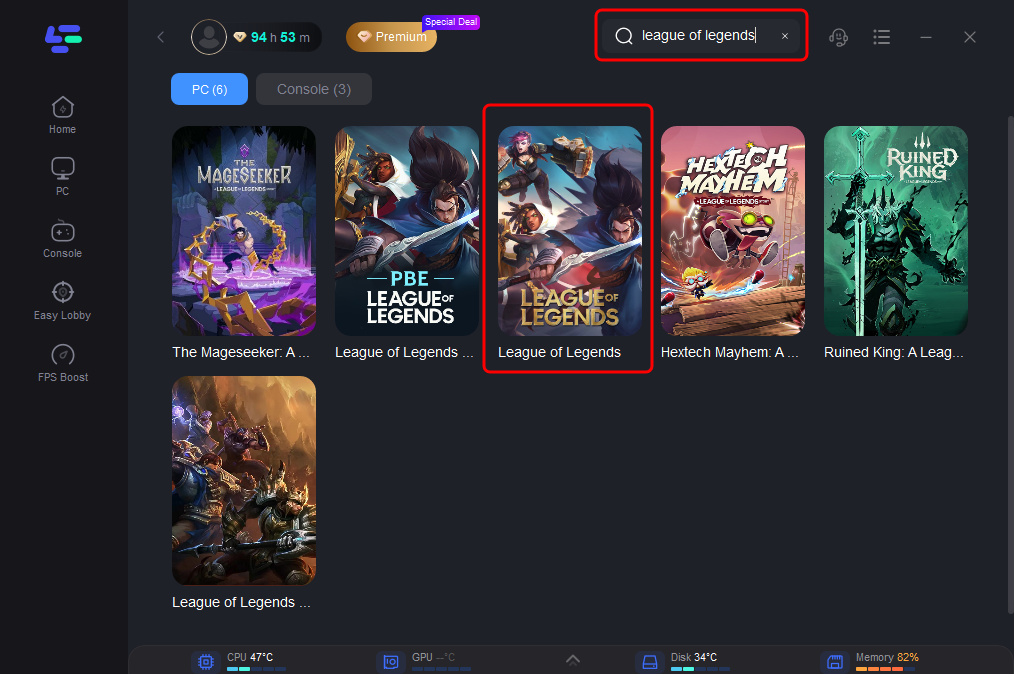
Step 3: At the first time of launching, you can either choose to let LagoFast automatically allocate you the best route or click on the route you prefer.
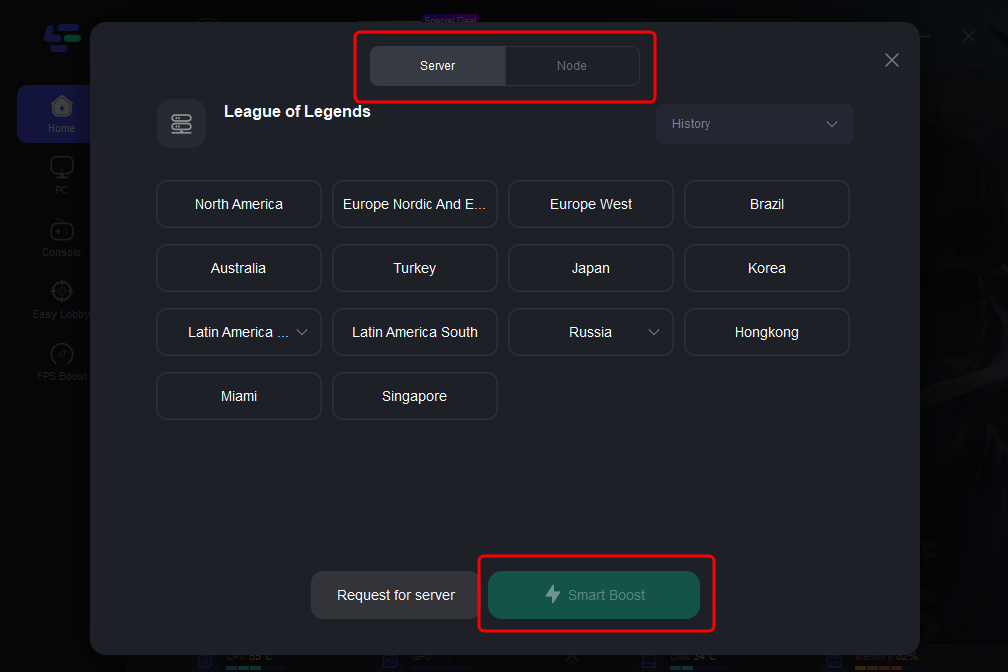
Step 4: After starting to boost, you can see the real-time ping, packet loss rate, and your network type on the page.
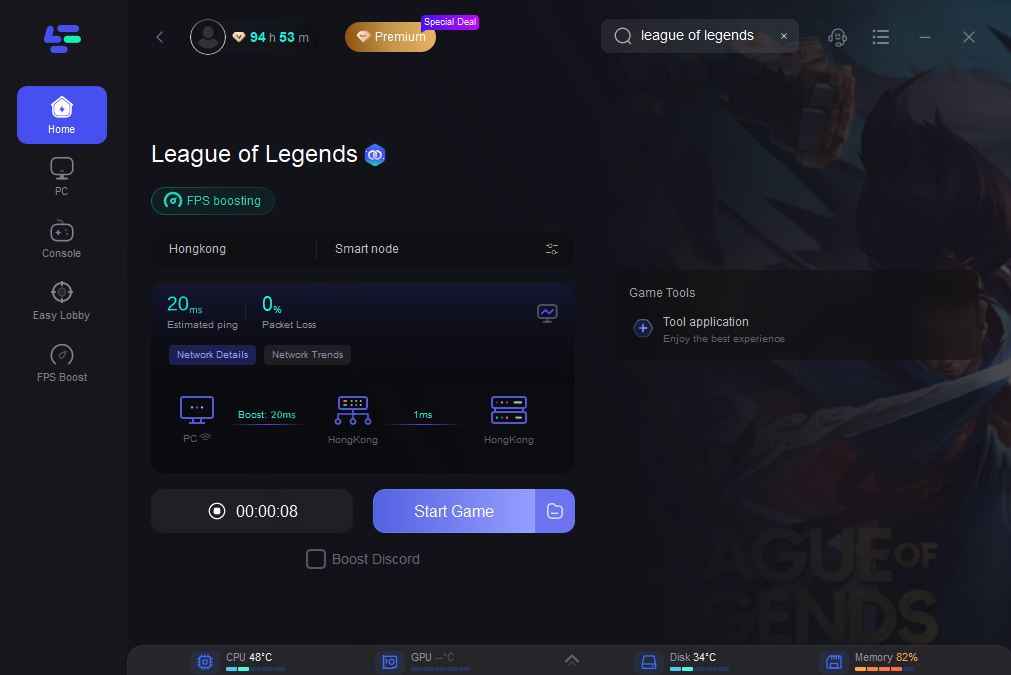
As you can see, LagoFast can not only show you League of Legends ping but also lower the ping at the same time by allocating you the best route and server. This can prevent you from an overloaded server, latency, and packet loss. All in all, it's worth a try. Download LagoFast and enjoy your best LoL in-game experience!
Hot Related: 8 Best TFT Set 11 Comps To Play On PBE >
Other Method to Show League of Legends Ping
Besides using LagoFast, there's another way to show League of Legends ping.
First, press "Control" and "F" at the same time. Generally, the ping rate will be shown in the right upper corner. If the ping rate can not be shown, you have to manually add up a hotkey.
To do so:
- Locate the Hotkeys option under the In-Game section.
- Find Display and click on it.
- Manually add a hotkey for "Toggle FPS display"
- Click the "Done" tab and press the combination of Control & F again to check if it can successfully show the ping rate this time.
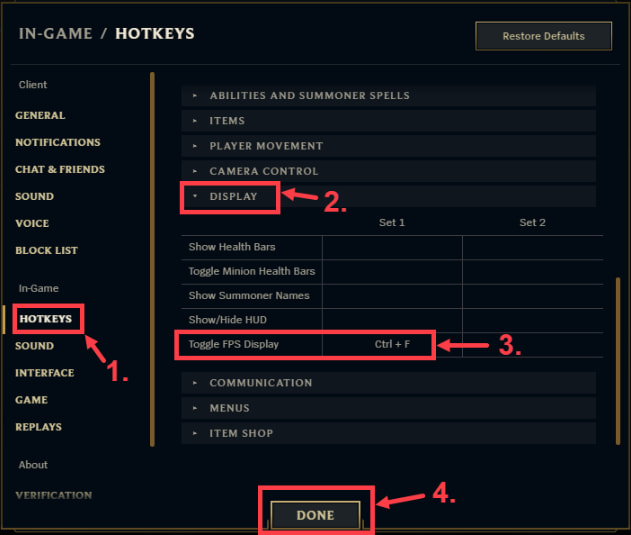
Other Fixes to Get Lower Ping in League of Legends
By showing ping in League of Legends, we can have a more direct view of the League of Legends' ping rate and know better whether there are ping spikes. If there do have constant ping spikes and ping rises abruptly, how can we lower the League of Legends' high ping? Here are some solutions to reduce League of Legends' high ping.
Solution 1: Check your network connection
A stable network connection is the most important factor for a good gaming experience and a good ping rate. You can improve your network condition or speed up your network speed by following these tips:
- Restart your modem & router. Before restarting the router, don't forget to unplug the internet router from the socket. Keep pressing the power button for 15 seconds and then you can plug the internet router back in. Press the power button again to relaunch the router.
- Change a network connection. Many players forget to change their network to a wired connection while playing LoL. However, WiFi is so unstable that it always causes high ping and lag issues in-game. Therefore, remember to swap your network connection to ethernet or other wired connections before launching the game.
- Contact your provider or change a provider. You can ask your provider to broaden the bandwidth or simply change to a new one if you no longer want to give it a second chance. This may help you speed up your network thus reducing high ping issues in League of Legends.
Solution 2: Stop using bandwidth-intensive applications.
Applications that consume a lot of bandwidth will slow down your network and cause high ping issues in LOL. Before you begin playing the game, make sure to close all resource-intensive programs.
To do so:
- Hit combination Windows & R on your keyboard.
- Type "resmon" and click OK to confirm.
- Note the Total (B/sec) column under the Network tab in the Resource Monitor window. By doing so, you will gain an intuitive understanding of which process is currently consuming the majority of your bandwidth.
- You can end those bandwidth-intensive applications by right-clicking on it and selecting "End Process".
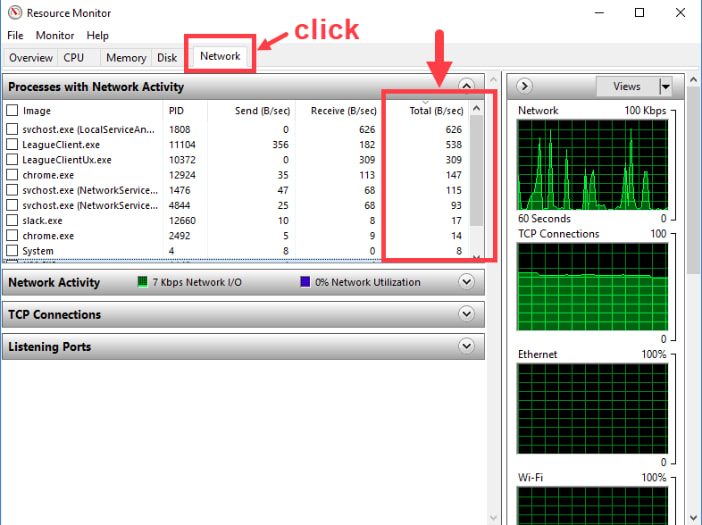
Solution 3: Download the latest LoL patches & Updates
Launch any other online games you might be playing to see if your ping is also high. The game server is to blame if the issue persists; however, if it doesn't, the cause should be found in your network connectivity.
Get help from Riot Games if you discover that you only have high ping when playing LoL. You have two options: submit a ticket or wait until they resolve the issue on their own, which means releasing new game patches. Normally, LoL will download the most recent patches when you launch it, so you don't have to worry about missing these updates.

Boost Your Game with LagoFast for Epic Speed
Play harder, faster. LagoFast game booster eliminates stutter and lags on PC, mobile, or Mac—win every match!
Quickly Reduce Game Lag and Ping!
Boost FPS for Smoother Gameplay!

