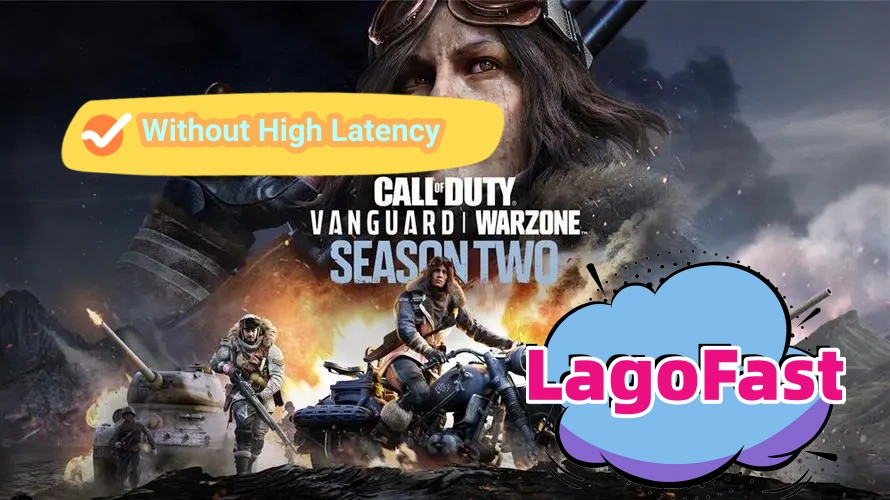Set in Europe and the Pacific during World War II, Call of Duty: vanguard centers on the birth of the modern Allied special Forces and features a single-player campaign, multiplayer, and zombie mode. However, scores of players complain about high latency in Vanguard, especially in multiplayer mode. So, what does latency means? Why do we encounter latency variation in Vanguard? How to reduce latency on vanguard? You can find answers in this article.
Part 1: What Does High Latency on Vanguard Mean?
Part 2: Why do we Encounter Latency Variation in Vanguard?
Part 3: How to Reduce Latency on Vanguard?
What Does High Latency on Vanguard Mean?
Call of Duty: vanguard maintains the high level of production that has characterized the Call of Duty series, with its excellent cinematic storytelling and unparalleled shooting feel, giving players the visual and audio experience of being on the battlefield. Latency is the time difference between an action in a game and an actual reaction. It is usually caused by factors such as network lag, hardware lag, and game engines. Given that the network transmission takes time and the distance between players in multiplayer mode, latency is inevitable and 0 ping is rare. In general, low latency on vanguard is not likely to affect gaming. We don't experience any perceptual delay in the ping value of our game environment below 50ms. Of course, some technical players or esports players with high refresh rates need to adjust the ping value to make it undetectable. However, high latency in vanguard has potential issues more than your thought. Latency variation can affect the flow and gameplay experience of the game, especially in genres that require high-speed reflexes, such as shooters or racing multiplayer games like CoD vanguard. In some situations, they can be fatal. So if you encounter it frequently, you'd better pay attention to it. You need to carefully analyze the reasons and eliminate high latency vanguard in time.
Why do we Encounter Latency Variation in Vanguard?

As what is shown above, latency comes from both internal factors and external factors. If the network latency is high, the vanguard latency will be high. Hardware delay refers to the response time of hardware devices, such as the response speed of the mouse, keyboard, monitor and other devices, which also causes the game delay. Here are some possible scenarios for players to reference.
Low-quality monitor If you really want to get the most out of your game and have the best gaming experience, you should use a high-quality monitor to play games. The screen that comes with a laptop may seem like the most convenient option for playing games, but it can actually hurt your gameplay. In most cases, an external monitor is better suited for gaming, as Call of Duty requires a high level of performance that may not be fully loaded on the built-in screen. Call of Duty: Pioneer can run at 60 frames per second on a console, and in most cases more. If your computer monitor only supports 60 FPS, the game will look shaky and may cause significant lag. If you're considering replacing your monitor, we think a monitor with a 120Hz refresh rate and 1-2ms response time is a good choice for a smooth gaming experience.
Connect peripherals As mentioned in the beginning, the device's low response speed also causes game lag. Whether it's a controller or a keyboard and mouse, using a wireless connection can cause interference from other wireless devices. Wired device connections not only provide faster data transfer but also prevent Bluetooth signals from jamming and running out of power. This means less input lag - ideal for fast-paced games.
Server status If you experience a lag while playing a game online, but other apps or devices are running normally, there may be a problem with the official Call of Duty server. Unfortunately, there is no immediate solution to this situation, and it's up to the game developers. Before changing the network, check the server status corresponding to Vanguard.
How to cope with cod server lagging?

While there are many ways to solve the problem of vanguard variation, neither replacing the hardware nor waiting for the developer to run is the quickest or most convenient solution. Imagine that you're having a good time playing your game, and suddenly your vanguard has a high latency. Not only does your game experience a significant decrease in enthusiasm, but your fellow players also cry out. So here's a quick and easy way to do it. An excellent vanguard reducer is a wonderful choice. LagoFast should be recommended at first. As a cod game booster with 8-year history, it owns a self-develop transport protocol and provides a number of corresponding functions, for example, easy lobby. In terms of high latency, LagoFast forwards the game data to the server of the accelerator operator, and then forwards the game data to the game server via optimized dedicated lines (to solve routing, blocking, congestion, etc.), which can reduce the game delay, solve the problem of server access caused by login, reduce packet loss rate, etc. With both Pay-Per-Minute Plan and monthly Subscription Plan, LagoFast is wallet-friendly for players.
The features of LagoFast are as follows:
- Exclusive routes in over 60 countries
- Has a Pay-Per-Minute plan, a cost-effective plan
- The operation page is concise and clear
- Eliminate cod high ping
- Provide a variety of functions to meet a variety of needs
- Easy to use, with simply one click boost
- Cover more than 1000 games globally
Follow the following steps if you want to reduce server lags in cod.
Step 1: Download LagoFast.
Step 2: Type ‘vanguard’ in the Search library and click it.
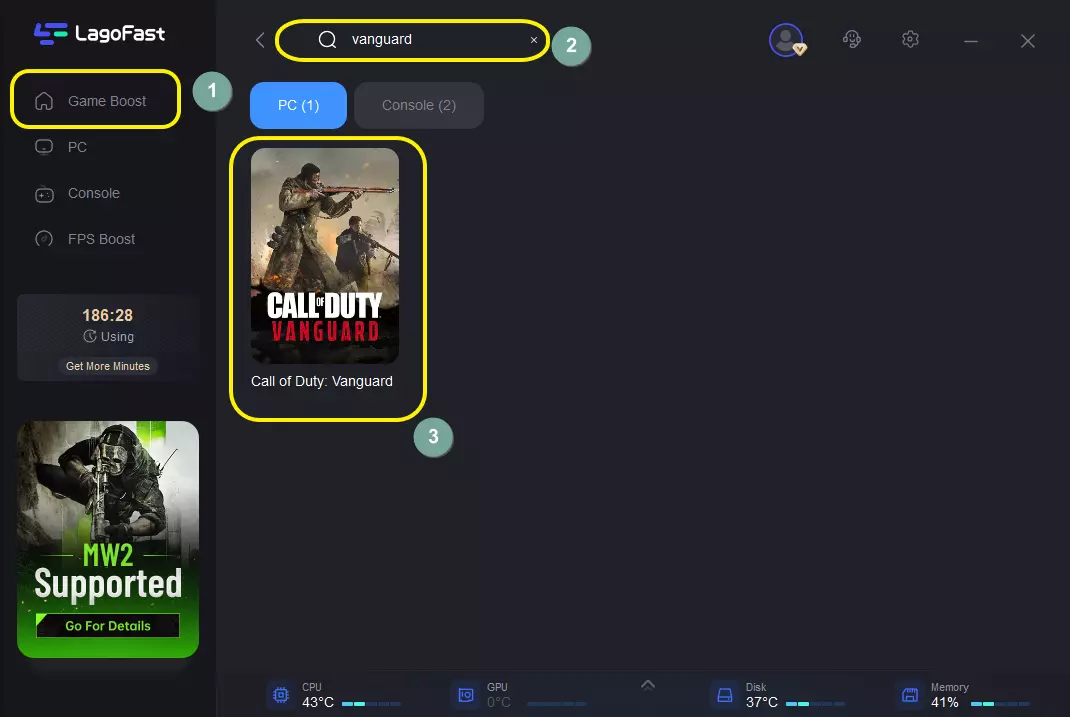
Step 3: Choose the server nearer to you. Make sure the server is it same as your game server.
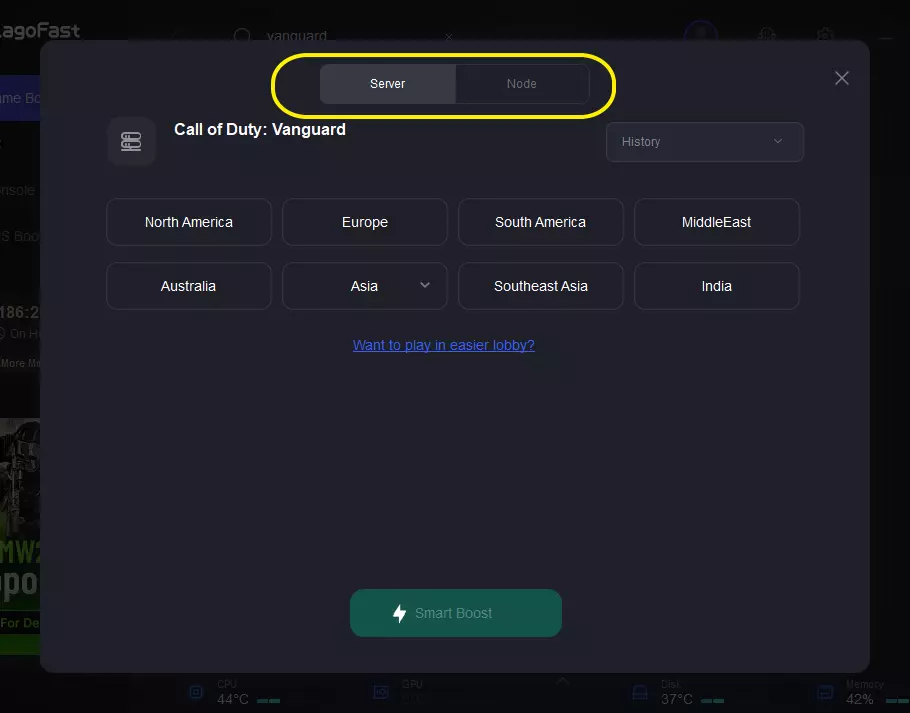
Step 4: Then you can see ping rate and status of packet loss after boosting the game.
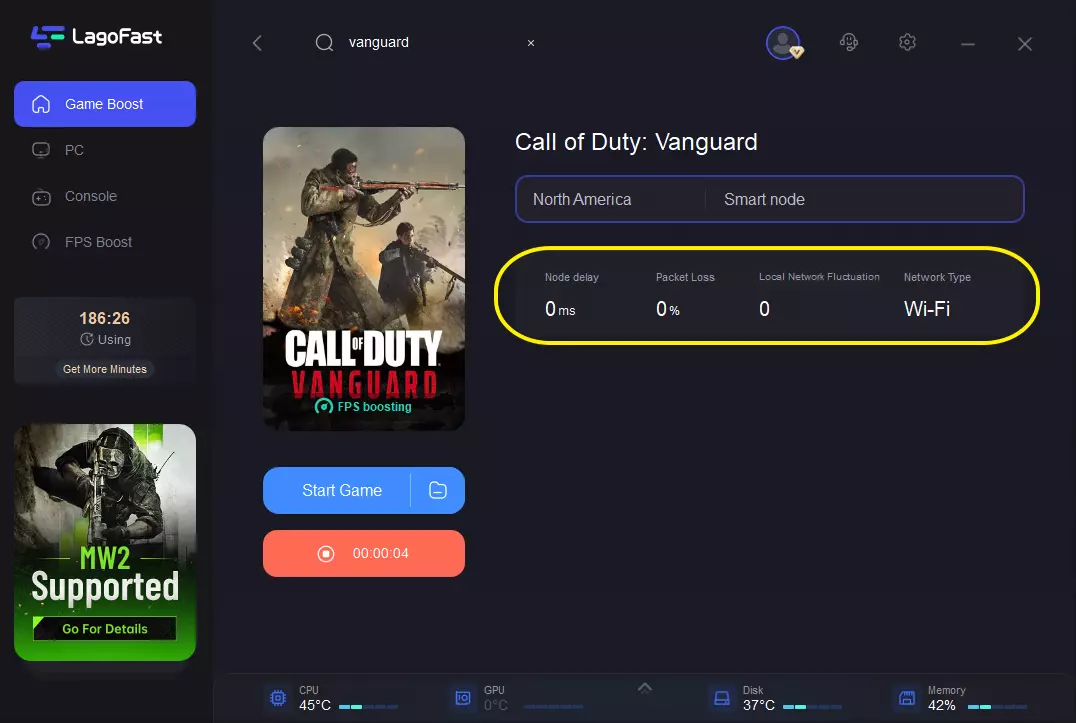
Summary: Lagofast can reduce high latency in Vanguard for you in just a few simple steps.

Boost Your Game with LagoFast for Epic Speed
Play harder, faster. LagoFast game booster eliminates stutter and lags on PC, mobile, or Mac—win every match!
Quickly Reduce Game Lag and Ping!
Boost FPS for Smoother Gameplay!