Many former fans chose a few servers right after the game installation. This prevents them from playing on the same server as new players. As a result, many players have come up with the idea of changing server in diablo immortal. In this article, you can know how to change server in diablo immortal.
Diablo: Immortal is set between Diablo II: Lord of Doom and Diablo III. The stone of the world is broken, but a powerful corrupting force remains in the fragments. Diablo's men attempt to use this remaining evil power to summon the Lord of Fear again. The world believed that the Archangel Terrill was dead, and needed a new human hero, to fight all evil. Many players in diablo immortal want to change server from an existing server to a new one in order to have a better game experience. If you also want to transfer server in diablo immortal and wonder about the best server list in diablo immortal, follow the article.
Part 1: Why Change Server in Diablo Immortal
Part 2: How to Realize Diablo Immortal Server Transfer
Part 3: How to Choose Server in Diablo Immortal
Why Change Server in Diablo Immortal

Diablo: Immortality is a new entry in the Diablo series. It not only inherits the classic Diablo style and grand world view but also brings back the exhilarating combat experience and immersive fun of exploration. It also creates a new story for mobile platforms. As a multiplayer game, in diablo immortal, there are some tasks that need to be challenged together with other players in a team. At this time, players can directly invite players to team up and support a maximum of four players in a team.
For some early players, after playing the game, they recommend their friends to play the game and want to play the team mode with friends they know well. For some early players, after playing the game, they recommend their friends to play the game and want to play the team mode with friends they know well. It's best to be on the same server with friends. Blizzard officially does currently offer cross-server play, but this can cause delays and other issues. At the extreme end of the spectrum, the server you're using is down. For example, the cooperation between Blizzard and NetEase was canceled, which resulted in some mainland players having to change server in diablo immortal. Moreover, there is something wrong with the official diablo immortal transfer system. You are unable to transfer characters between servers.
How to Realize Diablo Immortal Server Transfer
The Most Convenient and Fast way---LagoFast
If you or your friends hold the need for diablo immortal changing servers, LagoFast is a good choice. As a well-known diablo immortal game booster, it does well in many kinds of products in Blizzard. For instance, it is used to boost overwatch. Compared with other products, it is characterized by a self-develop data transfer protocol, which proves a stabler network situation. With LagoFast, you change server and reduce packet loss simultaneously. Given that it has a Pay-Per-Minute plan, students who are on a tight budget can afford it.
The following features are why this product is worth your choice:
- Convenient diablo immortal changing server function without latency
- Has a Pay-Per-Minute plan, an economic plan
- Provide best wireless connection and protect players’ privacy
- Simple to use, just one click
- does well in reducing diablo high ping
- Offer booster for 1000+ popular online games
Follow the following steps if you want to change server in Diablo Immortal.
Step 1: Download LagoFast
Step 2: Type ‘diablo immortal’ in the Search library and click the result.
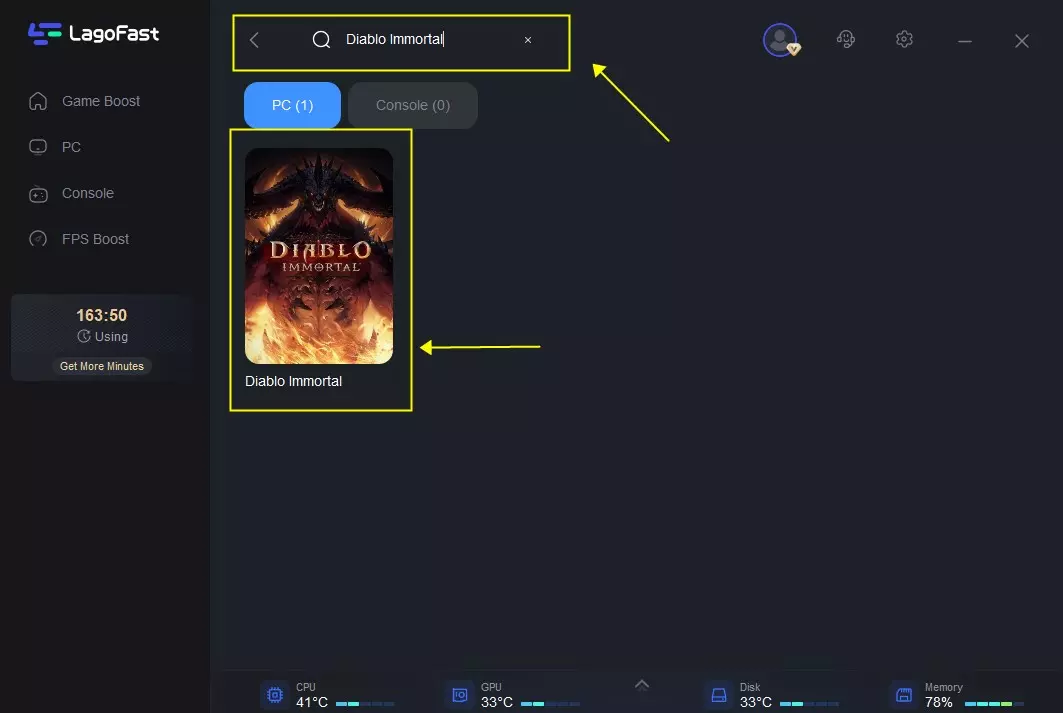
Step 3: Change the server in diablo immortal, to an easier one or one with less latency.
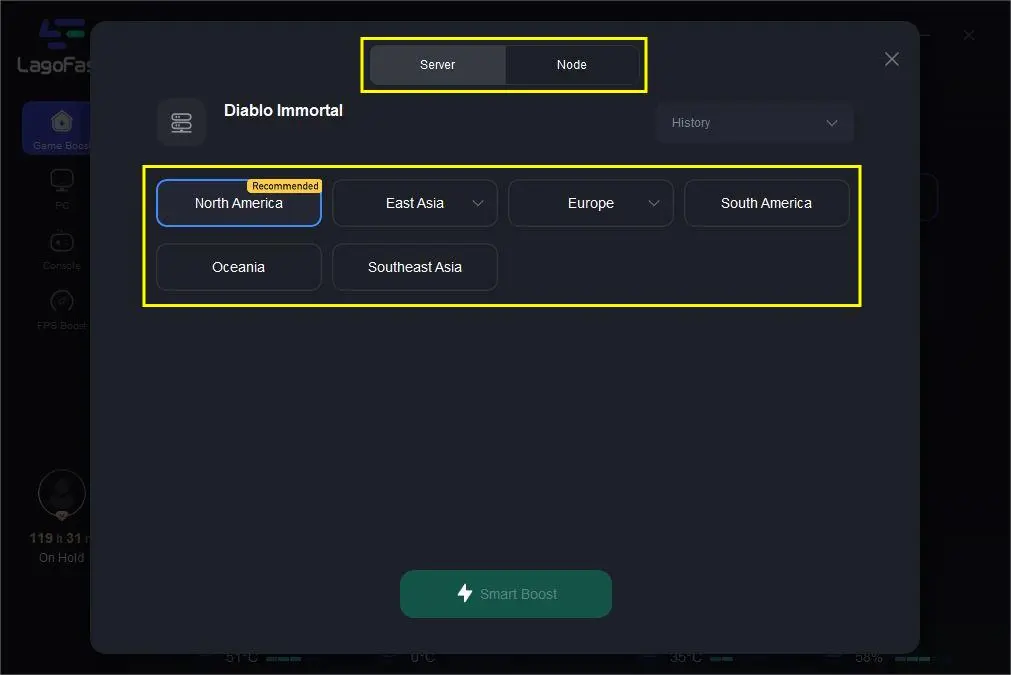
Step 4: Then you can see the ping rate and status of packet loss after changing server in Diablo Immortal.
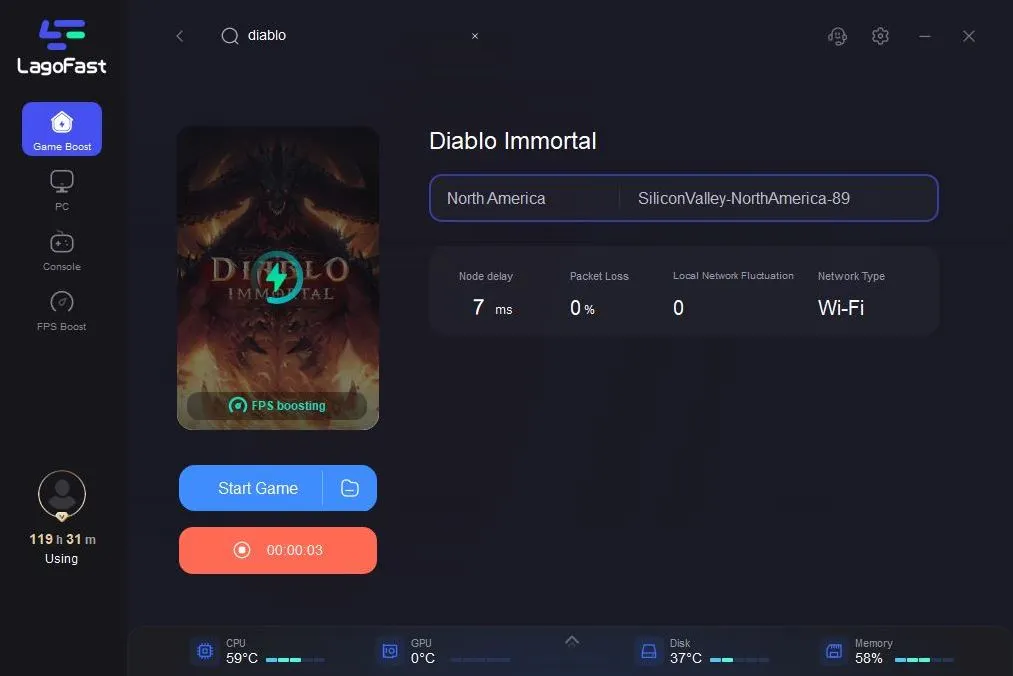
Other Way for Diablo Immortal Changing Server

In Diablo Immortal, switching servers is relatively straightforward. After you initially load the game, go to the main menu and tap the name of the server you’ll be joining to get a complete list of diablo immortal servers you can join. However, when it comes to keeping your character, the answer is no. It's impossible to switch Diablo Immortal servers while keeping your character and progress. Unfortunately, characters in Diablo Immortal are now bound to their original servers, which means that any progress you make is only visible on that server. Transferring to a different server is much the same as beginning a new game from scratch.
How to Choose Server in Diablo Immortal
The list of diablo immortal servers cover North America, South America, Europe, and East Asia. Choosing the most appropriate game server involves considering several factors, including location, type, performance, support, and language. Choosing the right diablo immortal game server involves several considerations, but here are some suggestions:
Server location: Choose the server closest to the player to help reduce latency and improve game performance. You can use the network test tool or the server list provided by the game client to see the location of the server.
Security: Choose a server with security measures and a backup mechanism to protect players' game data and private information from attack and loss.
Summary: LagoFast provides a stable diablo immortal changing server function. Try it now and change your server in Diablo Immortal for a better gaming experience!

Boost Your Game with LagoFast for Epic Speed
Play harder, faster. LagoFast game booster eliminates stutter and lags on PC, mobile, or Mac—win every match!
Quickly Reduce Game Lag and Ping!
Boost FPS for Smoother Gameplay!
