Destiny 2 is an online multiplayer FPS game that combines FPS and RPG elements, offering various engaging and wonderful game content. Destiny 2 has already obtained more than a million players around the world and more gamers are joining in this game. However, some players often encounter issues with the Destiny 2 error code plum that annoyed them deeply. If you have the same problem, this article will assist you to quickly solve it.
The Main Reasons Cause Error Code Plum in Destiny 2
Destiny 2 error code plum is a networking error that typically occurs when there are issues with the player’s internet, device or game servers. When encountering error code plum, players may experience frequent disconnections from the game or difficulty connecting to the game servers. It would be more feasible if we can understand the main causes of Destiny 2 error code plum before we go into quick solutions.
The main reason why Error Code Plum occurs in Destiny 2 is as follows.
- BattlEye incorrect detection
BattlEye is an anti-cheat system embedded in Destiny 2, in some cases, if BattlEye incorrectly detects some programs or files run a risk of cheating, especially if they aren’t following Bungie’s Terms of Service, Destiny 2 error code plum will occurs due to Bungie presetting.
- Terrible Network connection
Destiny 2 requires a stable and reliable internet connection to connect to the game servers. If gamers’ Network connection is too terrible and unstable to connect to the game server, Destiny 2 error code plum will occur.
- Not updated Destiny 2 or BattlEye
Developers of Bungie will regularly release updated versions of Destiny 2 and BattlEye that can repair bugs. However, if players forget to update them, they’ll encounter a Destiny 2 error code plum due to bugs from BattlEye or Destiny 2.
- Too many background apps
Many players tend to open many apps and forget to close them when they launch Destiny 2. In this situation, these background applications will use the internet too, which will lead to restricted internet and finally lead to error code plum.
- Server breakdown
Sometimes, Destiny 2 servers may experience technical difficulties or undergo maintenance, leading to Destiny 2 error code plum. Bungie’s staff will firstly release notifications on their official website and then developers will resolve this issue.
Quick Fixes To Effectively Solve Error Code Plum
Through a comprehensive analysis of the reasons that cause error code plum in Destiny 2, we can clearly understand error code plum. This can be also beneficial for us to go further and obtain quick solutions about how to fix error code plum.The following are Quick fixes for players to ultimately solve Destiny 2 error code plum.
- Don’t use any third-party software which may potentially be detected as cheating programs then blocked by BattlEys.
- Try to optimise the network to allow Destiny 2 to have more stable network connection or replace wireless internet with wire internet connection due to it being more reliable.
- Try to regularly update BattlEye and Destiny 2, gamers should follow Boungie’s official social media or website to know if there will be new updates and keep updating them to avoid error code plum.
- Close all background applications that will occupy some parts of the internet, by this way, Destiny 2 will get connection to the internet without any restrictions.
- Pay more attention to the official website announcement. Bungie will post an announcement on their website as soon as there are some server issues. Therefore, gamers will know how long it will take to solve it and wait for it.
Above are practical and effective solutions to help gamers quickly fix Destiny 2 error code plum. However, if you encounter other issues like game lag or high ping after you fix this issue, it is recommended you use LagoFast to enjoy a better game experience.
LagoFast is the ultimate solution for enhancing the gameplay experience in Destiny 2. Its primary function is to assist gamers in selecting the most suitable server and node with utmost precision, effectively preventing any occurrence of game lag. Additionally, LagoFast has exceptional features, including the reduction of high ping, FPS enhancement, and eradication of game lag. As of now, LagoFast provides users with the opportunity to download a free trial. To help you get started, we have prepared a comprehensive tutorial on how to utilize LagoFast effectively.
Step-by-step Tutorial To Try LagoFast For Destiny 2
Step 1: Access the official website of LagoFast and click on Free Trial Download.
Step 2: Before you start running Destiny 2, you should search for it in LagoFast. Then you will find the FPS Boost button on the left, you can firstly click the Game Boost button to explore more features.
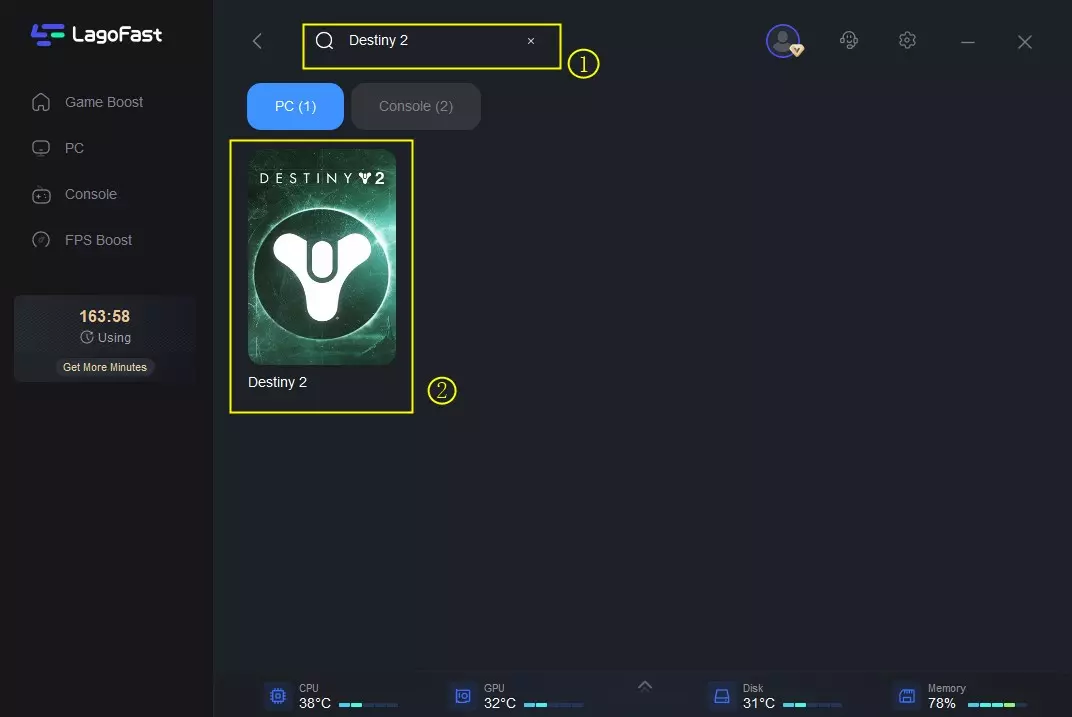
Step 3: Click on Select Server so you can choose the right server that will allow Destiny 2 to connect stably, then click on the Node on the right, you can also select the best Node for Destiny 2.
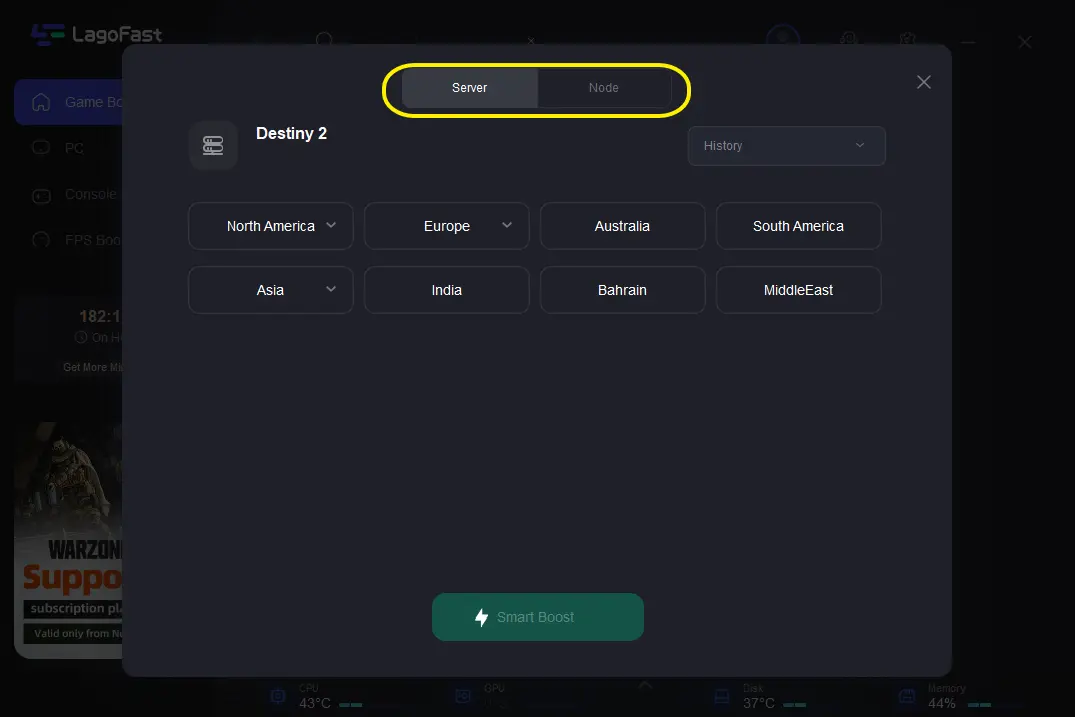
Step 4:By clicking the Smart Boost button, you can see the specific Game ping, Packet Loss and Network Type on the right side. Finally, click the Start Game button to start Destiny 2.
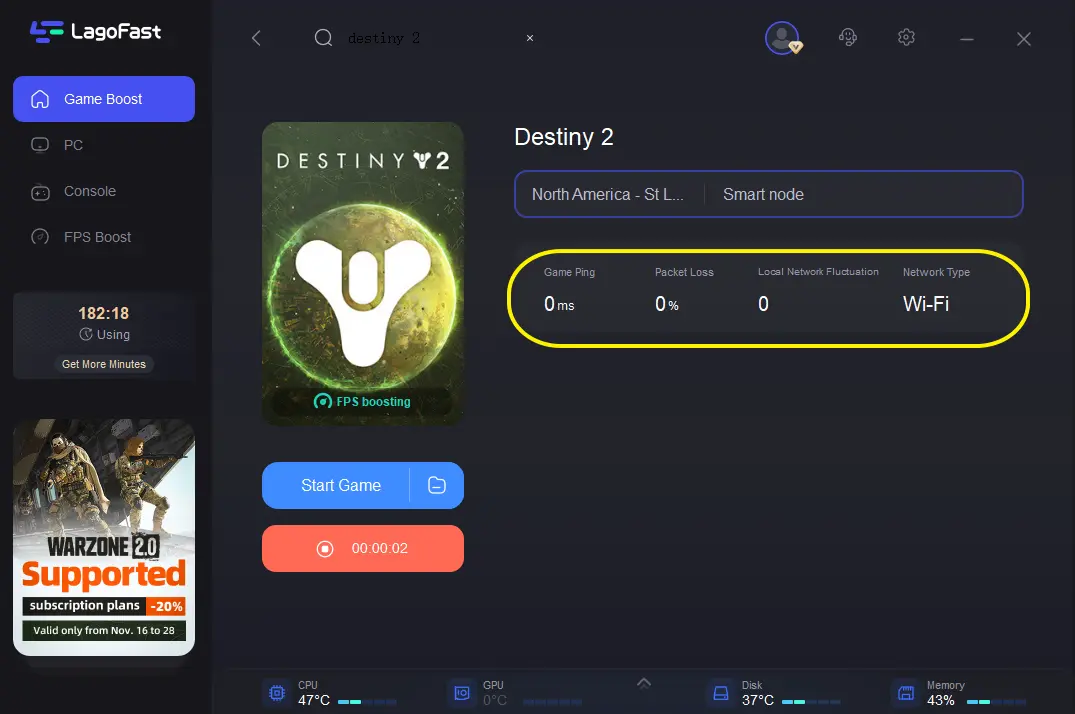
Conclusion
In general, there are 5 reasons that cause Destiny 2 error code plum, which is related to BattlEye, the internet and so on. The detailed and practical solutions on how to fix error code plum Destiny 2 is already illustrated below, gamer can learn to resolve it. However, if players still encounter issues like game lag or high ping, it is recommended to use LagoFast. Undoubtedly, LagoFast is the best choice for gamers to improve their gameplay experience in Destiny 2.

Boost Your Game with LagoFast for Epic Speed
Play harder, faster. LagoFast game booster eliminates stutter and lags on PC, mobile, or Mac—win every match!
Quickly Reduce Game Lag and Ping!
Boost FPS for Smoother Gameplay!

