Changer Server World of Warcraft Classic SOD
World of Warcraft Classic's Season of Discovery introduces a new wave of adventures, enticing players with fresh content and challenges. For those seeking to navigate server changes within WoW Classic, the Season of Discovery offers an opportune moment to explore new realms and experiences.This new season brings in fresh talents, abilities, and end-game content, leveling up alongside your character's progress. Whether you're a WoW veteran or a newcomer, this season caters to all.
This guide not only covers the download of WoW Classic Season of Discovery but also introduces how to change servers in WoW Classic for an improved gaming journey. No more Server Down or server queue!
Part 1. How to play WoW Classic Season of Discovery
You need to follow these steps to play the Season of Discovery:
- Launch WoW Classic
- Open the list of all realms in World of Warcraft Classic: If you haven't played WoW Classic before, click on the "Choose Realm" button; If you have played WoW Classic before, change realms by opening the character selection screen and clicking the "Change Realm" button.
- Select the desired realm (you can choose between PvP, PvE, and RP-PvP realms).
- Once you've selected your preferred realm, click "Confirm."
- Create a new character and choose their name.
- Click "Accept" and then "Enter World" to rediscover Azeroth in the Season of Discovery.
Hot related: How to Find All Supply Officers in Classic SoD >
Part 2. Change Server in WoW Classic Season of Discovery easily
1. WoW Classic Servers Down? How To Check Classic WoW server status
WoW Classic's popularity is soaring, particularly with the debut of the Season of Discovery. New WoW launches often raise concerns about server stability. Follow the links below to check the server World of Warcraft server status with ease:
2. How to Change Server in WoW Classic Season of Discovery
It can be expected that the launch of the World of Warcraft Classic Exploration Season, will definitely attract a large number of players, and the server will inevitably experience congestion and load. If you encounter network delays, disconnections, and packet loss problems, you can use LagoFast Game Booster to efficiently optimize your system's performance, reduce latency, and change servers in WoW Classic easily without alterations to your game settings.
- Change Server easily: You can easily switch Server in WoW Classic SoD in one-click, without alterations to your game settings.
- Stable Connection: LagoFast assists in maintaining a stable connection during the server change process, minimizing disruptions.
- Improved Latency: You can get the best game routes with the lowest latency with our real-time connection optimization.
- FPS Boost: You will always be well-prepared for a Max FPS,no more in-game ghosting and tearing.
LagoFast is designed to have a quite clear and simple interface. You can simply change the server in WoW Classic within 4 steps.
Step 1: Download LagoFast Free Trail.
Step 2: Search for WoW Classic or Classic on the top of the interface.
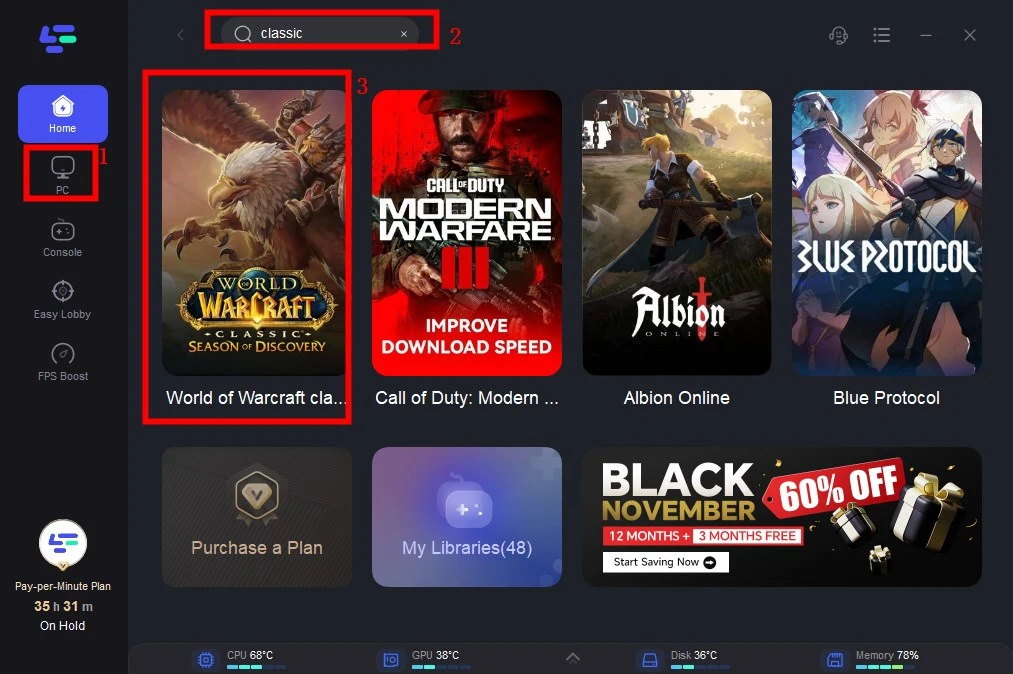
Step 3: Choosing a server for WoW Classic SoD. LagoFast will help you connect with the best server according to your location and WoW Classic SoD server status.
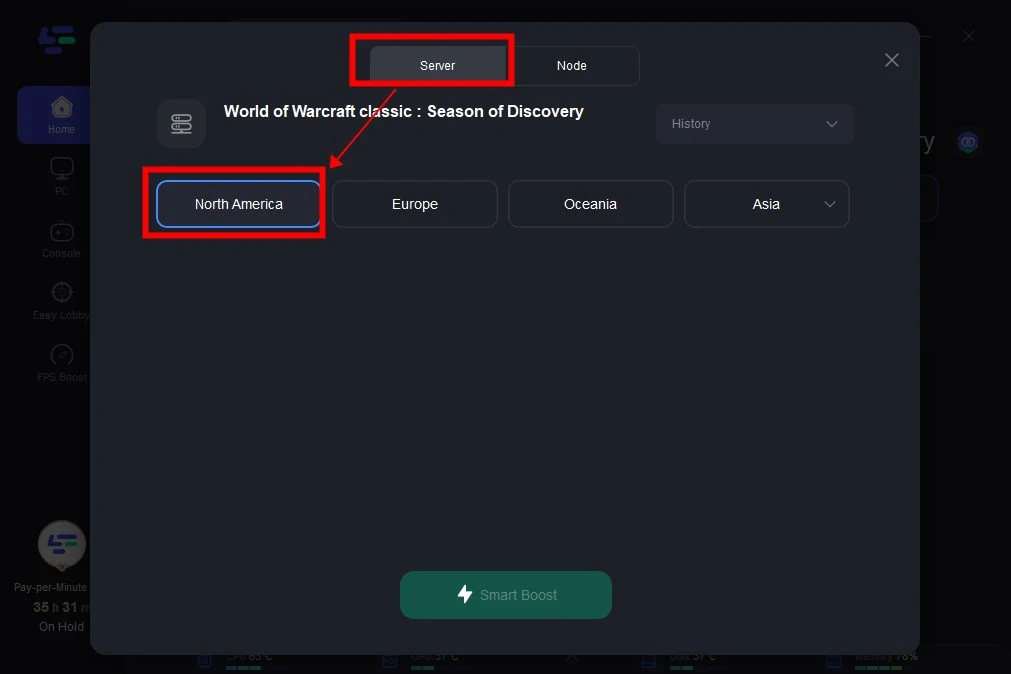
Step 4. Click smart boost and start boosting WoW Classic Season of Discovery now. You can check the real-time ping and packet loss on the boosting page.
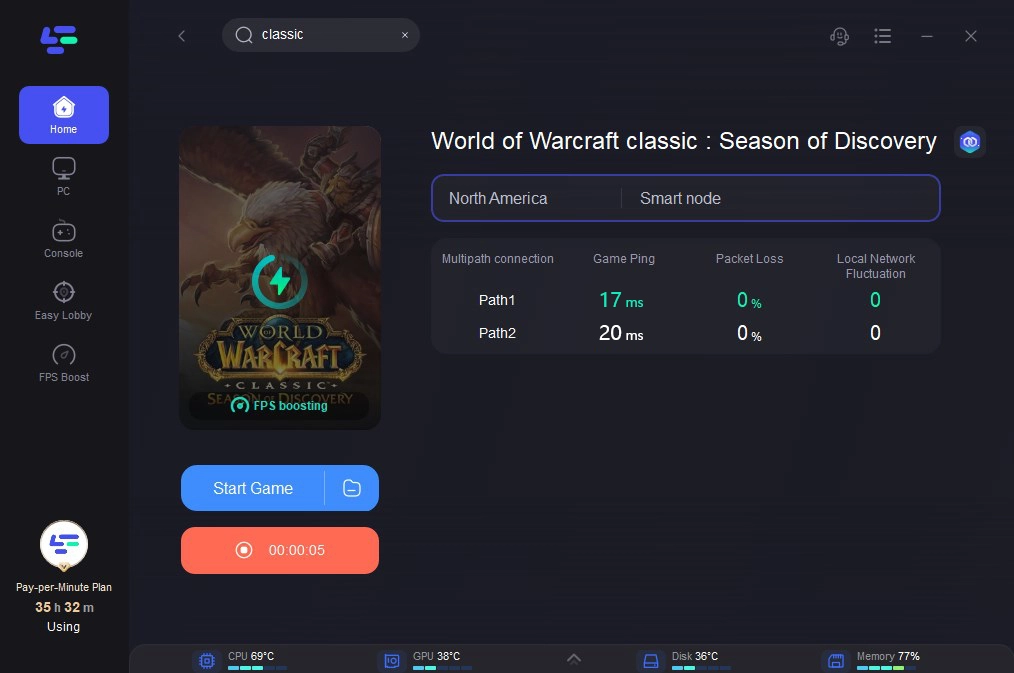
Bonus tips: How to Download and Play WoW Classic Season of Discovery
The Season of Discovery in WoW Classic unveils exciting new content, quests, rewards, and challenges, revitalizing the gaming landscape for veterans and newcomers alike. The game is a little over 2GB, and the download and installation should be completed in a few minutes. Step-by-step guide to download WoW Classic Season of Discovery:
- Download and install Battle.net.
- Access the Blizzard Battle.net on your PC.
- Navigate to the World of Warcraft Classic section within the application. Select WoW Classic by clicking on the blue Warcraft icons in the upper bar if you’re not seeing WoW Classic in the tab.
- Follow any on-screen prompts to complete the installation process.
- Exploring WoW Classic Season of Discovery
Conclusion
Mastering server changes in WoW Classic during the Season of Discovery opens up a world of opportunities for players seeking new challenges and experiences. Downloading WoW Classic Season of Discovery enables access to exciting content, while utilizing LagoFast game booster streamlines the server-changing process, ensuring an optimized and enhanced gaming journey.

