Fix Throne and Liberty Lag with Effective Solutions
Throne and Liberty Overview
Throne and Liberty is a free-to-play MMORPG set in the vast world of Solisium. Explore mountains, skies, and plains, facing dynamic challenges in both PvP and PvE. Adapt your strategies as you navigate changing battlefields influenced by weather, time, and other players. Your goal? Defeat Kazar, claim the throne and outsmart rival guilds. As no single path guarantees victory in this exciting adventure, gamers can play in the way that they like.
This interesting gameplay gets a lot of positive comments from game fans, but Throne and Liberty lag leaves gamers disappointed again. Recently, more and more gamers encountered Throne and Liberty latency and feel annoyed, this article will assist you in finding the reasons behind this and practical solutions.
Part 1. Different Causes Of Throne and Liberty Lag
Throne and Liberty lag, often called latency, is the delay between a player’s action and the game’s response. This delay can manifest in various forms, including slow server response times, lag spikes, and overall gameplay sluggishness. Identifying the root causes is crucial to address the issue effectively.
- Internet Connection Quality
One of the primary culprits behind Throne and Liberty lag is a poor internet connection. Ensure that you have a stable and high-speed connection to minimize latency. Consider upgrading your internet plan or using a wired connection for a more reliable gaming experience that can stop Throne and Liberty lagging.
- Server Issues
Throne and Liberty’s servers play a pivotal role in determining the quality of your gaming experience. Throne and Liberty server lag can occur due to high traffic, maintenance, or technical issues. Keep an eye on official announcements for server status updates and choose servers with lower Throne and Liberty latency for a smoother gameplay experience.
- Hardware Limitations
Outdated hardware can contribute to lag in resource-intensive games like Throne and Liberty. Upgrade your graphics card, RAM, or processor to meet the game’s system requirements and improve overall performance that can avoid Throne and Liberty latency.
- Background Processes
Running resource-intensive applications in the background can strain your system, leading to a lag in Throne and Liberty. Close unnecessary programs before launching the game to free up system resources and minimize Throne and Liberty latency.
Hot Related: Play Throne and Liberty on KR Server without Lag >
Part 2. Quick Tips To Fix Throne and Liberty Lag and Stutters
The Best Throne and Liberty lag reducer - LagoFast
After gamers understand the reasons why they often encounter Throne and Liberty lag, the first tip for them to solve this issue is to use the best Throne and Liberty lag reducer - LagoFast. LagoFast stands out in resolving Throne and Liberty lag by providing diverse server selections, ensuring an optimal gaming experience. What's more special is that you can play Throne and Liberty on Korean Server without lag.
- Reduce High ping.
- Change Server to Korea easily
- Prevent low FPS.
- Stabilize Network Connection.
- Provides Verified NCsoft KR Account.
- Supported Translation: German, French, Spanish, and Portuguese.
Fix Throne and Liberty Lag easily with LagoFast Game Booster:
Step 1: Free Trial Download.
Step 2: Before you launch Throne and Liberty, you can search for it in LagoFast.
If you play on the Korean server, you can choose Throne and Liberty Korea. If you are a global user, you can choose Throne and Liberty Global, and then select the server and route you like. Below is an example of playing on the Korean server.
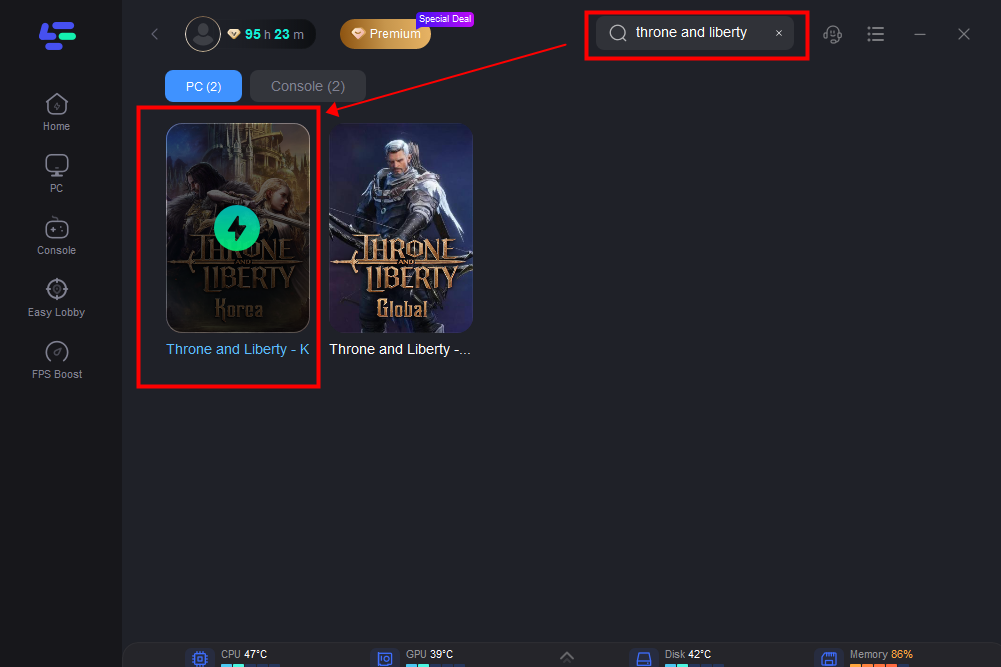
Step 3: Choose Server, and select the route with the lowest latency, or whichever route you prefer.
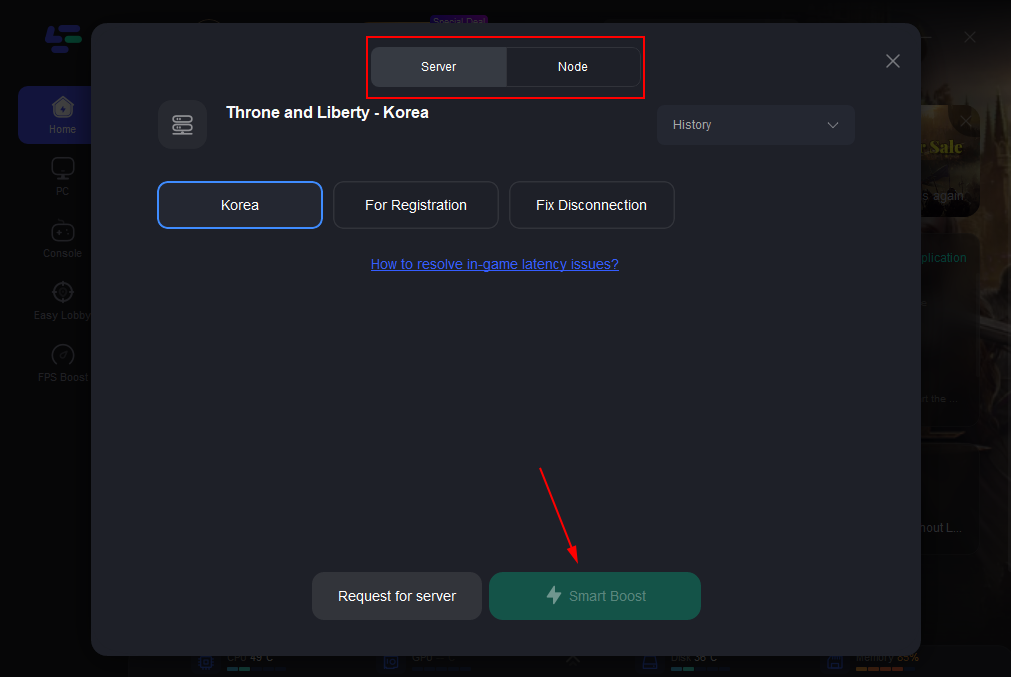
Step 4: By clicking the Boost, you can see the specific game ping, packet loss, and network type on the right side. 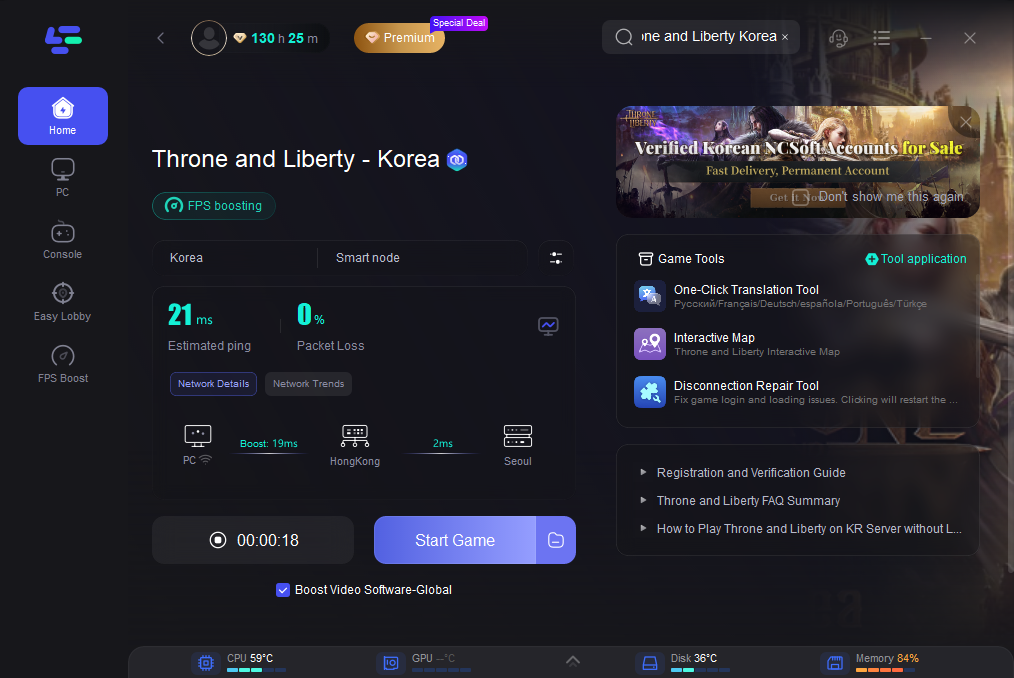
Bonus tips - Throne and Liberty One-Click Translation Tool Tutorial
We always prioritize your gaming experience. LagoFast one-click translation tool for Throne and Liberty Korea now supports German, French, Spanish, Turkish and Portuguese translations.
Step 1: Click to use the one-click translation tool.

Step 2: Click to start the translation > Select the language and click Apply. After the translation is complete, close the window, click Boost, and then start the game.
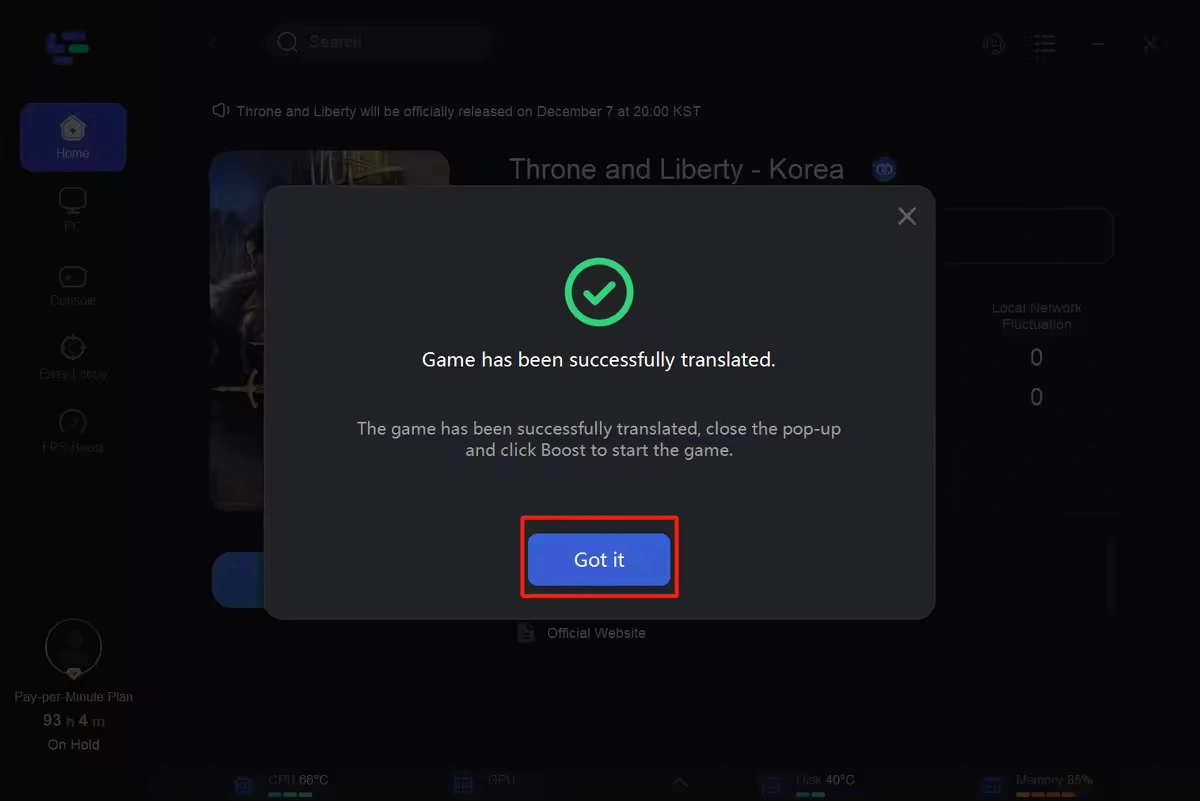
If gamers want to fix these issues by themselves, you can choose to use below quick tips below:
- Optimize In-Game Settings
Adjusting graphics settings within the game can significantly impact performance. Experiment with different settings to find the right balance between visual quality and smooth gameplay.
- Regularly Update Graphics Drivers
Ensure your graphics drivers are up to date to benefit from performance improvements and bug fixes that may impact Throne and Liberty lag.
- Monitor Network Usage
Keep an eye on your network usage to identify any bandwidth-hogging applications. By managing your network effectively, you can minimize interference and reduce latency in Throne and Liberty.
- Check for Software Conflicts
Conflicts between gaming software and other applications can lead to lag in Throne and Liberty. Disable unnecessary background applications and antivirus software to identify potential conflicts.
- Contact Support for Server-Side Issues
If the lag persists and is specific to certain servers, contact Throne and Liberty’s support team for assistance. They can provide insights into ongoing server issues or offer guidance on optimizing your connection.
Part 3. Video tutorial on How To Use LagoFast
FAQs About Throne and Liberty
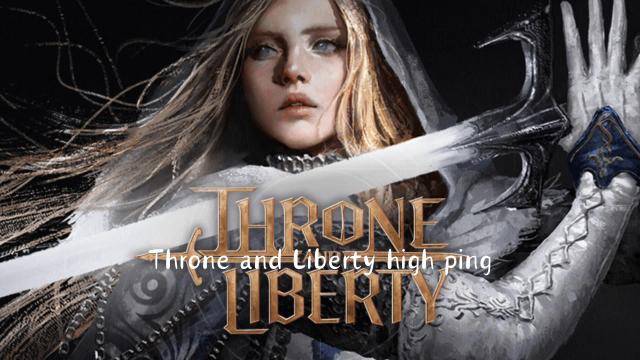 How To 100% Slove Throne and Liberty High Ping
How To 100% Slove Throne and Liberty High Ping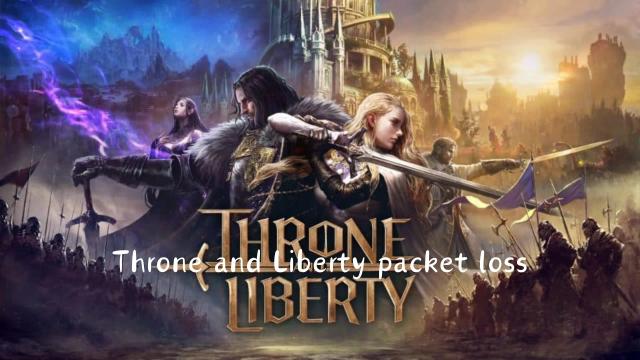 How To Fix Throne and Liberty Packet Loss: Impact and Solutions
How To Fix Throne and Liberty Packet Loss: Impact and Solutions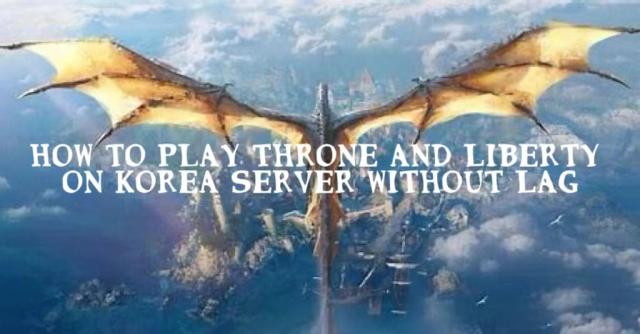 How to Play Throne and Liberty on KR Server without Lag
How to Play Throne and Liberty on KR Server without Lag Changing Server Throne and Liberty: Benefits And The Best Way
Changing Server Throne and Liberty: Benefits And The Best Way Throne and Liberty FPS Drop: Reasons And Solutions
Throne and Liberty FPS Drop: Reasons And Solutions The Best VPNs for Throne and Liberty
The Best VPNs for Throne and Liberty
