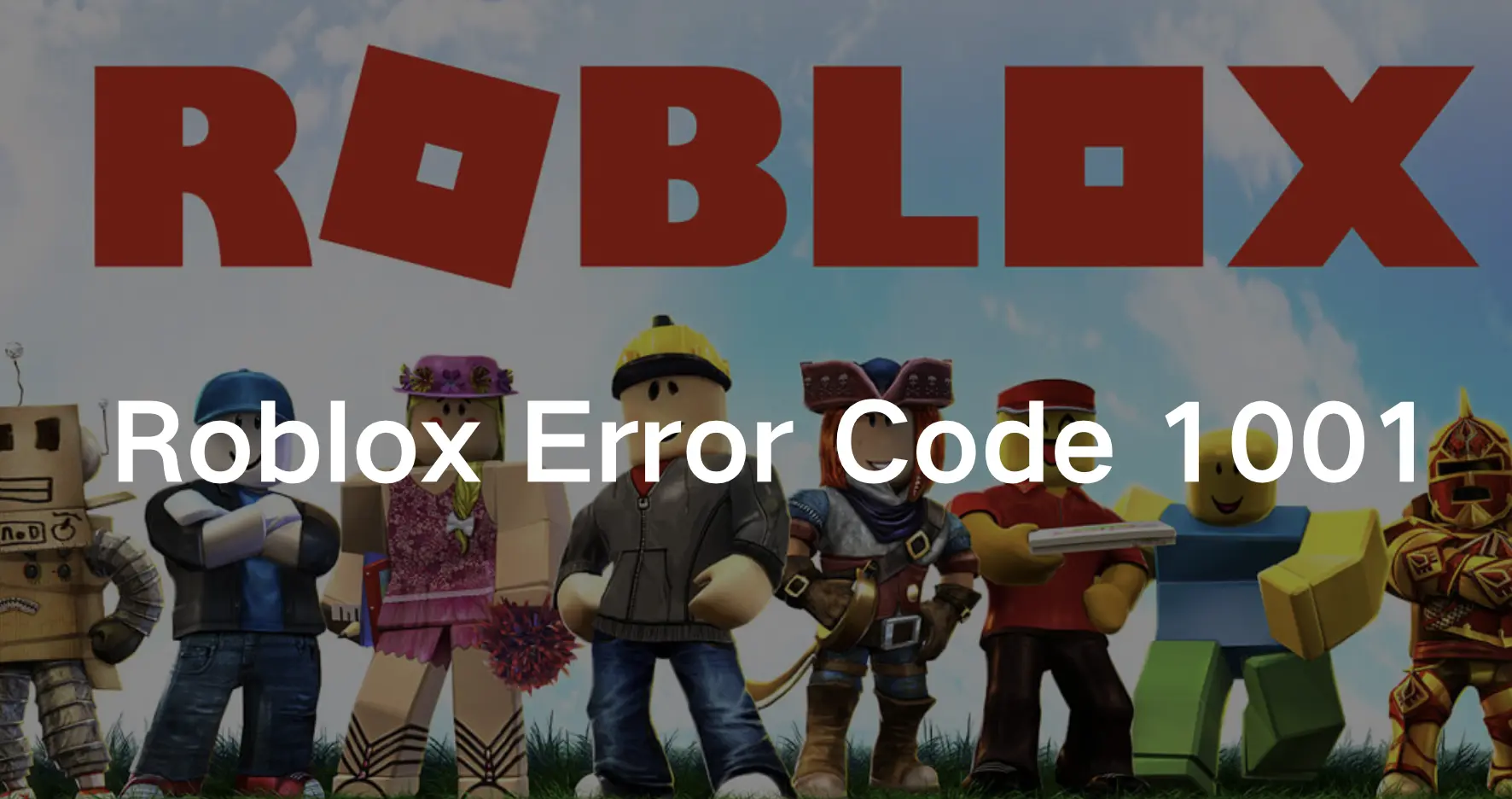Roblox is an online platform launched in 2006 where users can create and play games made by others. It features user-generated games spanning various genres. With its robust creation tools using Lua programming language, Roblox fosters a vibrant community of creators and players. Social features allow users to connect, chat, and customize their avatars. Popular among younger audiences, Roblox remains a leading platform for user-generated content and online gaming. Occasionally, Roblox players encounter technical hurdles that impede the gaming journey.
One such obstacle is Roblox Error Code 1001. In this comprehensive guide, we’ll dissect this error code, exploring its meaning, prevalence, and practical solutions.
Whether you’re a seasoned Roblox enthusiast or a newcomer encountering this issue for the first time, this article aims to equip you with the knowledge needed to understand Error Code 1001 effectively.
Part 1: What Is Error Code 1001 Roblox?
Part 2: Why Are Many on TikTok Talking About Error Code 1001?
Part 3: Is Error Code 1001 Real?
Part 4: How to Ensure Roblox Gaming Experience?
What Is Error Code 1001 Roblox?
The genesis of Error Code 1001 dates back to a post on the Roblox Rise of Nations Wiki Fandom page in 2022. Here, a user lamented a recurring pop-up without discerning its precise nature. Since its initial mention in January 2022, Error Code 1001 has transcended its origins to serve as a cautionary symbol, alerting users of potential raids.
In early August, TikTok user @grotyneverdies2 purportedly crafted a representation of Error Code 1001, claiming it had been phased out in 2013. Notably, @grotyneverdies2, acknowledging English as a secondary language, required a follow-up comment to refine their expression. The error message displays as follows: “We have detected another device in your house. If you are alone, dial 911 immediately.”
This notification suggests that Roblox ostensibly detects additional devices within the player‘s residence. Consequently, numerous reports of the error code surfaced on TikTok and Reddit, prompting a flurry of user-generated mock-ups depicting the message.
Why Are Many on TikTok Talking About Error Code 1001?
After @grotyneverdies2 shared about it, more TikTok users in the Roblox fandom began speculating about what the error code might have looked like for players if it were still around. While some TikToks express it in different words, the sentiment aligns with @grotyneverdies2’s original post. This prompts more players to join in, making the topic trendy.
As discussions spread across social media platforms, forums dedicated to Roblox buzz with theories and anecdotes about encountering similar glitches in the game’s history. The excitement grows as players reminisce about past experiences and eagerly anticipate any official response from the developers. Eventually, the Roblox community finds itself united in a shared curiosity, eagerly awaiting any updates or insights into the mysterious error code.
Is Error Code 1001 Real?
The Error Code 1001 isn’t real due to the following evidence:
1. The grammar is wrong, not like Roblox
Messages from Roblox typically adhere to a specific linguistic style, characterized by clear and concise language. However, the language used in the supposed Error Code 1001 is inconsistent with this standard, raising doubts about its authenticity.
2. Early errors said to call 911, which Roblox wouldn’t advise.
Roblox, as a responsible platform, would not instruct users to contact emergency services for a technical issue within the game. Such guidance contradicts Roblox’s commitment to user safety and suggests that the message may be a fabrication.
3. Roblox usually uses three-digit codes, but this one has four.
Throughout its history, Roblox has employed three-digit error codes to communicate technical issues to players. The appearance of a four-digit code, like Error Code 1001, deviates from this established convention, casting doubt on its legitimacy.
4. The font doesn’t match Roblox’s style, as some users noticed.
Observant players have pointed out discrepancies between the font used in the purported Error Code 1001 and the standard fonts utilized by Roblox. This inconsistency in design further undermines the credibility of the alleged error message.
5. No real players ever faced this error, it’s probably just a prank.
Despite widespread discussion surrounding Error Code 1001, no credible reports exist of actual players encountering this error during gameplay. The absence of real-world instances lends credence to the theory that Error Code 1001 is merely a fabricated hoax intended to deceive or amuse Roblox users.
6. Some call it creepypasta, meaning it’s made-up scary stuff online.
Within internet culture, the term “creepypasta” refers to fictional horror stories circulated online. The characterization of Error Code 1001 as a creepypasta suggests that it is a fabricated narrative intended to evoke fear or intrigue rather than a genuine technical issue experienced by Roblox players.
How to Ensure Roblox Gaming Experience?
Are you seeking to supercharge your Roblox gaming experience? Look no further than LagoFast, which is the ultimate solution for optimizing your gameplay and ensuring a seamless journey through the Roblox universe.
LagoFast is a powerful tool designed to optimize your gameplay with real- -optimization, maximum FPS, and reduced latency. LagoFast enhances your Roblox experience by prioritizing data transmission, ensuring stable connections, and minimizing high ping.
Simply download and install LagoFast, select Roblox as your preferred game, customize your settings, and enjoy smoother gameplay instantly. With exclusive features like easy lobbies and regular updates, LagoFast empowers you to maximize your gaming potential and elevate your Roblox experience to new heights.
Tutorial to use LagoFast for a smooth Roblox gaming experience:
Step 1: Click the Free Trial button to download and install LagoFast.
Step 2: Open LagoFast then click the PC button on the left and search Roblox in the search bar, click it after appearing.
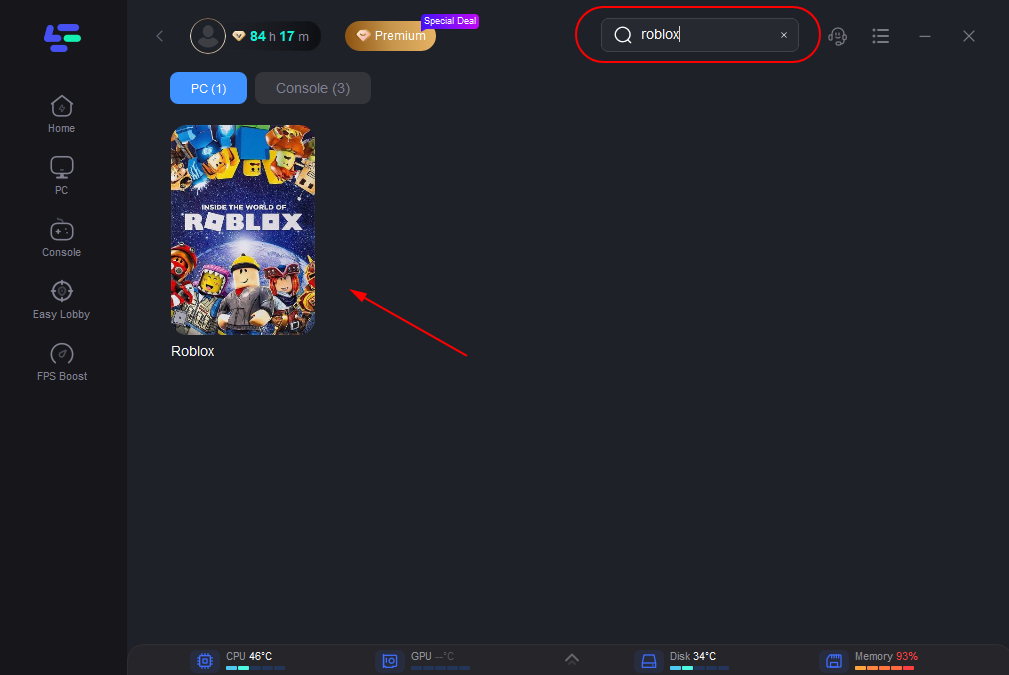
Step 3: Click on “Server” to change to a better server that ensures a stable connection, then click on “Smart Boost”.
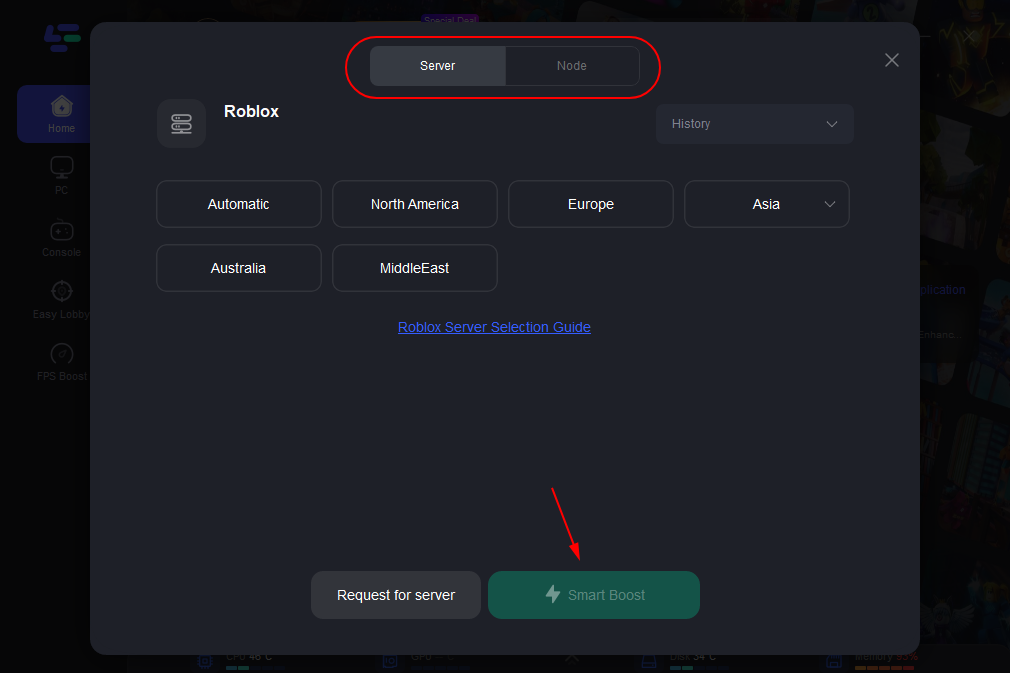
Step 4: Check the specific game ping, packet loss, and multiple path connection on the right side. Finally, click the “Start Game” to play the game.
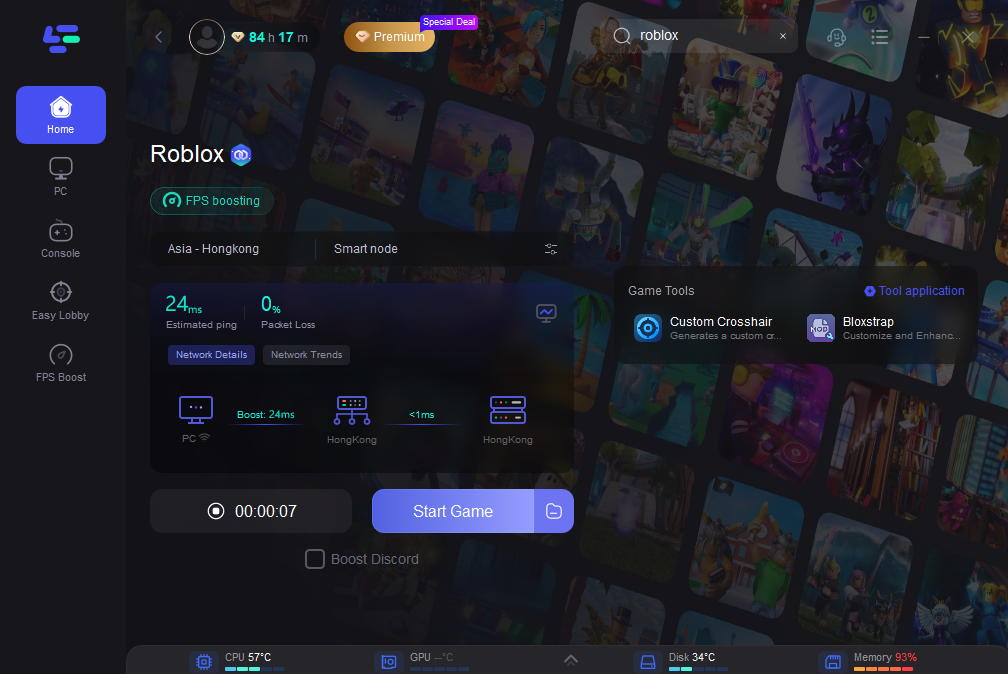
Conclusion
Roblox Error Code 1001 is a fake error that suddenly became viral in social media like TikTok, therefore, you don’t need to worry about it. However, to ensure a seamless gaming experience, it’s suggested you use LagoFast to optimize your gaming experience. With LagoFast, you can take your Roblox gaming experience to the next level. Enjoy maximum FPS, improved connectivity, and reduced latency, all with a simple and easy-to-use tool. Download LagoFast today and unlock the full potential of Roblox gaming.