HIT : The World is an MMORPG game set in the world of the popular work “HIT”, which has been downloaded more than 25 million times worldwide. It will be launched on April 17. The game is designed based on many features of the original work, so no matter If you are a fan of HIT or an old player of MMORPG games, you should not miss this game. This game has already opened pre-registration and login on the official website, and players need to seize the characters in advance. For most players, you may not know how to proceed. This article will bring you the official website address and reservation tutorial of HIT: World.
Part 1: How to Preregister HIT : The World Japan Server
Part 2: Challenges of Connecting to HIT : The World Japan Server
Part 3: Play in Japan Server With a Stable Connection
Part 4: HIT : The World FAQs
Part 1: How to Preregister HIT : The World (HIT2 Japan Server)
Before diving into the tutorial, it’s suggested players use LagoFast to solve the region restriction issues, guaranteeing you can smoothly go to the game’s official website.
Step 1. Launch LagoFast and search “HIT : The World”, then change server settings to the Japan area. (Detailed tutorial will be presented below)
Step 2. Go to the HIT : The World official website and click “Windows”.

Step 3. Enter “Your Email Number”, Check the “Agree with email newsletter”, and click preregister.
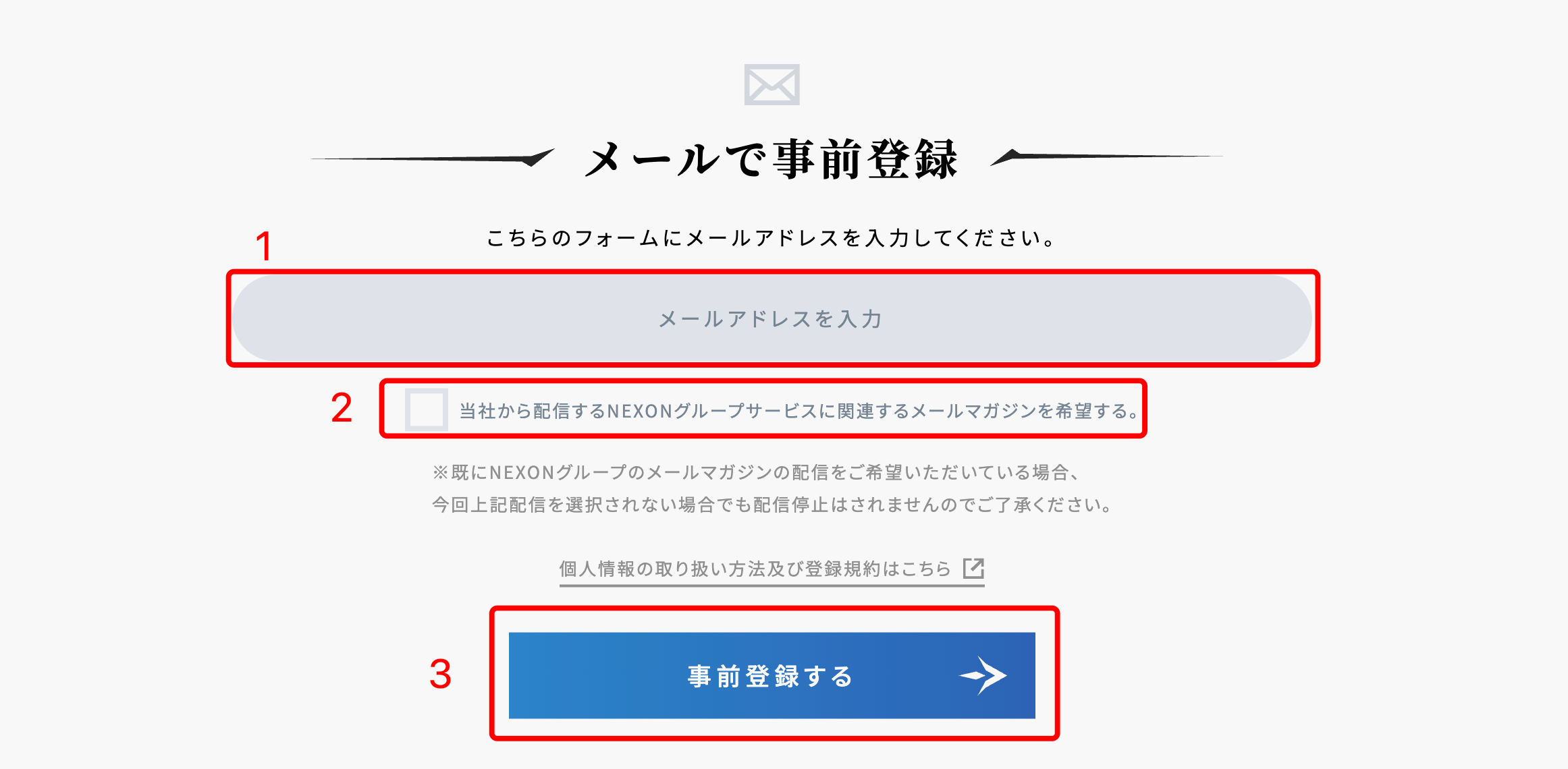
Step 4. Finish the preregister and wait for the service to start.
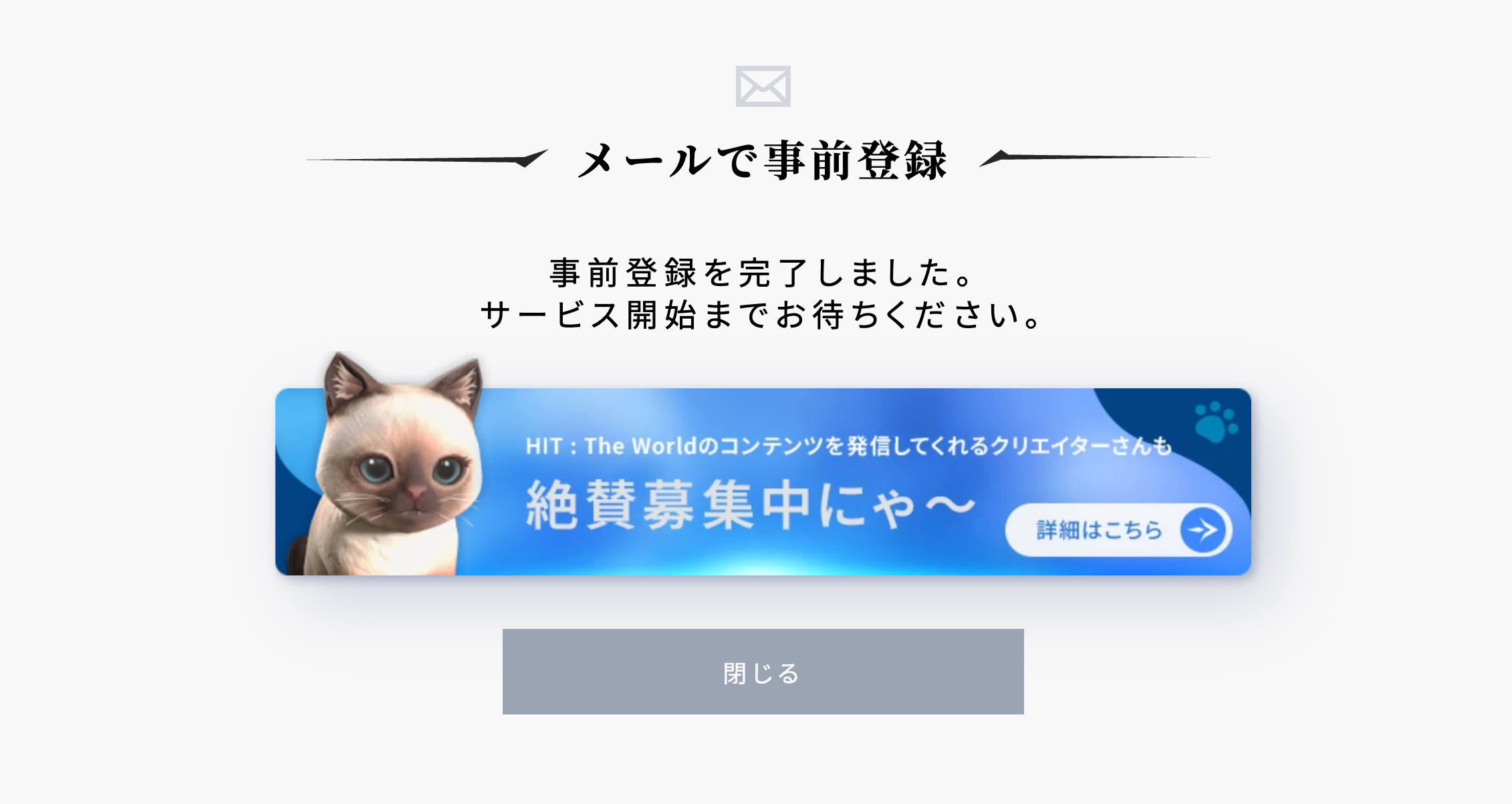
Part 2: Challenges of Connecting to HIT : The World (HIT2 JP Server)
At present, HIT : The World is available exclusively in Japan, functioning solely on servers located within the country. This presents a hurdle for players residing outside Japan who aspire to delve into HIT : The World. Here are the primary challenges:
- Geographical Distance: If the game servers are located far from your region, you may experience higher latency and slower connection speeds, leading to lag and gameplay disruptions.
- Network Congestion: During peak hours, common routes to the server can become congested, resulting in significant delays or even loss of data packets, which can severely impact the smoothness of gameplay and overall experience.
- Limited access to updates and support: Games that are not officially available in your region may not receive regular updates or customer support. This can lead to technical issues, bugs, and a lack of access to new content or features.
- ISP Routing Inefficiencies: Internet Service Providers (ISPs) may employ suboptimal routing paths to connect users to the game server, leading to unnecessary detours and increased latency. This inefficient routing can exacerbate network issues and undermine the responsiveness of online gaming sessions.
Part 3: Play in Japan Server With a Stable Connection
To solve gaming challenges and maintain smooth gameplay, try LagoFast Game Booster. It’s an all-in-one game booster with many useful features. Firstly, it lets you switch server settings to Japan, fixing distance issues and updating restrictions. Its real-time connection optimization tackles network congestion and routing problems. Plus, its advanced FPS boosting improves your PC's performance, ensuring smooth gameplay with high FPS and addressing issues like ghosting and tearing. With servers in 60+ countries and 150 cities, LagoFast offers seamless gaming worldwide. Quickly connect to the closest server and enjoy optimized gaming routes for an enhanced experience. In short, LagoFast is the ultimate solution for gaming problems, ensuring a stable connection and taking your experience to the next level.
Key Feature:
- Play in JP server from Anywhere.
- Real-time Game connection optimization.
- FPS improvement to prevent crashes.
- Quick fix for game lag issues.
- Reduction of high ping
- Free Trial
Follow the tutorial to use LagoFast to play in a stable connection:
Step 1: Click the Free Trial button to download and install LagoFast.
Step 2: Open LagoFast then click the PC button on the left and search HIT : The World in the search bar, click it after presenting.
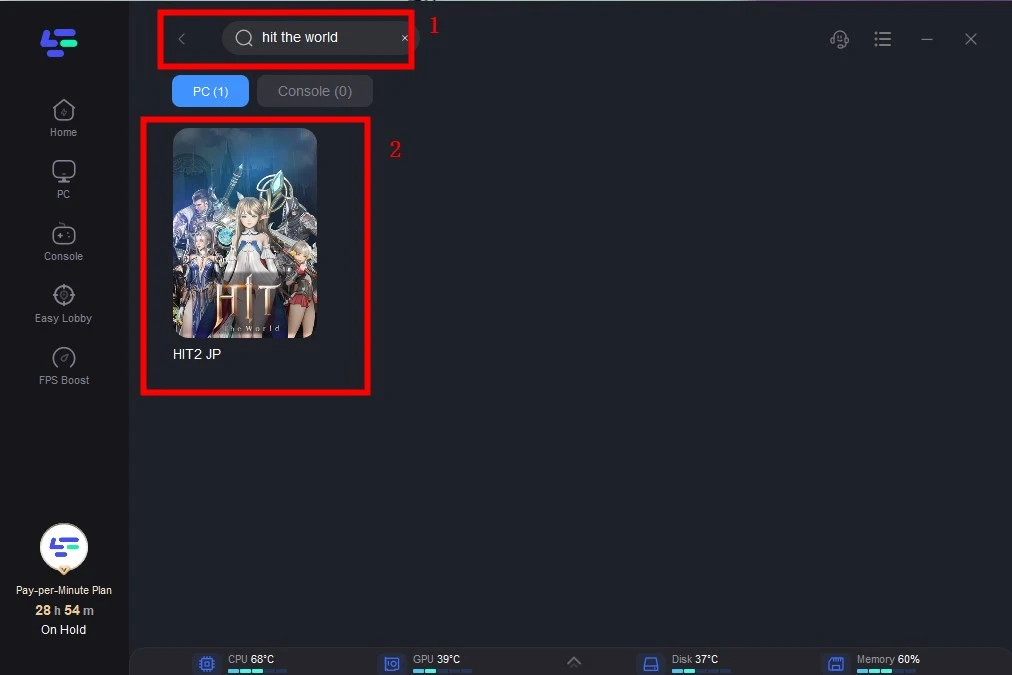
Step 3: Click on “Server” to change server settings to the Japan area, then click on “Smart Boost”.
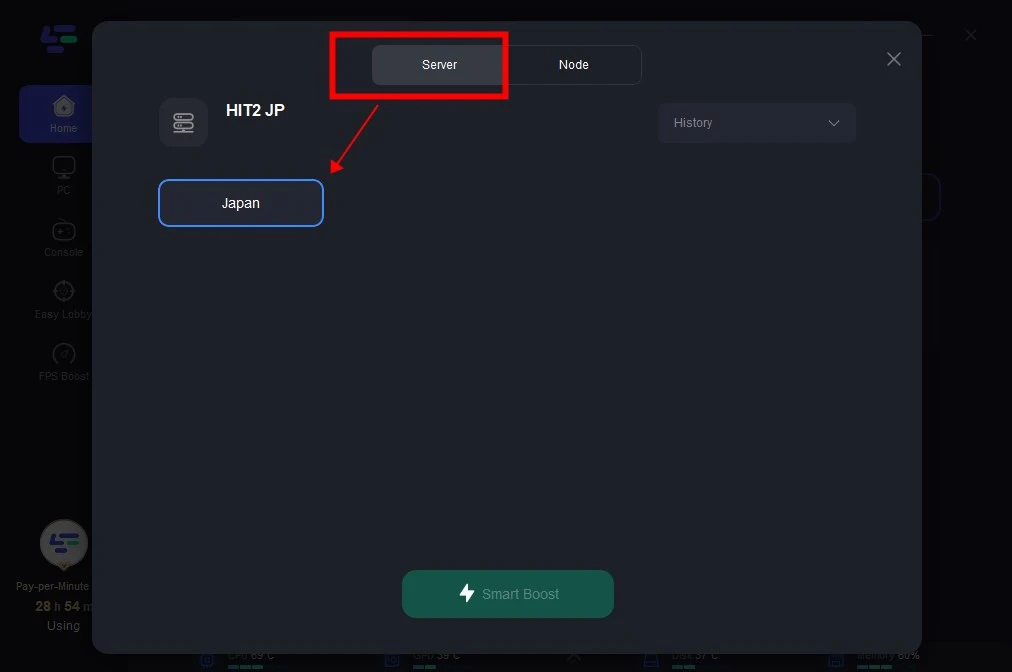
Step 4: Check the specific game ping, packet loss, and multiple path connection on the right side. Finally, click the “Start Game” to play the game.
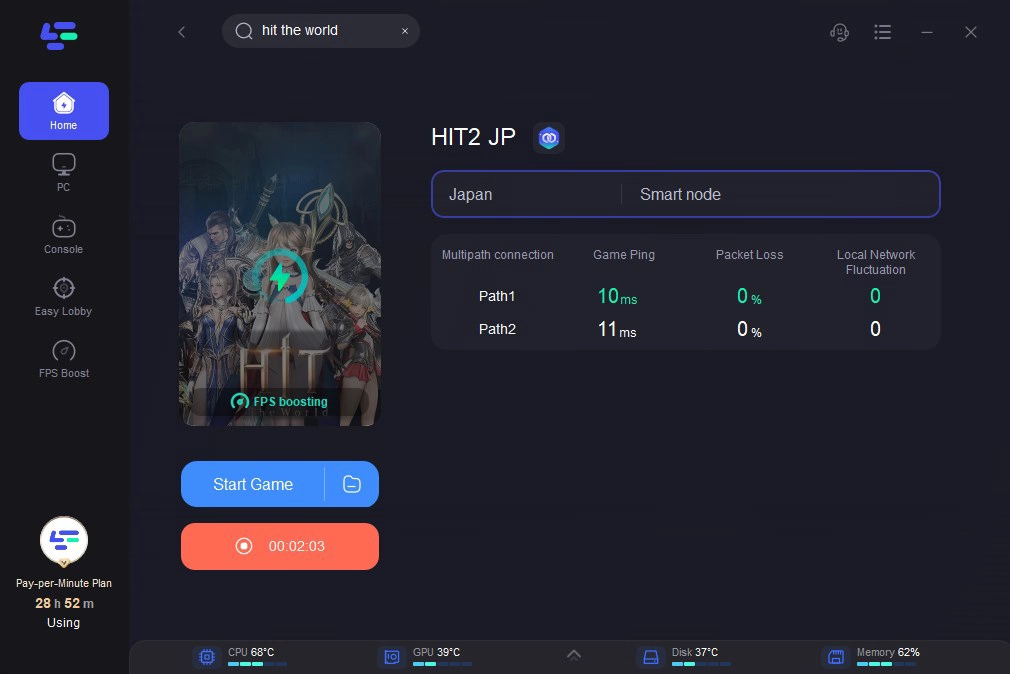
Part 4: HIT : The World FAQs
Q1: Is HIT : The World only available in Japan
The game is exclusively released in Japan and only can be played on Japanese servers. But if you aren’t located in Japan, you can use LagoFast to play it on a Japanese server with a stable connection.
Q2: Which platforms are HIT : The World available
You can play this game on PCs, iPhone, and Android Phone.
Conclusion
By following the tutorial above to preregister for HIT : The World on the Japan server, you can get early access to the game. If you’re not in Japan, you can use LagoFast to ensure a stable connection from preregistration to playing the game.


