World of Warcraft (WoW) is a massively multiplayer online role-playing game released by Blizzard Entertainment. WoW has proven itself to be a major success since its release in 2014 and quickly became the most popular MMORPG of all time.
FPS means frames per second. It is also expressed in frame rate. This term is always used in games to show the smoothness of your gaming experience. The higher FPS you get, the smoother you will feel when you play.
How to show FPS in WoW?
Many players may wonder how to show FPS in World of Warcraft. WoW how to show FPS might be a tricky problem for some players. However, actually, it is quite easy to show FPS in WoW. You just don’t know about it.
You can find the "Toggle Framerate Display" command under the Miscellaneous tab of the key bindings menu as seen below. It is assigned to Ctrl + R by default.
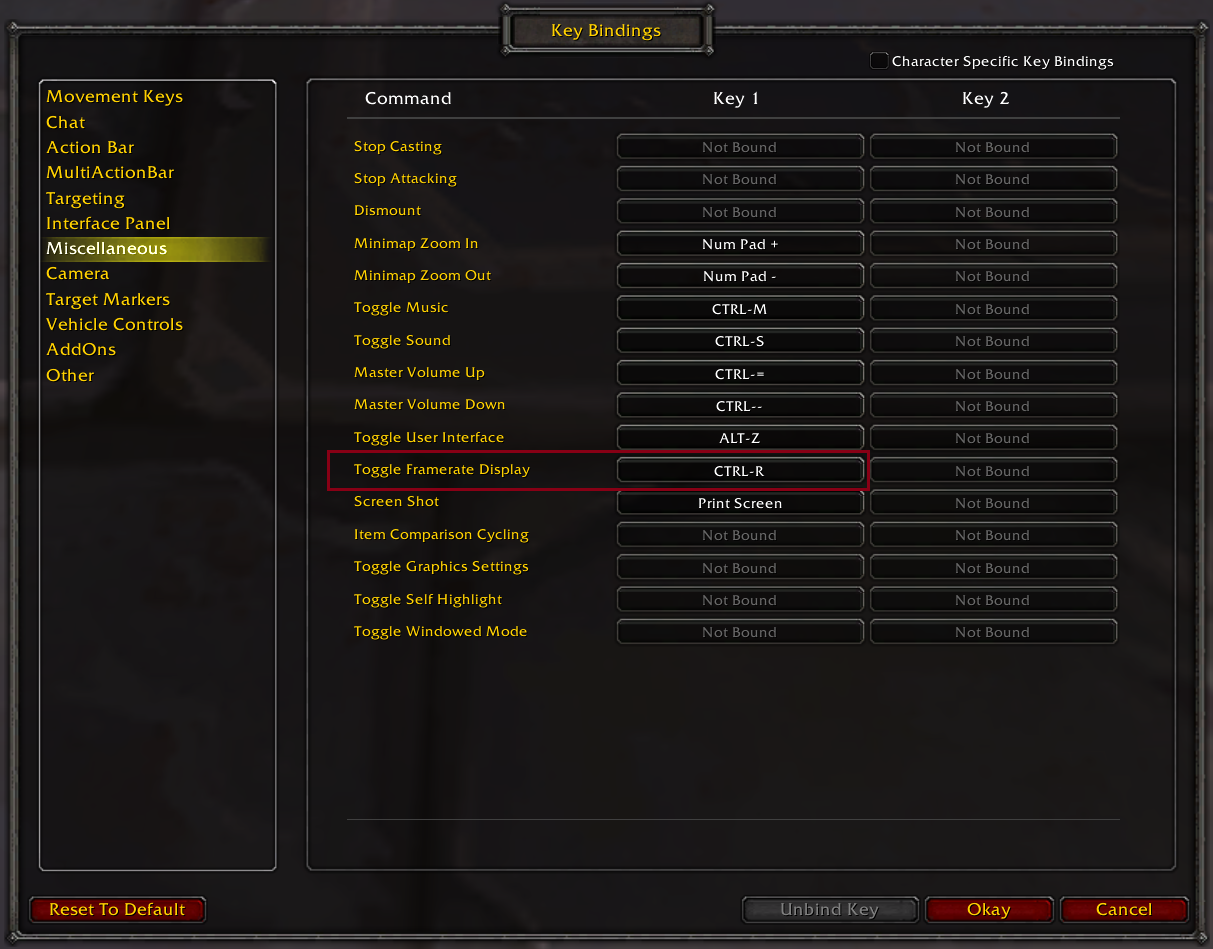
Thus, you can simply press Ctrl and R at the same time in WoW to show FPS.
How to increase FPS in WoW?
Low FPS can be extremely frustrating and annoying for players from around the world. It is almost impossible to enjoy a game when the FPS is too low. Players will feel so laggy that the computer cannot react fast enough when they press their keyboard or click their mouse.
It is also quite easy to increase FPS in WoW. In this article, we will provide you with several ways to increase FPS. Check it out!
1. Subscribe LagoFast and let it help you.
LagoFast is a revolutionary game accelerator for players all over the world. It is known for its worldwide exclusive routes and unique LFP protocol. Because of those two features, LagoFast is able to deal with all kinds of game issues.
In addition, LagoFast is also an easy-to-use software. It has a simple and clear interface in which you can increase FPS in WoW within only a few steps.
Step 1: Download LagoFast from its official website.
Step 2: Search for WoW or any game on the top of the interface.
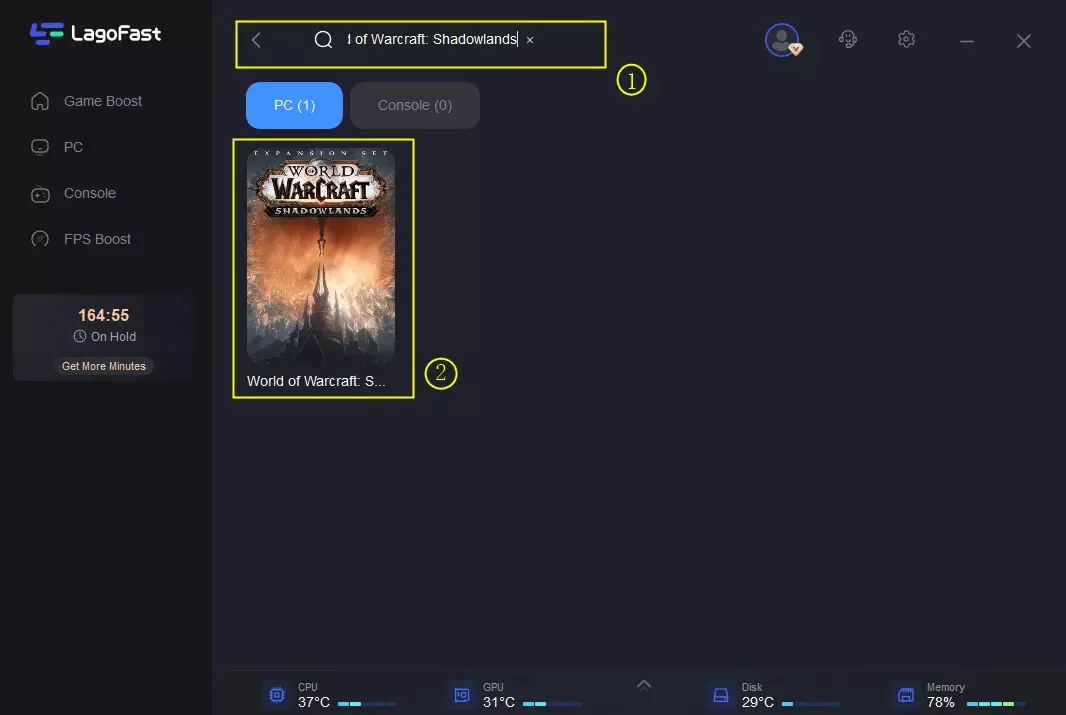
Step 3: Choose the server and node.
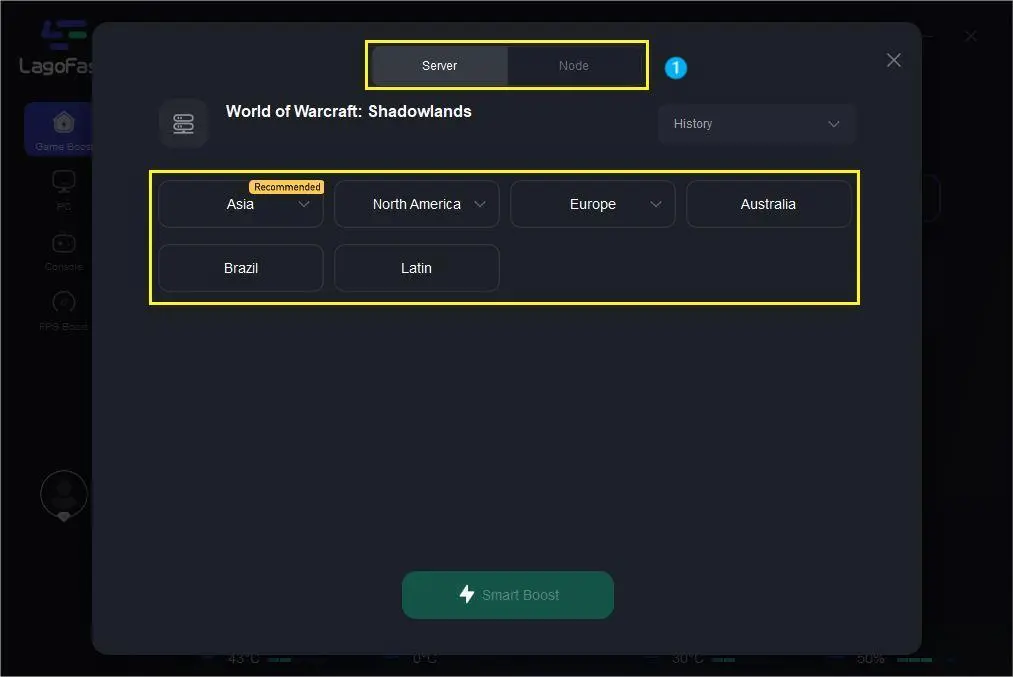
Step 4: Enjoy WoW or other games with boosted FPS!
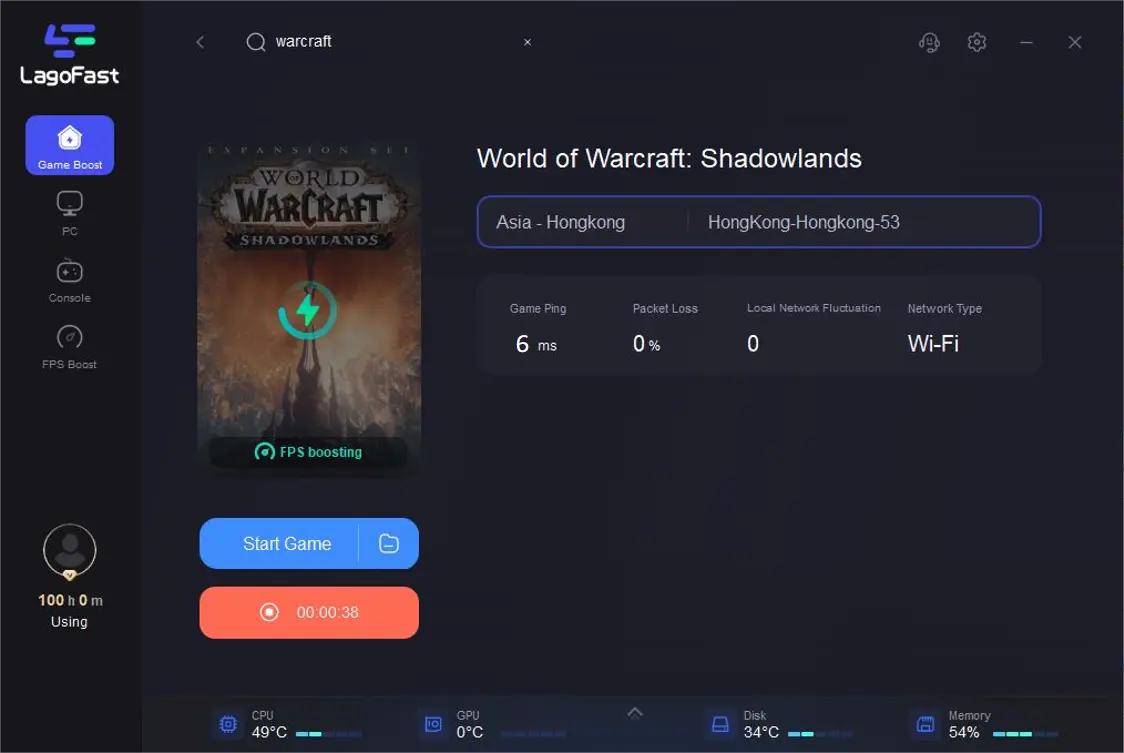
LagoFast can do more than just increase FPS. It can also deal with other game issues such as lag spikes, packet loss, high Ping, etc. For some games, it also provides bot lobbies service.
What’s more, LagoFast is available in over 60 countries and more than 150 cities. It supports more than 2000 online games. No matter where you are, you can always count on LagoFast.
LagoFast also has an amazing feature that manifests its consideration for all its users. As a LagoFast user, we can stop whenever we want without worrying about being charged by the extra minutes that we didn’t use. This feature makes LagoFast an economic choice for players.
After my introduction, I believe that you cannot wait to download LagoFast and give it a try. Do it now! It will not let you down!
2. Change the graphic settings.
When your graphic settings are not perfect for a gaming environment, you may have a low FPS. So changing them might work well.
Step 1: Type graphics settings in the Windows search box and click Graphics settings.
Step 2: Choose the Desktop app from the drop-down list and click Browse. Then navigate to the game’s directory and add the WoW.exe file.
Step 3: Click Options.
Step 4: Select High Performance and click Save.
Step 5: Launch WoW and enter the System Menu.
Step 6: Select the Advanced tab. Next to the Graphics Card, select your dedicated GPU, and click Apply.
After following the above steps, low FPS in WoW probably get boosted. And this method is also applicable when you run into other game issues because it involves changing settings on your computer. This method is worth a shot.
3. Try to switch to DirectX 11.
For some computers, switching to DirectX 11 may help WoW run smoothly and have few FPS drops. You can try to switch to this mode and see if it works for your WoW.
Step 1: Launch World of Warcraft and go to the System Menu.
Step 2: Navigate to the Advanced tab and select DirectX 11 next to Graphics API.
Hopefully, this method will work out well for you and help you increase FPS in WoW.
Conclusion
In this article, we taught you how to show and increase FPS in WoW. Among all the three methods, the first one is definitely the most efficient one. Besides, once you have downloaded LagoFast, it is easy for you to deal with other potential game issues. Don’t hesitate, download it now and have a try!

Boost Your Game with LagoFast for Epic Speed
Play harder, faster. LagoFast game booster eliminates stutter and lags on PC, mobile, or Mac—win every match!
Quickly Reduce Game Lag and Ping!
Boost FPS for Smoother Gameplay!

