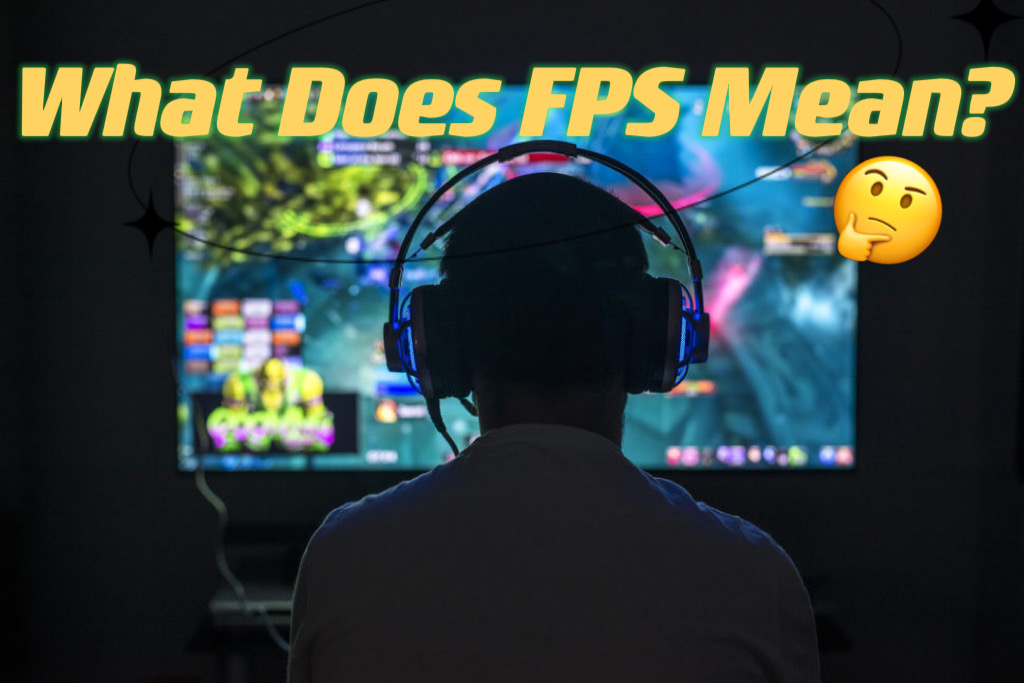If you always play video games, maybe you have experienced low FPS or stuttering problems. Do you want to know how can I do to boost it to improve my game running experience? Follow this article! This article will explain what does FPS mean, how to count FPS, and how to increase FPS. What’s, more, you can also try using an FPS booster to get better FPS in an easy way.
Part 3: Why My Game FPS Is Low?
Part 4: How To Increase FPS Easily?
Part 5: Other Measures Could Be Taken To Increase FPS
What Does FPS Mean?
What does FPS mean? FPS is the definition in the graphics field of the number of frames per second transmitted by a screen (also the abbreviation for First-Person Shooter game). In another word, it means the number of frames displayed on the monitor in an animation or video. The more frames per second, the smoother the action displayed will be. Generally speaking, the minimum to avoid incoherence action is 30. The minimum FPS that is generally acceptable during gaming is around 30Hz, with a basic smoothness level of over 60Hz required. When your FPS drops to less than 60, you will feel the incoherence of your computer's graphics, stuttering, and even a white screen and crashing of your computer. Your low FPS problem could be caused by the worse capabilities of your gaming device. Even the best processors and graphics cards gradually degrade over time. To sum up, FPS is not determined by the server, but by the power of your computer.

How To Count FPS?
As mentioned above, I think you have understood what does FPS mean. But where can we know the game FPS? Because most of the games would not count real-time FPS while the game running. There are many ways to know the FPS, like Origin, Steam, or console. But I advised you to use an FPS counter. FPS counter could help you to know accurately how much the FPS is in real-time, which could help you to take suitable measures in time. And there are many good game FPS counters, for example, the FPS counter FRAPS, FPS monitor, and the DXtory. These FPS counters could help you to monitor and display your FPS easily.
Why My Game FPS Is Low?
FPS could be affected by the power of the computer. Therefore, the hardware configuration is the most important reason why my game FPS is so low. What’s more, the unsuitable game settings could also seriously affect the game FPS. And the network connection will only have a relatively minimal impact on FPS.

How To Increase FPS Easily?
Many measures could be taken if you want to increase FPS in the game. But instead of spending a lot of time looking for the reason for low FPS and taking time-consuming and costly measures, I think it's important to use a good FPS booster. After all, gaming time is precious enough, so why keep wasting it doing annoying things?
The FPS booster LagoFast could provide you with a panel to easily change game settings as follows.
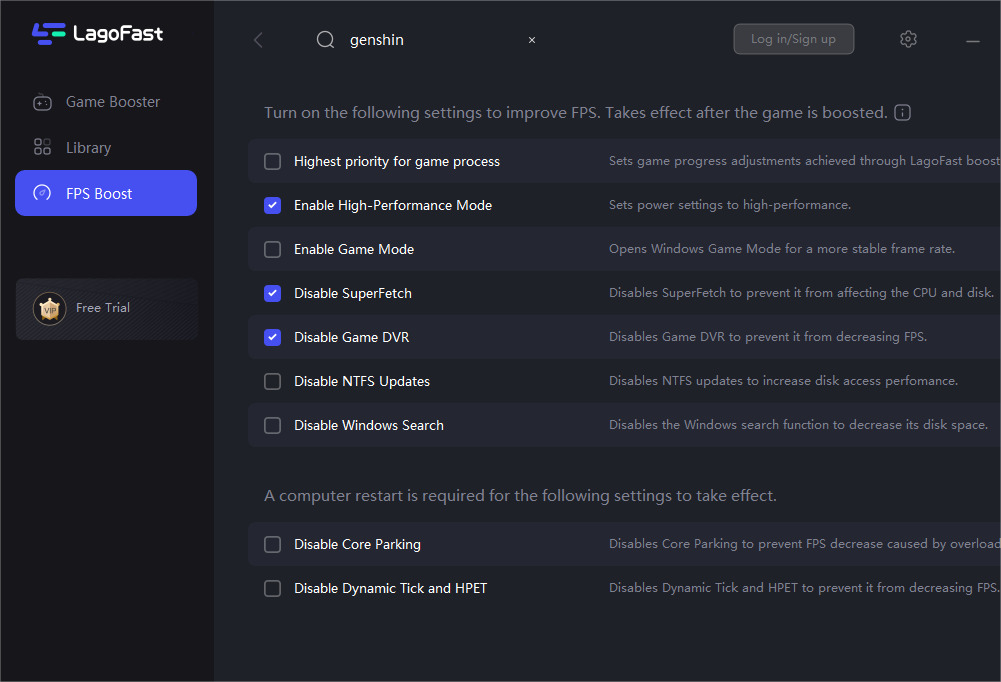
In this panel, based on your specific requirements, you can click to set the highest priority for the game process, enable High-Performance Mode, disable Game DVR, or disable Core Parking… And the game FPS booster LagoFast could also close background unnecessary applications to leave more space for Lost Ark. To boost the speed of data transmission, LagoFast can use its unique data transmission protocol to boost the transfer efficiency. And the worldwide nodes and exclusive routes will decrease the time spent on transmission significantly.

What’s more, to meet the needs of different people, LagoFast has launched two types of fees, joining as a membership to pay monthly or the plan per second. Therefore, if you don't play games every day, the latter is more suitable for you!
If you want to try using LagoFast to increase FPS, you can click the Free Trial button to download the LagoFast client and experience the free trial for 3 days.
Then, you can click the “FPS Boost” to change settings to improve your game running performance based on your specific requirements.
Before running the game that you want to play, you just need to find the game in LagoFast and click the “Boost” button, LagoFast will help to get a better FPS.
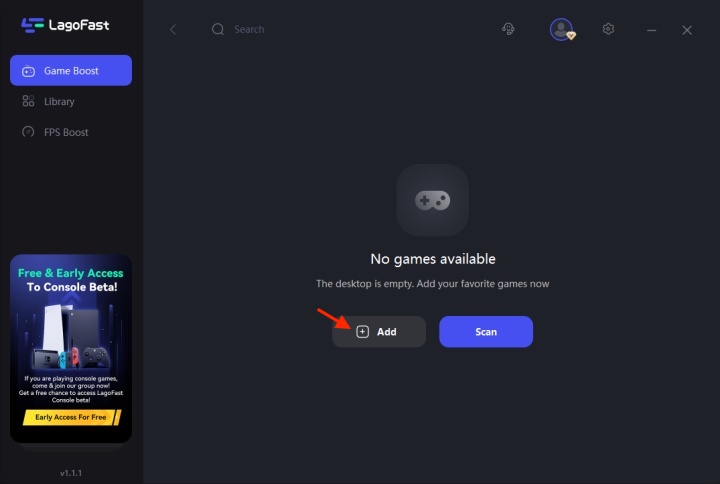
LagoFast also supports 1000+ more popular online games, you could use it to optimize your gaming experience in other games too!
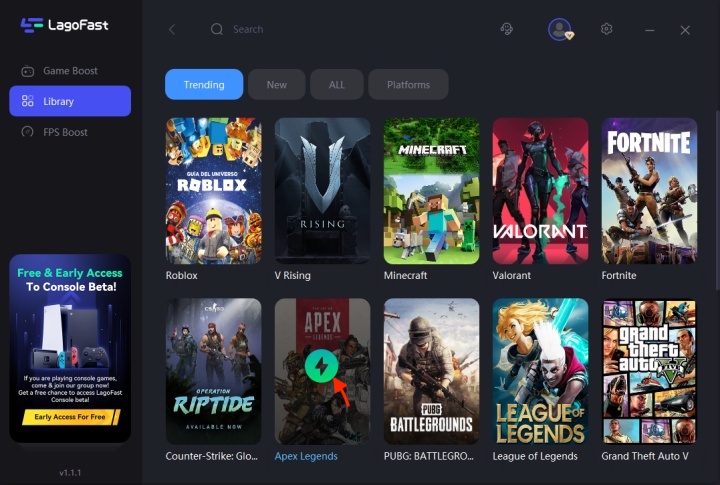
Other Measures Could Be Taken To Increase FPS
Check if your game meets the minimum system requirements.
As mentioned above, FPS does not rely on the server but on the power of your machine. Therefore, if you want to boost your game FPS, the most important measure is that you should meet the minimum system requirements. And try meeting the recommended system requirements could be better! You can visit the game's official site or the Steam platform to find the system requirements.
Open Exclusive Fullscreen mode
In some games, if you just play the game without using exclusive Fullscreen mode, your FPS will decrease because the output on the screen is entirely within the control of the graphics driver. Therefore, open the exclusive Fullscreen mode when you run the game!
Reduce in-game resolution and lower game graphic settings
If you set a high resolution in-game, more information you have to process and present on the screen. Similarly, if you set the game's graphics settings to a high level, for example, the foliage fineness, the higher the demands on the graphics rendering will be. Therefore, try lower some relatively less important graphic settings, like Texture Quality, Shadow Quality, and Character Quality.
Close some unnecessary background applications
Many background unnecessary applications will seriously occupy the performance of the computer. And the power to run the game will be decreased. Therefore, closing some unnecessary background applications in task manager before running the game!
Set your game to launch as high priority application.
If you set your game to launch as high priority application, you will put the task of running the game to a higher situation, and the performance of the game running will increase. This may reduce framerate drops or game crashes.

Boost Your Game with LagoFast for Epic Speed
Play harder, faster. LagoFast game booster eliminates stutter and lags on PC, mobile, or Mac—win every match!
Quickly Reduce Game Lag and Ping!
Boost FPS for Smoother Gameplay!