Call of Duty: Warzone is a free-to-play battle royale game. Players fight to be the last team or players standing in a shrinking play area. Warzone is very popular for its engaging and interesting gameplay and has already gained lots of players. However, some players experienced error code 11328 in Warzone, which made them feel annoyed and frustrated. This article will help players to fix it quickly.
The Reasons Why Dose Warzone Error Code 11328 Occur
Before we dive into how to fix error code 11328 Warzone, it would be good if we can figure out the causes of Warzone error code 11328. Based on research, the main reasons are as follows.
- Network Connectivity
An unstable or poor internet connection can trigger call of duty Warzone error code 11328. Therefore, gamers should check their Network connection first before considering how to fix error code 11328 Warzone.
- Server Issues
The game’s servers may experience temporary maintenance or overload, resulting in Warzone error code 11328. In this situation, players have no choice but to wait for the developers to fix it.
- Firewall or Antivirus software
Sometimes, Antivirus software or firewall on a player’s computer can incorrectly detect Warzone as a risky program, leading to Warzone error code 11328. It depends on gamers' PC settings but is easy to resolve.
- Game File Corruption
Occasionally, corrupted game files can lead to connectivity problems and trigger error code 11328 Warzone. Therefore, it is important for gamers to keep the file intact.
Quick Solutions To Fix Error Code 11328 In Warzone
After understanding the reasons for error code 11328 Warzone, most gamers will clearly know how to fix error code 11328 Warzone. The quick solutions about how to fix error code 11328 Warzone are as follows.
- Check if your internet is stable and functioning properly. Restart your router and consider using a wired internet connection rather than wifi.
- Pay more attention to the news on the official website to see if there will be server maintenance or overload announcement. Then try to wait for developers to fix it.
- Temporarily close any firewall and antivirus software before launching Warzone, which might be having an impact on the game’s connection.
- Try to use the platform’s verification or repair functions to check and fix corrupted game files.
Above are key solutions to help gamers quickly fix Warzone error code 11328. However, if you are still finding game lag or high ping after you know how to fix error code 11328 Warzone, it is recommended you try LagoFast then you can enjoy a better game experience.
LagoFast is the best solution to improve the gameplay experience in Warzone. Primarily, LagoFast can help gamers to choose the right server and node more accurately to prevent game lag from occurring. Moreover, LagoFast has many other outstanding features like reducing high ping, boosting FPS and stopping game lag. Now, LagoFast offers users a free trial download. Here is a detailed tutorial on how to use LagoFast.
Step-by-step Tutorial To Try LagoFast For Warzone
Step 1: Access the official website of LagoFast and click on Free Trial Download.
Step 2: Before you start running Warzone, you should search for it in LagoFast. Then you will find the FPS Boost button on the left, you can first click the Game Boost button to explore more features.
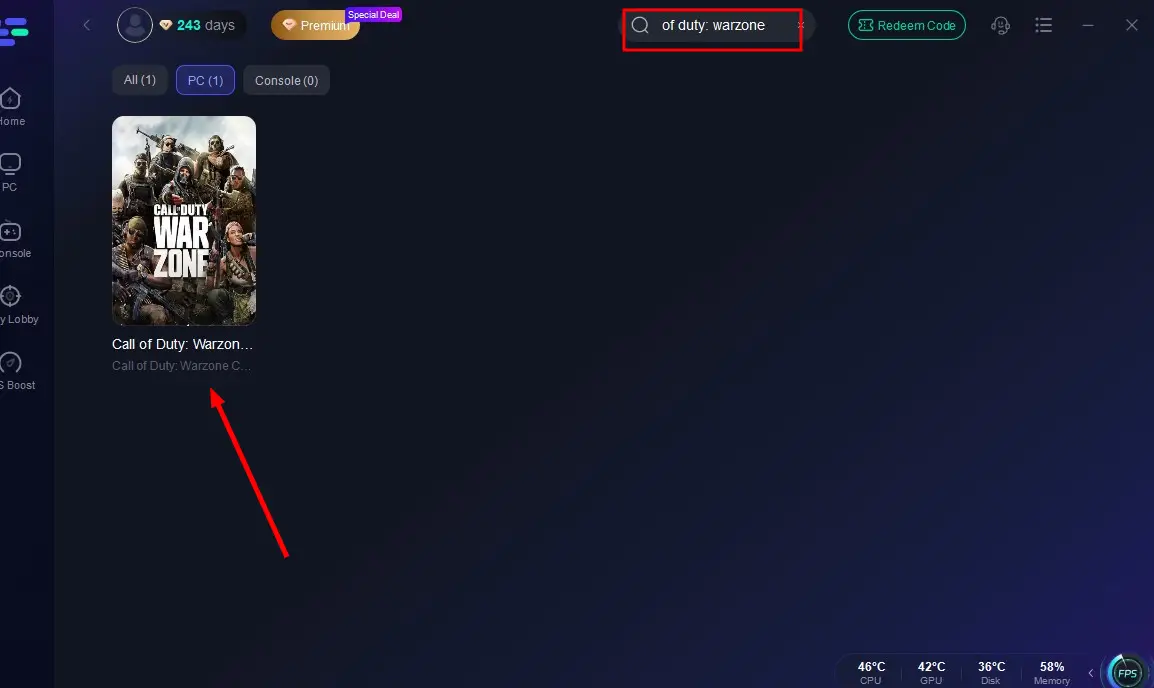
Step 3: Click on Select Server so you can choose the right server that will allow Warzone to connect stably, then click on the Node on the right, you can also select the best Node for Warzone.
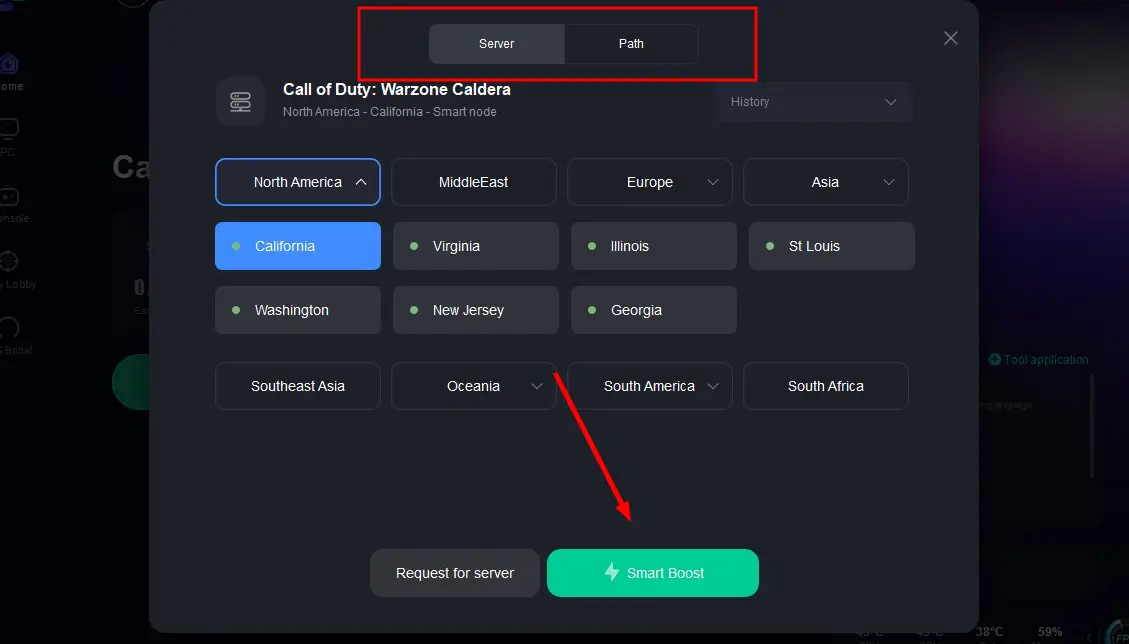
Step 4:By clicking the Smart Boost button, you can see the specific Game ping, Packet Loss and Network Type on the right side. Finally, click the Start Game button to start Warzone.
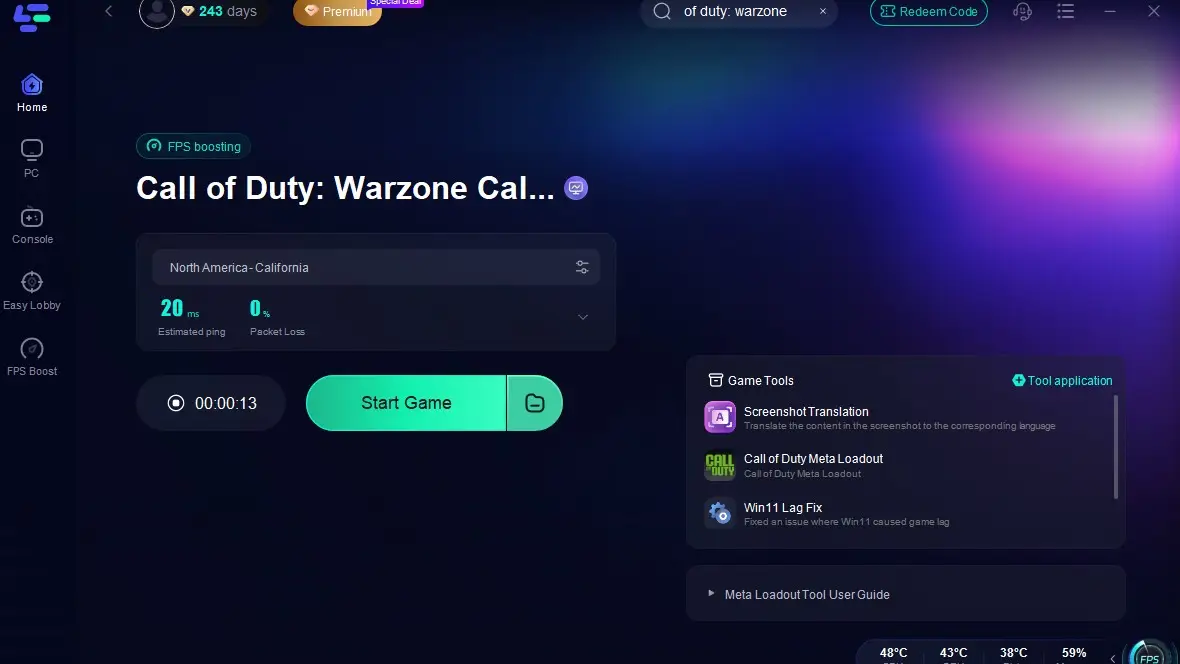
Conclusion
In general, there are four reasons that cause error code 11328 Warzone such as network connectivity, server issues and so on. If you are having the same terrible experience and thinking about how to fix error code 11328 Warzone, you can refer to the above quick fixes. However, if you still encounter game lag or high ping after you try all solutions, you should try to use LagoFast. Download LagoFast to enjoy a better gameplay experience in Warzone.

Boost Your Game with LagoFast for Epic Speed
Play harder, faster. LagoFast game booster eliminates stutter and lags on PC, mobile, or Mac—win every match!
Quickly Reduce Game Lag and Ping!
Boost FPS for Smoother Gameplay!

