Valorant is a fast-paced, team-based tactical shooter game developed by Riot Games. With interesting gameplay, Valorant has gained more than 16M players around the world. However, some players have encountered problems such as game lag, dropped frames, and high ping. Most of the above problems are caused by the Valorant region, so the Valorant change region is becoming more and more important to players.
The Benefits of Changing Region in Valorant
Some gamers see that the Valorant change region has become a trend in the Valorant gaming community. They also started to ask how to change my Valorant region, which will be answered in detail later in this article. Before we learn more about how to change servers in Valorant and how to change regions in Valorant, let’s first understand Why gamers want to change regions in Valorant.
There are several reasons why Valorant change region is important:
- Reduce Valorant Latency or Lag:
When players consider how to change servers in Valorant or how to change regions in Valorant, they probably have already experienced terrible game latency or lag, which can impact their gameplay experience. By selecting a region that is closer to their physical location, players can potentially improve the responsiveness of the game.
- Play with Friends or Join a Community:
When gamers may want to switch regions to play with friends who are located in a different region, they tend to think about how to change servers in Valorant or how to change regions in Valorant. By this way, they’ll have no limitations to play with their friends.
- Regional Exclusives:
Some regions may have exclusive content, such as skins or other cosmetic items, that players may want to access. Therefore, they will ask how do i change my Valorant region to get more exclusive content.
- Practice and Learning Opportunities:
In some cases, players think about how to change servers in Valorant or how to change regions in Valorant because they want to practice and learn from players in different regions, then they will have opportunities to learn different strategies and improve their overall gameplay.
- Server Stability:
In some cases, certain regions may experience server stability issues or downtime. Therefore, some gamers start considering how to change servers in Valorant or how to change regions in Valorant to solve this issue. By changing regions, players can potentially avoid these issues and maintain a more stable and reliable gameplay experience.
Quick Solutions For Valorant Change Region
Usually, many players will change the region of Valorant by logging into the Valorant game account but there are many problems with this method. So it is best to recommend using a Valorant change region VPN such as LagoFast at this time.
LagoFast is the best Valorant change region VPN for gamers. Players needn’t think how I change my Valorant region when they use LagoFast because it only requires a few operations. Besides, LagoFast can also avoid issues such as Valorant can’t change regions in the game client account. In total, LagoFast has many outstanding features. LagoFast can effectively reduce the high ping value in Valorant to prevent game lag, it can also maintain a stable network connection. Besides, LagoFast can also help gamers to choose the right server and node more accurately. Of course, the most attractive thing for gamers is that LagoFast now offers users a free trial download. Therefore, gamers should take advantage of this opportunity immediately. Here is a detailed tutorial on how to use LagoFast.
Step-by-step Tutorial To Try LagoFast For Valorant
Step 1: Access the official website of LagoFast and click on Free Trial Download.
Step 2: Before you start running Valorant, you should search for it in LagoFast. Then you will find the FPS Boost button on the left, you can firstly click the Game Boost button to explore more features.
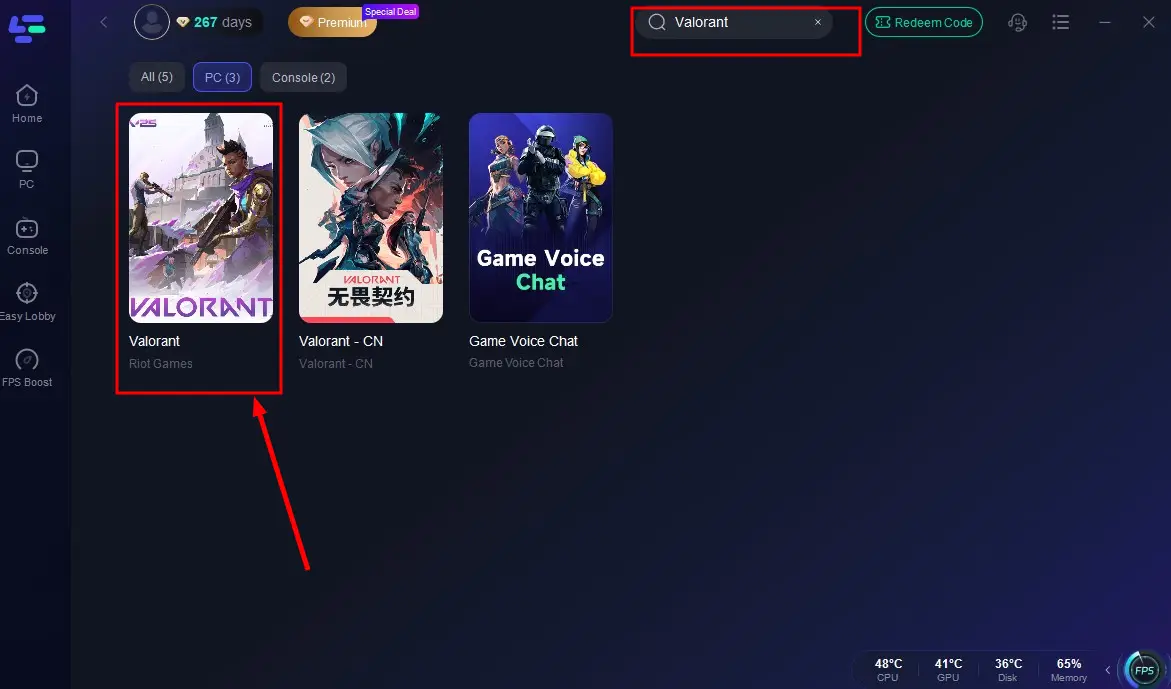
Step 3:Click on Select Server so you can choose the right server that will allow Valorant to connect stably, then click on the Node on the right, you can also select the best Node for Valorant.
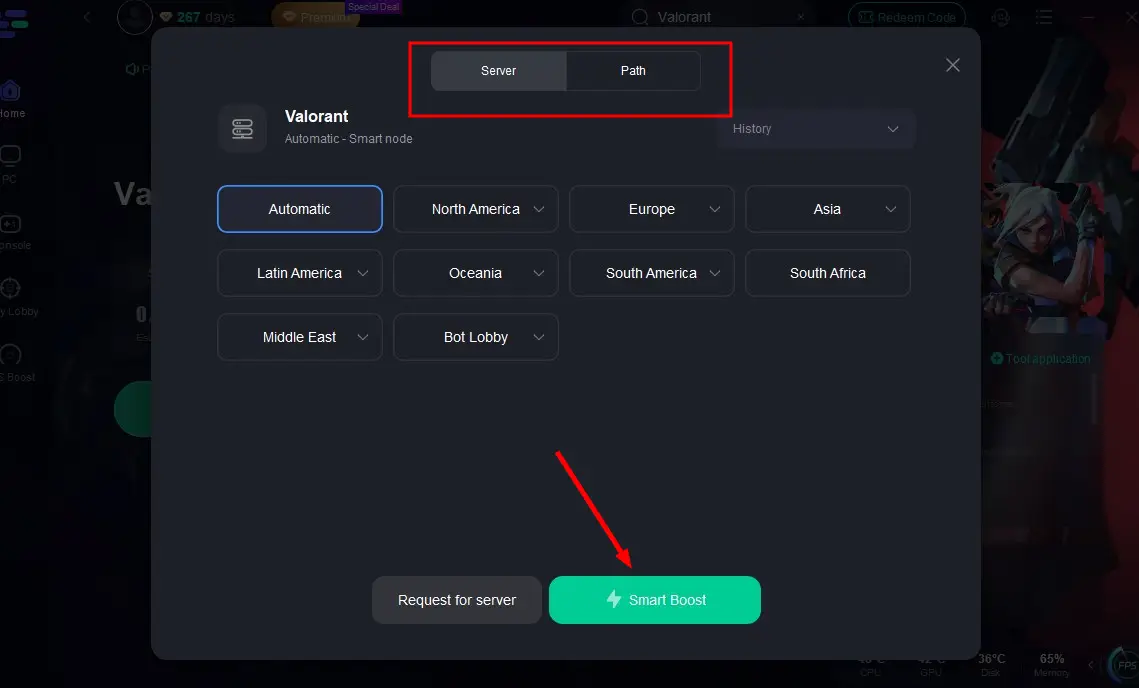
Step 4:By clicking the Smart Boost button, you can see the specific Game ping, Packet Loss and Network Type on the right side. Finally, click the Start Game button to start Valorant.
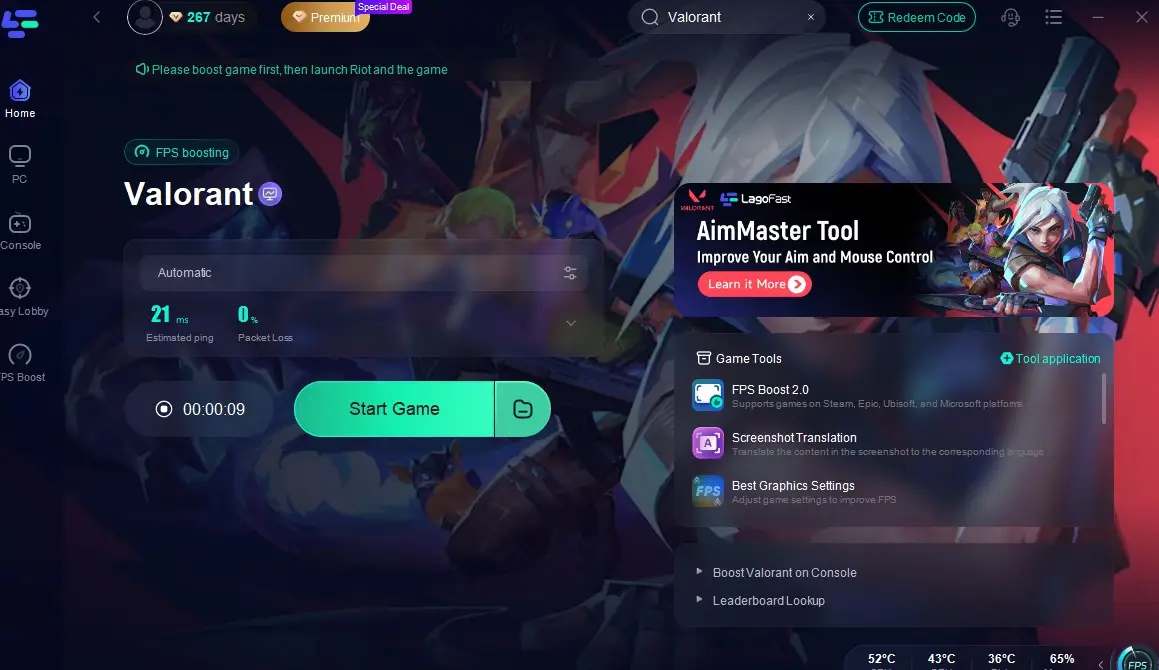
Of course, if the player does not want to use Valorant change region vpn and the player wants to think out how to change server in Valorant and how to change region in Valorant by himself. Then players can refer to the following detailed steps.
Step 1: Open the Valorant game client and log in to your account.
Step 2: Click on the gear icon in the top-right corner of the client to access the Settings menu.
Step 3: In the Settings menu, click on the "Region" tab.
Step 4: Under the "Region" tab, you will see a dropdown menu labeled "Region Select." Click on this menu to reveal a list of available regions.
Step 5: Select the region you want to switch to from the list of available regions.
Step 6: After selecting your desired region, click on the "Update" button to save the changes.
Step 7: The game client will prompt you to restart the client in order for the changes to take effect. Click on the "Restart" button to proceed with the restart.
However, players need to pay attention to the fact that the above ordinary Valorant change region method may not be effective in many cases, and may cause other problems such as Valorant can’t change region. Therefore, it is recommended that players use LagoFast. Compared with LagoFast, the commonly manual method is complicated and the ping value will definitely increase. However, if you use LagoFast to change regions, it is not only convenient and simple but also easy to decrease the game ping value.
Conclusion
In general, Valorant change regions can bring benefits to players such as reducing Valorant Latency or Lag, Server Stability and so on. Players can log in to the Valorant game client to gradually change the region, but this method is more complicated and error-prone, for example, it is easy to increase the ping value. Therefore, it is recommended that players use Valorant change region vpn to change the region of Valorant, which will be more efficient.

Boost Your Game with LagoFast for Epic Speed
Play harder, faster. LagoFast game booster eliminates stutter and lags on PC, mobile, or Mac—win every match!
Quickly Reduce Game Lag and Ping!
Boost FPS for Smoother Gameplay!

