Overwatch 2 is a highly anticipated team-based FPS game that features improved graphics, visual effects, and new heroes. This game has already gained many players around the world. However, some of them felt frustrated because an unexpected server error occurred OW2. Don’t worry about it, this article will teach you how to fix unexpected server error Overwatch 2. Firstly, we’ll explain why OW2 unexpected server error occurred.
The Reasons Why Overwatch 2 Unexpected Server Error Occurs
Before going into how to fix unexpected server error Overwatch 2 we should make clear why OW2 unexpected server error occurred. The main reasons that make OW2 unexpected server error occurred are as follows.
- Server overload
When the unexpected server error occurred OW2, the first reason should be considered would be server overload. If too many OW2 players log in to this game at the same time, especially in the peak time, it would result in Overwatch 2 unexpected server error. Because it’s difficult for OW2 server too.
- Network issues
Network issues may also make OW2 unexpected server errors occur. As a normal reason, players would experience Overwatch 2 unexpected server errors, when their network connection is unstable or slow.
- Firewall and antivirus software
In some cases, PC’s Firewall and antivirus software may incorrectly detect Overwatch 2 as a risky program. Finally, the server connections of Overwatch 2 will be blocked. Therefore, gamers will find that unexpected server error occurred OW2.
- Game bugs
Overwatch 2 unexpected server errors can also be caused by game bugs. Game bugs are usually something annoying for gamers because it can happen without prediction. Unexpected server error occurred OW2 When game bugs occur on its server.
- Game maintenance and upgrade
Online games like Overwatch 2 always require regular maintenance and upgrades. During this time, it would be common for players to run into an OW2 server closed due to unexpected error.
Quick Fixes To Solve Overwatch 2 Unexpected Server Error
If you are considering how to fix unexpected server errors Overwatch 2. Firstly, recommend players who were annoyed by Overwatch 2 unexpected server errors to try LagoFast. LagoFast is the best solution to handle unexpected server errors in Overwatch 2. Primarily, LagoFast can help gamers to choose the right server and node more accurately, which is effective to prevent OW2 unexpected server error from occurring. Moreover, LagoFast has many other outstanding features like reducing high ping, boosting FPS and stopping game lag.
Now, the most attractive thing for gamers is that LagoFast offers users a free trial download. Therefore, gamers should take advantage of this opportunity immediately. Here is a detailed tutorial on how to use LagoFast.
Step-by-step Tutorial To Try LagoFast For Overwatch 2
Step 1: Access the official website of LagoFast and click on Free Trial Download.
Step 2: Before you start running Overwatch 2, you should search for it in LagoFast. Then you will find the FPS Boost button on the left, you can firstly click the Game Boost button to explore more features.
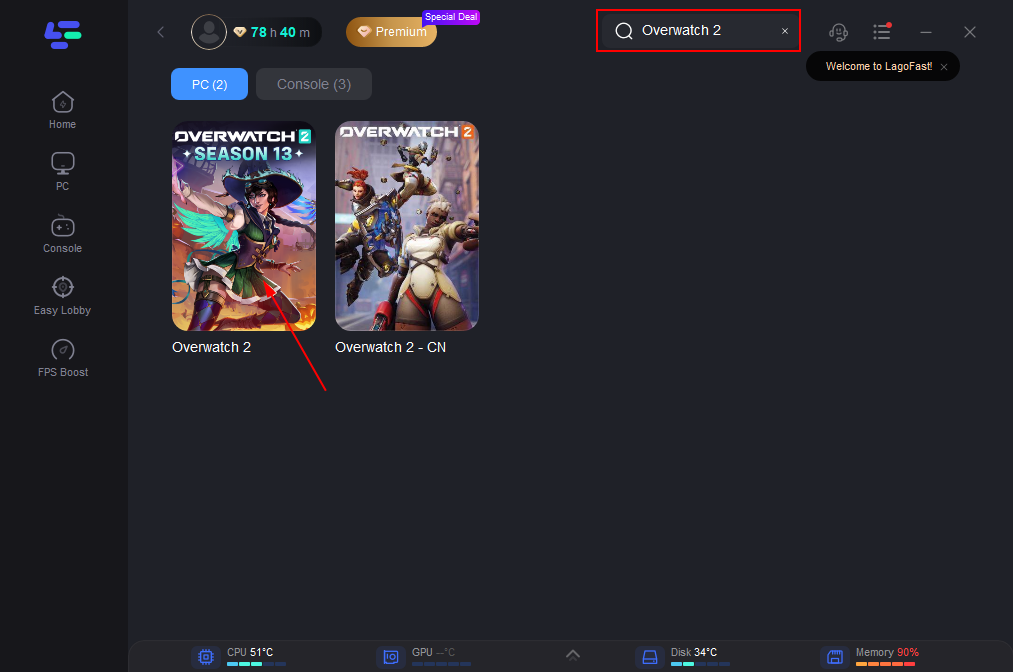
Step 3: Click on Select Server so you can choose the right server that will allow Overwatch 2 to connect stably, then click on the Node on the right, you can also select the best Node for Overwatch 2.
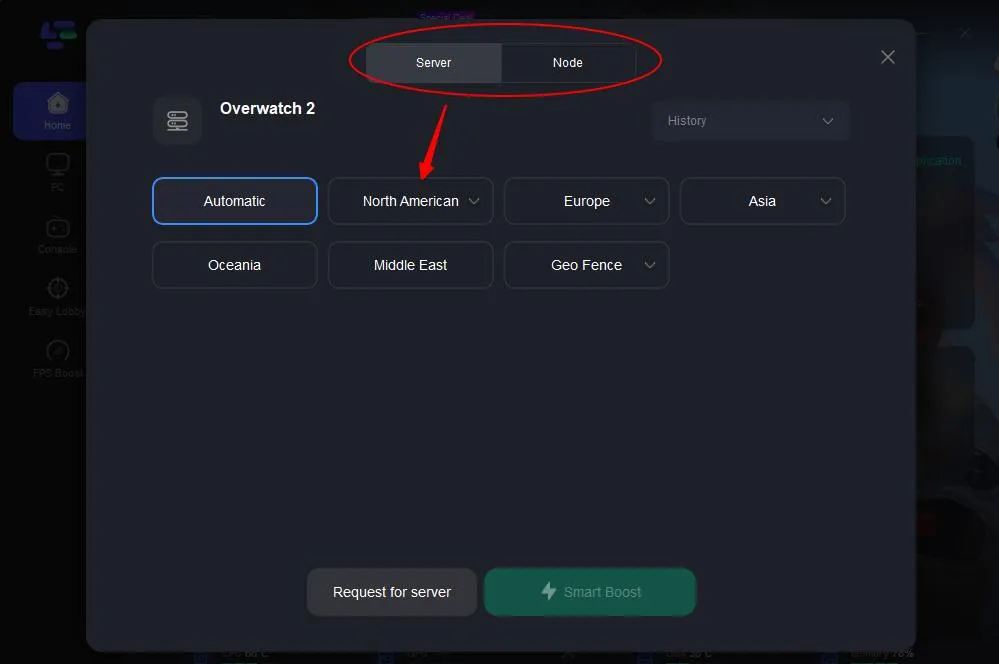
Step 4:By clicking the Smart Boost button, you can see the specific Game ping, Packet Loss and Network Type on the right side. Finally, click the Start Game button to start Overwatch 2.
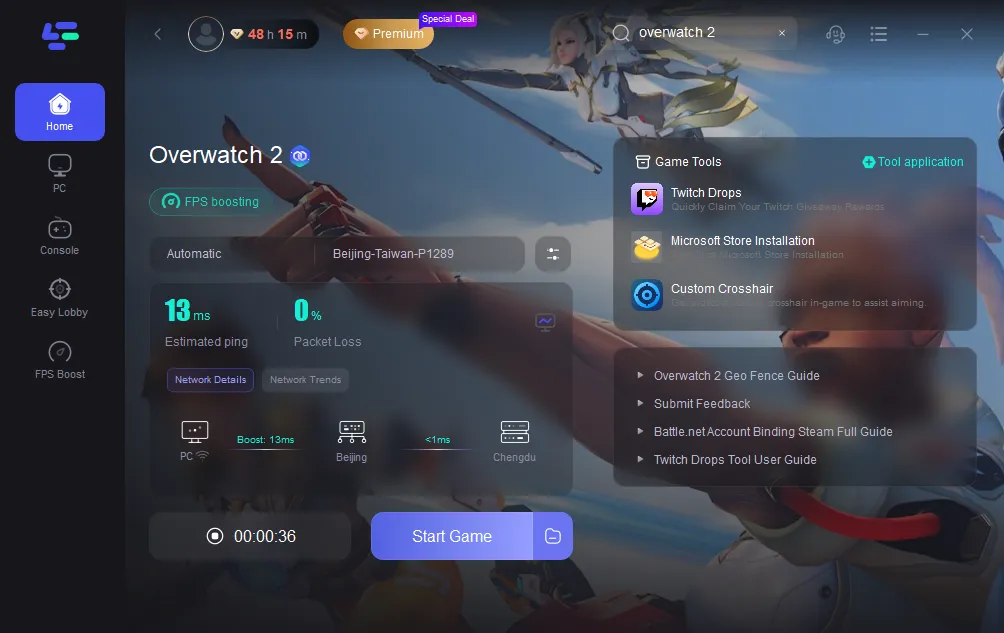
Additionally, if gamers found that OW2 unexpected server error occurred, they can also choose to adopt the below solutions.
- Avoid logging in Overwatch 2 in peak time
- Optimizing internet connection or using a wire network connection
- Closing Firewall and antivirus software when launching Overwatch 2
- Reinstalling Overwatch 2 to solve game bugs
- Upgrading Overwatch 2 regularly
Conclusion
In summary, there are many reasons that may cause Overwatch 2 unexpected server errors such as server overload, network issues and game bugs. Regarding how to fix unexpected server errors in Overwatch 2. It is recommended gamers use LagoFast first, which would be easier and less time-consuming than other methods. Download LagoFast to enjoy a better Overwatch 2 experience!

Boost Your Game with LagoFast for Epic Speed
Play harder, faster. LagoFast game booster eliminates stutter and lags on PC, mobile, or Mac—win every match!
Quickly Reduce Game Lag and Ping!
Boost FPS for Smoother Gameplay!

