Since its announcement, Overwatch 2, the highly anticipated team-based first-person shooter game featuring improved graphics and enhanced visual effects,has generated significant excitement and garnered a player base across the globe. Nevertheless, some players suddenly encounter “error starting game trying again” in Overwatch 2, which terribly affects their game experience. No worries, This article will help you to quickly fix it.
The Reasons For Overwatch 2 Error Starting Game Trying Again
Before discussing the quick fixes to solve Overwatch 2 error starting game trying again, this article will first analyse its reasons. The issue “Error starting game try again Overwatch 2” is rooted in the following main reasons.
- Network connection issue
The issue “error starting game trying again Overwatch 2” usually occurs when the network is unstable or poor. Therefore, gamers should check their internet situation when they find the issue “ow2 error starting game try again”.
- Game File corruption
If the game files become corrupted or go missing, players may encounter the “Overwatch 2 error starting game trying again” message and the game may fail to start.
- Firewall and antivirus software
In some cases, if Firewall and antivirus software incorrectly detect Overwatch as a risky application, it will be blocked and finally result in the error message “error starting game try again Overwatch 2”.
- Low computer configuration
Sometimes, if players’ computer configuration is not good, this will also lead to “Overwatch 2 error starting game trying again” message, especially when the computer configuration can’t meet the minimum requirement of Overwatch 2.
Quick Solutions To Fix Overwatch 2 Error Starting Game Trying Again
After figuring out why gamers get the error message “error starting game try again Overwatch 2”, we will dive into the quick solutions for it. Gamers can try the following solutions to fix the error message “Overwatch 2 error starting game trying again”.
- Try to optimise internet connection or use wired internet
- To initiate a scan and repair process, access the Overwatch 2 game settings in the Battle.net client, and click on 'Scan and Repair'. Finally, click 'Begin Scan' to begin the process.
- Close Firewall and antivirus softwares before launch Overwatch 2
- Switch to a high-end computer
Below are the main solutions for gamers to quickly fix the error message “error starting game trying again Overwatch 2”, gamers can try to fix this issue by yourselves. However, if you encounter other issues like game lag or high ping after you fix this issue, it is recommended you to use LagoFast to enjoy a better game experience.
LagoFast is the best solution to improve the gameplay experience in Overwatch 2. Primarily, LagoFast can help gamers to choose the right server and node more accurately to prevent game lag from occurring. Moreover, LagoFast has many other outstanding features like reducing high ping, boosting FPS and stopping game lag. Now, LagoFast offers users a free trial download. Here is a detailed tutorial on how to use LagoFast.
Step-by-step Tutorial To Try LagoFast For Overwatch 2
Step 1: Access the official website of LagoFast and click on Free Trial Download.
Step 2: Before you start running Overwatch 2, you should search for it in LagoFast. Then you will find the FPS Boost button on the left, you can firstly click the Game Boost button to explore more features.
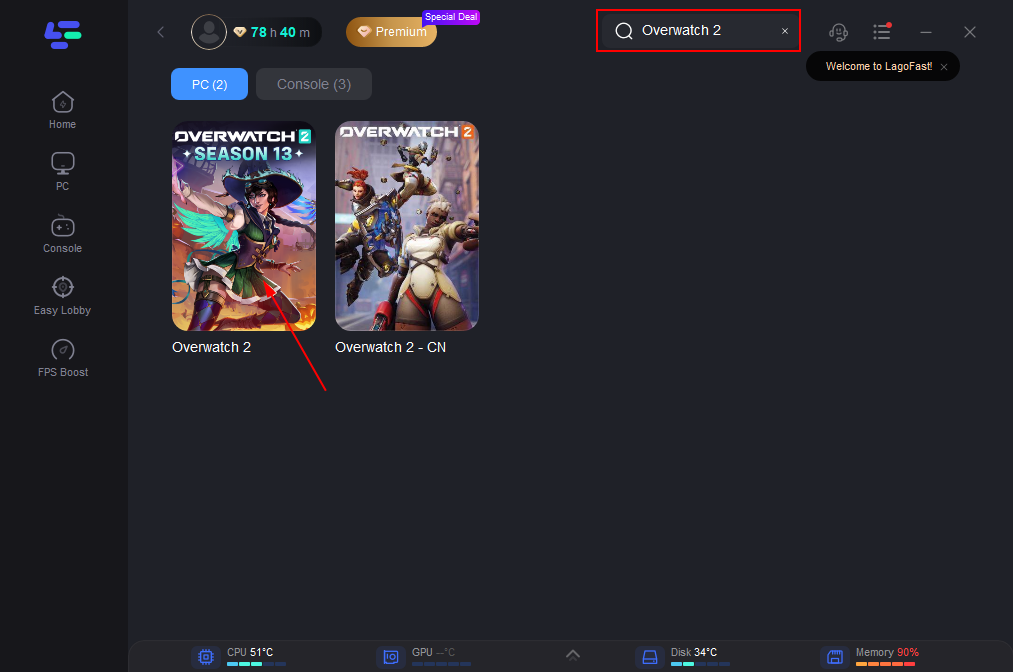
Step 3: Click on Select Server so you can choose the right server that will allow Overwatch 2 to connect stably, then click on the Node on the right, you can also select the best Node for Overwatch 2.
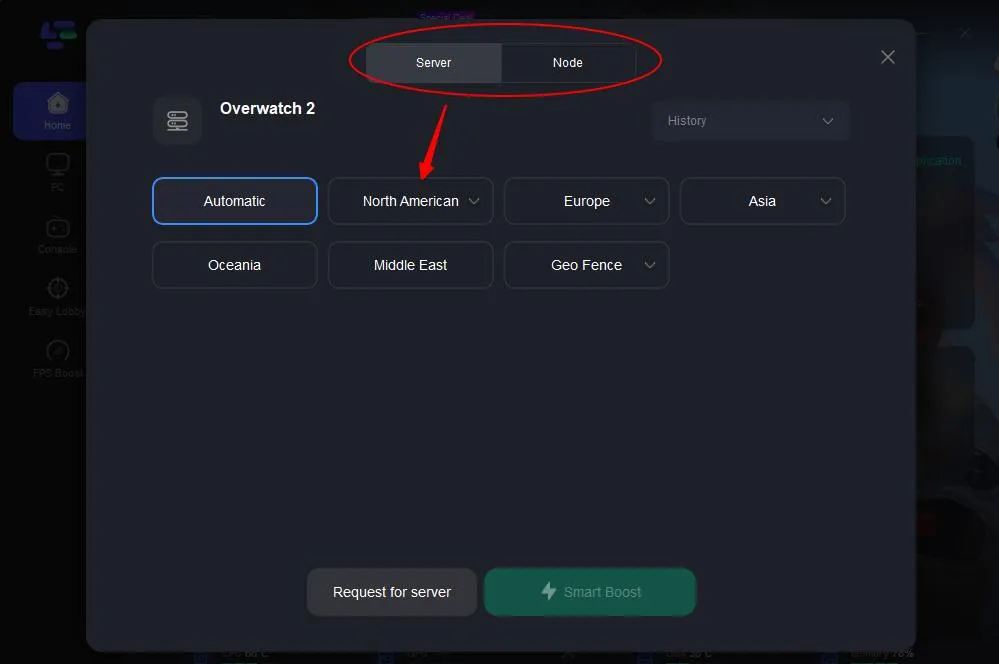
Step 4:By clicking the Smart Boost button, you can see the specific Game ping, Packet Loss and Network Type on the right side. Finally, click the Start Game button to start Overwatch 2.
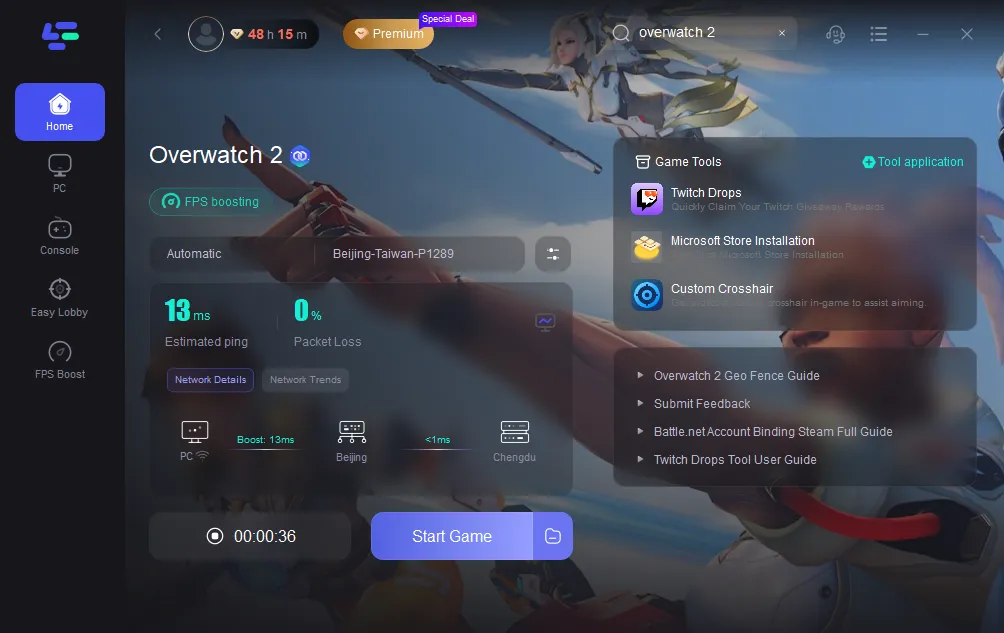
Conclusion
To sum up, the error message “Overwatch 2 error starting game trying again” may be caused by reasons such as network connection issues, game file corruption and so on. Players can quickly solve this issue by following the solutions mentioned in this article. But if players encounter game lag or high ping after this issue is fixed, the best recommendation is to use LagoFast. Download LagoFast to enjoy an immersive experience in Overwatch 2.

Boost Your Game with LagoFast for Epic Speed
Play harder, faster. LagoFast game booster eliminates stutter and lags on PC, mobile, or Mac—win every match!
Quickly Reduce Game Lag and Ping!
Boost FPS for Smoother Gameplay!

